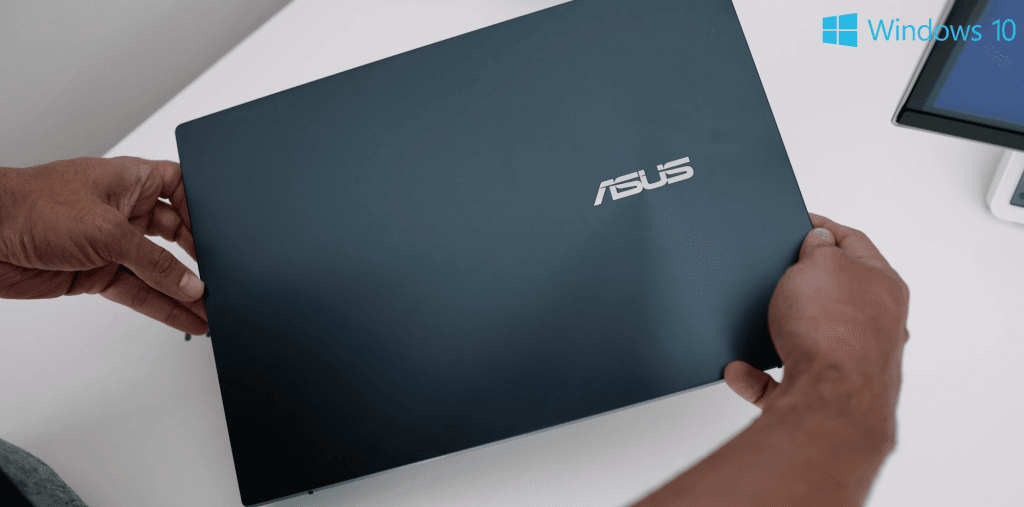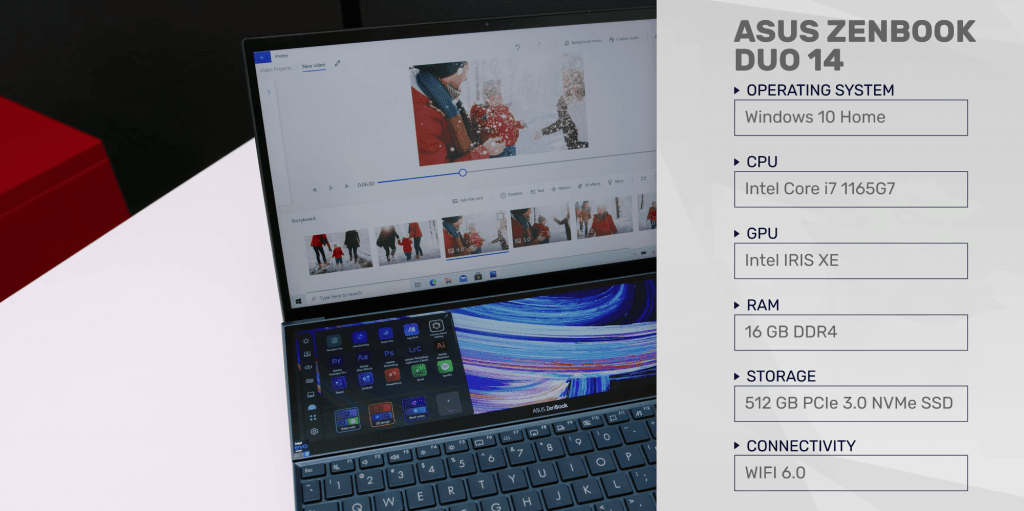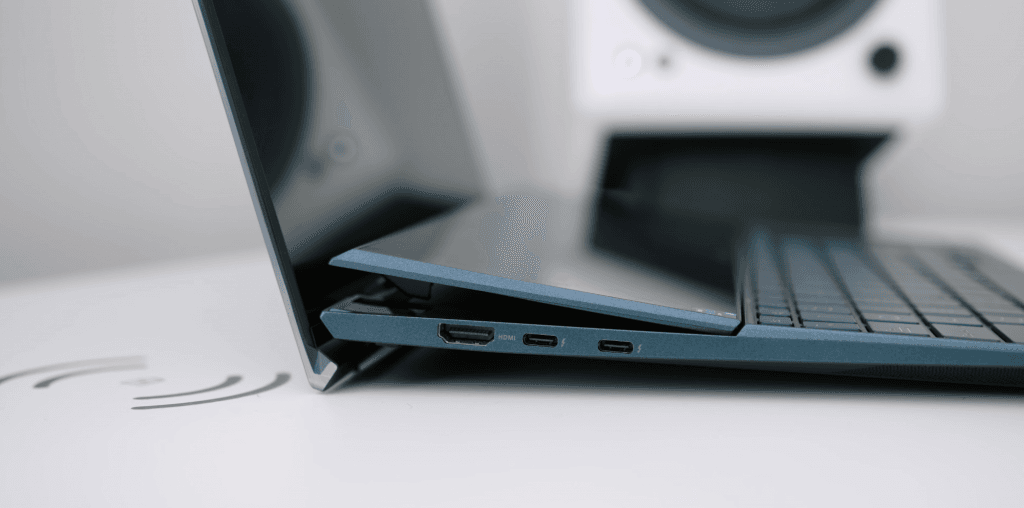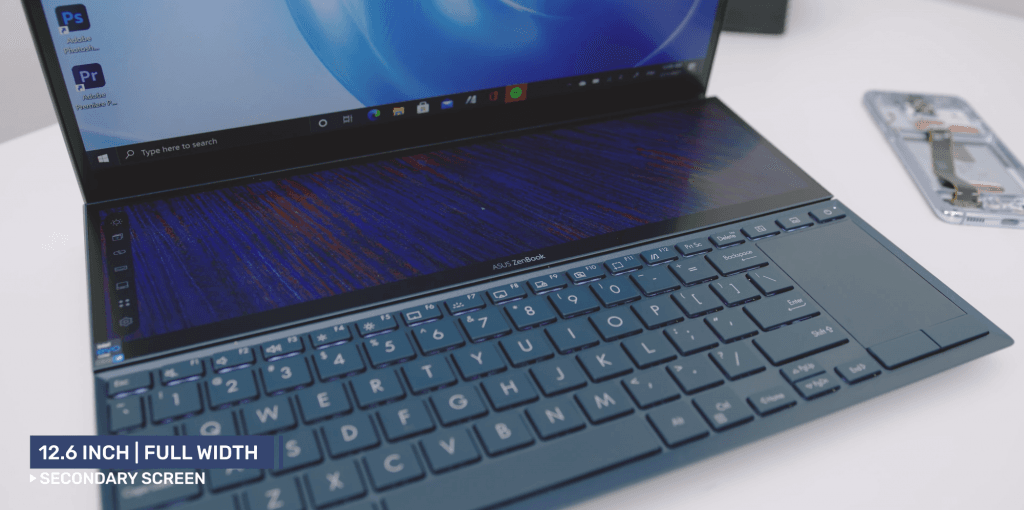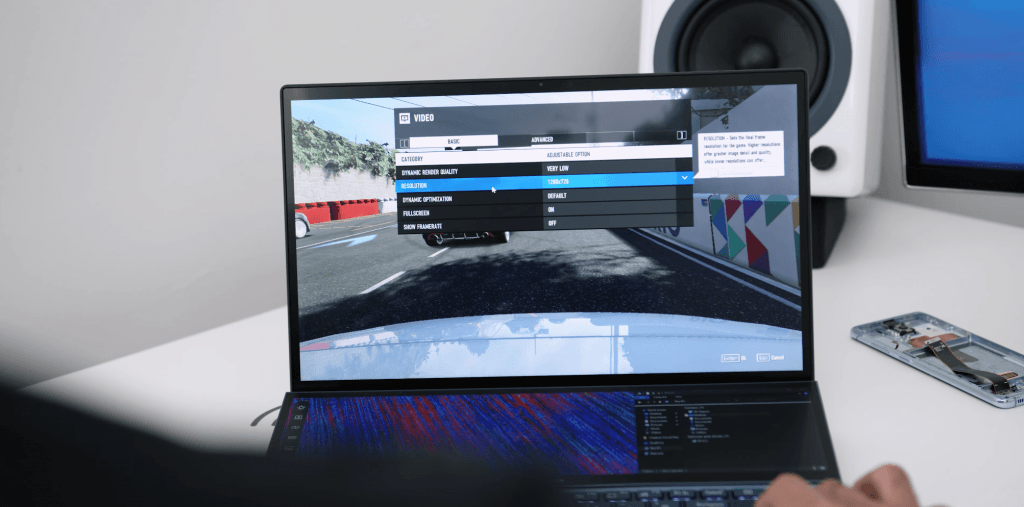Hey guys, Adam Lobo here and in this review, I will share with you guys my unboxing and my review of the ASUS ZenBook Duo 14 (UX482) and I will let you all know if this cool dual-screen laptop is worth to get, so keep watching.
[embedyt] https://www.youtube.com/watch?v=hGww7qFXWew[/embedyt]
Unboxing
Now the unboxing process was quite nice as opposed to most other laptops. In the black shipping type of box, it contains a nice and premium laptop sleeve and the laptop box itself.
Inside that box, you will find the 65-watt USB-C Adapter on the side compartment. Then, of course, there is the laptop itself.
Underneath there is the ASUS Pen Active Stylus, with an included battery inside, that uses AAAA battery just so you all know.
Also, a handy little laptop stand, and of course, the User Guide and manuals as well.
Specs
First, let’s look at the specs, it comes with Windows 10 Home Edition. The variant that I have, an exclusive review unit from ASUS HQ in Taiwan, is the 14-inch display variant which comes with:
- Intel Core i7-1165G7, which is the 11th Gen Tiger Lake Processor
- Intel®️ Iris Xe Graphics
(where later this year, there will be an alternate variant for Malaysia, which is the NVIDIA GeForce MX450, with 2 GB GDDR6 VRAM)
- 16 gigabytes of DDR 4 Ram
- 512 gigabyte PCIe 3.0 NVMe SSD storage
- Wi-Fi 6 wireless internet connectivity
Design & Build
Starting from the design and build, my first impression when I held the laptop was how thin it was for a laptop that has dual screens at only 16.9mm thin, and with a weight of only 1.6kgs, breaking yet another record like what ASUS usually do to be the World’s thinnest and lightest 14-inch laptop which has a secondary display.
The colour finish of the laptop is called Celestial Blue. The finish was really great and premium-looking, where both the chassis and the lid is made of magnesium alloy and I loved how it had the trademark asymmetric Zenbook pattern at the top of the laptop as well.
As for the laptop’s keyboard, the typing experience was one of the best that I have tried. Typing was a breeze and I got used to the keys within minutes of the first-time usage without any typo issues.
The trackpad is placed towards the right, to be honest, it does take some getting used to and once you do, you will actually love it. Don’t let that smaller trackpad deter you from getting it as the travel distance from edge-to-edge was great with high accuracy too.
Now to make the typing, the trackpad and of course the screen viewing and touch screen experience even better, ASUS gives you the ErgoLift Active Aerodynamic System Plus hinge, where not only it reduces the gap between the main and the secondary display, but since the laptop is lifted up in that angle it does give you up to 49% better airflow.
As for the laptop’s ports and buttons, on the left, there is the HDMI 1.4 port and two USB Type-C Thunderbolt 4 ports.
Then on the right, there is a USB 3.2 Gen 1, a 3.5mm audio jack for headphones and microphones and a microSD card reader.
Screen
Next, let’s talk about the laptop’s screen, or shall I say screenS. Now, this is one of the many great plus points of this laptop, as the main display is a 14-inch NanoEdge screen with a resolution of 1920 x 1080 pixels at 60hertz with a slim 4mm bezels and a 93% screen-to-body ratio.
Now, this particular screen is PANTONE®️ Validated to provide the most precise colour accuracy and feature Low Blue light modes, Anti-Flicker technology and passed the TÜV Rheinland Eye Care certification together with a 100% sRGB colour gamut as well.
Then looking at the secondary screen, also known as the ScreenPad Plus, it is a12.6-inch full-width secondary touchscreen with a new auto-tilt mechanism. And it has an improved maximum brightness of up to 400 nits and as mentioned earlier, the new hinge design lifts the screen up to 7 degrees, making it easier to view the screen during usage. With this said, with the new titling ScreenPad Plus, it improves readability, aids cooling performance, and works seamlessly with the main display for effortless multitasking and creativity.
Now I have to say that I appreciated the matte finish on the screen as I am not a huge fan of glossy screens, as not only it easily attracts fingerprints but with a brightness area both outdoors and indoors, it tends to have reflections on it and this needs an improvement in the next generation perhaps, ASUS.
The upgraded ScreenXpert 2 software that powers ScreenPad Plus includes a collection of new and updated built-in apps to help boost productivity, such as the new Windows Flick feature that allows users to simply flick windows between displays. The popular Task Group app has an updated design, so users can see their Task Groups at a glance, and lock into work modes instantly by launching multiple apps with a single tap.
All right, going further into the usage on this ScreenPad Plus. Firstly, looking at the Control Center menu functions, looking towards the top left, there is the brightness adjustments.
Then there is the App Navigator to show all the apps on the primary screen.
Next, there is the Link to MyASUS which in case you all didn’t know, it’s to link to your smartphone to the laptop to transfer files or even mirror your smartphone display.
Below that, there is the Keyboard Locked feature, Show Desktop, and also the Launcher where in there you can launch apps directly from there like Chrome and Spotify.
And finally, there is the ScreenPad Plus Settings over there as well to do several settings adjustments like the position of the Control Center, Display Controls and many more.
So with all of this, how would you really make this dual-screen more productive for your usage? Well, here are some ideas for you all.
Firstly, I had a very productive screen setup where I had Whatsapp Web and Spotify over at the ScreenPad Plus Screen with me browsing at the main screen.
What’s cool is that if you open Photoshop, there is a dedicated control panel where you can go through direct and customizable controls for a faster workflow.
And what’s super productive was the fact that I could fit my timeline down there in Adobe Premiere Pro as well, giving me a faster video editing process!
Software
In terms of software, it is shipped with Windows 10 Home Edition and the good news is that multitasking and using the laptop for email and browsing was very smooth and seamless especially with the ASUS Pen Active Stylus as well, where it has up to 4096 pressure levels for precise browsing, intuitive drawing and writing as well.
Using the ASUS Intelligent Performance Technology (AIPT) on MyASUS app, this is a power mode that enables users to switch between several modes, based on the tasks that you want to do. For example, using the Performance mode, you can enjoy a performance boost of up to 40% compared to an ordinary performance. Even in the default Balanced mode, performance can be up to 30% better!
As for the video editing, the good news is that editing 10-bit H.264 videos was on the laptop was nice and smooth at the resolution at 1/8, but if you are a real hardcore video editor you can also opt for the NVIDIA graphic card option for the laptop.
And during my gaming test on Asphalt 9, it was nice and smooth. And the good news is that I could load and play Forza Motorsport 7 at Dynamic Render Quality at Very Low and 1280 by 720 resolution which was great to know for a “non-gaming” laptop.
Battery
As for the laptop’s battery, it comes with a 4 cell 70-watt hour battery.
And during my heavy usage of video editing, sending out emails and playing Forza at the end of the day, it got me roughly about 13 hours and 10 minutes. So yes, you will surely get more if you don’t do heavy video editing like me.
Conclusion
In conclusion, as a person who appreciates dual screen, like my current daily smartphone of choice, the Galaxy Z Fold 2, I really found this dual-screen feature is something that will surely transform and speed up your work process whether or not you are looking to do minor video editing to overall multitasking in general.
And based on me using this laptop daily, it is a laptop where it will seem very hard to go back to a single screen laptop. So if you are looking to increase your productivity and multi-tasking to a whole new level, then yes, this is laptop would make an excellent choice!
Price
[easy-image-collage id=2064]
As for the price here in Malaysia, this particular ASUS ZenBook Duo 14 (UX482):
- RM 6,499 (Core i7-1165G7, 16 Gigabytes of RAM and 512 gigabytes of SSD storage)
- RM 5,499 (Core i5-1135G7, 8 Gigabytes of RAM and 512 Gigabytes SSD storage)
So guys, with this, do let me know what you guys think of this ASUS ZenBook Duo 14 in the comments section below. Would you guys get it?