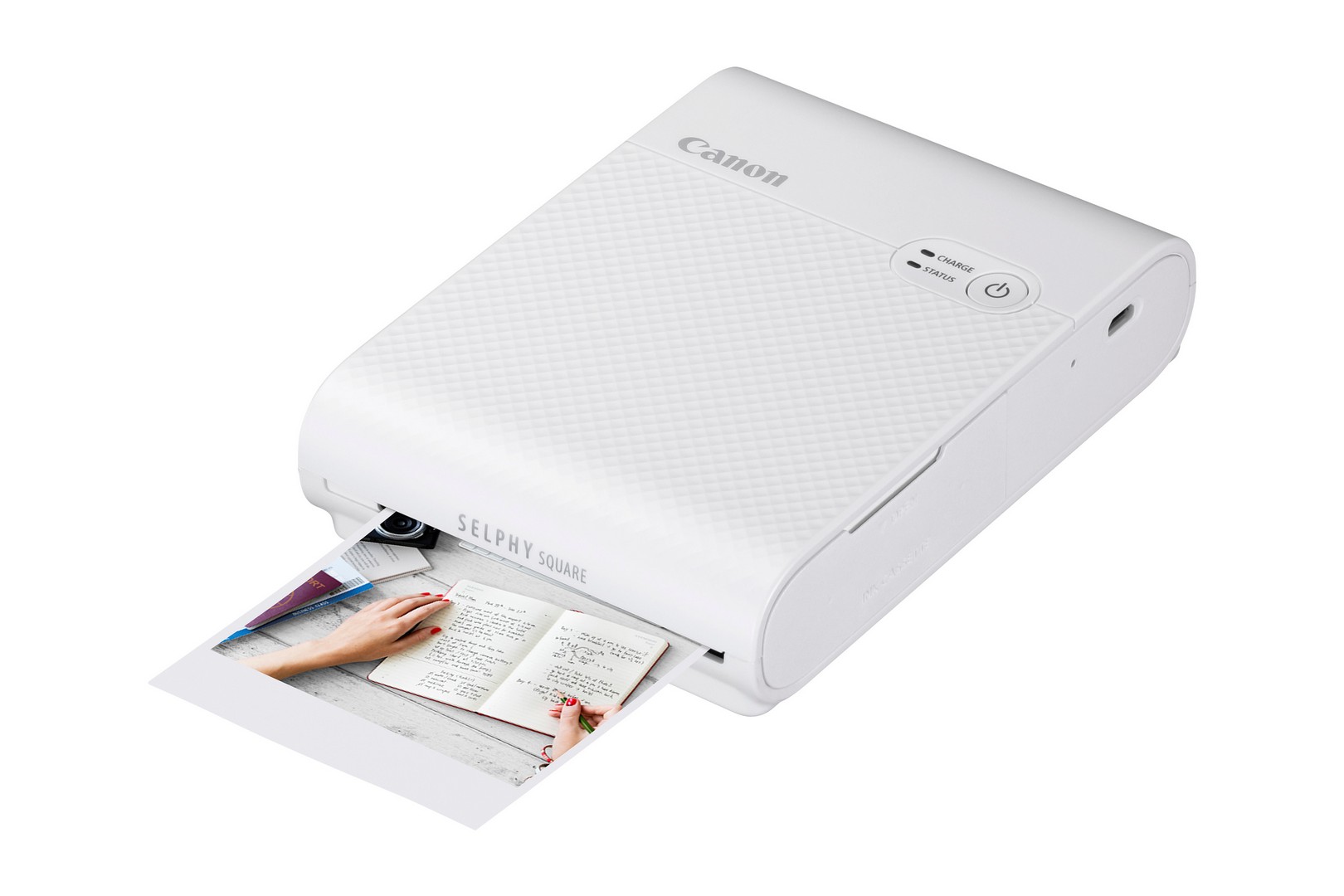Canon is celebrating the 20th anniversary of its popular SELPHY series of compact photo printers. Launched in 2004, Canon’s compact printers have made it easy for people to print high-quality photos from their digital cameras and enjoy their memories in a tangible way.
Celebrating 20 years of SELPHY
The name SELPHY itself is a clever combination of “self” and “photography,” reflecting Canon’s desire to empower users to take control of their photo printing experience. Moreover, the compact printers use dye sublimation technology to create long-lasting, vibrant prints. Additionally, they are conveniently small and lightweight, making them perfect for taking anywhere.
Over the past two decades,Canon’s compact printers have evolved to keep pace with changing technology and user preferences. Early models like the SELPHY CP710 featured LCD screens for easy photo selection, while later models like the CP900 incorporated Wi-Fi connectivity for printing directly from smartphones and tablets. In 2020, the SELPHY SQUARE QX10 joined the lineup, offering a compact and portable option with a built-in battery. The latest addition, the CP1500, boasts an auto-correction function for even more impressive colour reproduction.
Canon’s commitment to its compact printers series extends beyond the hardware. Furthermore, the SELPHY Photo Layout app enables users to create fun collages, add filters, and stamps. Additionally, users can design layouts in various sizes, including those ideal for printable stickers. Moreover, SELPHY printers now offer printing options for square-shaped photos, a format popular on many social media platforms.
Looking ahead, Canon promises to continue innovating and developing new ways for people to enjoy and share their photos. With the SELPHY series, Canon is committed to fostering a thriving photo and video culture for years to come.
Source: Canon Malaysia