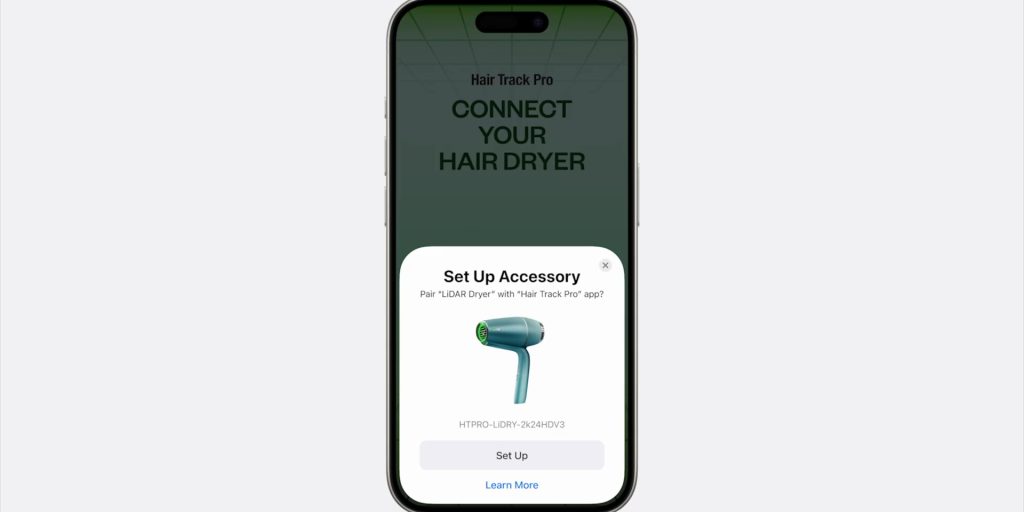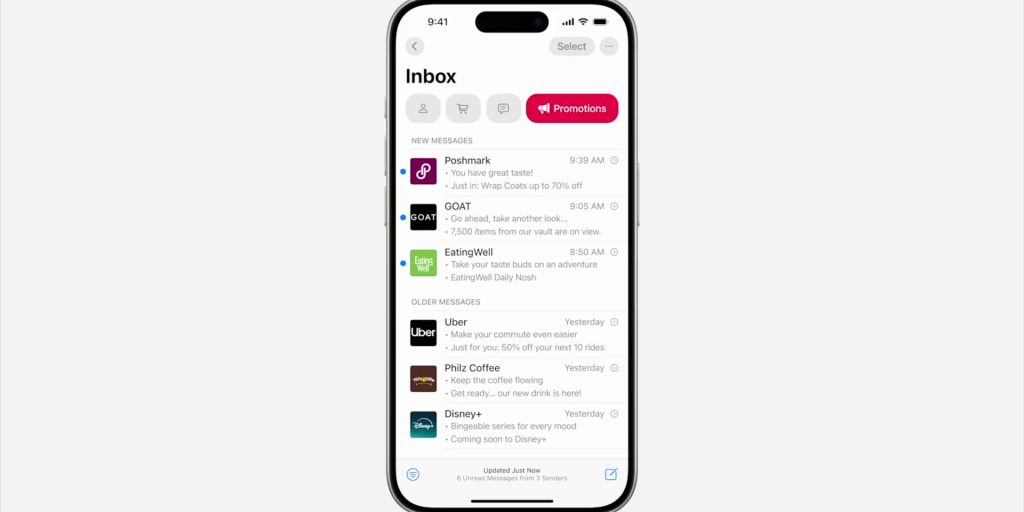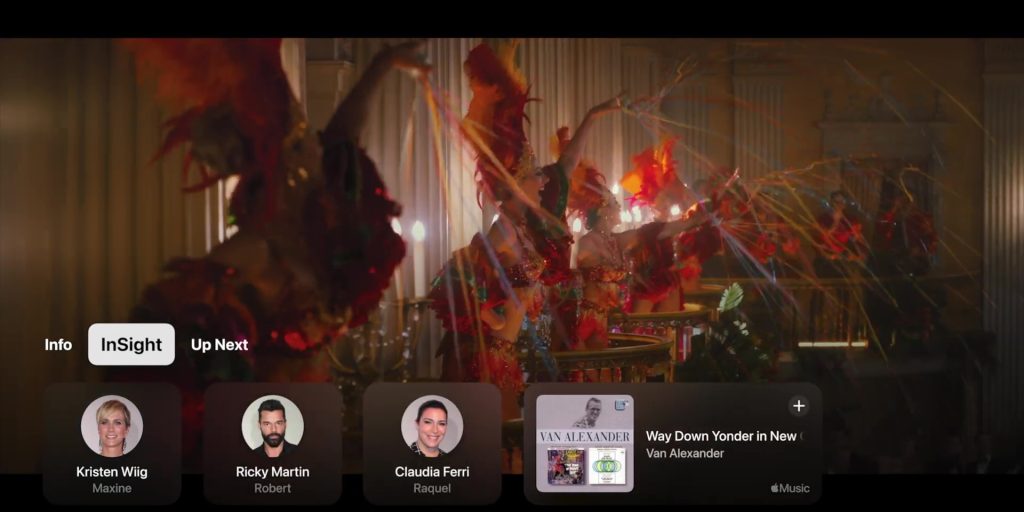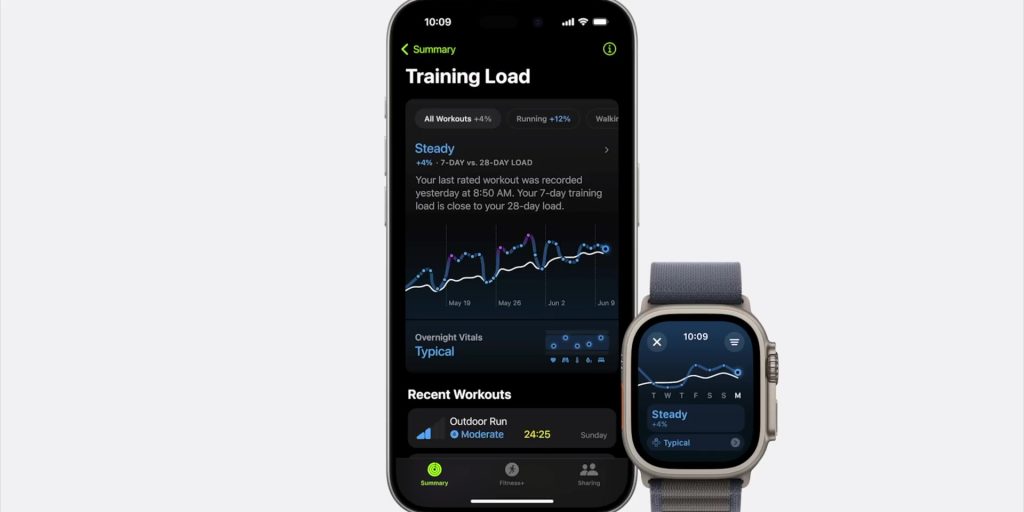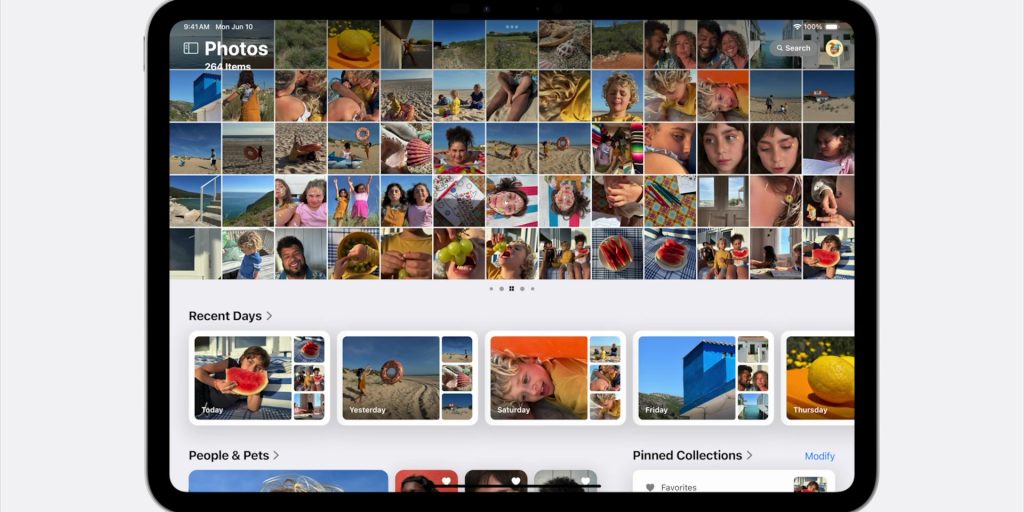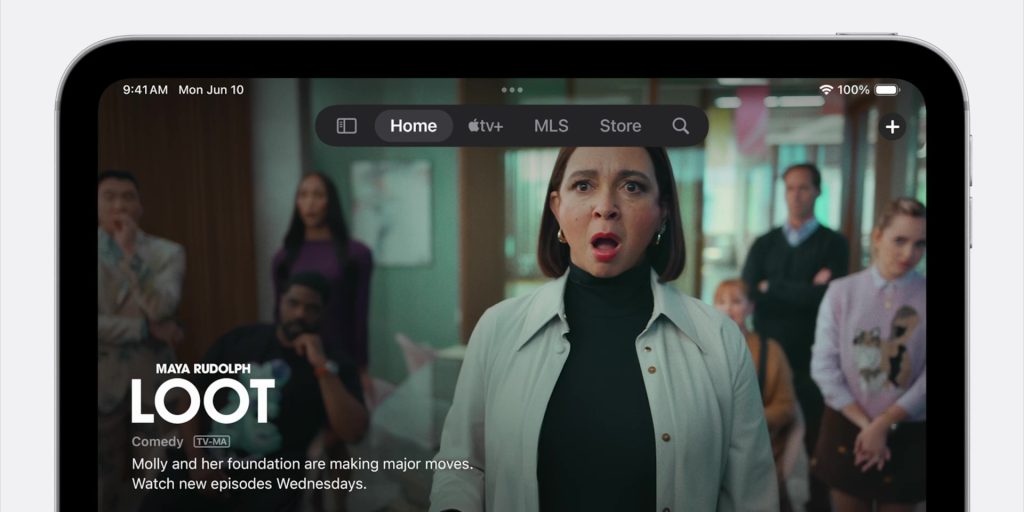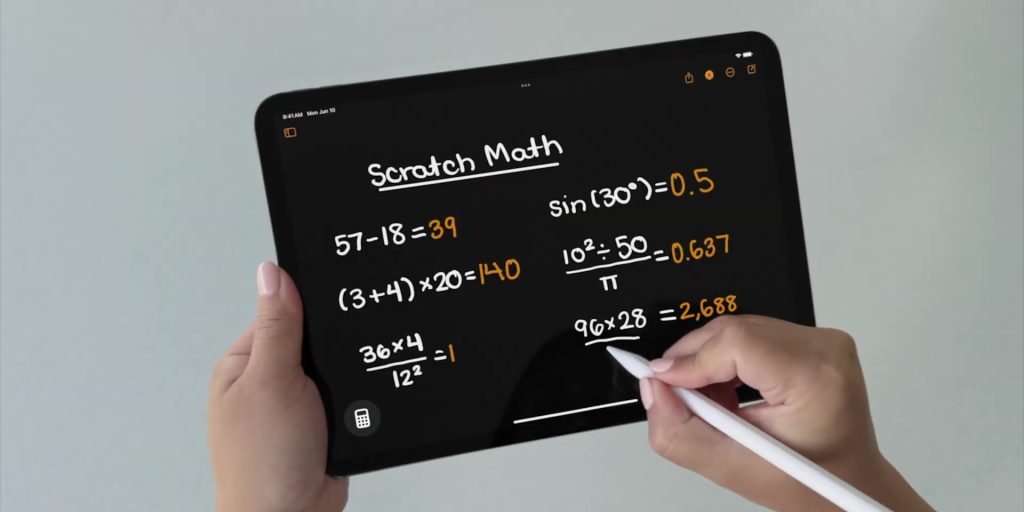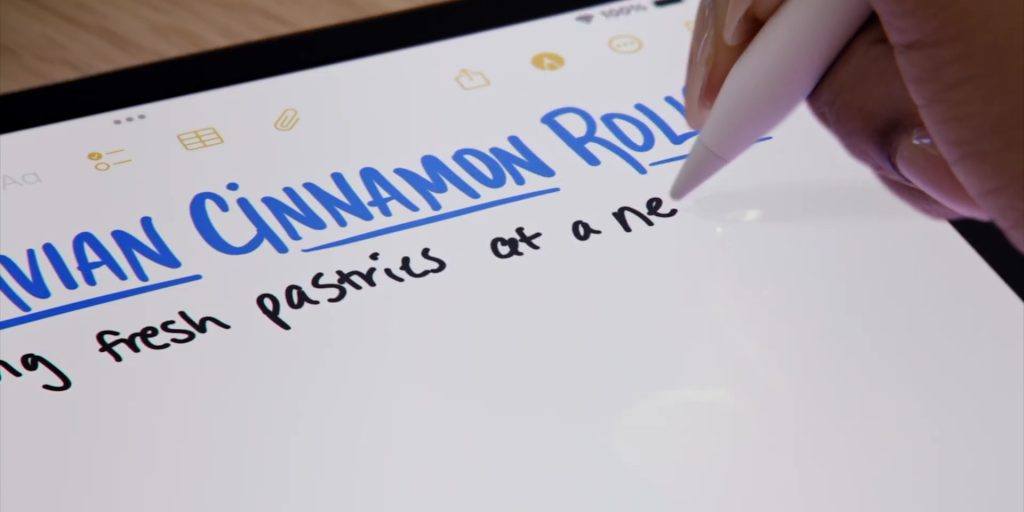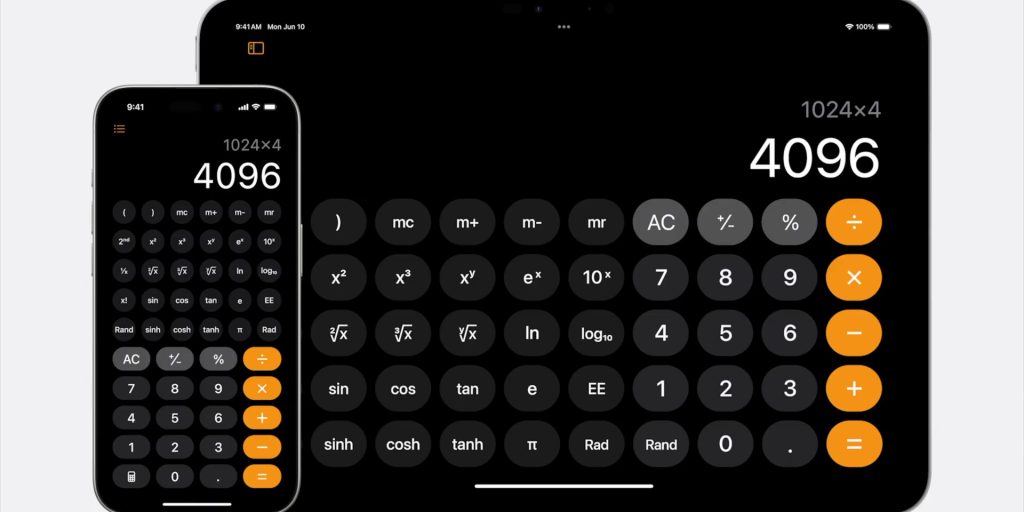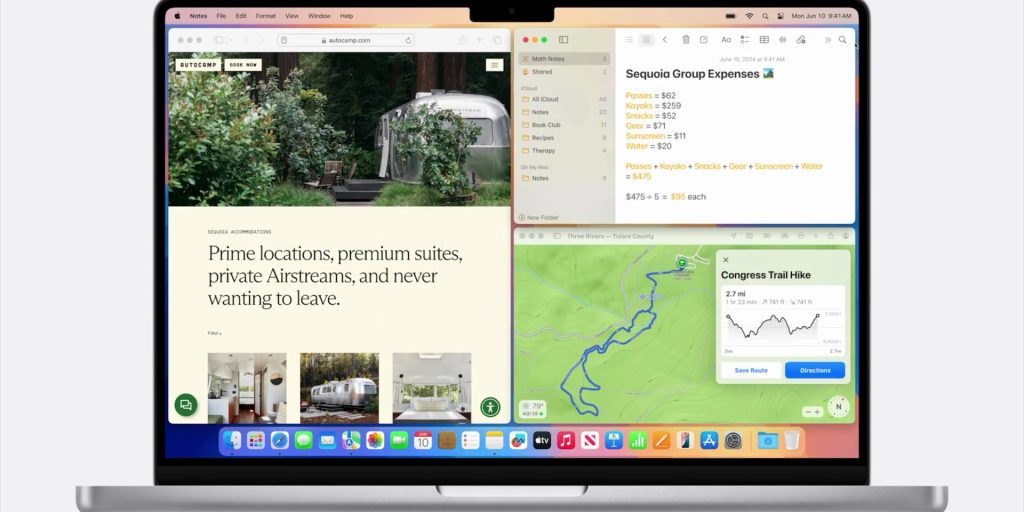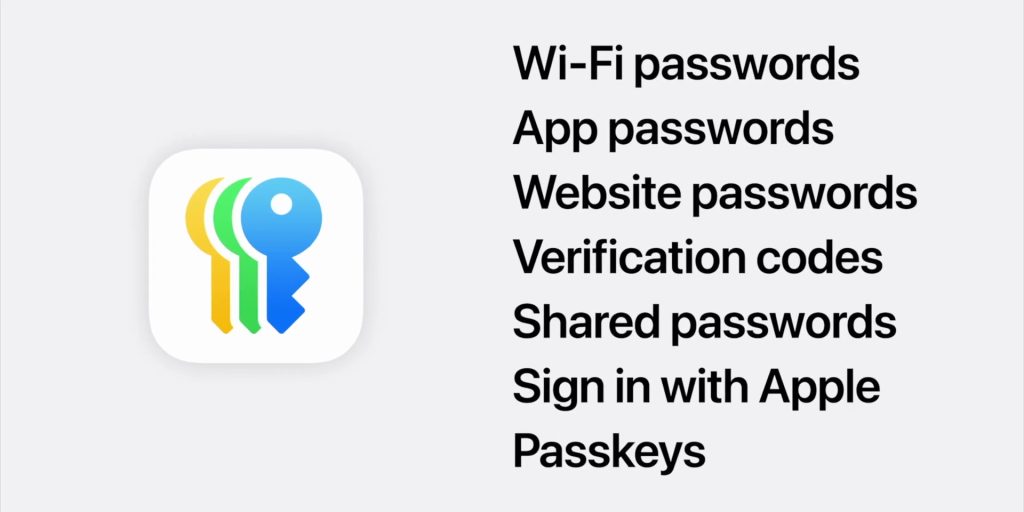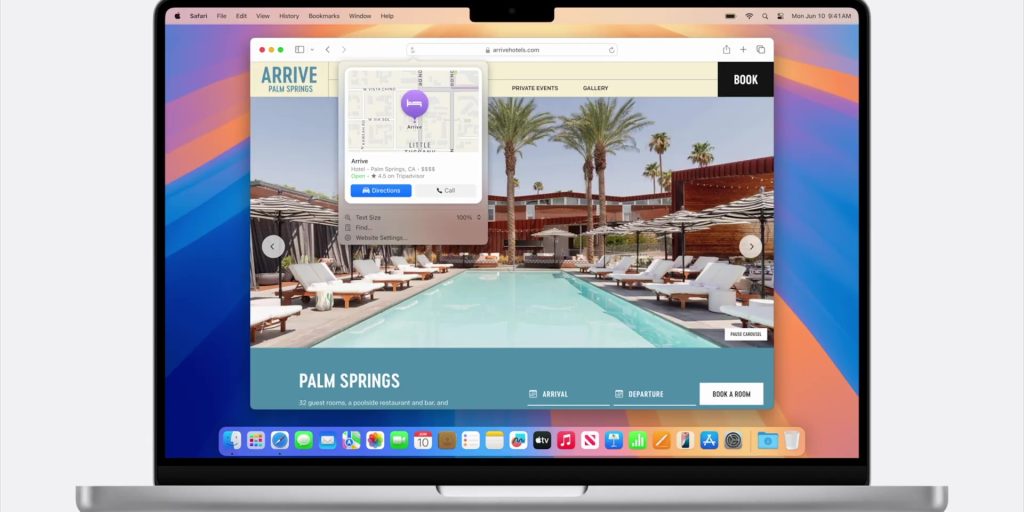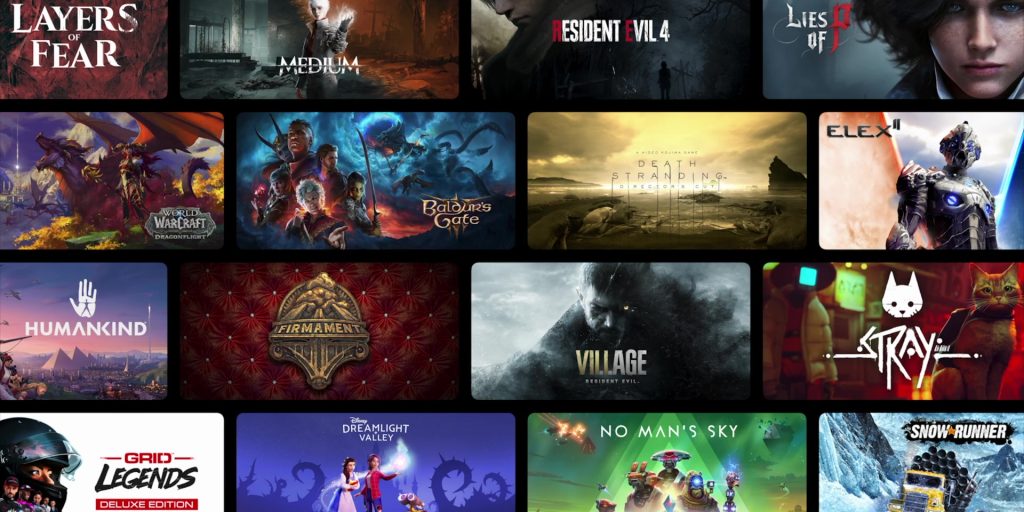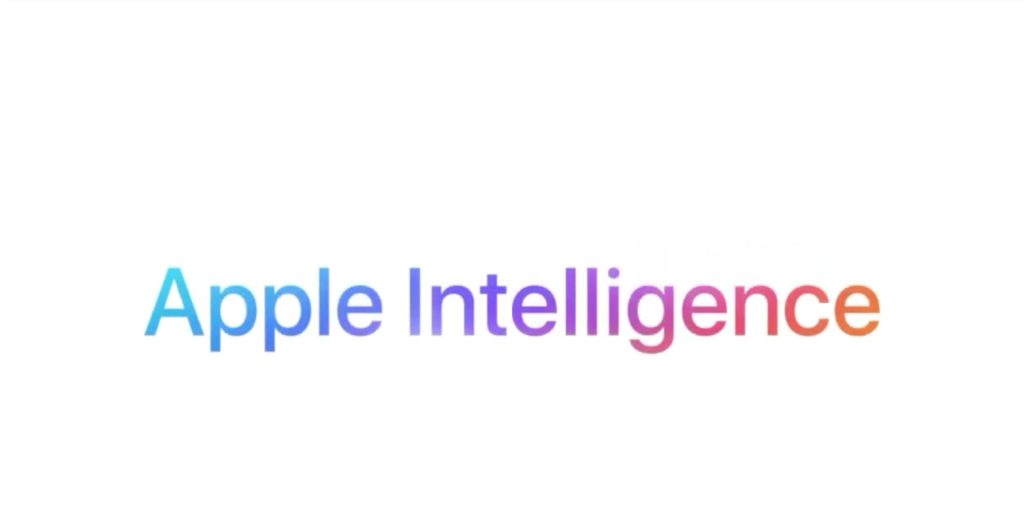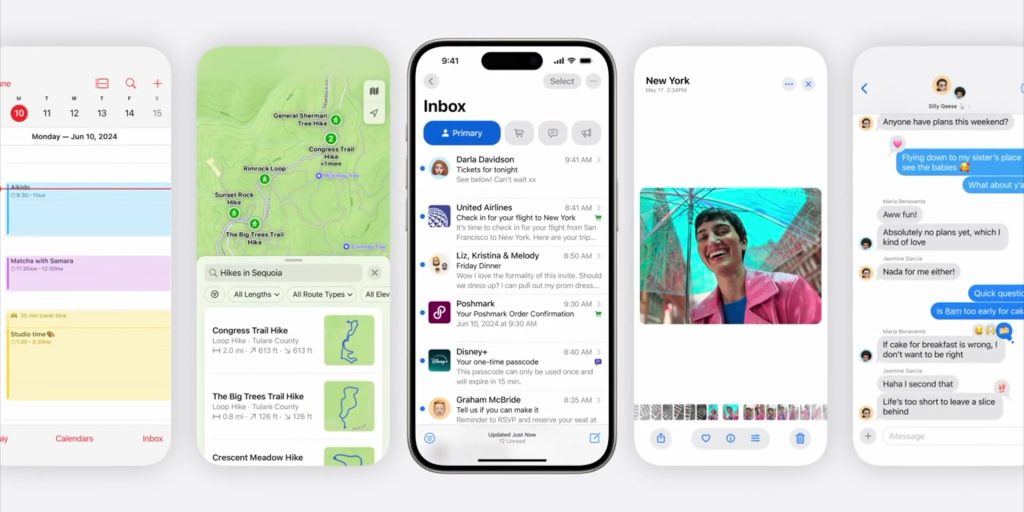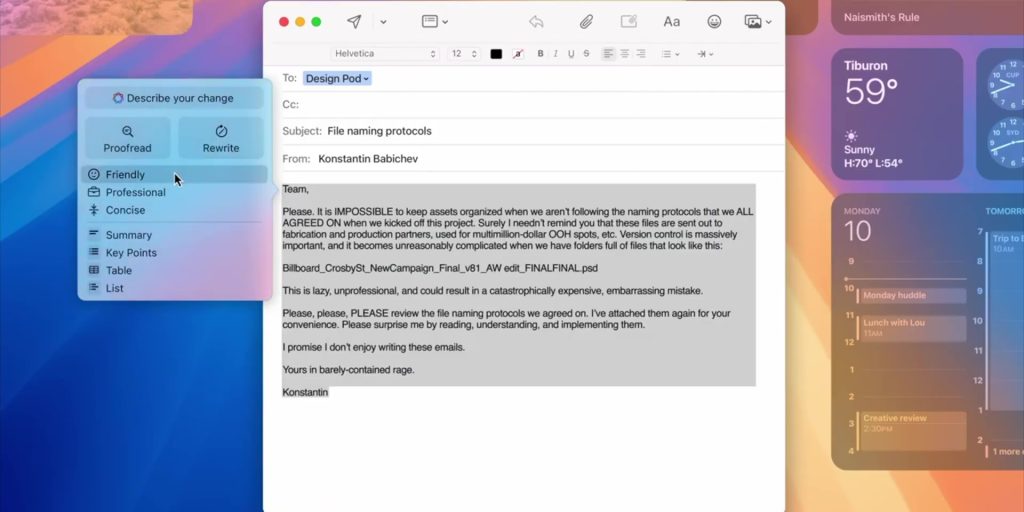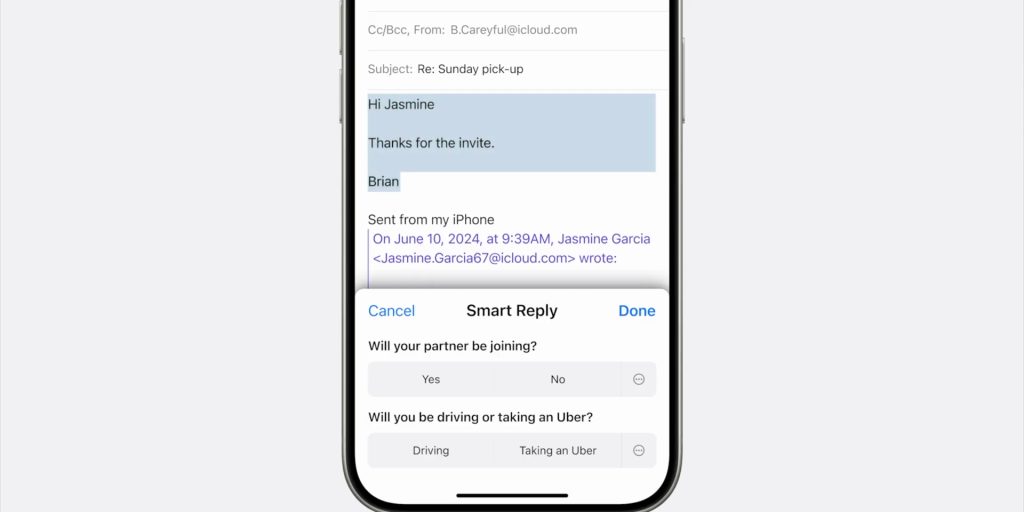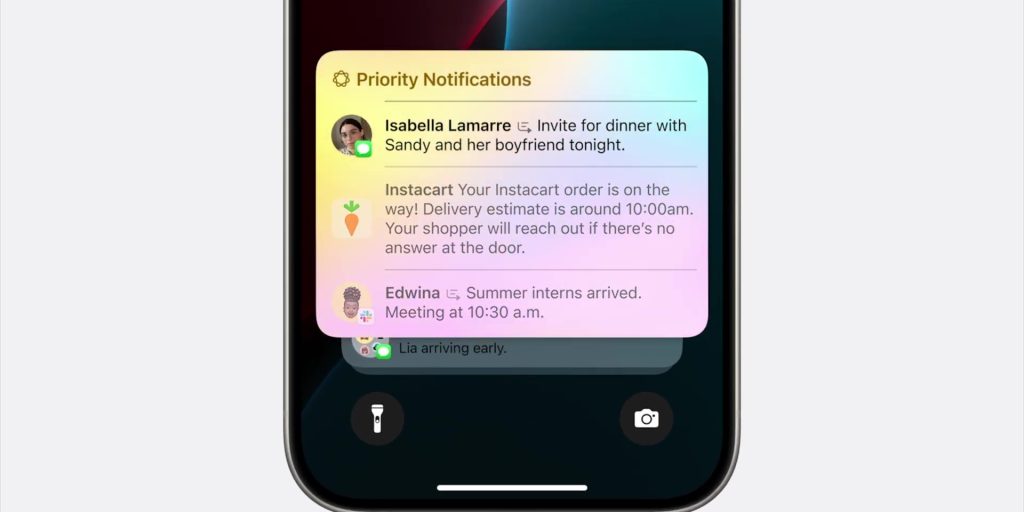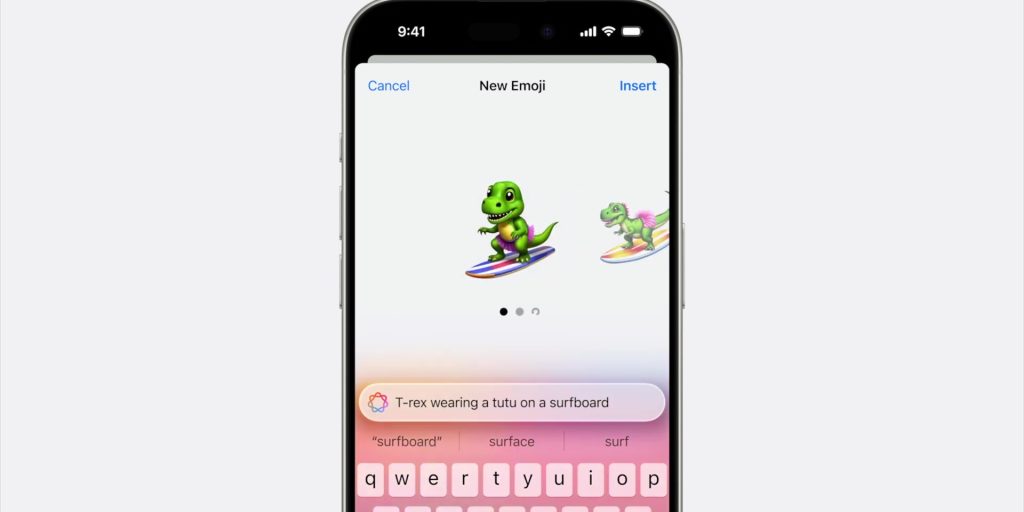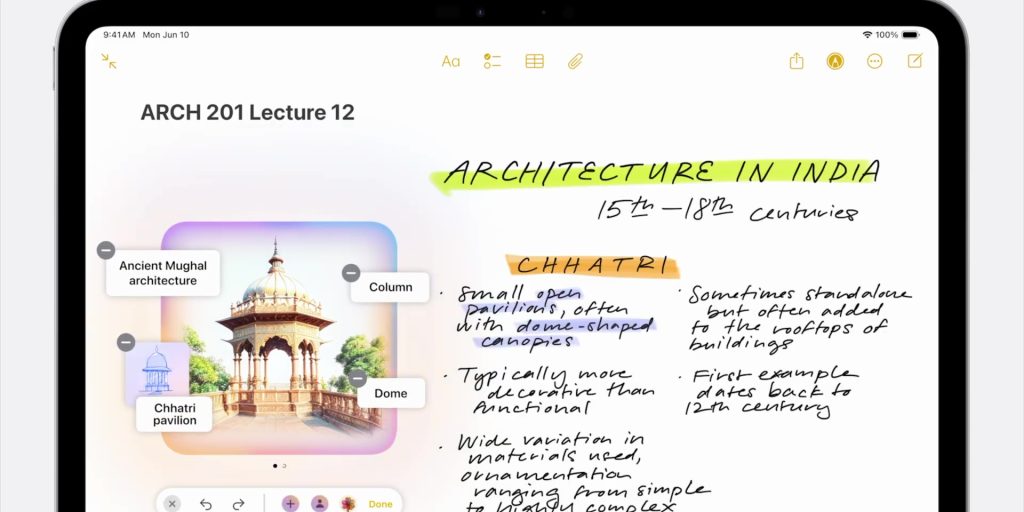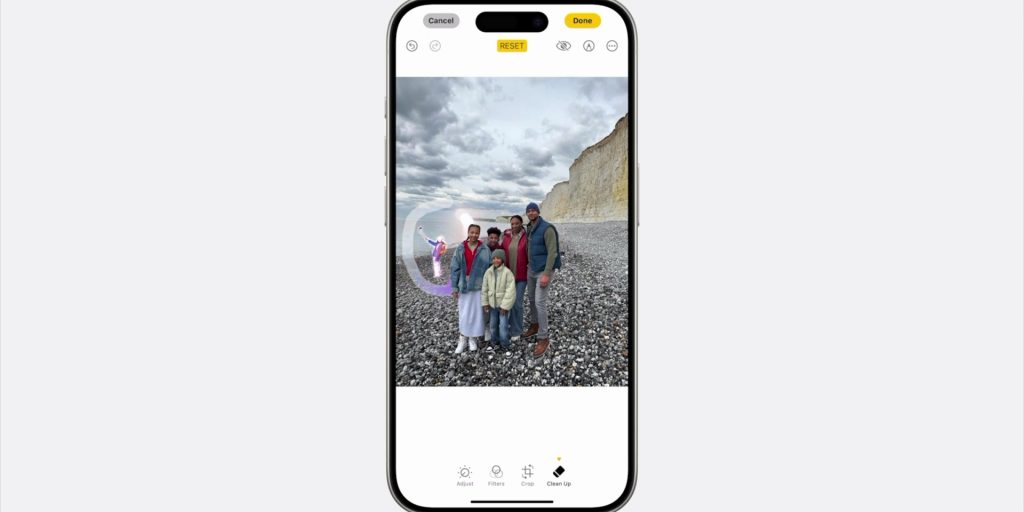So, WWDC has just been concluded, and here are all the best things that they have announced because there are plenty, especially with the new Apple intelligence. As Craig says, it’s showtime!
visionOS 2
So, let’s start with what’s new on visionOS 2. First, there are those special photos; you know, those 2D photos that you have. With visionOS 2, you can turn them into amazing spatial photos with real depth. It’s like the photos are coming to life, thanks to the software’s machine learning.
Now you can use SharePlay in the Photos app to enjoy panoramas and spatial photos and videos together. So, imagine sharing those awesome vacation shots with your family where they’re just right there with us.
Then, visionOS 2 has two new gestures where you can tap to open the home view or just flip your hand to check the battery and the time. visionOS 2’s travel mode supports trains where you can work or watch movies while traveling.
Then, the iPhone 15 Pro and the iPhone 15 Pro Max not only can capture spatial videos but you can also edit them on Final Cut Pro and share them on Vimeo on visionOS.
Canon is releasing a new spatial lens for the EOS R7 digital camera, which is perfect for making spatial videos for the Apple Vision Pro. Apple is teaming up with Blackmagic Design to create a new production workflow for the Apple Immersive Video. This is going to make video production so much better, specifically on the Apple Vision Pro.
Finally, the Mac virtual display can now expand to an ultra-wide view, so it’s like having two 4K monitors side by side. Just imagine the workspace!
But here’s the extra good news, not for us Malaysians but our neighboring country Singapore, as it will be available for them, China, and Japan on the 28th of June, and for Australia, Canada, France, Germany, and the UK.
Hopefully Malaysia is next?
iOS 18
Let’s talk about iOS 18. Firstly, you’ll be able to personalize your home screen by arranging app icons and widgets exactly how you want.
You can also place apps and widgets along the bottom of the screen, right above the dock, or even off to the side for easy access.
Dark Mode has just gotten better with the app icons having a new look, and you can tint them with the color suggested by iOS or just pick your own.
The Control Center is also getting a major upgrade where you can customize it with multiple groups of controls, a controls gallery, and even support for third-party apps.
As for Privacy controls, you can have more ways to control app access by locking apps with Face ID, Touch ID, and even passcode, and hiding apps in the hidden folder. Pairing accessories has also gotten easier to make it more private and secure while connecting to accessories.
The Messages app is also getting some sweet upgrades too. There are unlimited Tapbacks with any emojis or sticker, message scheduling, text formatting, and some cool text effects too.
There have been some updates on the Mail app too, with on-device categorization to sort messages and stay up to date. Plus, you can even manually categorize them too.
The Wallet app, which I use daily, is also getting even more useful. There’s the Tap to Cash that makes cash exchange quicker and private; we just have to hold two phones together to transfer cash. Event tickets are also getting a new look with better event guides too.
There’s also a new Game Mode that minimizes background activity and improves responsiveness with AirPods and wireless game controllers. This is the first time that game mode is available on the iPhone.
Another app that is getting a huge redesign is the Photos app. It will have a unified view, new collections, customizable topics, and a new carousel for the best content.
It will also have auto-playing views at the top and collections sorted by time, people, favorites, memories, trips, and more. You can even reorder the collections the way you like and swipe right to view photos marked as favorites.
The Reminders app is also integrated into the Calendar, making everything in one place, so that is convenient.
Audio & Home
As for audio and home enhancements, there is this super cool nonverbal Siri interaction by nodding your head yes or shaking your head no when getting a phone call.
To enhance call quality, like the iPhone, there’ll be voice isolation for the AirPods Pro, perfect for windy conditions, and background noise removal to give that overall crystal-clear voice.
Apple is also expanding Personalized Spatial Audio to include gaming, enhancing the immersive experience. Need for Speed Mobile is one of the first titles to support that.
As for Apple TV, there’s a new feature called Insight that allows you to quickly identify songs and actors in Apple Original shows and movies by swiping down on the screen.
There will also be enhanced dialogue for TV that uses machine learning for greater vocal clarity, supporting TV speakers, receivers, AirPods, and other Bluetooth devices. Apple TV will also support 21:9 projectors for a wider aspect ratio.
watchOS 11
As for Apple Watch users, watchOS 11 introduces Training Load, a feature that measures the intensity to help you understand the impact on your body, very similar to the Whoop band that I’m wearing.
There is also the new Vitals app that tracks key health metrics like heart rate, respiratory rate, and wrist temperature, providing very good insights into daily health stats.
The Smart Stack on the Apple Watch also becomes more intelligent, automatically adding new widgets and supporting live activities.
iPadOS 18
With iPadOS 18, you can now customize your home screen and the Control Center on the iPad just like how it was on the iPhone for iOS 18.
iPadOS 18 introduces a floating tab bar and refined animations. Everything is apparently going to be even smoother and more intuitive.
SharePlay is even getting better because when you share your screen, you can tap, draw, and point things out, even remotely control the other person’s iPad, which is perfect for helping out friends and even family members.
There’s also the Math Notes where you’ll be able to write down expressions using the Apple Pencil, and it will update the results live, summarizing things up. You can sum everything up by just drawing a line below the numbers.
The Notes app is also getting some love. There will be a feature called Smart Script that makes handwriting look even better and more functional, where it follows your handwriting so copying and pasting from a text is fluid as it follows your handwriting, and that was pretty interesting.
Finally, there’s a Calculator app on the iPad. Woohoo! It includes history and unit conversion and integrates with Math Notes. Now this is a proper calculator app, my friend.
macOS Sequoia
So, the new macOS is called Sequoia, and I was most excited to see the iPhone mirroring feature where you can now mirror your iPhone directly on your Mac. This means that you will have full interaction with the iPhone wirelessly, which is perfect for times where you need to use your iPhone’s app but you want a bigger screen experience.
You’ll be able to interact with iPhone apps using the Mac trackpad and keyboard, making things so much easier. The iPhone notifications will also show up alongside the Mac notifications, where you’ll be able to interact with them directly from the Mac.
While using the iPhone’s mirroring, the iPhone screen will stay locked to prevent any unauthorized access.
Combining the power of the Mac and also the convenience of an iPhone is a game-changer, as this is going to make multitasking so much smoother. You can edit videos on Final Cut Pro on your Mac and then transfer them directly to your iPhone super easily too.
The window arrangement is also getting an upgrade, where you have the automatic tiling suggestions with new keyboard and menu shortcuts to make everything more efficient.
There’s also the new Passwords app to manage all the credentials, verification codes, and security alerts, making it easier to keep track of everything between all of the devices that you have.
Safari has several updates too, like the new machine learning feature called Safari Highlights that detects and highlights relevant information on web pages. The redesigned Safari Reader removes distractions, provides a table of contents, and includes summaries, perfect for focused reading. The Safari Viewer puts videos front and center with full access to the system playback controls, making watching videos even easier on a Safari browser.
More game developers are also embracing the Mac, leveraging Metal 3 for smoother frame rates and high-quality visuals with games such as Prince of Persia: The Lost Crown and the next big chapter for Assassin’s Creed, which is Assassin’s Creed Shadows, also coming to the Mac.
Apple Intelligence
Finally, we came to the all-new announcement of Apple Intelligence, Apple’s version of AI that integrates generative models into the iPhone, iPad, and Mac.
It will be able to understand and create language and images, simplifying interactions across apps. You’ll be able to create original images in styles like sketch, illustration, and animation, personalized for conversations, and all of these are done with on-device processing to ensure privacy. This extends privacy and security into the cloud, allowing for a larger server-based model while protecting the user’s privacy.
Siri also has a new look, improved language understanding, conversational context, and the ability to type requests, making it more natural and personal. Siri will also have an on-screen awareness to understand and take action with things such as adding an address from a contact card.
Siri will also have system-wide writing tools like rewrite, proofread, and summarize to help you communicate even more effectively by offering different versions, tone adjustments, and summaries.
There’s also the Smart Reply in the Mail app for intelligent response suggestions based on the context of the email, making it easier to RSVP or answer questions quickly.
Apple Intelligence can also understand the context of notifications and surface the most urgent ones on top, making it easier to stay on top of important messages. There’s a new Focus Mode called Reduced Interruptions to help you stay present and focused on tasks that need immediate attention.
A cute little feature called Genmoji allows you to create custom emojis, providing a more personalized way to express emotions in messages. The Image Playground can create playful images quickly and easily, and all of this is integrated into apps like Messages, Keynote, and Pages.
There’s also the Image Wand in the Notes app that transforms rough sketches into more polished images, making notes more visual and engaging overall.
As for photo editing tools, there are tools like Cleanup and Natural Language Search to make it easier to edit photos and remove a subject. You can also create memory movies by picking out the best photos and videos and arranging them in a storyline with music from Apple Music.
Finally, believe it or not, Siri can now directly tap into ChatGPT’s expertise for specialized tasks. You can even access ChatGPT for free without creating an account, and you’ll be asked for your permission before sharing any data or images with ChatGPT. This is a great feature to have to control the privacy levels at all times.
Conclusion
So, yes, that’s all you need to know about WWDC 2024. I guess that’s the reason why there were no rumored hardware announcements, as the software updates, especially about the new Apple Intelligence, were very extensive indeed.