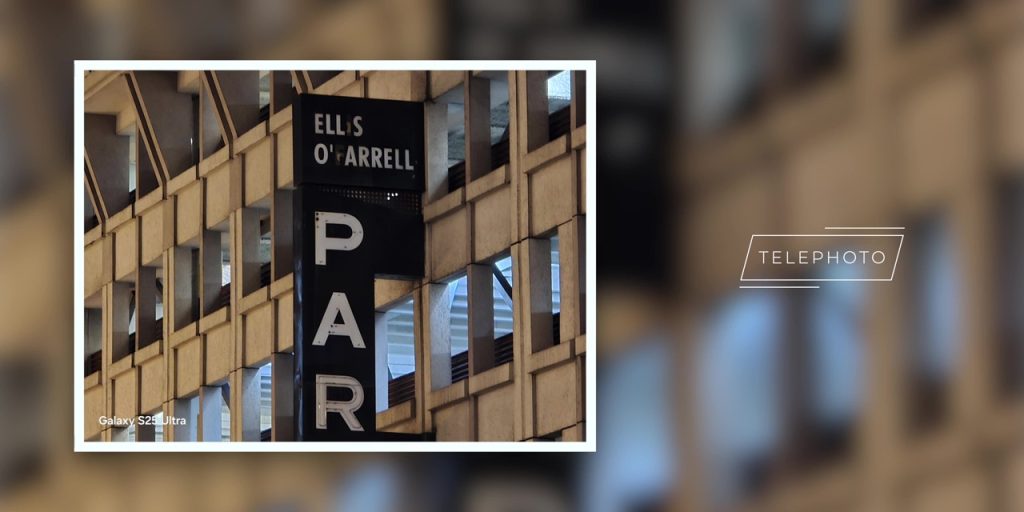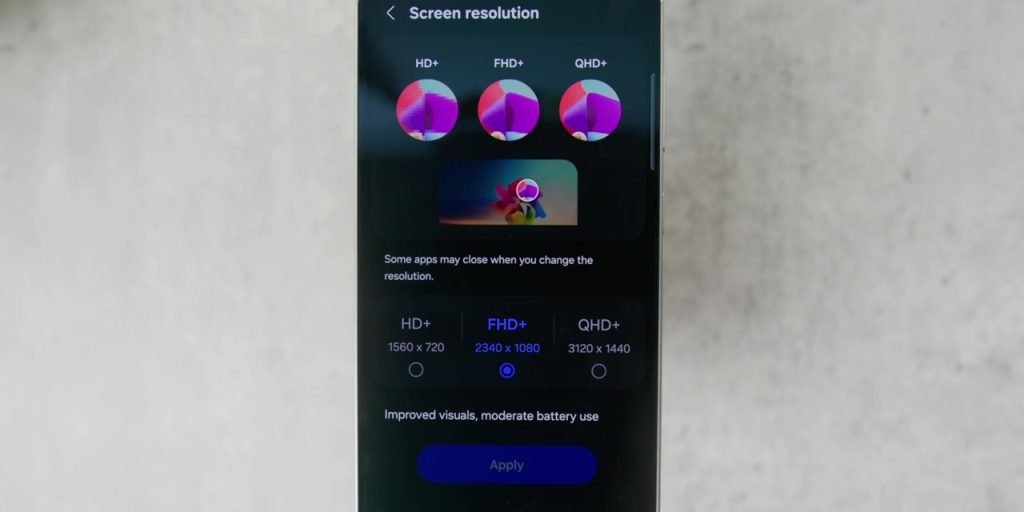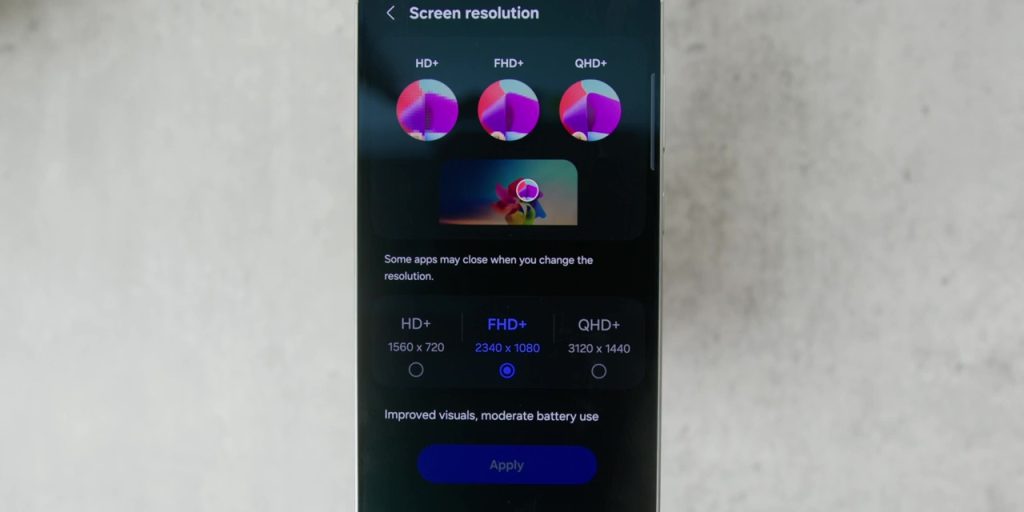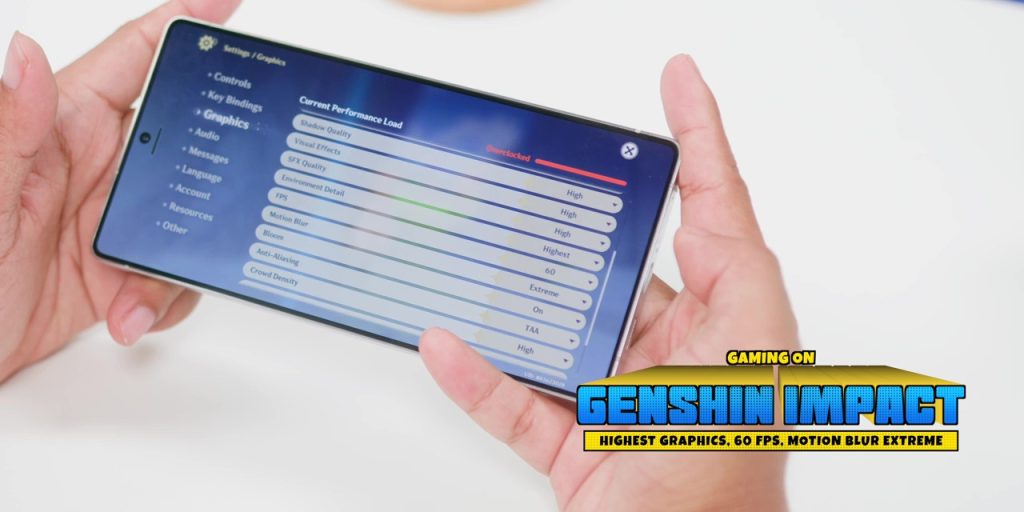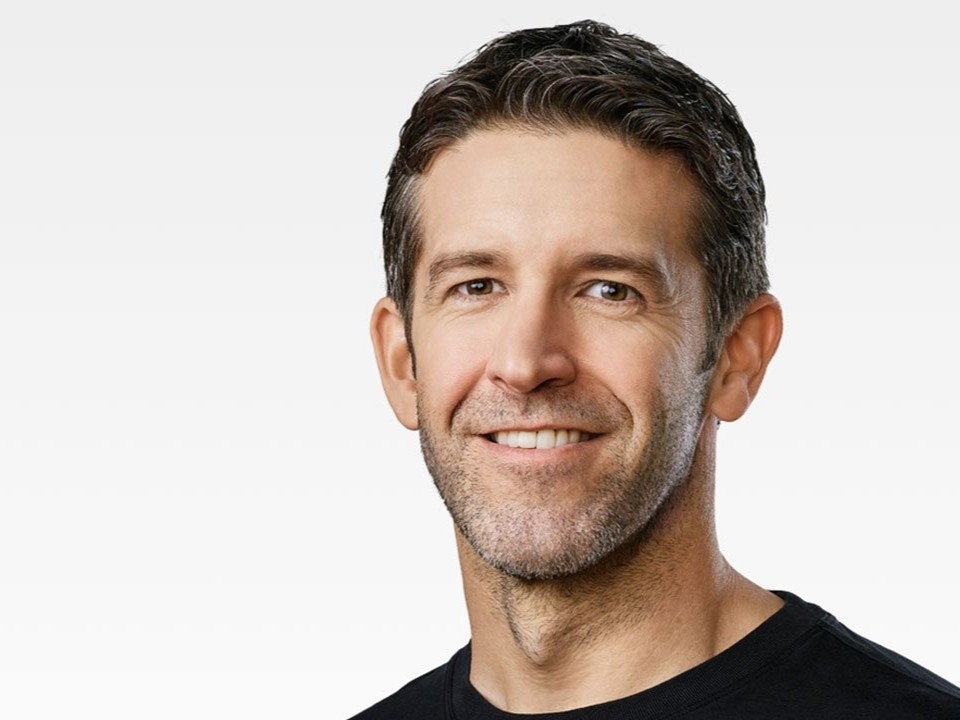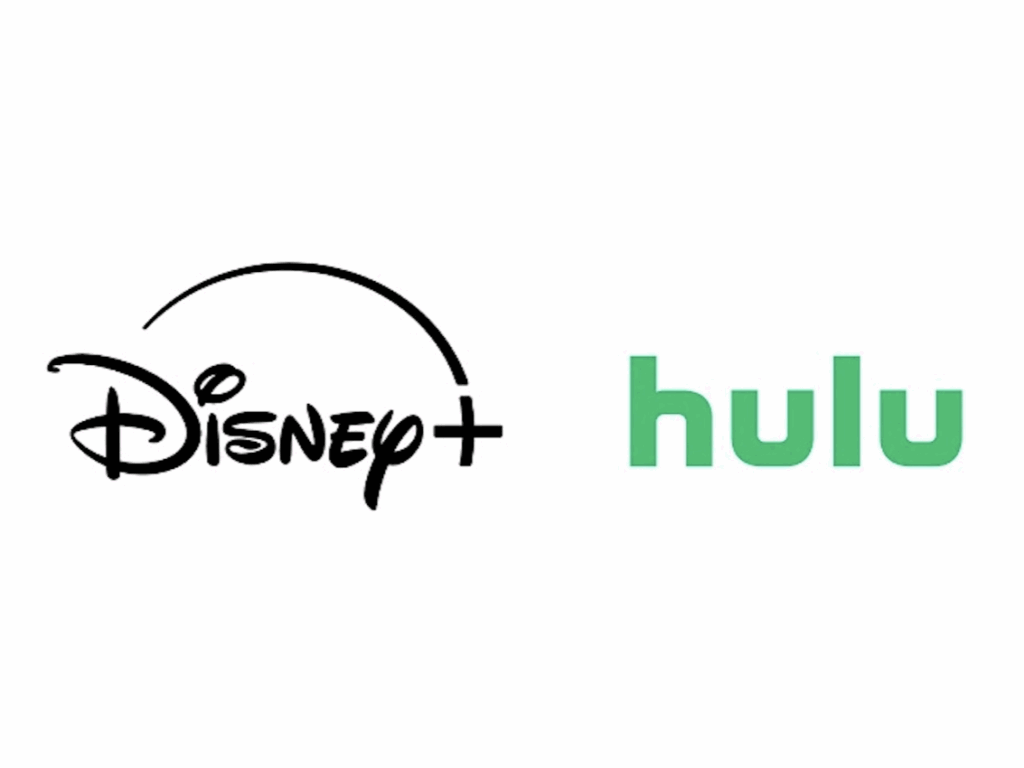I’ve been using the Samsung Galaxy S25 Ultra as my main phone for 2 weeks, so is this really an upgrade, or is this the most “boring” Ultra yet?
Design
This phone feels very comfy in the hands with these new rounded corners. Just like the S24 Ultra before, I’ve been rocking this phone without a case daily.
Besides Samsung giving this the new black camera rings, the rest of the design remains exactly the same as last year. But now, with this whole new design change, this S25 Ultra now looks like someone wrapped a professional suit on the REDMAGIC 10 Pro.
Then, Samsung also decided to give a “diet plan” on the S25 Ultra because it’s now at 218g as compared to 232g on the S24 Ultra. The weight of the phone is one of the most significant differences between this and the previous Ultra variants.
Now, just so you know, the iPhone 16 Pro Max sits at 227g, whereas the OPPO Find X8 Pro is at 215g, so this sits somewhere in between in terms of overall weight.
But there’s one problem that kind of bothers me, which is the wobble. While this might not be an issue for the majority of people, I really love placing my phone on a desk while typing. So, the moment I touch my phone while it’s on a desk, it wobbles like my decision to skip dessert.
I understand that this could be fixed with a case or a phone case, but as mentioned earlier, if you really want to appreciate the design and how the phone feels in the hands, it is best to use the phone without the case.
Long pressing the power button now brings out Gemini in place of Bixby. I’ve never had any issues with Bixby, but of course, Google’s ecosystem of apps is way more superior, which allows everything to flow even smoother in my daily usage.
As you probably would have known, Samsung has removed the Bluetooth feature from the S Pen. For me, that was concerning the moment it was first announced, but then I realized that I didn’t even use the S Pen even once during my 2 weeks of usage, which is sad. But I still don’t think that removing the Bluetooth was a way of moving forward since this S Pen is one of the most unique traits that Samsung has compared to any other smartphone.
Durability-wise, the S25 Ultra has an upgraded second-generation Corning Gorilla Glass Armor 2 with a Grade 5 Titanium Frame compared to Grade 2 from the last generation.
Display
Samsung has once again done a smart job when it comes to the display department. While the majority of the specs remain the same compared to the previous generation, there are some very important changes.
Firstly, they have increased the display size to 6.9” while also shrinking the phone’s overall form factor slightly to make sure that it is an all-screen device. And once again, this is hands down the best smartphone display that you could ever see.
The sharpness and the colors remain very true and just real, and with the sharpness and the perfection of the colors, it almost tempts me to use this display as my reference monitor for color-correcting our videos. So yeah, imagine your clients telling you your video looks amazing, and I color-graded it on my phone.
But one thing that I really think that Samsung pulls off very well each time is the Adaptive brightness or the Automatic brightness. It always works like magic where I never touched the brightness bar even once. Even the minimum brightness is so good that it will never strain your eyes while you’re scrolling TikTok under a blanket.

And the cherry on top is the anti-reflective display. I said this in my OPPO Reno13 Pro review as well, that smartphones should adopt Samsung’s anti-reflective display technology.
Since this is the second-generation display tech, Samsung has improved this as well, where at this point in time, it almost looks like it’s a matte screen. So, not only will you not have any issues with outdoor sunlight, but of course, in more extreme indoor lighting environments like here in the studio.
Speaking of the outdoors, let’s talk about the cameras next.
Cameras
Before going to what is great in the sample photos and videos, one huge underrated improvement is the fact that Samsung has finally changed the camera layout in the camera app.
This time around, Samsung has made the whole camera app more thumb-friendly, which helps in two ways:
- To have a cleaner look of the camera UI, which now looks more minimal.
- Rather than going all the way on top or even at the bottom and going back and forth, this particular camera app can make it easy for you to have all of the important settings handled with just one hand since it’s mainly down below.
And by the way, the shutter speed has been really improved as well.
Samsung has bumped the ultra-wide camera to 50MP compared to 12MP last year. Honestly, at first, you might not see a huge difference, but when you really zoom in closer, you will see a significant amount of detail.
But where you would surely see a huge difference is in macro photography because this is where the 50MP sensor shines the best without typically having dedicated macro lenses.
Other than that, the other lenses, like the main lenses and the telephoto lenses, during the day and especially at night, did a very good job.
As usual, the digital zoom would be best only if you have lots of light. Otherwise, just stick to the dedicated telephoto lenses or the zoom capabilities on each of the cameras.
[Check out the sample video footage on my YouTube video]
While the video recording for both the rear and the front cameras was great with amazing stabilization.
One huge shout-out should be given to the new LOG capability because not only does it give you 10-bit LOG video, but it also shoots up to freaking 8K resolution at 30FPS.
Because of the improved vapor chamber, I didn’t come across any overheating, and that, for me, was really mind-blowing. This means that you’re only limited to the amount of storage that you have in your phone.
[Check out the vlog test on my YouTube video]
Battery
During my two weeks of testing this phone, I set the resolution to FHD+ while yes, there is a QHD+ as well, but I don’t really see a difference from day-to-day usage since the display always remains sharp even at FHD+. And it also helps to save battery.
I was leaving around 26% battery at 11:00 p.m. with dark mode turned on, and I got an average screen-on time at about 26% battery of 6 hours and 32 minutes. But one thing that I really noticed straight away was the idle battery drain because it only drained about 5% battery overnight.
And when I woke up with just 21% remaining, I still managed to squeeze out an additional 1 hour and 34 minutes of screen-on time, which included heavy camera usage and gaming, and I was still left with 11% battery—I kid you not.
So yeah, overall, you can expect an average screen-on time of 8 hours per day. Some days, I even saw it reaching towards the 9+ hour mark as well, which again depends on your usage.
But the other side of the battery is the charging speed, where this supports 45W of wired charging but still at 15W of wireless charging.
Software
Straight out of the box, this runs on the latest One UI 7. This allows for customization, such as the control center change, new app icons and app drawer, new widgets as well, and even a rounded battery icon and more.
Samsung has also promised 7 years of OS updates, and after using this phone for 2 weeks, I think this might not be wrong to say, but Samsung is sitting between iOS and Android at this point in time. Let me explain.
So, Samsung is taking the best features from Android and iOS, bringing them together with a unique touch for places where iOS is not doing a very good job. For example, the new Photos app—Samsung is taking a step further to improve that to make one of the best photo apps ever. On this photo app gallery, you can search for very specific images, and it works great in my opinion.
Then, the same thing also works in the settings as well. For example, if you want to search for adaptive brightness, you can type something easy to understand like “my phone reduces brightness automatically.” That makes it so easy to remember, so you don’t have to remember the exact words within the settings menu.
One quick side note is that the stock keyboard was really wonderful. The integration of the haptics feels really nice, like I’m really actually pressing a key. This feels so good, but probably not as good as the Pixel 9 Pro XL, but I still had a very satisfying typing experience on this particular phone and this stock keyboard.
They also have some best UI features as well. This time, Samsung is focusing on “things that you need and also don’t know about”.
There’s the Now Bar, which is at the bottom of the lock screen. This may look out of place at first, but it does something very useful, and it was more useful than I thought it was. This could pack a bunch of information like music playback, live scores, timers, and Google Maps.
Hopefully, it will get integrated with some other apps soon, and while all being here at the bottom of the screen, it was such an ease to use.
Then, as soon as you’re in or you unlock the phone, you’re welcomed with the new Now Brief widget, which uses AI to let you know all of the information you need. It tells the weather and also syncs with your Google Calendar as well, and also lets you know about any scheduled tasks or meetings.
I do wish there’s further integration, for example, with Notion or even Todoist, but that remains to be seen or known until any further update on that. Because this might seem extra, but as someone who constantly needs to be within the team, this was very useful information that I needed to know, and it was great to have as well.
Then, the S25 Ultra has the same Object Eraser, which works best even compared to Google’s own Pixel 9 Pro XL.
Then, there’s the new Circle to Search, which now understands music or humming as well, which can help you find specific music either by listening to what’s on the screen or even hearing you hum. But the results of the humming were hit or miss at times, but overall, it worked about 90% of the time.
Then, there’s also some new features like the cross-app actions. With this, you can ask Gemini anything like “When is the next Liverpool match? Add that to my calendar” where it will send it to your calendar immediately.
Then, the Audio Eraser is not just to remove background noises, but it can also separate vocals from the music. This may not sound exciting, but the moment you give this a try, you’ll be completely shocked, and you’ll be asking yourself: How?
Gaming & Performance
So, to power this whole device is the new Snapdragon 8 Elite for Galaxy with a 40% bigger vapor chamber, as mentioned earlier. As you would expect, there’s basically no lag or stutter while switching between apps super quickly.
Then, gaming on this phone has been great because Genshin Impact was played at the highest setting possible. The frame rate was at 60FPS with motion blur set to extreme without any stutters or lag.
Even playing for long hours, the phone remained warm but never hot. But I did this test while staying in an air-conditioned environment, so if you’re playing outside, it might result differently.
But the icing on the cake is the display itself because it stretches evenly on all of the ends, making this even better for gaming.
But that’s not all, because one more change that takes this from better to the best is the curved edges, making this now feel very comfortable to hold, especially for gaming for long periods of time, compared to the S24 Ultra.
Conclusion
So, with this S25 Ultra, it feels like Samsung is saying, “Hey, here are all the areas that you told us to improve. We have done exactly that, but removed just one feature.”
Because besides removing the Bluetooth functionality on the S Pen, there’s nothing to really complain about.
So, if you already have the S24 Ultra or even the iPhone 15 Pro or later, then there are just very little changes to switch to this smartphone. But if you really need an upgrade, then last year’s S24 Ultra could be a steal deal.
But who knows if the new Galaxy AI features will be coming to the S24 series, right?