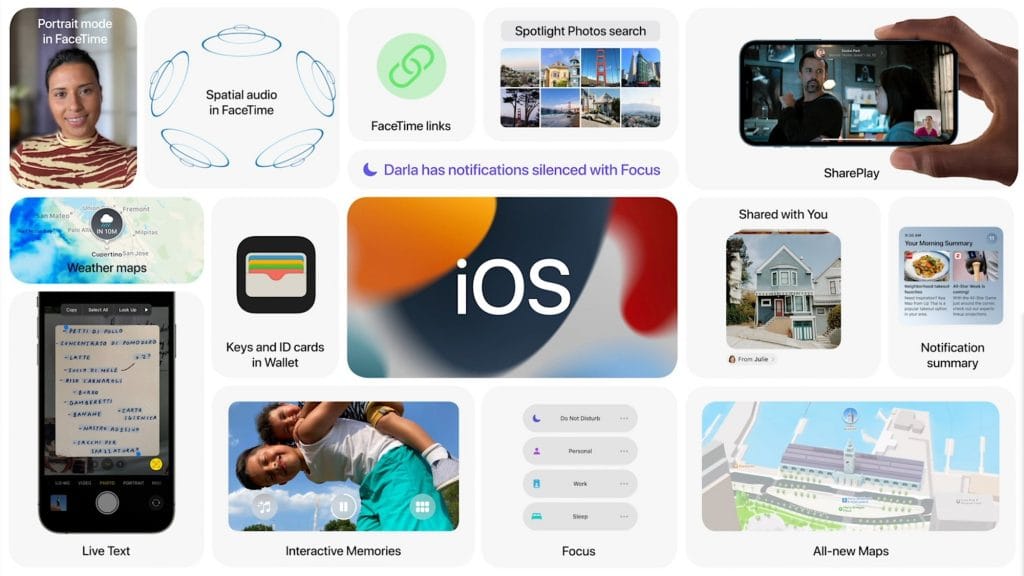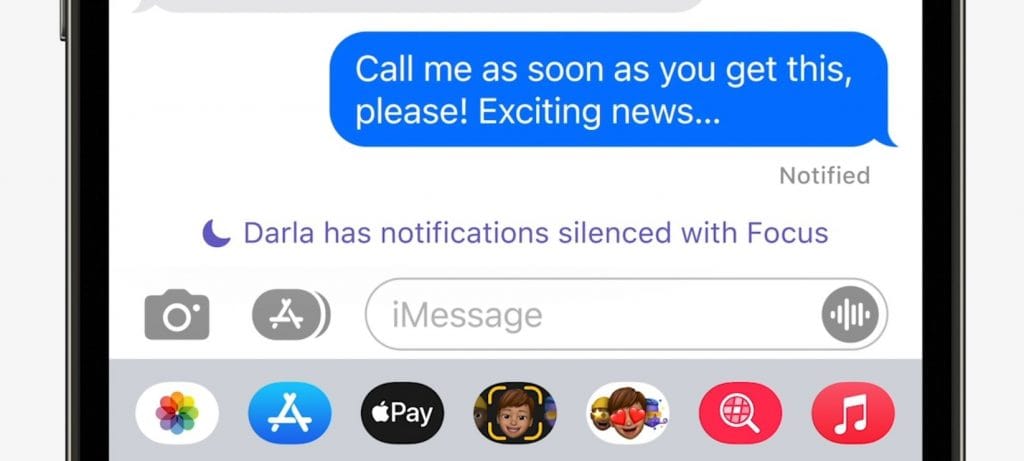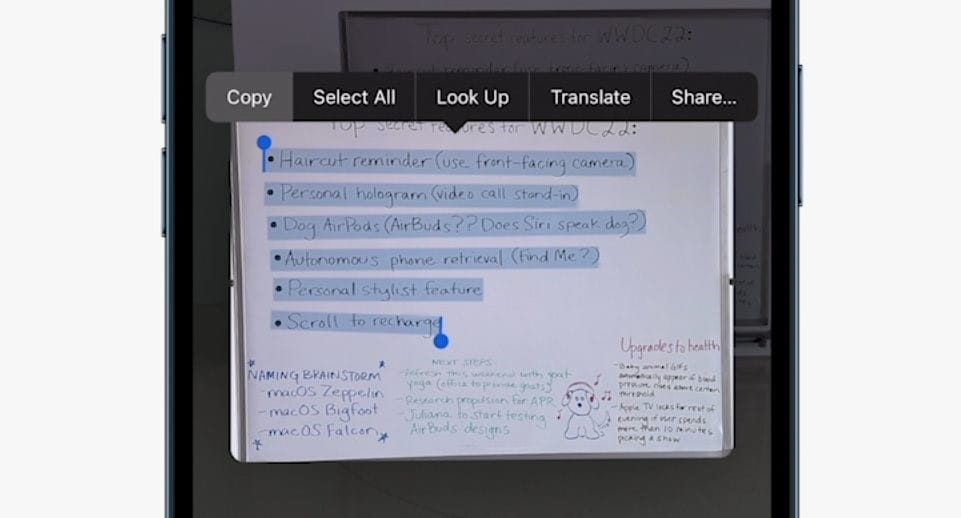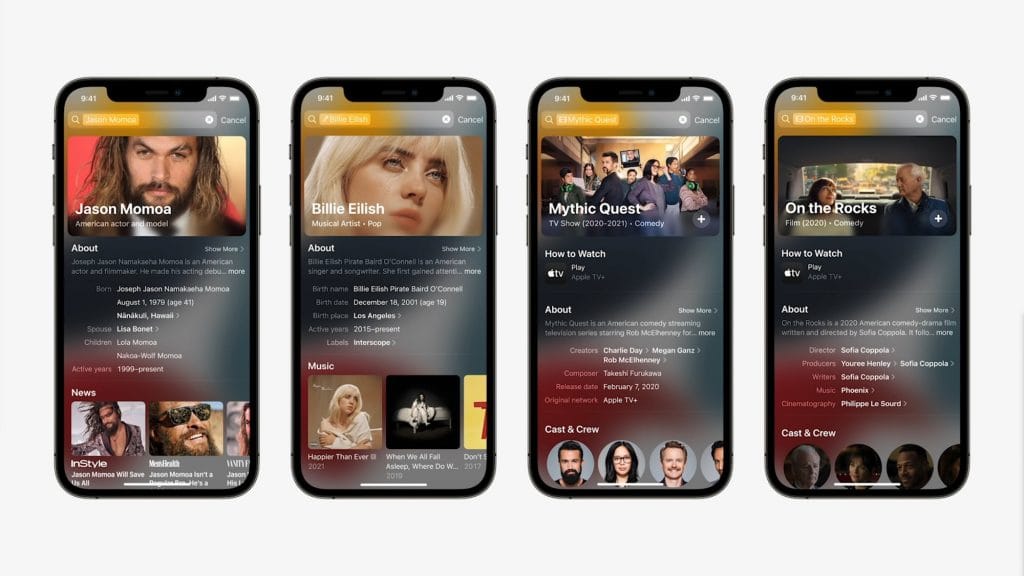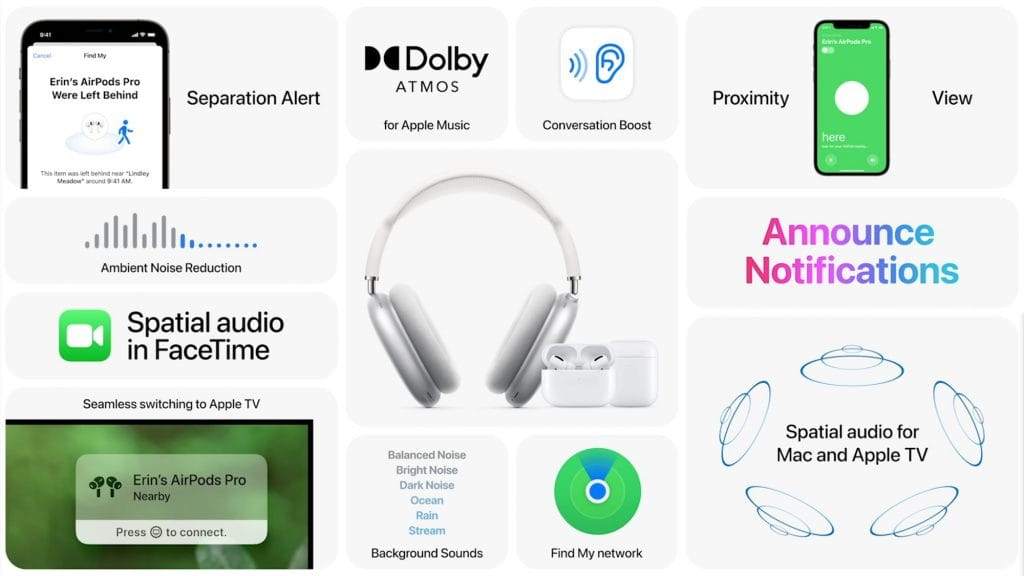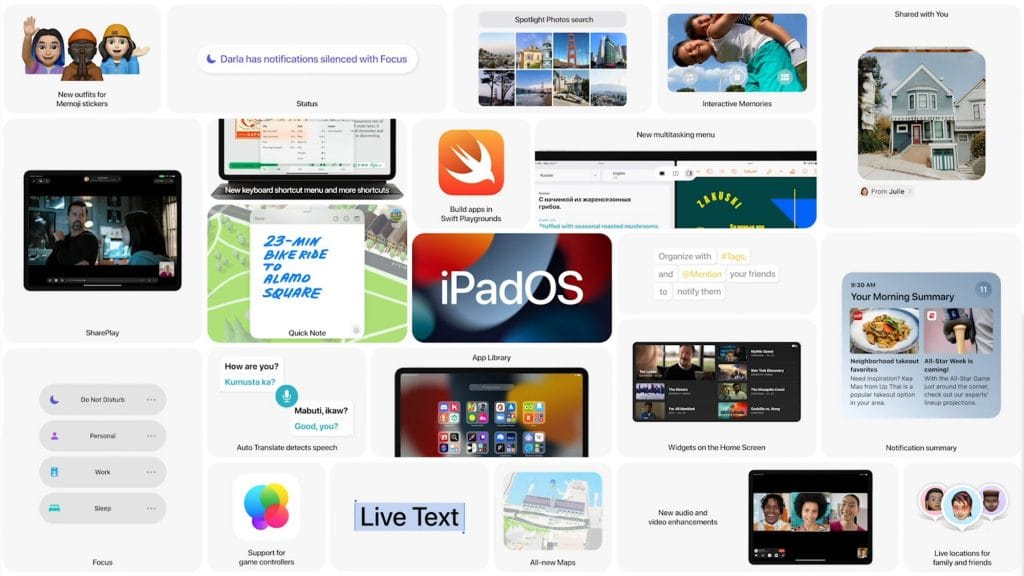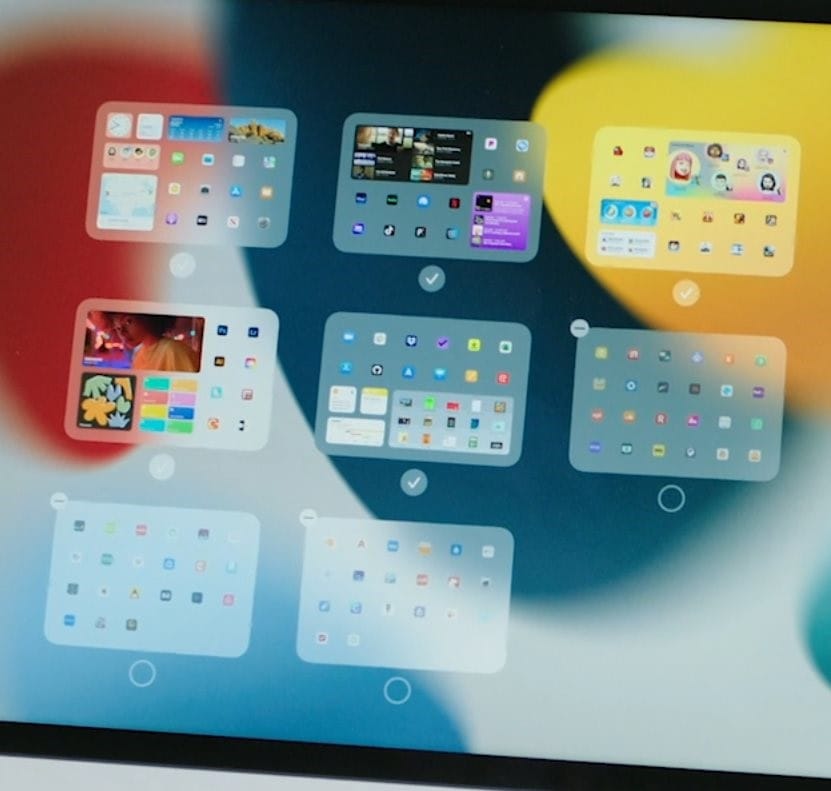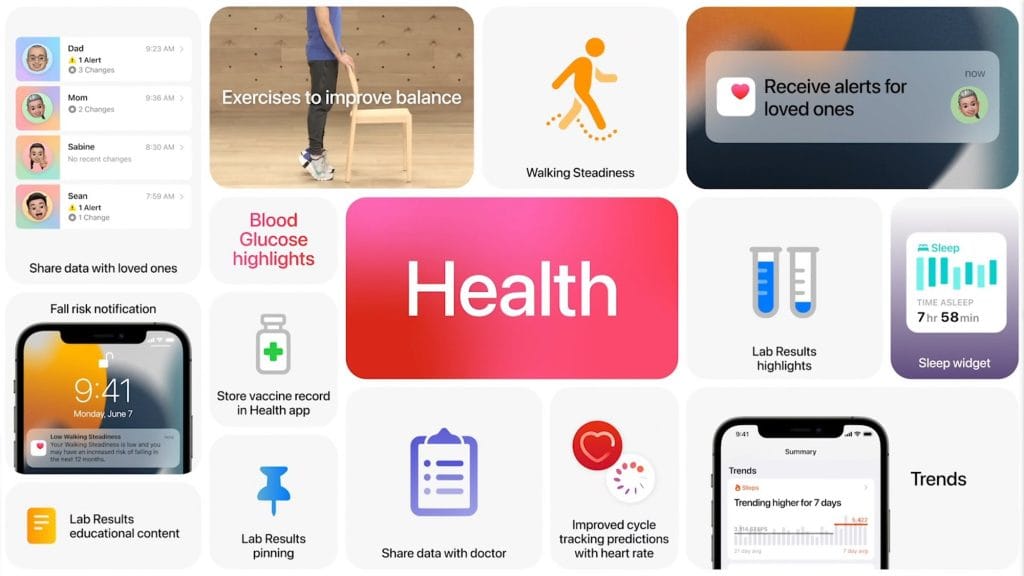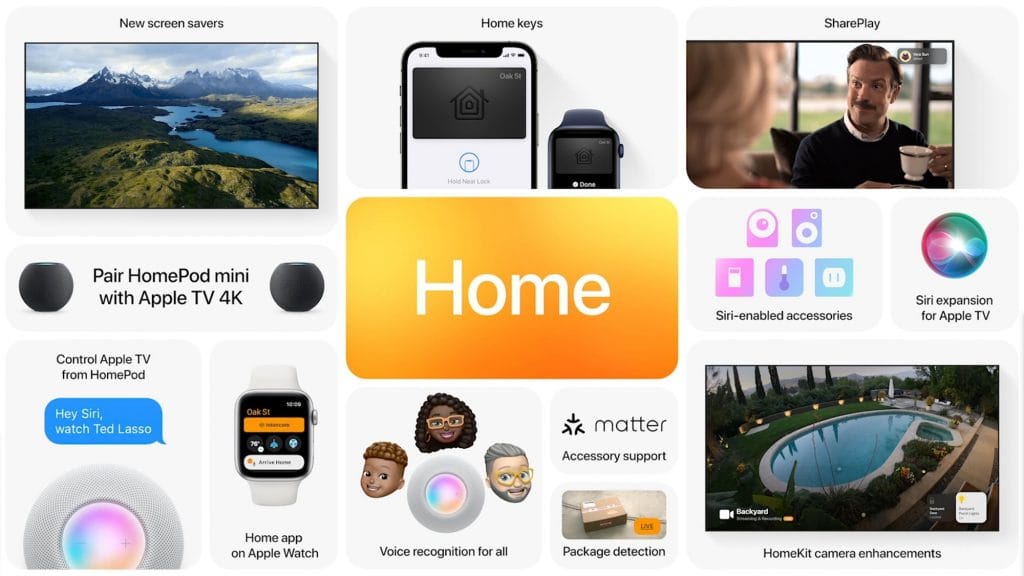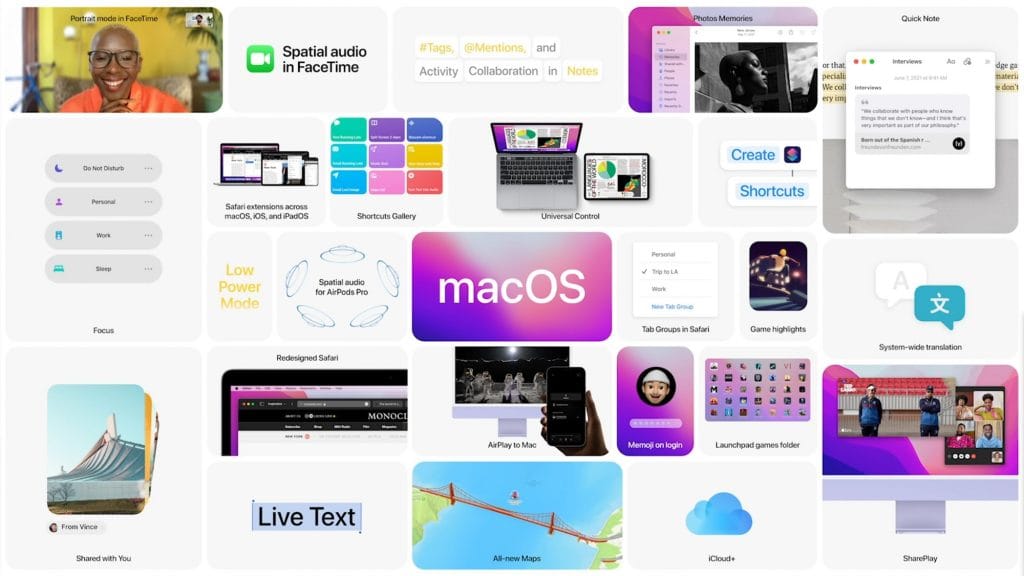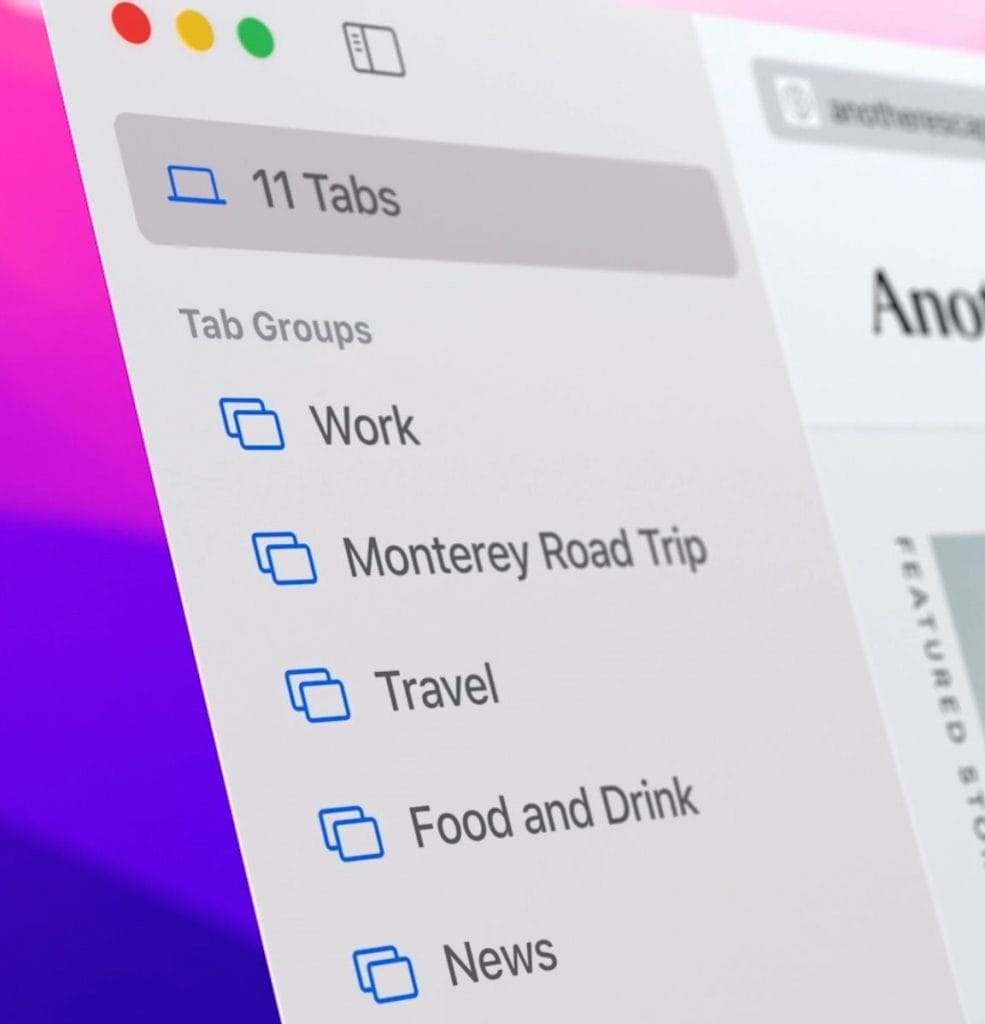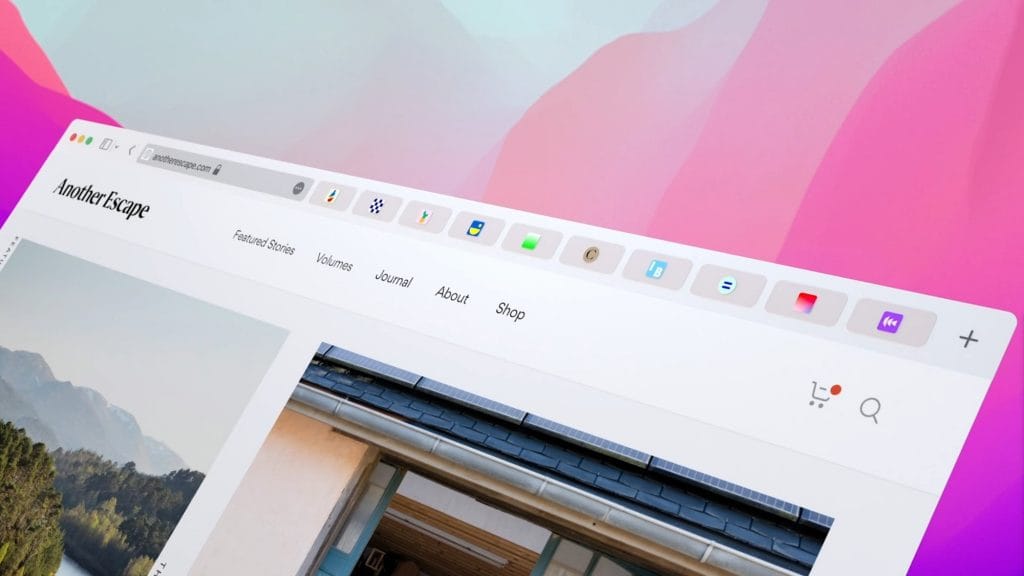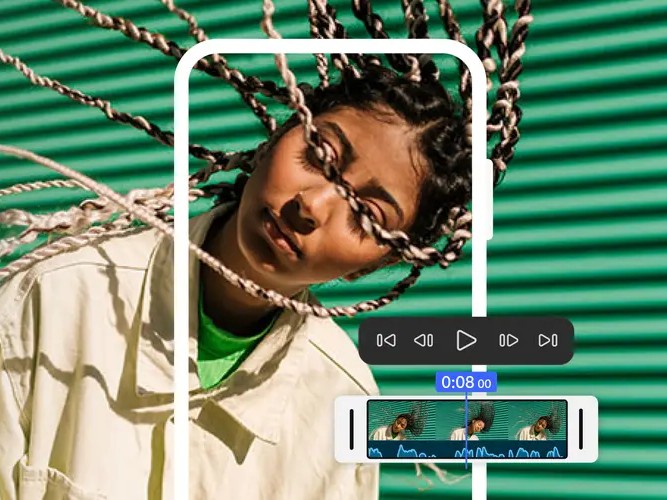Apple’s annual WWDC just wrapped up and here is everything you missed from the event!
iOS 15
Apple kicked off WWDC 2021 with the latest operating system for the iPhone, iOS 15. The first app that received an update with iOS 15 was FaceTime. Apple’s aim is to make FaceTime a platform that is more natural, comfortable and lifelike. The first new feature with FaceTime is spatial audio and with spatial audio, when there are a bunch of people on the screen, the voice of the person who is speaking will sound like it came from where the head is. There is also a new mic isolation feature which focuses mainly on your voice and cuts out the background noise when you are speaking.
FaceTime on iOS 15 will also introduce a new grid mode which makes it easier to view everyone when on a Group FaceTime call.
The most interesting new feature with FaceTime has to be FaceTime link. You can now create a FaceTime link to join a call and this also works on Android and Windows straight through your browser. This would make FaceTime a serious competitor to Zoom and Google Meet.
:no_upscale()/cdn.vox-cdn.com/uploads/chorus_asset/file/22643074/lcimg_7f9d02c6_2dc4_44ff_83cf_a0e89d83127b.jpg)
Another new feature is SharePlay. SharePlay allows you to put Apple Music into a FaceTime call, in sync with people on the call. This will also work with movies through different streaming platforms down the line. Picture in picture shows both the video and also a thumbnail of the FaceTime chat or you can watch on a TV and have FaceTime open on your phone. SharePlay looks to be an incredibly interesting feature so it will be cool to see how it plays out.
Next, was Messages. The first new feature with iMessage is a new collage and stack for sharing photos. In addition to that, there’s a new section in Apple News called “Shared with You” that pulls from all the Apple News links sent to you in Messages. Photos, Apple Music, News, Safari, Podcasts, and Apple TV all support Shared with You. You can also pin stuff to “elevate” that content in those apps.
Probably the biggest rumour heading into WWDC was the overhaul to notifications and Apple certainly did just that. It has a brand new look with a flatter design and bigger icons. Apple also announced Notification Summary which is a new feature that allows you to get a big “summary” notification sent to you at a time of day of your choosing. It bundles a bunch of low-priority stuff together all in one place for you to view at a different time.
Also, when you now turn on Do Not Disturb, it will show that status in Messages as well. You can also set up different profiles now to customise your notifications. You can set up modes for work, personal, etc and your iPhone uses on-device AI to try to pre-guess what notifications you want.
It even reorganizes the homescreen. This will allow you to have a work mode or a weekend mode which will change your notifications and home screen as well.
There were also new updates to Photos and the first was Live Text. With Live Text, when you point the camera at text, it pops out and you can select it, copy it, and paste it elsewhere. You can also do it on existing photos and look stuff up. It uses a “deep neural network” to scan photos “across the entire system” including photos on the web and supports seven languages currently. These features are very similar to what is currently available on Google Photos. Photos also now has a better Memories feature which will include music from Apple Music in the videos it makes.
Spotlight also received an update which makes it a lot more useful. Spotlight can now search for photos in your library and searching for contacts in Spotlight is also a lot cleaner now. It also has new cards for actors and movies now.
Apple Wallet, Weather and Maps also received an update with iOS 15. In the US, Wallet will now be able to hold your ID as well and this includes support from the TSA. Weather has received a design overhaul, thanks to Apple’s accusation of Dark Sky which makes it an overall better looking and more informative weather app. The update to Apple Maps brings many Google Earth like features including a new interactive globe. In cities, Apple is adding more details on commercial districts, buildings, etc. In addition to that, driving mode has more road details, including turn lanes, medians, bus lanes.
AirPods
AirPods had its own section in the keynote and the first new feature was “Conversation boost” to help people with “mild” hearing problems. It zooms in on a voice, and there are sliders to reduce ambient noise. Announce Notifications is also coming to the AirPods so Siri will now be able to announce your notifications to you and this works with the different Focus modes on notifications as well. AirPods now also have support in the Find My network and it does include a new proximity view and separation alert if you forget them. Other new features include Spatial Audio coming to tvOS and dynamic head tracking “as you move around the room” which will also come to M1-powered Macs. Dolby Atmos is also coming to Apple Music.
iPadOS
The main new feature for iPadOS as expected was widgets on the Home Screen. You can now place them anywhere on the Home Screen and the App Library also makes its way over to the iPad. Widgets also have a larger four by two format on the iPad.
The App Library is now available from the dock. You can also hide and reorder app pages, just like on the iPhone.
Apple also says that multitasking is better on the iPad now with the new iPadOS. There’s a new control at the top of every app now, a little three dot that brings down the different windowing options. When you tap to slide a window over, it opens up the homescreen under it so you can pick an app to go next to it. There’s a new “shelf” that shows all “open windows” at the bottom and you can swipe apps down to the shelf. Basically, it lets you save “windows” to a different zone. The multitasking view now lets you drag apps on top of each other to create split views.
Quick Note was also announced which is a quick way to get to a note from anywhere. You swipe up from the bottom right of the screen with your stylus. If you have an app open, like Safari, Quick Note can include info from that app. Quick Notes also work on iOS and Mac. The Translate App is also coming to the iPad now. There is a new Auto Translate feature which can detect who is speaking and in what language without needing to tap a button. There’s also system-wide translation for text. Along with that, Swift Playgrounds was also announced which is a new learn-to-code app for iPad. You can now build apps on the iPad itself.
Health
Safari has also received an update with macOS Monterey. There is a new tab and window management system on Safari. Tabs are more compact and they are shuffled up into the toolbar and there are new tab groups. The tab bar and the URL are now combined with the search field being built into the tab with tab groups now placed in the left-sidebar menu, each with their own set of horizontal tabs. Tab groups will also work across devices with tab groups syncing to the iPad automatically. On iPhone, the tab bar is on the bottom and it’s very small most of the time, you tap it to hover. Web extensions are also coming to Safari on the Mac, iPhone and iPad.