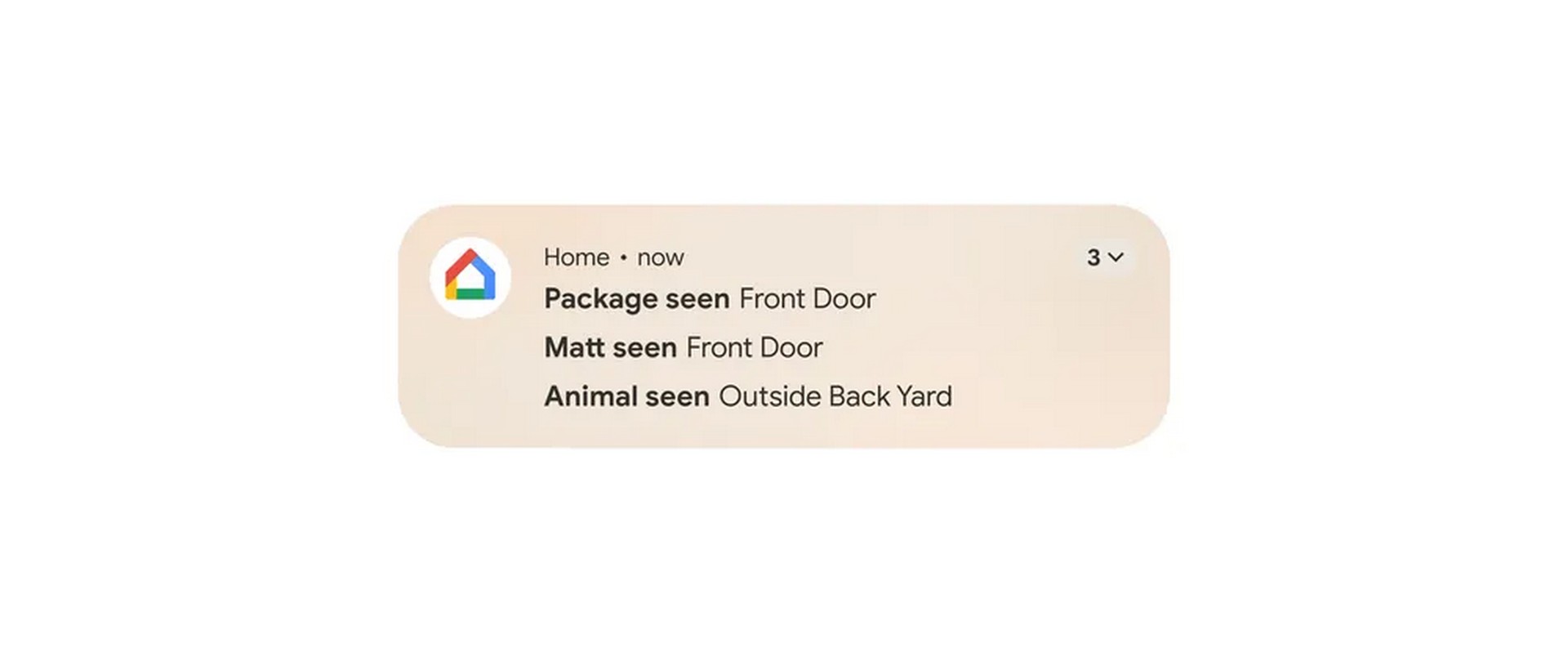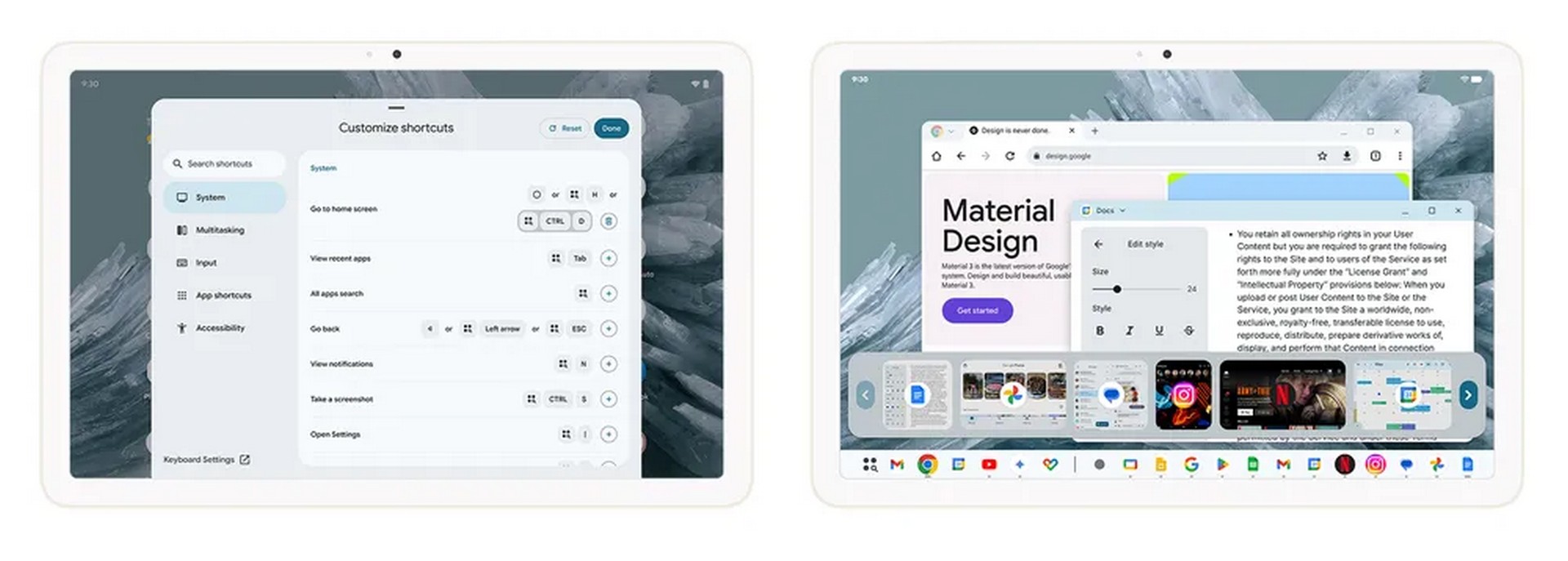Android 16 Arrives: Smarter Notifications, Enhanced Accessibility, and Desktop-Class Productivity Unleashed
Google has announced the immediate release of Android 16, bringing a host of innovative features designed to streamline user experience, bolster accessibility, and significantly enhance productivity across the Android ecosystem. The latest iteration of the mobile operating system is rolling out first to supported Pixel devices, with broader availability on other phone brands expected later this year. This marks one of the earliest major Android releases in recent years, ensuring users gain access to cutting-edge updates more quickly.
Streamlined and Up-to-Date Notifications
A key highlight of Android 16 is its streamlined and up-to-date notifications. Users will now benefit from live updates for compatible ride-share and food delivery apps, providing real-time progress without needing to constantly open the application. Samsung is extending this functionality to its Now Bar, while OPPO and OnePlus are bringing it to their Live Alerts through collaborations with app partners. To combat information overload, the system will now force-group notifications from a single app, keeping the notification shade organised and tidy.
Clearer Calling with Hearing Devices
For users with hearing devices, Android 16 delivers clearer, simpler calling. A significant enhancement allows LE audio hearing devices to switch to using the phone’s microphone for audio input, greatly improving call clarity in noisy environments. Additionally, native control for hearing devices is now integrated into Android 16, offering easier access and a consistent experience for adjusting volume and other settings directly from the Android phone.
Stronger Security in a Single Tap
Security receives a significant boost with the introduction of Advanced Protection. You can now activate this feature directly within Android 16, giving you Google’s strongest mobile device protection. It offers robust security features against online attacks, harmful apps, unsafe websites, and scam calls, offering peace of mind for users who prioritise advanced protection.
Enhanced Productivity for Tablets
Productivity on large-screen devices, particularly tablets, is set to be transformed with enhanced productivity tools. Google has collaborated closely with Samsung, leveraging their expertise with Samsung DeX, to develop desktop windowing. This new mode allows users to open, move, and resize multiple app windows simultaneously on a single screen, mirroring a traditional desktop experience. Desktop windowing will roll out later this year on compatible devices.
Further productivity enhancements include the upcoming launch of custom keyboard shortcuts, allowing users to create personalised hotkey combinations, and taskbar overflow, providing a visual way to find apps when the taskbar is full. Future updates will also enable connecting tablets and phones to an external display for an expanded desktop experience, with developers able to begin testing these features today.
Additional Features and Availability
Beyond these key features, Android 16 introduces a range of other improvements, including HDR screenshots, adaptive refresh rate, and identity check. Additional updates are also rolling out to Android and Pixel devices today, with more Material 3 Expressive design updates coming to Android 16 and Wear OS 6 on Pixel devices later this year.
For a comprehensive overview of all new features, users are encouraged to visit the official page here.