ASUS Marshmallow Keyboard KW100 (2025) Review: Now in White
ASUS didn’t reinvent the wheel with the 2025 ASUS Marshmallow Keyboard KW100. They simply gave it a makeover, slapped on a Copilot key, and called it a day. And honestly? That’s not a bad thing. This refreshed version sticks to what made the original a charming little keyboard, while adding just enough flair for anyone who wants a clean, minimal desk setup, now with a dose of AI at your fingertips.
Let’s break it down.
What’s Actually New?
On paper, the 2025 update sounds pretty minor, but these small changes make a noticeable difference in daily use.
1. New Colour Options

The biggest headline is colour. The ASUS Marshmallow Keyboard KW100 now comes in Iridescent White and Rose Clay, same as their Fragrance Mouse MD101. The Iridescent White version is especially eye-catching, a matte white chassis with slight pearlescent hues and contrasting keycaps for Enter, Esc, and Spacebar. ASUS clearly knows their aesthetic game because this version instantly brightens up your workspace.
If you hated the previous oatmeal-and-matcha look, this refresh fixes that.
2. The Copilot Button

Instead of the right Ctrl key, you now get a dedicated Microsoft Copilot button. Tap it and Windows 11’s AI pops up, ready to answer questions, summarise documents, or write awkward work emails for you. If you’re already dabbling in AI features, this button is genuinely useful. If you’re still ignoring Copilot, well… it’s easy to retrain your fingers.
That’s basically the “new” stuff. Everything else? Same solid keyboard underneath.
The Core Experience: Same Good Stuff
Design and Build Quality
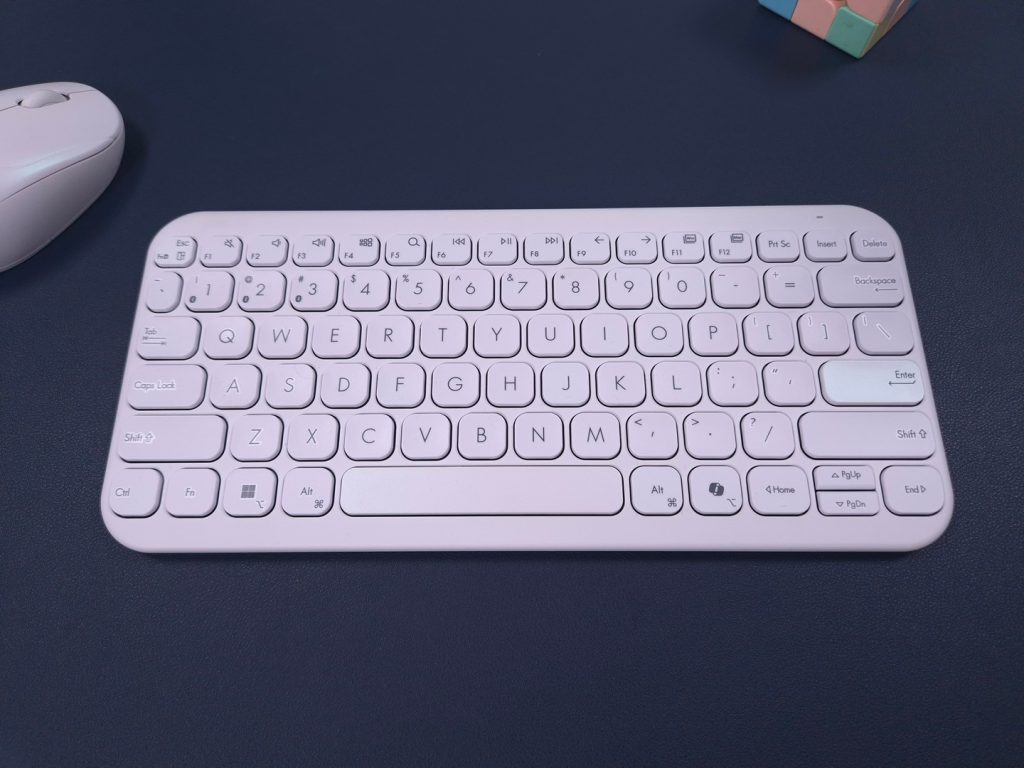
This ASUS Marshmallow Keyboard KW100 keeps its slim, lightweight build. It’s roughly 375 grams, light enough to chuck in your backpack, solid enough to not feel flimsy on the desk. The plastic doesn’t feel premium, but it’s sturdy and finished with a UV coating so it can handle scratches and stains better than your typical budget keyboard.
Typing Feel
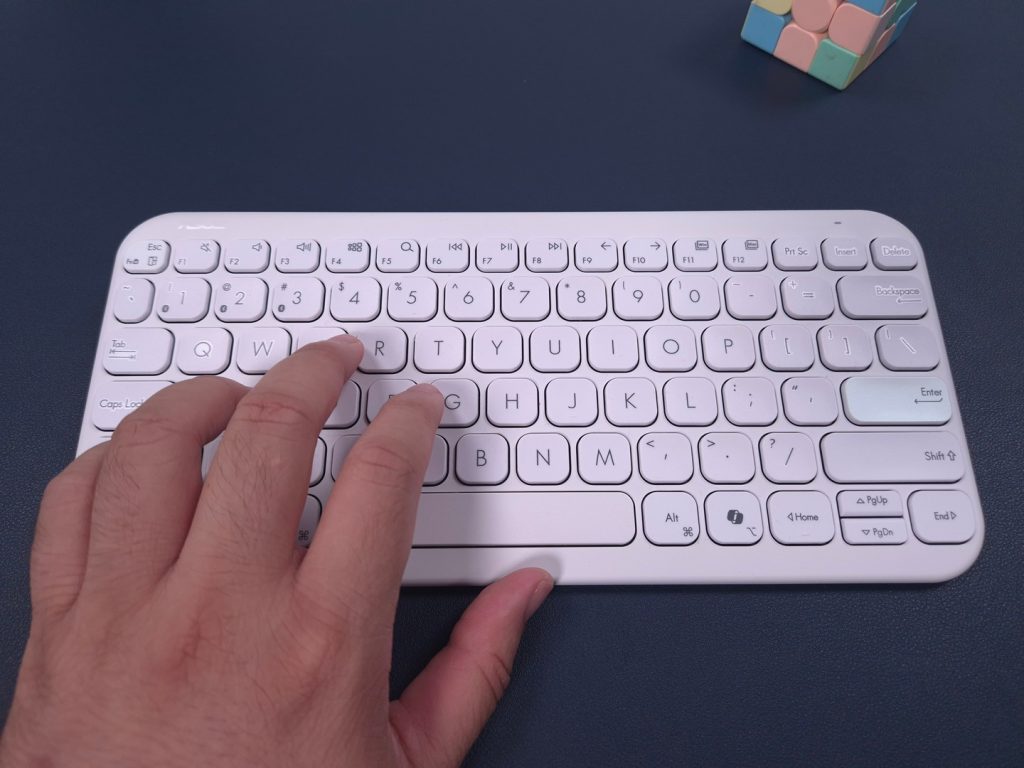
You’re getting 1.6mm scissor-switch keys with internal foam damping. ASUS claims it keeps typing noise under 50 decibels. In reality? The ASUS Marshmallow Keyboard KW100 is very quiet, almost like a laptop keyboard but with slightly more satisfying feedback. Perfect for office work, online classes, or smashing out reports in cafes without annoying people.
Connectivity

Bluetooth 5.0 LE means the ASUS Marshmallow Keyboard KW100 connects to three devices at once. You can hop between your laptop, tablet, and phone just by pressing Fn + 1/2/3. There’s a quick OS toggle too (Windows/Mac/iOS/ChromeOS), which is useful if you’re jumping between different devices daily.
No USB dongle. No wired option. Just Bluetooth.
Battery Life

Runs on two AAA batteries with up to 2 years of usage. Realistically, expect around 12-18 months depending on your typing habits. Still, no complaints here, just swap in fresh batteries and you’re good to go.
Daily Use: Does It Hold Up?
Typing Vibe

Typing on the ASUS Marshmallow Keyboard KW100 feels familiar and comfortable, especially if you’re used to laptop keyboards. No harsh clackiness, minimal wobble, and the quieter sound profile helps you stay focused. The only thing you might notice, it’s compact, so there’s no numpad or extra media keys, and your fingers will need to adjust if you’ve been using a full-sized keyboard.
Copilot Key Usefulness
If you’re on Windows 11, having Copilot one tap away is surprisingly handy. It’s like a mini productivity boost, summarise PDFs, quick search for something, or rewrite dull sentences without reaching for the mouse. It’s not life-changing, but it’s practical, especially if you’re deep in the Microsoft ecosystem.
Where It Falls Short

- No backlight. Night owls will miss this.
- No 2.4GHz option for gamers or those who hate Bluetooth quirks.
- Some people will grumble about losing the right Ctrl key, especially gamers or power users.
- Typing angle could be better. It has a kickstand, but it’s still on the flatter side.
Pricing and Availability in Malaysia
At the time of writing, the ASUS Marshmallow Keyboard KW100 Iridescent White retails for around RM179. It’s available on ASUS Malaysia’s official e-store or ASUS Concept stores nationwide.
Should You Buy It?
Buy it if:
- You want a clean, minimalist setup.
- You appreciate quiet typing and portable gear.
- You’re already using Copilot and AI tools.
- You like swapping between devices effortlessly.
Skip it if:
- You need backlit keys for late-night typing.
- You prefer traditional keyboard layouts with all standard keys.
- You don’t use Windows Copilot or AI features at all.
Final Verdict
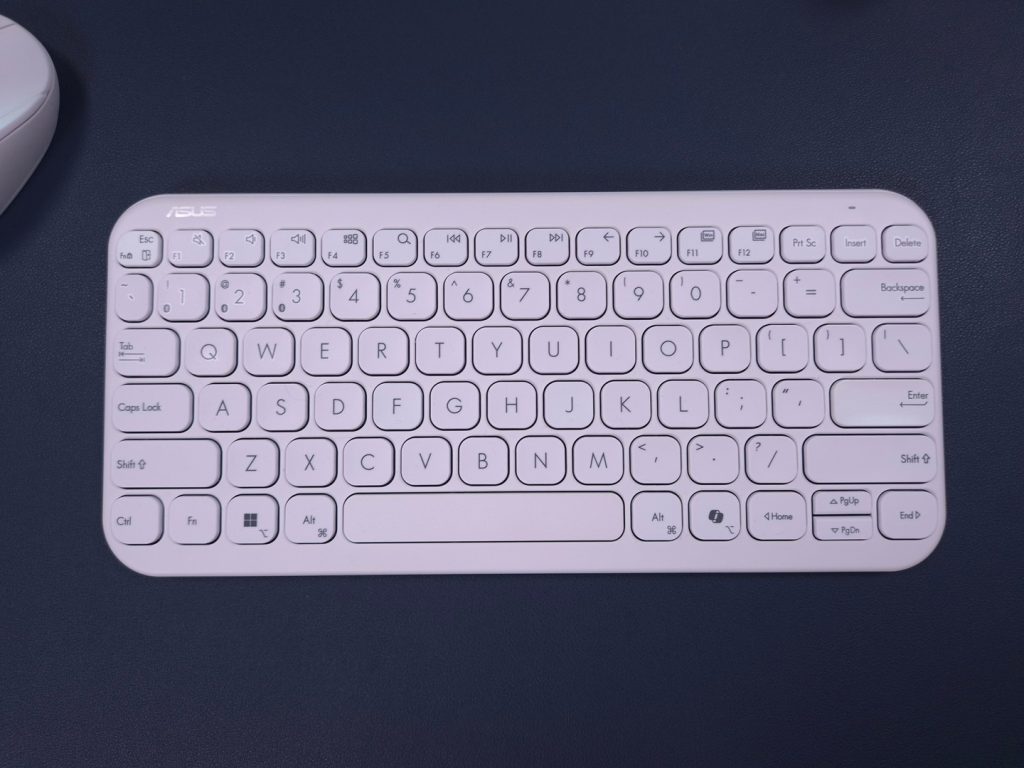
The ASUS Marshmallow Keyboard KW100 (2025) is a refresh done right. No overhauls, no gimmicks, just a subtle facelift, a functional Copilot key, and a colour scheme that looks fantastic on any desk.
If you liked the first version, this is a natural upgrade. If you didn’t like it before, this won’t change your mind. It’s not for hardcore gamers or typists who need mechanical feedback, but it nails the “everyday compact keyboard” role.



