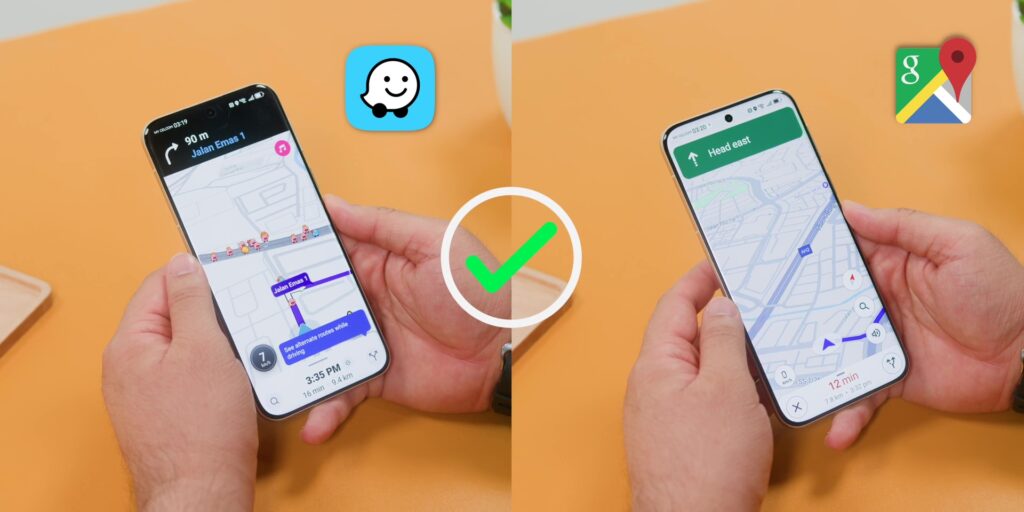I’m sure you’ve seen comments like how HUAWEI phones can’t use your favorite apps anymore, or no Google services on HUAWEI devices. Well, I’ve got news for you: that is OLD news.
Because what I’m about to show you – HUAWEI AppGallery and GBox – will flip your expectations, not just on how you can get all your must-have apps, but also 5 useful tips to unlock your HUAWEI device’s full potential. So, let’s fix what you thought was broken.
You CAN Get Your Favorite Apps
Let’s first tackle the biggest myth. Yes, you still can get apps like Grab, WhatsApp, Google Maps, and even Google Drive on your HUAWEI devices. How? Well, simply through HUAWEI’s own app store, which is called the HUAWEI AppGallery.
HUAWEI AppGallery
I’ve got all your daily apps like KWSP i-Akaun for checking your EPF, Hotlink to top up your data, CIMB OCTO MY or UOB TMRW for banking, Astro Go, MyJPJ, Flexi Parking, and even ZUS Coffee. So, yeah, if you are a Malaysian, you’re basically covered.
Here’s a list of a total of 50 apps that are available directly on the HUAWEI AppGallery:
1. WhatsApp Messenger
2. YouTube
3. Google Chrome: Fast & Secure
4. Facebook
5. Google
6. TikTok
7. Instagram
8. 10.10 Shopee Live Festival
9. Telegram
10. Gmail
11. Messenger
12. Google Maps
13. Truecaller: Caller ID & Block
14. Touch ‘n Go eWallet
15. Lazada – 10.10 Super Sale
16. MAE by Maybank2u
17. X
18. Google Drive
19. WeChat
20. Mobile Legends: Bang Bang
21. Spotify: Music and Podcasts
22. Google Photos
23. Waze Navigation & Live Traffic
24. Discord: Talk, Chat & Hang Out
25. Google Calendar
26. Grab – Taxi & Food Delivery
27. CapCut – Video Editor
28. Google Translate
29. WhatsApp Business
30. CIMB Clicks Malaysia
31. Pinterest
32. Maybank2u MY
33. Hotlink
34. WPS Office-PDF, Word, Sheet, PPT
35. SHAREit: Transfer, Share Files
36. MyDigi Mobile App
37. Google Keep – Notes and Lists
38. Contacts
39. YouTube Music
40. Reddit
41. Adobe Acrobat Reader: Edit PDF
42. MONOPOLY GO!
43. foodpanda: food & groceries
44. ibis Paint X
45. Gboard – the Google Keyboard
46. Bilibili – HD Anime, Videos
47. Whoscall – Caller ID & Block
48. Yahoo Mail – Organized Email
49. Snapchat
50. Celcom Life
GBox
But for apps that you don’t find directly on the AppGallery, well, there is GBox, and that is something that you can find in the AppGallery as well.
You can think of GBox as a secure bridge to access Google apps, as there are safety checks for every download, not only on AppGallery but also on GBox as well. So, no need for jailbreaks, no shady downloads, just a few taps, and you’re all good.
I’ll be going through these tips and tricks with the brand new HUAWEI Pura 80 Ultra. But don’t worry, because it will work with any of your HUAWEI devices.
Smart Folders = Sanity
You know how your home screen usually ends up like your kitchen junk drawer? Everything everywhere, and you can never find what you really need.
Tip #1: Smart Folders
Well, you can group your apps together and expand the folders like a widget. So instead of swiping your home screen and looking and asking yourself, “Where’s my banking app?”, with these smart folders, it’s just a single tap, and boom, you’re there.
Tip #2: Multitask Like a Pro
And Tip #2 would be the Multi-window. So let’s say that if you’re watching a YouTube tutorial and you want to take notes on a notepad or even Google Docs, it’s very easy. Just swipe from the edge, drag the second app, and the split screen will be activated. So yes, it’s like having a mini laptop in your hand.
You can also pin your most used apps like WhatsApp, Maps, or even ZUS Coffee to the Smart Sidebar. Just swipe, tap, and boom, your app’s ready.
Tip #3: Picture-in-Picture Magic
Then the third tip would be picture-in-picture. So let’s say you’re watching a movie or even going through TikTok or any other apps, and a message pops up. For most phones, you’ll have to either pause the movie or even quit the app altogether. But with the PIP or the picture-in-picture on HUAWEI devices, just float that window to the corner, reply, and get back to the action.
Tip #4: Edit PDF Documents
Then the next tip is directly related to documents, or for this case, WPS Office. Especially great when it comes to PDF documents, because gone are the days of needing to pay Adobe for their Acrobat subscription.
If you receive a PDF document, just open the PDF document from the Files app, just tap into WPS Office, sign, annotate, and just send in seconds. No laptop needed. Once again, no app switching and no PDF stress. That is more important than anything. But what’s even more important is that you can save money, and you don’t have to make Adobe rich.
Tip #5: Always Stay Updated
Then Tip #5 is to actually keep your apps updated, because gone are the days of having the thought of, “Hey, I should not update my app because my apps won’t work.”
Because now, you should and can easily stay updated. You just need to head to the AppGallery, go to “Me”, and then “Updates”. And in one tap, you’re all done. And if you’re using GBox and your apps are not updating, just make sure that you’re running the latest version of GBox from the AppGallery, and you’re done.
Real-World Test Segment
All right. Let’s do a quick test. Opening Grab to check for rides? Well, it works ✅
YouTube via GBox streaming? No issues, no lags at all ✅
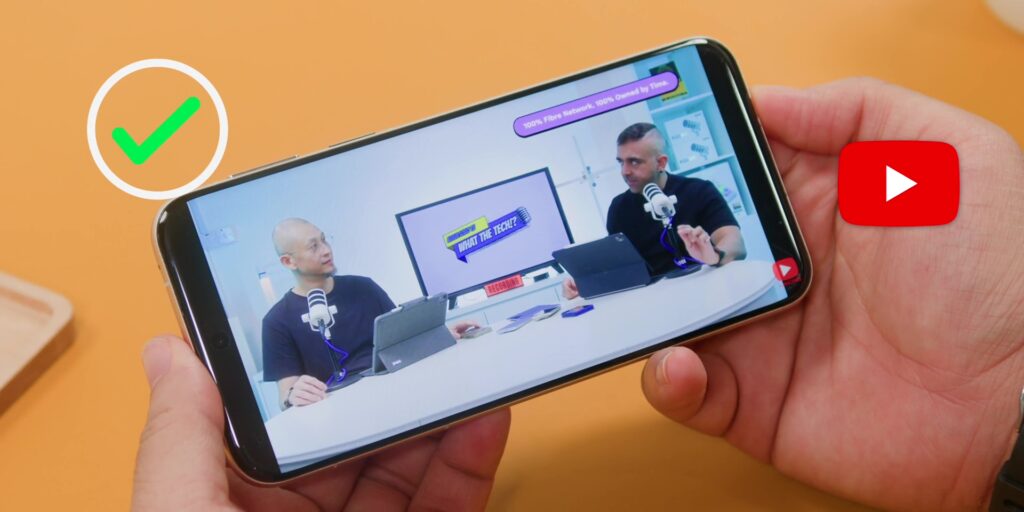
Maps navigation and Waze navigation work very well ✅
So yeah, you get the point, as these are all the real everyday moments that just work.
And by the way, my in-depth review of this HUAWEI Pura 80 Ultra, using it daily for a week, is coming out really soon. So stay tuned for that and do subscribe to Adam Lobo TV if you guys haven’t done so to watch it.
And speaking of which, this Pura 80 series will be launched soon here in Malaysia and many other countries as well, so stay tuned for that.
Conclusion
So, if you’re still holding back on making a purchase of any HUAWEI devices because of your app concerns, especially on how good or not good you think the HUAWEI AppGallery is, well, it is time for you to let it go. Yeah, let go of those worries.
But if you ever get stuck, don’t worry, you can just call their customer service at this number 1800 22 0086 or drop by any HUAWEI store. They are honestly super helpful.
✅ Yes, I actually called them
✅ Yes, they solved my previous issues
✅ And yes, I was impressed!
Related:
– HUAWEI Pura 80 Series Launched: A New Era for Mobile Imaging
– HUAWEI Pura 80 Ultra (Camera Review)