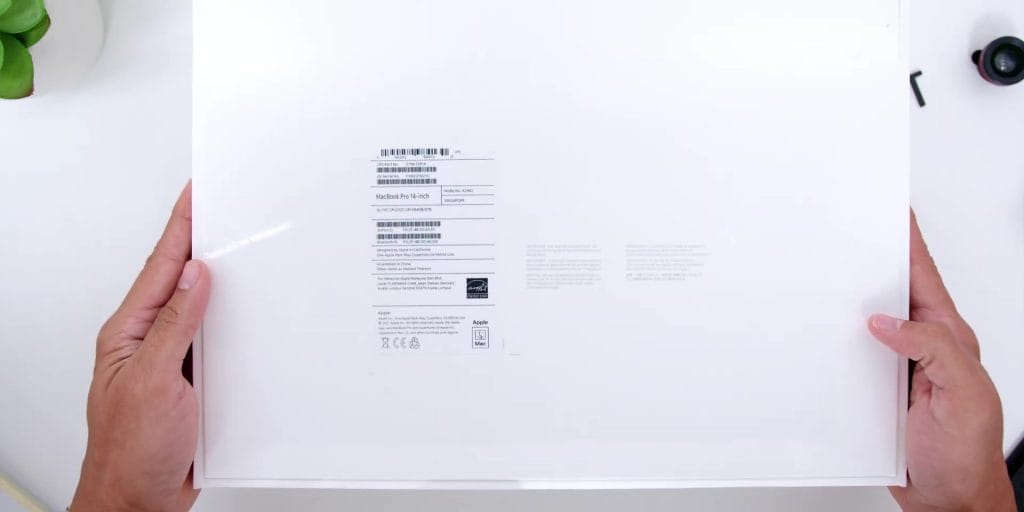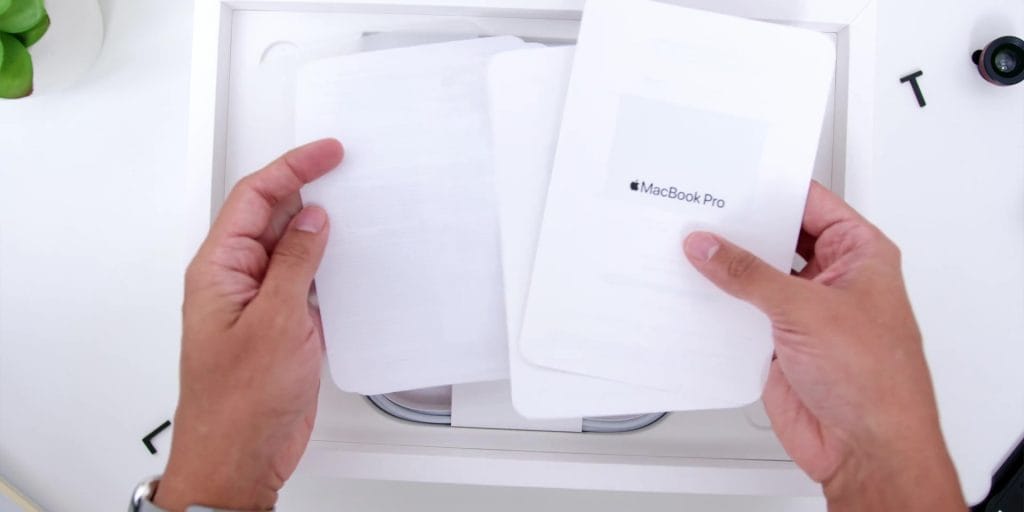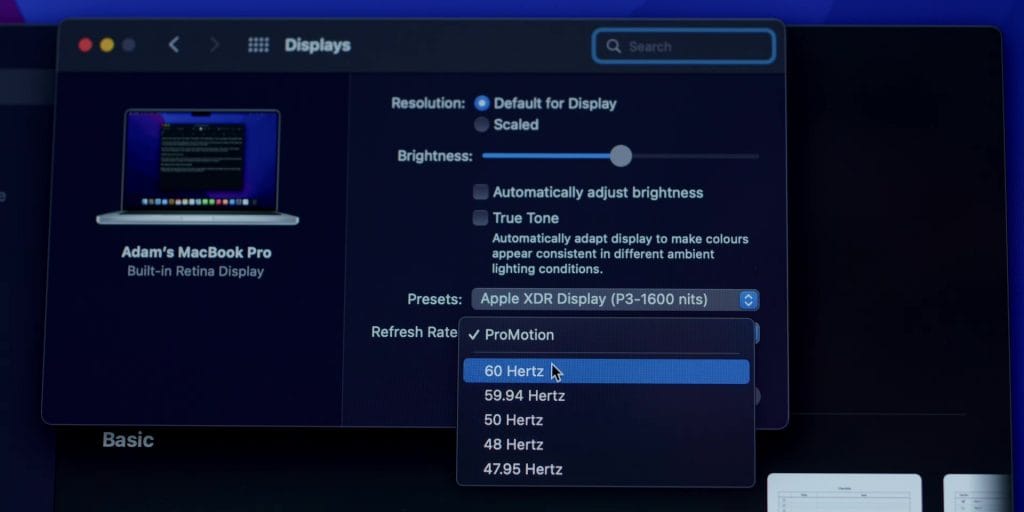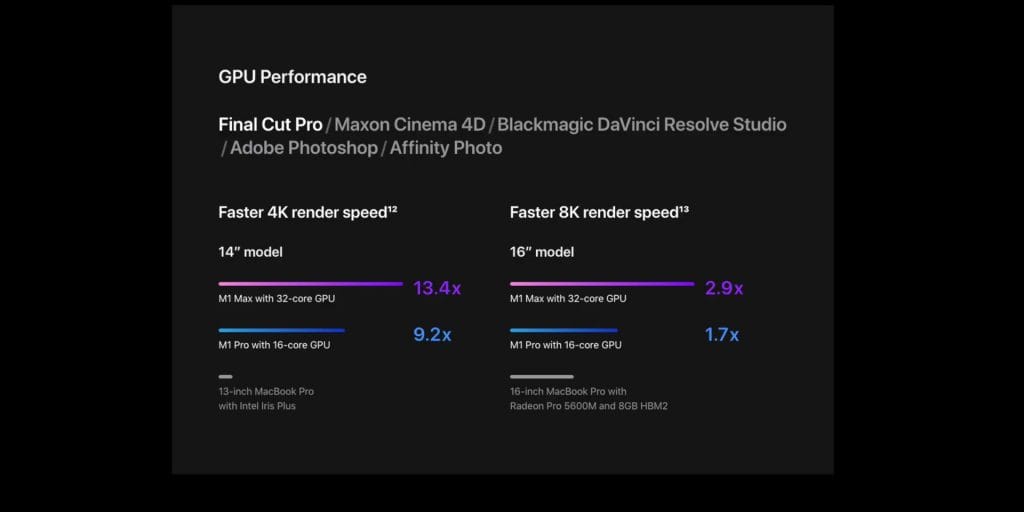Oh yes!! Finally! The 2021 MacBook Pro is here in Malaysia, and I have gotten my hands on the maxed-out 14-inch variant, so in this article, I will be giving you the unboxing and my first impressions of the laptop.
.
Unboxing
Starting from the unboxing, it was as usual pretty premium and Apple-like style where the box comes in white, where you will find the visuals of the laptop in front.
Then at the back, you will find the specs, color finish and variant that you have chosen over there.
Opening the box, you will find the MacBook Pro immediately over there, covered with a protective paper cover.
Underneath, there is the paper packet with the usual “Designed by Apple in California” on top, where in there, there is the start-up guide, other paperwork, and a super sexy looking black Apple sticker.
Next, there is the 96-watt USB-C power brick and depending on where you are from there is the additional plug to plug it accordingly.
And then there is the return of the legend, the MagSafe cable, and firstly I love how Apple decided to separate the cable from the power brick, and second of all, I loved the nice white braided cable to really improve the overall longevity of the cable, so great job Apple!
.
Build Quality
Starting from the design and build, my first impressions were how thick and solid it was. This 14-inch variant weighs at 1.6 kilograms where the 16-inch version is at 2.1 kilograms.
I actually really loved the approach that Apple went with this new Pro series, as the whole idea of thin and light is now very much catered to the MacBook Air series, which I have done a review recently in case you haven’t seen it, I will link it down below.
Apple M1 MacBook Air – https://youtu.be/PtWOxdJPAvc
The body is made out of 100% recycled aluminum and just by looking at the laptop’s physical attributes, it clearly represents the true identity of a Pro device as the laptop is as Pro as it gets.
I have to say that I really loved the rounded corners, where the previous generations were a bit sharper on the edges, and the overall form factor also reminded me of my previous 2013 MacBook Pro and that is because of the return of the essential ports and MagSafe on this new 2021 MacBook Pro.
(Top: New 2021 MacBook Pro, Bottom: 2013 MacBook Pro)
Looking on the left side of the laptop, you will find the MagSafe 3 charging port, two Thunderbolt 4 ports where these Thunderbolt 4 ports has a maximum transfer speeds up to a massive 40 Gbps, and there is a headphones jack that supports high impedance headphones, yeap, so expect a better quality audio output over here.
Then on the right, there is an SD Card Slot *hallelujah* another Thunderbolt 4 port and even a full-sized HDMI port, so hallelujah again and yes gone are the days of living a dongle life!
And very unique to these new generations MacBook Pros is that you will find the MacBook Pro text etched below the laptop, and the feet have been slightly elevated to give better thermals, which was nice and also something that I wouldn’t have known just by looking at the pictures online.
Opening the MacBook Pro, you will find that the keyboard has a black-colored finish all around it, where there are bigger physical function keys now with a Touch ID button towards the right and this is because Apple has decided to go away with the Touch Bar right on top.
And coming from the 2017 MacBook Pro, yes it was nice that the Touch Bar was there, but I did find myself not using it at all, maybe just a few times when I first got the laptop, and that’s it. So I feel that it was a wise decision from Apple to get rid of this, as I do prefer bigger physical keys instead.
Based on my first impressions, the typing experience on this scissor-switch keyboard was great, and besides typing words and letters since I use a lot of keyboard shortcut commands on software like Final Cut Pro X. I did find it to be very responsive but we shall see how the keyboard performs in a longer day to day usage as I am planning to use this laptop as my main editing machine, especially when I am editing my videos on the go using the trackpad instead of typically using the mouse where again, during my first impressions it was pretty responsive and very tactile indeed.
At the sides of the keyboard, there are the speakers where there are a total of six-speaker sound system on the MacBook Pro, with Spatial Audio.
And during my first impressions, I was really impressed by the bass of the speakers but stay tuned for my audio test during my full video review where I will also do a microphone test since it has three studio-quality mics.
And speaking of being on the go, I will also revert back to you whether or not this bigger and thicker form factor comes in the way from typically moving from one place to another, and that’s the reason I went with the 14-inch instead of the 16-inch variant, so stay tuned for my full review video on that. Subscribe to my YouTube channel so you don’t miss that!
.
Display
Next, looking at the display, and if you think the physicality of the laptop has changed for the better, this new display on the MacBook Pro has elevated the laptop’s experience even further by providing a world-class screen!
As mentioned, this is the 14-inch variant so it comes with a total size of 14.2-inch Liquid Retina XDR display with a resolution of 3024 x 1964 pixels. So yes, you are looking at a display that is close to a 4k display and it has a 16:10 aspect ratio.
And this same Mini LED display technology is exactly what you would see on the iPad Pro and the HDR capabilities are also very reminiscent of the Apple XDR display monitor as well, where there is up to 1,600 nits of peak brightness for HDR content and a million to one contrast ratio.
Another huge thing that I noticed is how thin the bezels are, even at the bottom where the MacBook Pro text used to be and there is also an upgraded 1080p camera towards the middle of the screen, which for today’s standards it was nice to know.
Now there is this huge debate of people complaining about the notch and why Apple put a notch there without adding in a FaceID and here are my thoughts – Firstly, I humbly think that they might put that in the future, and second of all, I believe that this “notched” look will be a way for people to instantly recognize the screen as a MacBook Pro screen similar to what they have done with the iPhone, where everyone was making fun of the notch and eventually there was a point of time where almost every other smartphone followed that same exact notch and if you look closely at some billboards here in Malaysia when they show an app, the notch cutout is exactly like an iPhone, so think about it, it is all marketing my friend.
What’s extra sweet and unique is the fact that for the very first time, Apple has introduced its ProMotion refresh rate technology, which is a variable refresh rate, and compared to the iPad and the iPhone, there is an adjustment of changing the refresh rate accordingly in the display settings as well, which makes it so much easier for a video content creator like me, or probably if you just want to save your laptop’s battery by maintaining a lower refresh rate.
Now, based on my first impressions, playing back video is exceptional, whether or not I am firing up a Final Cut Pro X project, doing some photo editing on Adobe Photoshop, or watching movies on Netflix and YouTube videos as well.
And like I said, this 14-inch variant was the perfect size for me to use the laptop to do all of the things I need to do on a professional video setting but in an easy moveable situation.
.
Software
In terms of the software, it comes shipped with the new macOS Monterey, where I have gone through my experience with this new OS on my 2017 MacBook Pro.
And as a heavy user of Final Cut Pro X, Apple’s Keynote, and Numbers for all of my work spreadsheets there are lots of new features which I will be testing further during my full video review, especially I am super eager to test out lots of real-time tests, like the performance on the ProRes acceleration and render speeds of the 8k and even 12k resolution files from my Blackmagic cameras using the Apple ProRes codecs.
.
Battery
Then as for the battery, this 14-inch variant comes with a 70Wh battery and during the keynote, Apple claims a battery life of up to 17 hours of video playback on this 14-inch model.
And with the MagSafe 3.0 charger, you can charge from 0 to 50% charge in just 30 minutes, so I am eager to test that out further so stay tuned that during my full video review as well and let’s also see how the battery holds up.
Now, if you are wondering if can use a USB-C to USB-C cable to charge the laptop, yes you can, and also one thing to note is that depending on the variant that you choose, there is a different charging brick that comes inside of the box, where if you were to go with the 16-inch variant it will come with a 140-watts USB-C Power Adapter and if you go with the 14-inch route like me, you will get the 96-watt charger bundled inside of the box.
.
Specs & Price
Now like how MacBooks have always been, there are lots of choices of specs variant that you can go with, especially choosing on the chipset based on your usage, whether or not you are going for the M1 Pro or the M1 Max depending on your budget.
As for me, I have to choose to max out the specs to really future proof my content creation journey, and while I do love a bigger screen, but as mentioned, that I have opted for the 14-inch as I had portability in mind and I could always use an external display when I am at my studio if I just wanted that “bigger screen” experience.
And if you would like for me to give a recommendation on what specs you should go with, do let me know at the comments section below and I will revert back over there and during my full review of this new MacBook Pro.
So as I said at the beginning of this article, this new MacBook Pro is finally available here in Malaysia to order so I will leave links down below for you to get yourself one.
Get the 2021 MacBook Pro 14-inch at the link below:-
https://www.apple.com/my/shop/buy-mac/macbook-pro/14-inch