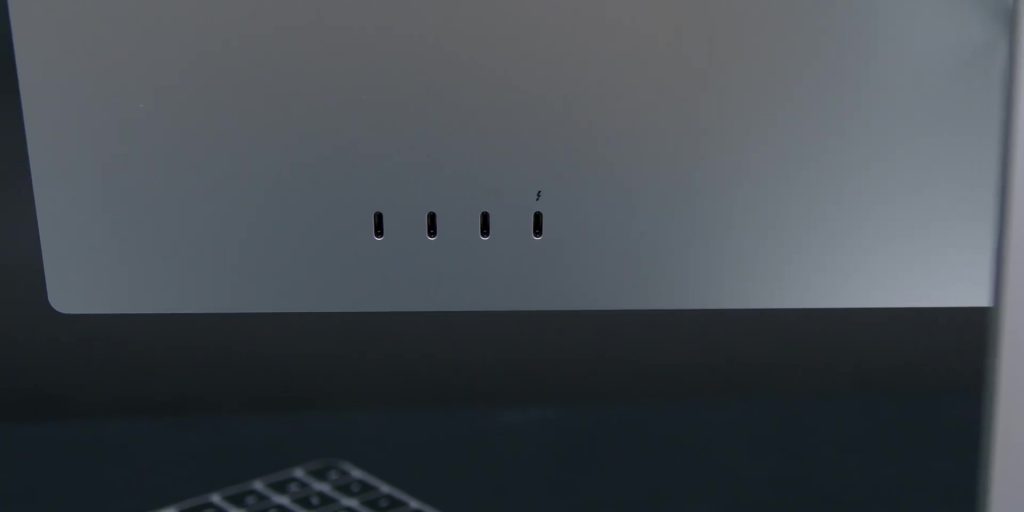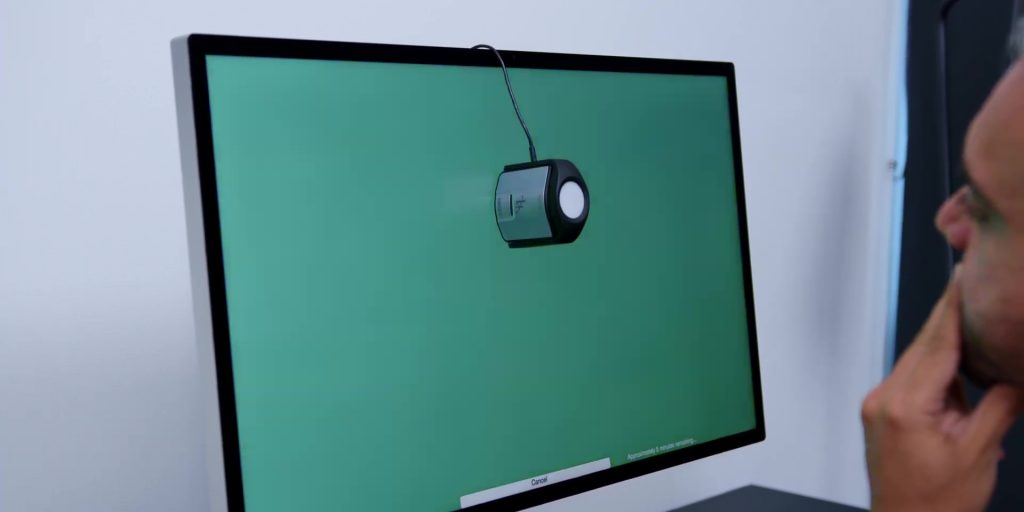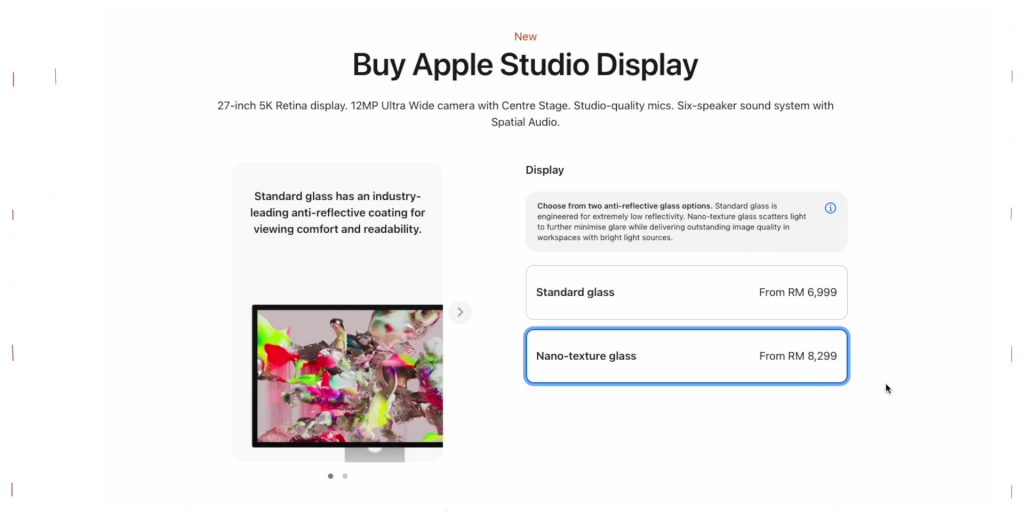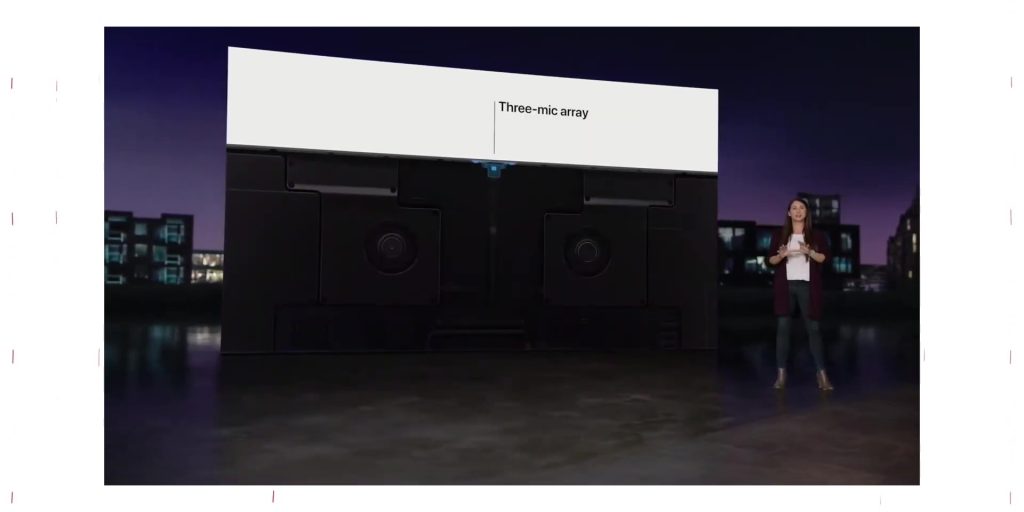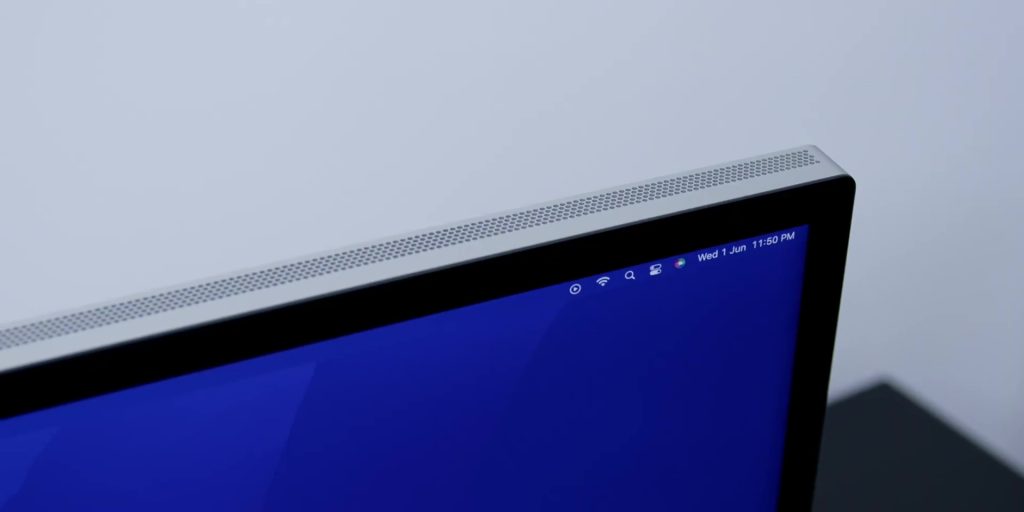Do you know what the problem is with negativity? It’s that it gets people’s attention. And oftentimes, when you see those negative titles, those have the highest click-through rate, which YouTube just LOVES!
Now, while I understand from a content creator’s perspective of how click-through rates are important, I am going to lay it down straight and give you my honest experience with the Apple Studio Display. So, is this monitor a good deal? Well, let’s find out!
OK, before we jump into the real nitty gritty of it all, in case you have missed my YouTube Shorts and IG Reels on the unboxing and my first impressions video, check it out below:
YouTube Shorts –https://youtube.com/shorts/DP3jzzOqzpA
IG Reels – https://www.instagram.com/reel/Cd-i7PSgRGF
First Impressions Video – https://youtu.be/ThsiB2uYzx8
Design & Build
First, let’s look at the externals and the overall aesthetics. As you can clearly see that this is such a pretty piece of technology which totally deserves a space on any desk setup. It’s got a clean, aluminum unibody that holds everything inside.
And yes, that is one of the most prominent standout feature on how the build quality overall is really good. It is sturdy, and it is not going to bend or flex as you move it around.
And it doesn’t feel like many of the monitors that we have in the market right now, which are usually made of plastic to “save on cost.” Now because the monitor has a good heft, this means that it is incredibly stable when you stand it on your desk.
Speaking of the stand itself, I love how it is also very minimal. Then because the stand is right in the center of the screen, which will take less desk space compared to most other monitors where the legs could be very wide, like a gymnast, which will take lots of desk space.
While there are three options for the stand available before making the purchase, I have decided to go with the tilt and height adjustable stand as I truly wanted the flexibility of adjusting the screen.
However, if you would like to save some money, you can always opt for the regular stand and what you can do instead is to get a monitor riser to lift the monitor up a little if you really need to, but keep in mind that you will need to decide on which option that you want to, as you cannot add it later if you wish to do so.
And finally, looking at the back, Apple finishes the design with the Apple logo and four USB-C and a Thunderbolt port at the back, which I found it very handy as I could easily plug my Macbook Pro, which also charges the laptop at the same time, or even the new Mac Studio, through the Thunderbolt port.
And yes, that is with a single cable and speaking of the Mac Studio, stay tuned for my full video review on that, coming really soon!
Keep in mind that the transfer speed for this Thunderbolt port has higher transfer speeds of 10 Gigabits per second compared to 5 Gigabits per second on most other monitors.
So yes, overall this minimalist design and aesthetic is something that comes with all Apple products – and this is no exception.
BUT there is just one so-called “issue” that some people seem to have when it comes to the overall design, which is the power cord… Yes, it’s not removable. So?… Like seriously, tell me how many times have you actually removed the power cord from your current monitor? Because once you placed it on your table, and that’s it. I don’t think you’ll be fiddling and taking it out, right?
Now, speaking of which, are you surrounded with areas where they have lots of rats? Probably like in a dumpster? Like Rita Repulsa or the Ninja Turtles?
So yes, my friends, it just seems like people just love to nitpick on things, just for the sake of getting the clickable thumbnail as I mentioned earlier.
Overall Experience & Display Quality
All right, let’s get back to business. The Studio Display is a 27-inch 16:9 aspect ratio display with 5K resolution. It is capable of 600 nits of brightness and covers over 90% of the DCI-P3 color gamut. And all of this is of course really amazing for a screen on paper. In fact, it is one of the best in the market right now – there are no two ways about it.
And it is not only the best because there’s not many that can stand up against it. The only one available, at least here in Malaysia, which can stand against the Studio Display, is the LG UltraFine 5K monitor. Yes, it is cheaper than the Studio Display, but the build quality on those are also really “cheap,” and when it was out about six years ago, instead of buying that, I chose their Ultrawide option instead, which was my monitor of choice up until now. So that speaks volumes about why I didn’t go with that LG UltraFine Display.
Now, I don’t have both of the LG UltraFine Display to compare side by side with this Studio Display, but there is a comparison video done by Max Tech (https://www.youtube.com/watch?v=-ARS-htYzHQ) where not only he found that the LG UltraFine Display was quite wobbly, it had bezels that stood out, had a lower brightness and most importantly the contrast is not near as good, and it also doesn’t handle highlights better as it has lesser details too.
And after watching that video, I knew that I had the confidence that the Studio Display was miles ahead when it comes to not only the build quality but also the display quality as well, which is very important for a monitor, obviously.
And with that, the Studio Display can provide you with a great viewing experience. It has fantastic contrast and brightness, and you will also be able to pick up some very minor details on the screen, thanks to its higher resolution. It is also very accurate when it comes to the color reproduction, with a lower Delta E (dE) value, and that is a major plus, especially for content creators because that means you or I could natively view videos with the intended colors.
It is already color calibrated out of the box, hence you don’t have to dive into the menus and fiddle with color settings or even use a typical color correction tool, which I used to do using the X-Rite i1Display Pro Monitor Calibration device to get more accurate colors.
Now, working or doing work on the Studio Display was of course one of the really better experiences, not only typically for working on documents or scripts but also most notably when doing long 7 to 8 hours of continuous video editing. And because of the Studio Display’s picture quality, it made long hours of editing so much more tolerable, thanks to the color reproduction and the details of the IPS LCD panel.
And also because Apple chose not to blow our eyes out with the brightness that rivals the Sun. The 600 nits is more than enough; and most of the time, I don’t even have it at 100%, where the Automatic Brightness performed at best, whether or not I got all of my studio lights turned on or even when turning it all off.
And just so you all know that most color grading professionals, and I am not talking about me, but the ones that do color grading work for movies or shows on Netflix, do not need higher luminance monitor, only unless they are Mastering in HDR.
While yes, HDR is not available on the Studio Display, but to be honest, it does not make much difference, especially for me. Because ask yourself, while the iPhone can shoot in HDR when it comes to video recording, if you are shooting videos for the sake of putting them up on social media platforms like on Facebook, Instagram, or even TikTok, you can’t even view those content in HDR anyway.
And honestly, if you really want to watch HDR content, well you can you know… Just get your popcorn, sit on the couch in front of your TV! You know those large black boxes? Yeah, those works.
Now, while going from an ultrawide screen to a 27-inch display seems like a huge “step down” in terms of the screen real estate, I found that it did not take more than a few minutes to get used to the overall screen real estate.
And if I or if you ever need an extra screen or such, well if you own any latest generation iPads you can always use that as the additional screen, either through the extended Sidecar display or Apple’s latest Universal Control as well, which works super nice together with the iPad Pro’s ProMotion XDR Display, and the upcoming iPadOS 16 which also includes the Reference Mode, would be an extremely amazing combination with this Studio Display as well.
Speaking of ProMotion, yes the display does not have 120Hz as this refresh rate is up to 60Hz, which some might complain again on why it doesn’t have a higher refresh rate, and here is where I have to be honest to say that even with my M1 Max MacBook Pro, which has a ProMotion display, I felt like I hardly needed to have a higher refresh rate, especially if you do more creative work like video editing, photo editing or even audio production, you won’t really need the higher refresh monitor anyway.
Now what made me appreciate the smaller 27-inch display compared to the previous Ultrawide that I had, is of course the higher resolution, where everything was so much sharper when it comes to 4K video playback. And since I shoot my videos in 6K resolution, sometimes 8K or even 12K resolution, that was something that made a huge difference, especially when it comes to video editing and punching in and cropping into the footages in Final Cut Pro X.
Then finally, another display configuration that you can choose is between the Standard glass and the Nano-texture glass, and because of the fact that the monitor is here in the studio, the entire studio is being lit by hanging Aputure Amaran lights with the Aputure Lantern softboxes.
So if I had a regular glass like how it is right now in comparison, when you can see it through the MacBook Pro’s screen, there will be a significant amount of glare compared to the Nano-texture glass, hence I went with that option.
However, if you are in an area where you won’t have to worry about lighting glare or even planning to place the monitor in front of a window, well you can just stick with the Standard glass, which also performed better compared to the LG UltraFine 5K Display once again. And some also complained about how the Nano-texture glass took away the sharpness of the display, and that was something that I did not notice at all, as it was still sharp as a knife!
Audio
So audio was a category that I never thought that I’d talk about in a monitor review, because usually, monitor speakers are either horrible, or some don’t even have a speaker at all.
Firstly, I also love how there is a built-in mic, and this is not just an ordinary mic, where we are not looking at one but three studio-quality mic arrays, which means that you don’t need to get an external microphone to do any voice overs or even video calls.
Speaking of video calls, just to go a little off topic from the audio, it has a 12-megapixel f/2.4 aperture camera that has Center Stage to compliment the entire video calling experience. Now there have been software updates that have been improved when it comes to the quality of the webcam. Which means now you can save more money than getting another webcam externally.
All right, turning the attention to the speakers, as you may or may not know, firstly, I was a full time musician, so I would consider myself somewhat of an audiophile. Secondly, I do a lot of speaker reviews here in this channel.
And with that, I have to say that I was very impressed with the speakers on the Studio Display, especially when it comes to video editing. It was pretty loud to the point that I have yet to add a permanent speaker on this current desk setup because of how decent the overall audio quality was, the two higher performance tweeters produced really great vocal clarity, and the four force-cancellation woofers, did exceptionally well, to produce a very well-balanced output with no distortion at all, even at its maximum volume.
And with Spatial Audio support through the A13 Bionic chipset, which also powers the webcam and microphones too. So with that, you can sit back and enjoy some music if you really want to, and the occasional Netflix or Disney+ Hotstar too.
Conclusion
So in conclusion, all in all, the Studio Display is indeed an amazing monitor which does come with a sort of a premium price, but that is to be expected since the competition isn’t too far off when it comes to the overall pricing.
Because remember, with this price, not only you are paying for that, but you are also owning one of the best build quality and also aesthetically pleasing high resolution 5K monitor. And on top of that, you’ll be also getting great speakers, great microphones, and also an improved webcam all bundled into one amazing piece of tech, hence you will not find a more complete offering in the market as of this moment.
Get the Apple Studio Display at the link below:-
https://www.apple.com/my/shop/buy-mac/apple-studio-display