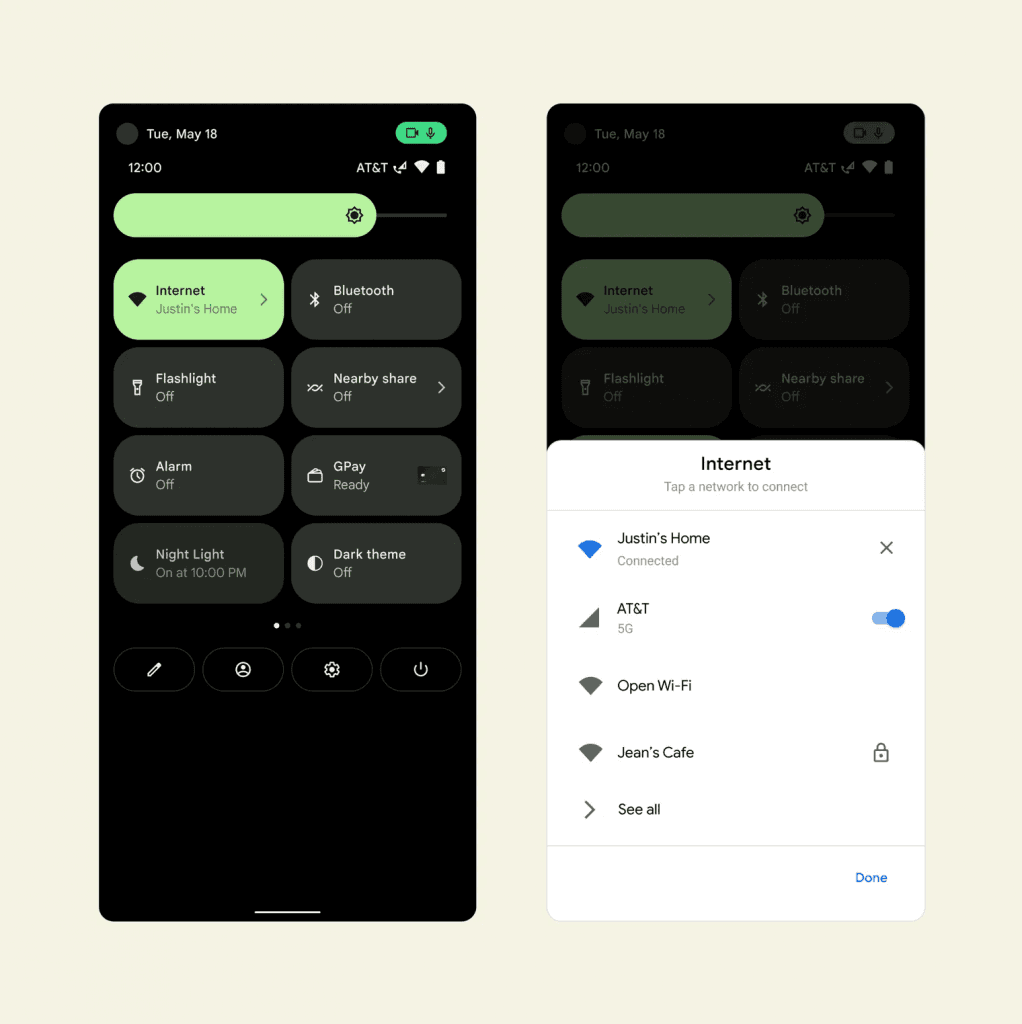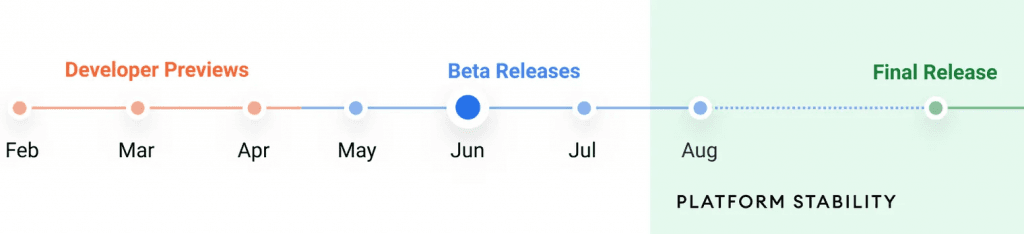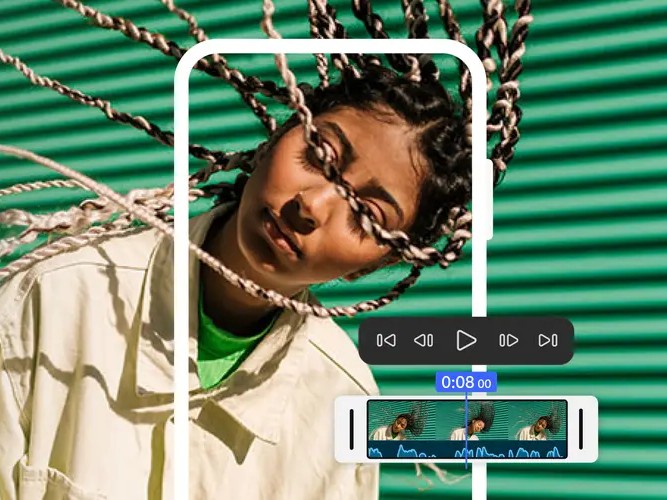At Google I/O, Google announced a major overhaul to Android which brought about what they called Material You. Material You uses the colour of your wallpaper to change the system colours and this feature was available when the first beta of Android 12 was released. With beta 2, Google has introduced some new features with the stand out being a different way to control your internet connection.
Now with beta 2, instead of the WiFi toggle and the Cellular Data toggle in Quick Settings, there is now a new toggle called “Internet”. This new toggle when tapped, will show you a screen that will allow you to switch between your different WiFi connections and also allow you to toggle your cellular connection.
According to a report by The Verge, Google says that this was done to allow users to easily switch between their internet providers and troubleshoot network connectivity issues easily. As with most Android Beta’s, a lot of these new added features are not confirmed and Google even have a post that asks readers to let them know what they think of the new change.
There is also a new “Clipboard Read Notification” which appears any time an app reads your current clipboard. It will show up when an app reads the clipboard from something you have copied in another app. It will not pop up if you copy and paste in the same app. This notification will also appear from the bottom of the screen and is a feature that is similar to one already available on iOS.
Google is currently on track according to its Android 12 roadmap which indicates that the final version of Android 12 is set to be released to the public (probably Pixel owners first) in August or September 2021.