ASUS TUF Gaming F16 (2025) Review: Big Screen, Big Power, No Nonsense
I’ve spent the last couple of weeks using the ASUS TUF Gaming F16 (2025), and if there’s one thing I can say right off the bat, this thing is a beast, but a surprisingly disciplined one. It’s built for serious gaming, but also doesn’t mind pulling productivity duty when you need it to. Here’s how it holds up in daily use, gaming sessions, and everything in between.
Design and Build: Tough as the Name Implies

The TUF Gaming F16 looks like it means business. It’s not ultra-thin or flashy, but it’s built like a tank, true to its military-grade DNA. The chassis is solid with minimal flex, and while the angular design screams “gamer,” it manages to stay subtle enough for professional settings.
At 2.2kg, the TUF Gaming F16 is not lightweight, but it’s manageable for a 16-inch machine. Add the 280W charger, and you’re looking at a setup that isn’t exactly travel-friendly. But there’s a reason for this bulk. The MIL-STD-810H certification isn’t for show; it means this thing can survive heat, cold, drops, and vibration. Perfect if you’re a clumsy gamer or just want something that’ll last longer than your KD ratio.

The CNC-machined aluminium lid gives the TUF Gaming F16 a premium edge without ditching the industrial look. It also packs a 180-degree hinge, so you’ve got options whether you’re gaming, working, or just flexing on your colleagues at the café.
Display: 16 Inches of Sweet Spot
This is the star of the show, the 16-inch FHD+ (1920 x 1200) 165Hz panel with a 16:10 aspect ratio. Once you go 16:10, there’s no going back. The extra vertical space makes a real difference for productivity, browsing, and even vertical games like roguelikes or RTS titles.

Colours are punchy, brightness is decent at around 300 nits, and motion clarity is excellent. It’s Pantone validated too, which helps if you dabble in photo or video work. While it’s not OLED or mini-LED territory, for a mid-range gaming laptop, this is a very, very good panel.
Performance: It’s a Beast. No Two Ways About It

Under the hood, the TUF Gaming F16 I tested packed an Intel Core i7-14650HX paired with the NVIDIA RTX 5060 Laptop GPU, the new kid in NVIDIA’s 50-series lineup. It may not top benchmark charts like the 5070, but this card punches way above its weight class. This combo is a strong contender for 1080p and even 1440p gaming, depending on the title.
I tested four different games on the TUF Gaming F16 to get a clearer picture of how it handles real-world gaming across various genres.
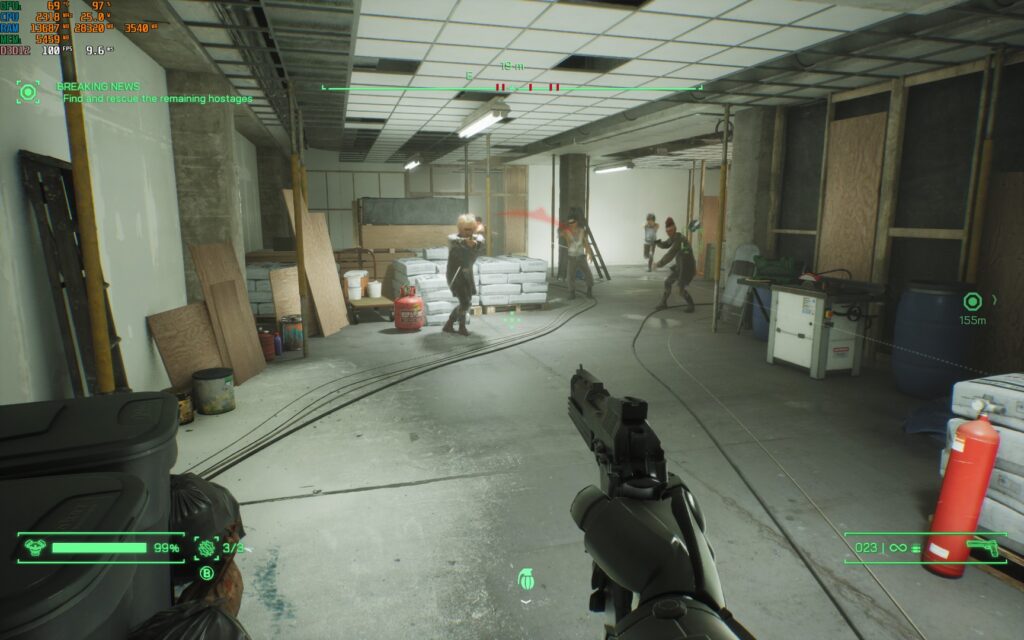
Robocop: Rogue City ran between 65 to 100 frames per second on the highest graphics settings. The gunplay felt fluid, and cinematic sequences maintained sharp visuals without any noticeable stutter.
Cyberpunk 2077 delivered a solid average of 68 to 85 FPS using the Ray Tracing Medium preset with DLSS set to Balanced. Night City’s dense environments and chaotic firefights didn’t slow the system down, maintaining smooth gameplay throughout.

Clair Obscure: Expedition 33 averaged 90 to 125 FPS with texture quality set to High, and both DLSS and DLAA turned on. The game’s surreal, painterly visuals looked fantastic throughout, and the performance remained consistently responsive.
Finally, Red Dead Redemption 2 ran between 53 to 75 FPS with graphics settings cranked to Ultra and DLSS enabled. The game’s vast open world looked stunning, and even during gunfights or horse chases, frame pacing held steady.
These aren’t lightweight games, and the RTX 5060 held its own, proving it’s more than capable of running today’s AAA titles at high settings without compromise. DLSS 4 and Reflex 2 tech do a lot of heavy lifting here, boosting frame rates while keeping input latency low.
Add in up to 32GB DDR5 RAM and a 1TB PCIe Gen 4 SSD, and this setup doesn’t flinch even under multitasking pressure, whether you’re gaming, streaming, editing, or all three at once.
Thermals are well-managed too. The fans get loud under load, yes, but not obnoxiously so. ASUS’s cooling system (complete with a MUX switch) does its job well, and the rear exhausts help keep heat away from your hands.
Keyboard and Touchpad: Typing Feels Great, But Mind the Swipe

ASUS stuck to what works: a full-sized RGB backlit keyboard with 1.7mm key travel, a dedicated numpad, and tactile feedback that’s great for both work and gaming. It’s rated for 20 million keystrokes, and it genuinely feels built to last.
The large touchpad on the TUF Gaming F16 is smooth and responsive, with a fast polling rate to match the display. Only catch? It’s easy to accidentally brush during WASD-heavy gaming, but that’s fixable with a quick toggle in settings.
Speakers & Webcam: Serviceable, But Not the Main Act
The dual speakers with Dolby Atmos are just okay. Good enough for Netflix and casual YouTube, but they won’t shake your desk or impress audiophiles. For proper gaming or immersive content, plug in a good pair of headphones.
The 1080p webcam with Windows Hello facial login is sharp and convenient. AI noise cancellation helps clean up your voice in calls, useful if you’re in a noisy room or constantly on Discord.
Battery Life: Decent, But Don’t Unplug for Too Long

Gaming laptops are rarely battery champs, and this one’s no exception. The 90Wh battery gets you about 5 to 6 hours of light use: browsing, writing, watching YouTube. But once you fire up a game, you’ll want to be plugged in. That’s normal for this category, but worth noting.
Thankfully, fast charging via the 280W brick is quick, and you can also top up via USB-C in a pinch.
Armoury Crate: Customise Everything
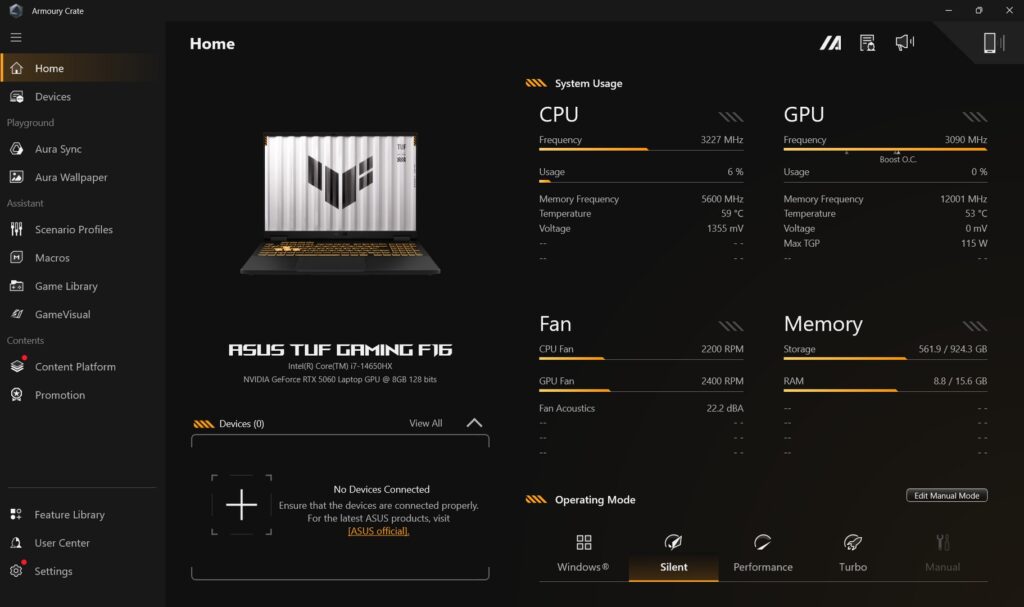
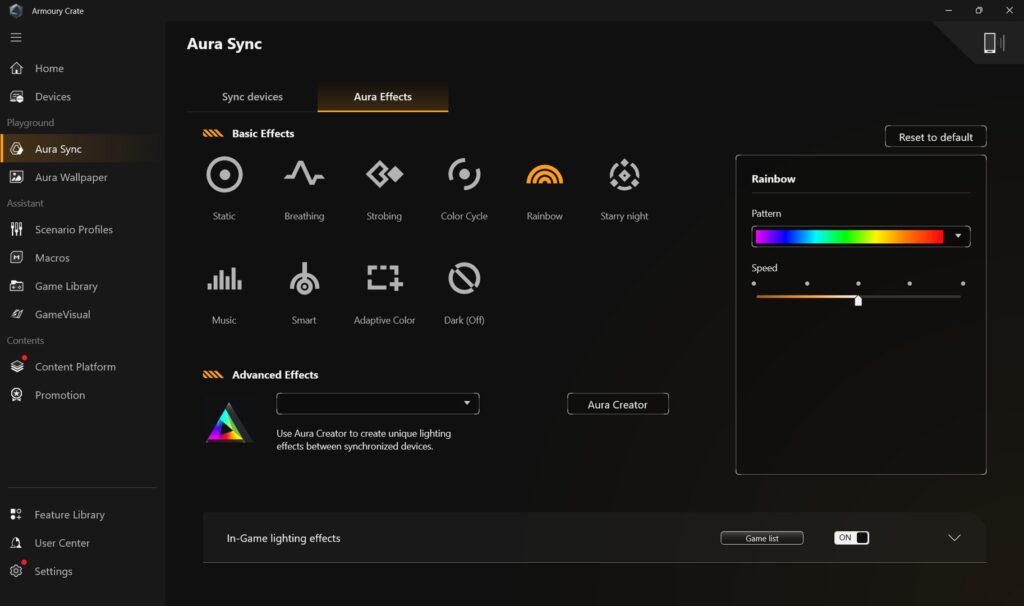
ASUS’s Armoury Crate software is actually useful. You can set performance profiles, tweak fan curves, customise RGB, and even automate profiles based on the apps you use. Want Turbo mode to kick in automatically when you launch Starfield? You can set that. Prefer silent mode for Chrome and Word? Easy.
There’s also GameVisual to fine-tune your display’s colour and contrast depending on the genre you’re playing; a small thing, but it helps.
Price and Availability
If you’re ready to pull the trigger, the ASUS TUF Gaming F16 (2025) with RTX 5060 is available for RM6,499. You can grab it from the ASUS Malaysia e-store, ASUS Official Stores on Shopee and Lazada or Authorised ASUS retailers nationwide.
Final Verdict: The ASUS TUF Gaming F16 (2025) is a Strong Buy for Gamers Who Don’t Baby Their Laptops

This machine doesn’t try to look pretty. It tries to work hard, and it does. You get strong gaming performance, solid productivity chops, and long-term upgrade potential in a package that’s built like a tank. Sure, the TUF Gaming F16 is not the most portable or the most refined, and the speakers could be better, but at RM6,499, those are compromises most gamers will happily make.
If you want an RTX 50-series gaming laptop with a proper display, strong thermals, and serious performance without going overboard on price, the ASUS TUF Gaming F16 (2025) deserves a spot on your shortlist.y.



