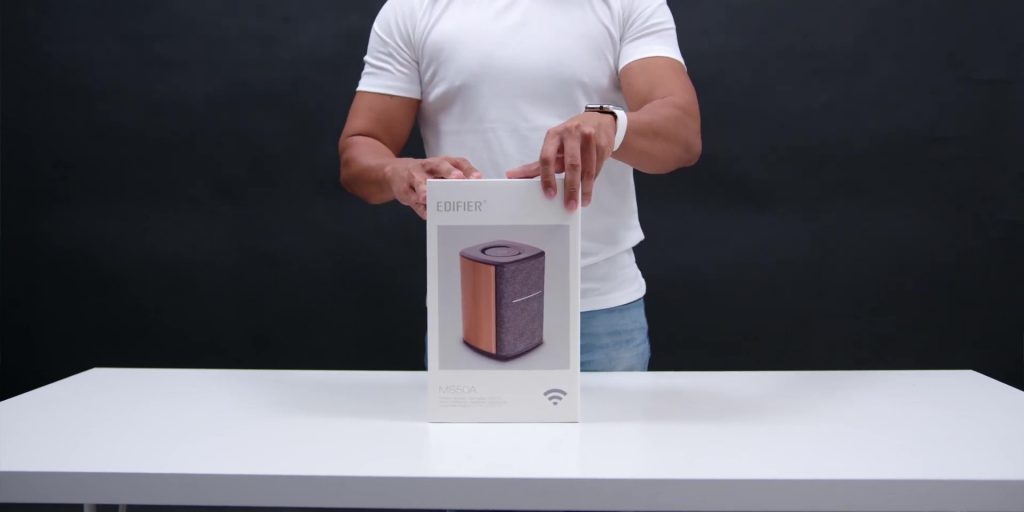This is the Edifier MS50A Smart Speaker; it is Edifier’s multi-room speaker that works with AirPlay 2 and Spotify and also works with Amazon Echo, BUT there is no microphone so it’s never listening. And there is also a catch… So how does all that work? And how good does this speaker sound? Well, let’s find out!
Unboxing
So the unboxing process is pretty simple, where the box comes in white with the visuals of the speaker in front and the speaker’s playback and compatibility options down below.
Opening the box, there is the power cord, the user manual and of course, the speaker itself.
[easy-image-collage id=8995]
Design & Build
Next, let’s talk about the design of this speaker. It looks really classy, especially with the wooden cabinet and walnut finish. It has a rectangular can-type design, measuring at 5.73 x 5.74 x 8.32 inches and weighing just 2.26kg, which was pretty surprising because when I turned this on, the sound quality was…. We’ll find out later.
On the front, there is the removable fabric grille that hides and protects the dual drivers underneath, and over there you’ll find the bass reflex port, where instead of a typical circular one, it’s more of a line to push out the air .
Over on top is where you can interact with the speaker, where there is a nice touch panel, which is very iPod-like, and a tactile Power button with the LED ring light in the center. And here’s where you can control the volume and music tracks, and although I am more used to using my phone when I connect them into this speaker, it is nice to have that ability right now to directly or manually control it over here.
Turning it over, you’ll find five rubber feet that ensure the speaker stays steady on your desk and there’s also the recessed power input to have a cleaner look when the speaker is being plugged in.
Hardware & Specs
Next, let’s talk a little about the specs.
So, the Edifier MS50A comes with two drivers, a 19mm driver, which is a silk dome tweeter that pushes 15 Watts of peak power and also there is the 4-inch mid-bass driver that pushes 25 Watts. The dynamic range is commendable at 52Hz to 18kHz, which gives it a nice range for most music genres.
And what you don’t see is the AP6265 chip and the DSP technology underneath but thankfully you’ll be able to hear them on the sound test. (Check out my YouTube video for the test!)
Naturally, being a smart Wi-Fi speaker it comes with Wi-Fi support, both on the 2.4GHz and 5GHz frequencies and it also has Bluetooth 5.0.
There are no physical ports for the conventional connectivity, so it keeps things very simple which I did not mind as opposed to other typical speakers that have the similar look and feel.
Another thing that the speaker does not have is a mic, which is interesting, considering the fact that it’s supposed to be somewhat of a smart speaker, as Edifier claims this is for user privacy, so there’s no risk of anyone listening to you, like how a typical smart speaker does.
That said, since it is a connected speaker, it is compatible with Amazon Alexa so you’ll be able to connect this with Alexa built-in devices or the Amazon Echo devices. But please note that Alexa is only available in selected countries, and unfortunately, Malaysia is not in the list.
But of course, the biggest selling factor is that the MS50A supports AirPlay 2 and Spotify as well.
Setup & Edifier Home App
So the setup process was also very straightforward, first, you will need to download the Edifier Home app, which is available both for Android and iOS devices.
Once the app is loaded, switch on the speaker. And even before I tried to add the speaker manually, the speaker would have Alexa’s voice prompt that it is in the setup mode, and follow the instructions accordingly, where the speaker will also pop up in the app itself.
After adding the speaker, you will be prompted to enter your Wi-Fi and password. Update the firmware if needed, and you are all set!
Then, at the app’s home screen, other than seeing the speaker’s visuals over there, you will find the audio control in the middle.
Then there is the Add to Pair for you to add another speaker as the stereo pair.
Next, under the Input selection, you can choose to have your sound input via Bluetooth or Wi-Fi.
Then the final Settings menu is where you can change the name of the speakers, and there is also other info like the Current Wi-Fi Network, the Signal Strength and also the Mac Address. Then below that, there is the User Manual and for you to link your Amazon account.
Then coming out from the app, if you need to reset the Wi-Fi connection for any reason, simply hold down this 3-dotted button (•••) for 3 seconds. And if you want to connect via Bluetooth, press the same 3-dotted button (•••) to switch between Wi-Fi to Bluetooth where the LED light will blink blue instead of white.
Sound Experience
Now, when it comes to the sound experience, I must say that I was not expecting too much from a single speaker setup but in many ways, the Edifier MS50A proved me wrong. The speaker was convincingly punchy and also sounded full with quite a wide soundstage and with the dual speaker stereo, it took the overall sound quality on a higher level indeed.
So I’d describe the sound signature as being on the warmer side, with a strong mid-range and clear top-end. I was also quite surprised with the low frequency too, because the bassy numbers sounded quite thumpy beyond the little form factor.
But I wouldn’t recommend for you to go above the 70% volume though, as that is when certain songs do distort, especially on the lower end. And there’s also notable rattling on the desk when you push up the decibels too high.
Now, instead of only giving you the general overview of how the sound quality is, I will break it down based on specific songs that I have tested, so you will know what exactly I mean on which exact parts.
James Arthur – You Deserve Better
Starting with James Arthur’s “You Deserve Better”, the overall vocals cut through perfectly from the very beginning of the song onwards, then when it was at the 43rd second, the bass kick was nice and very audible, and it balanced very well when all the instruments came in during the 1:00 mark.
Disturbed – Open Your Eyes
Switching over to the metal genre, on Disturbed’s “Open Your Eyes”, it started out really great throughout the 7th-second mark, and I was really anticipating to hear how it was when David Draiman’s vocals entered the 18th-second spot, and it was nicely balanced and still managed to cut through over the heavy guitars.
Tiesto – Hot In It
Next, since the vocal parts were really good and sorted, I played Tiesto’s “Hot In It”, and I was super amazed by how it was when the bass kick sounded when I was at the 32nd-second mark.
Billie Eilish – Bad Guy
And where I only felt there was a slight distortion was the bass during the intro of Billie Eilish’s “Bad Guy” at a higher volume, but that is to be expected on that kind of low end on a sub speaker, but considering this size, I am overall impressed.
Zion.T – Eat
But the 808 bass was felt and heard very well for Zion.T’s “Eat” in the 10th-second mark, and the overall vocal projection was nice and crisp.
Then to test the overall wide soundstage capabilities, I added the second stereo pair, and as expected, it had an excellent wide soundstage for “Dacoit Duel” by A.R. Rahman and “Timbres” by Yosi Horikawa.
Speaking of playback, I have to say that I love how when you pause a track and then resume back, it slowly fades in from a lower volume to the exact volume that you chose previously.
Do head over to my YouTube video to check out the sound test that I made on this speaker!
Then in terms of the user experience, the touch controls work very well and although the Edifier Home app is pretty basic, but it also works flawlessly without any issues within the app.
Then when it comes to the connection, both the Wi-Fi and Bluetooth connectivity was strong overall, whether or not I use the speaker for music, AirPlay 2 and Spotify as there are no noticeable latency issues as well.
Conclusion
So overall, I’d give Edifier the benefit of the doubt for having its very first smart speaker although it does not have the Google Assistant, but I would give this an A+ for the overall experience and sound quality for such a small-sized speaker that gets many things right.
It not only looks good, it is well-built, and it is also priced nicely amongst its competitors of only RM849 and it sounds beyond my expectations that has great connectivity with AirPlay 2 and Spotify.
And while there isn’t Google Assistant built in, which would be a better choice for us here in Malaysia, since that is available officially in this country compared to Amazon Echo, but that is not Edifier’s fault, that is more of Amazon Echo’s fault, but I would still recommend this speaker and I will leave links down below for you to get yourself one… or two!
Get the Edifier MS50A Smart Speaker at the link below:-
https://invol.co/cld16u1 (Lazada)
https://invle.co/cld16ut (Shopee)