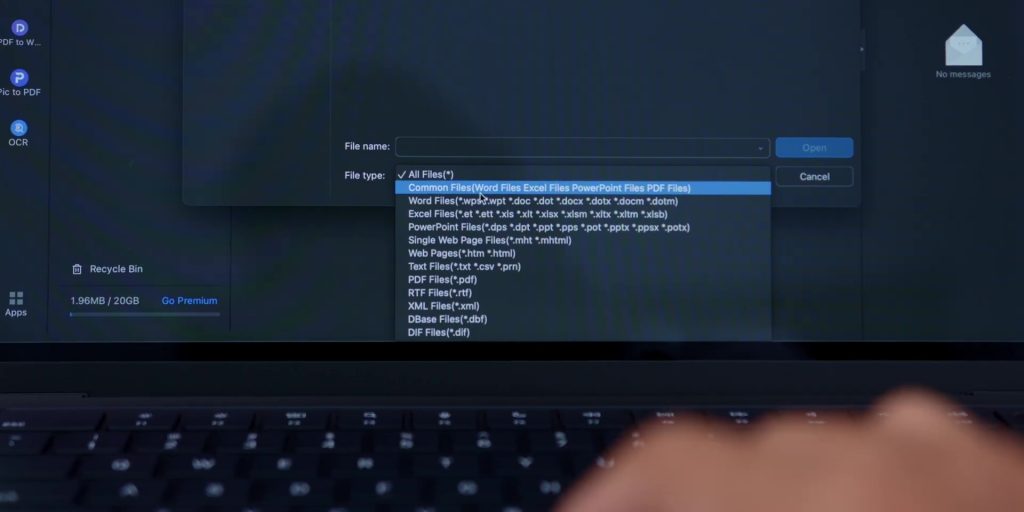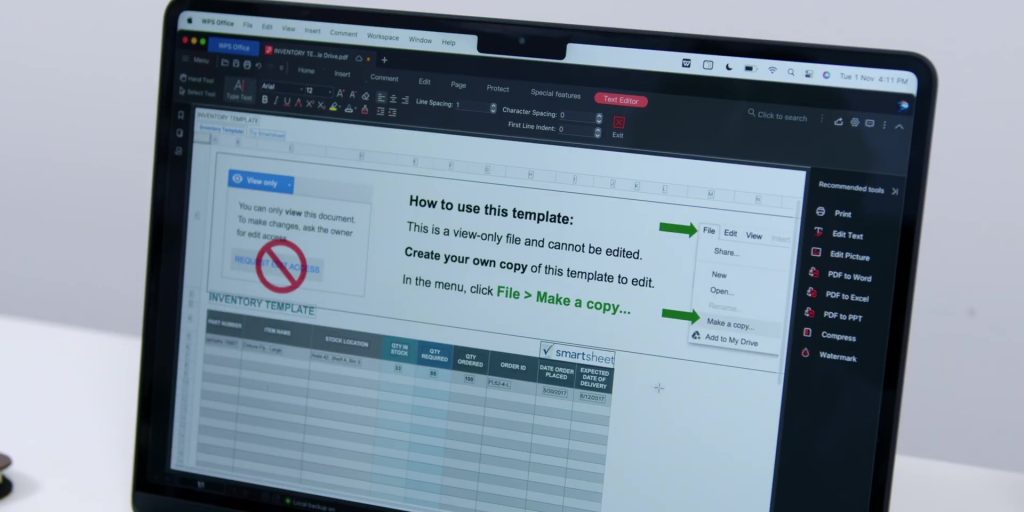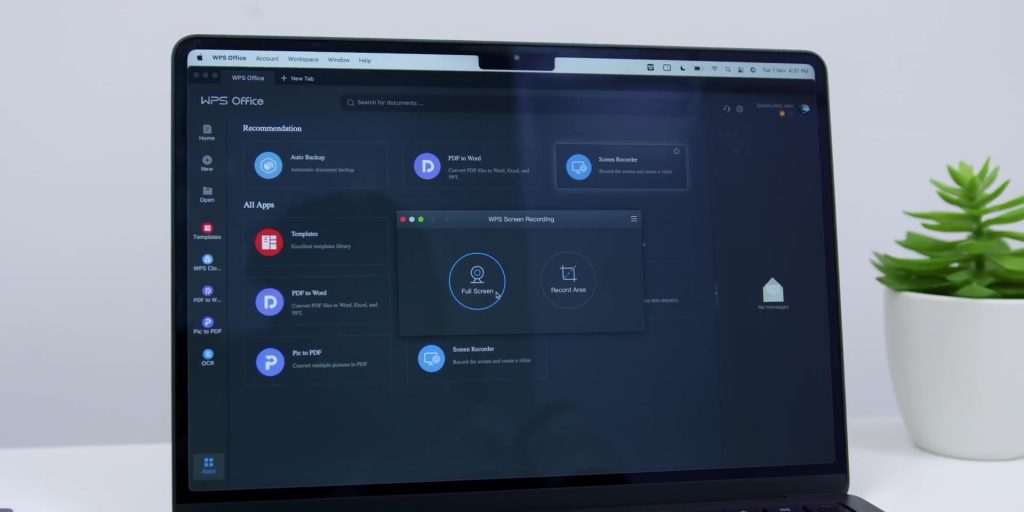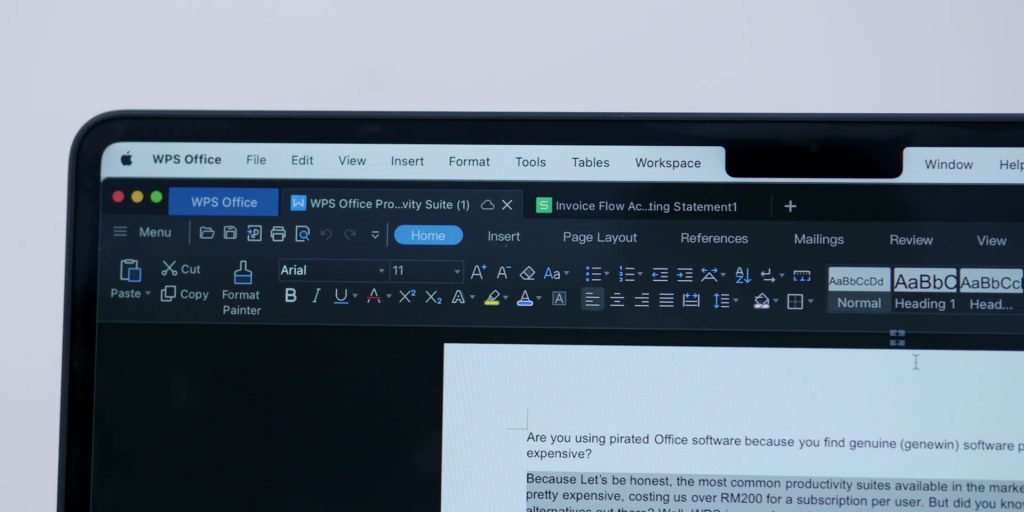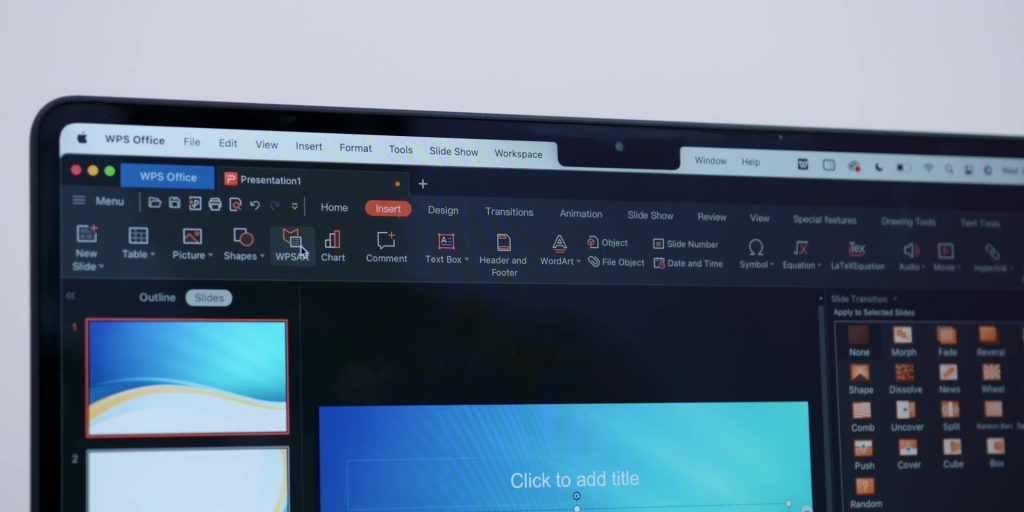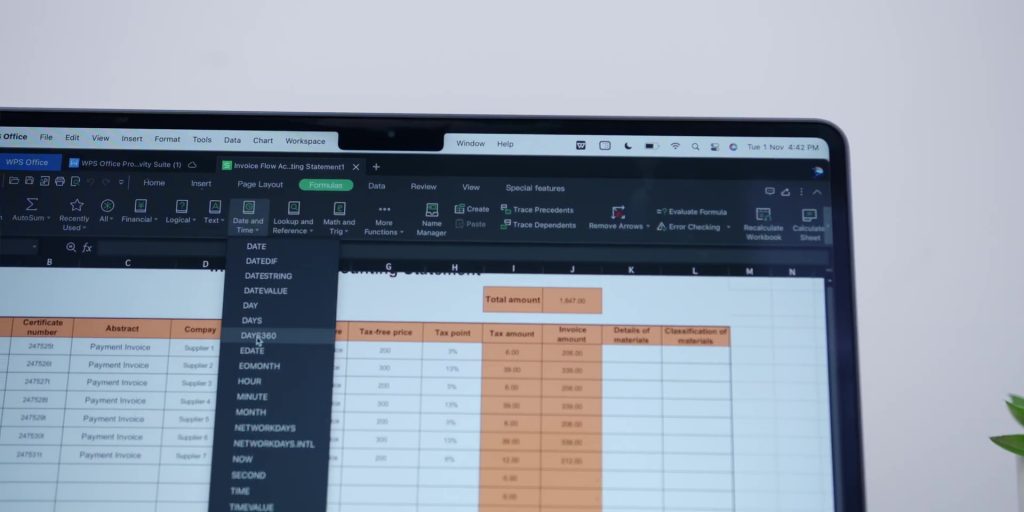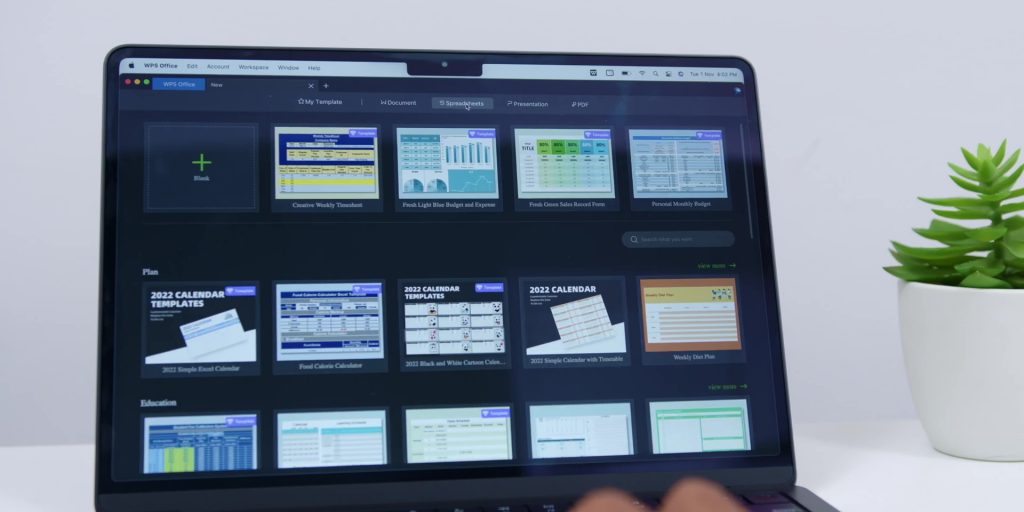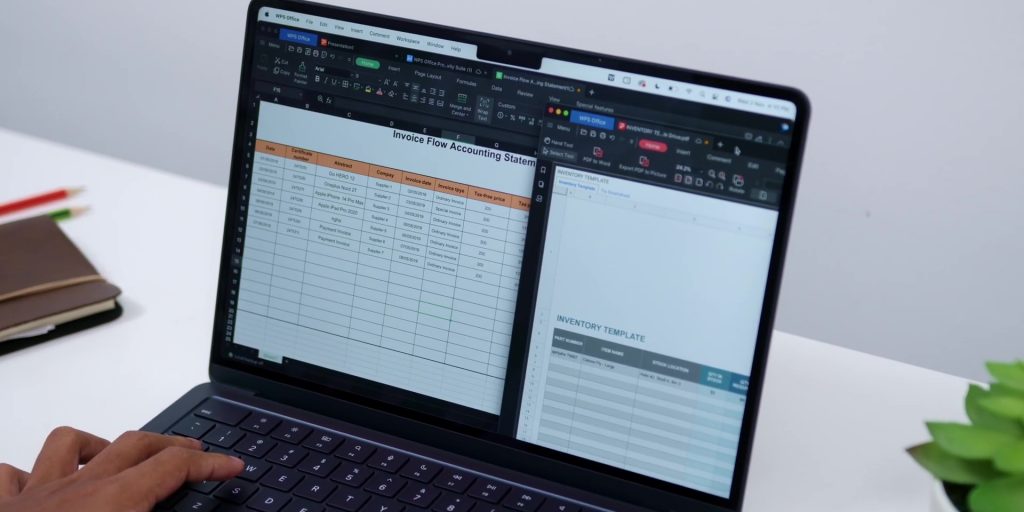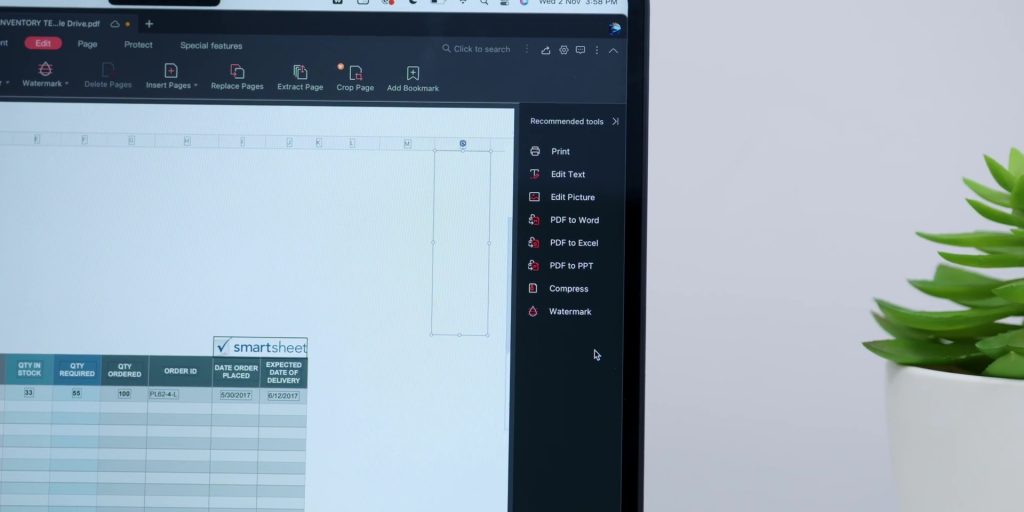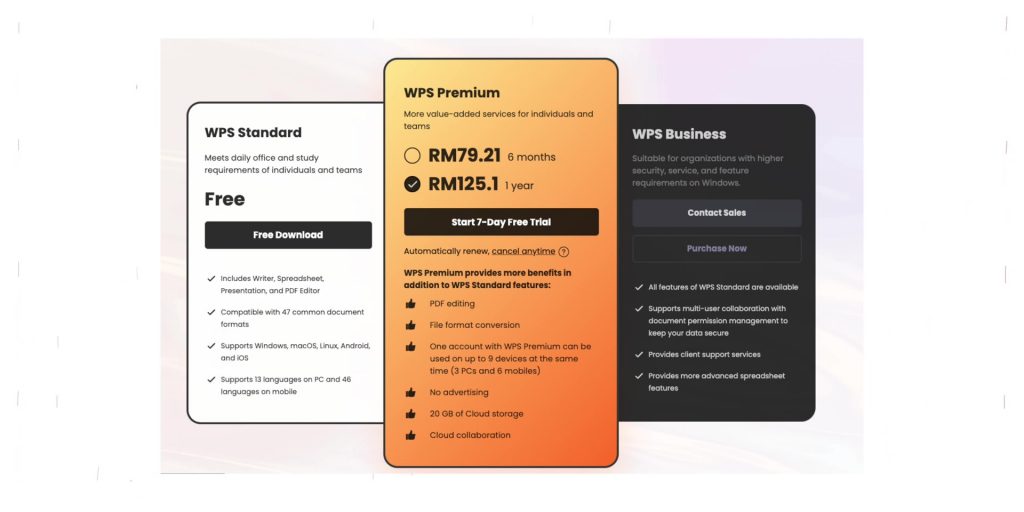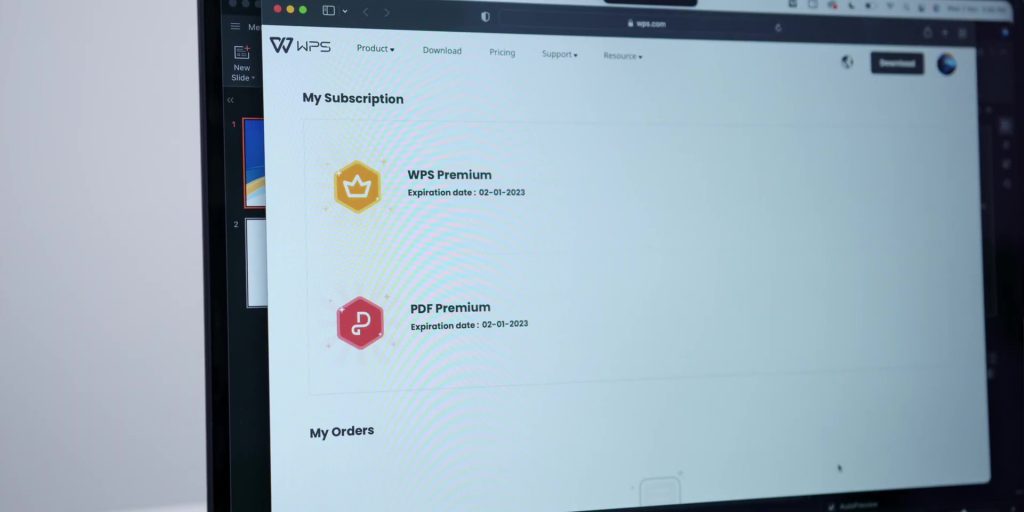Now, are you using pirated office software because you find the genuine software prices to be very expensive?
Because yes, let’s be honest, the most common productivity suites available in the market can be pretty expensive, costing over RM200 for a subscription per user. But did you know there are other alternatives out there? Well, WPS is one of those alternatives that is packed to the brim with features and it is free. YES – you did not have a seizure – it is FREE! And the best part? It is NOT web-based, so you can even work if your internet goes crazy or if you don’t have any!
Compatibility
Being productive nowadays isn’t like before, you can’t just have a pen and paper and get everything done. Instead, you have to deal with things like PDFs, Word documents, “spreadsh*ts” – I mean sheets. Without these, you’re practically handicapped.
So WPS offers a whole productivity suite that allows you to deal with all of these documents easily. So WPS has a Writer for your word documents, a Spreadsheet for your spreadsheets, and a Presentation for presentations as well. I know – the names are so on the nose, and that’s the reason why I like it because it is simple and uncomplicated, so we’re off to a good start!
Some of you have been dealing with alternatives like Google Docs, Google Sheets or Google Slides, or even apps like LibreOffice. Those apps are good – but when it comes to compatibility, it is a headache. For example, you’ll have your document draft all formatted and ready to go, only to have your co-workers or your clients opening the document with a table flying into the document middle of nowhere and words jumbled up looking like a 5 year-old ate your work.
Now, That DOES NOT happen with WPS, as it supports over 45 file formats in over 46 languages. So if you need something universally compatible even with Microsoft Office or Pages in macOS, well you’ll not only be able to open those files but also to edit and save them natively in that format.
One thing WPS does out of the box that does not come with many of its competitors is the ability to open and edit PDF files without any hassle. This is part of a larger toolbox that allows you to edit, merge, convert and even fix PDF documents. So with this, WPS is not only a great alternative to Microsoft but also to Adobe as well, since Adobe costs a BOMB, and there’s even a resume builder built into WPS for all of you who are looking for better opportunities.
One of the most interesting features that I’ve seen on WPS is the ability to do the screen recording function which allows you to record what’s happening on the screen. This will be very useful for those of you who are creating tutorials or how-tos.
And you can use your smartphone or your tablet’s camera to scan documents with WPS as well.
Interface
Now all of this sounds too good to be true, doesn’t it? Well, it is true. It also has a pretty polished interface that is very familiar and also functional. You’ll have everything where you’re used to, with all the options available at a glance.
The top of the interface has a very easy access to copy and paste functions, and your formatting and customization options which include paragraphing in Writer, slide customizations in Presentation, and formulae and formatting in Spreadsheet is very much easy to access as WPS has made most commonly used functions available with a simple click, and have made it easy to use and interact with.
The biggest plus – at least in my books – is the fact that all three apps are available in a single window. Unlike other options, WPS launches a single app that allows you to access Writer, Spreadsheet, and Presentation, all within a single window of the app.
This is also true for the PDF tools where each instance of these apps will appear as a new tab in the interface. So you don’t have to dig through multiple windows within your PC or your laptop when you’re multitasking. And of course, each tab can be made into its own window whenever you need to cross-reference between two or more documents.
Then as mentioned, WPS is cross-platform which has its own cloud and collaboration tools. You will be able to work on the go with WPS across macOS, iPadOS, iOS, Android, and Windows. The app seamlessly integrates across all of these platforms with WPS cloud. Now, what’s more is that the interface remains mostly the same and it is focused on productivity across all platforms. And it goes without saying there are some optimizations to fit the new form factor of the device that you’re working on.
Premium
So what if you want to go above and beyond all the basic stuff? Well, all the essential features are available for free on WPS. But there is a paywall that also exists for certain advanced features, including converting between formats and advanced PDF editing.
But it does come with a 7-day trial, and after the trial period, it’s only RM79.21 for 6 months or only RM125.10 every single year! (Not monthly yeah!)
Getting the premium not only gives you extra features but also allows you to get rid of ads.
On top of that, I have some good news because since you guys are reading this post (thank you so much!), you’ll be able to get 3-months of WPS premium for FREE. The offer is only limited for the first 500 of you who can use this code over here (IRXNO-1JLTU-Y6VTH-JHAR8-W9CQX) when you sign up for WPS. But if you decide not to pay for the advanced features, Writer, Spreadsheet, Presentation, and basic PDF functions are absolutely for free.
So, do give WPS a try and tell me what you think of the app!
Get the WPS Office Productivity Suite at the link below: (plus promo code!)-
https://www.wps.com/ad/wps-office/
IRXNO-1JLTU-Y6VTH-JHAR8-W9CQX (3 Months Free!)