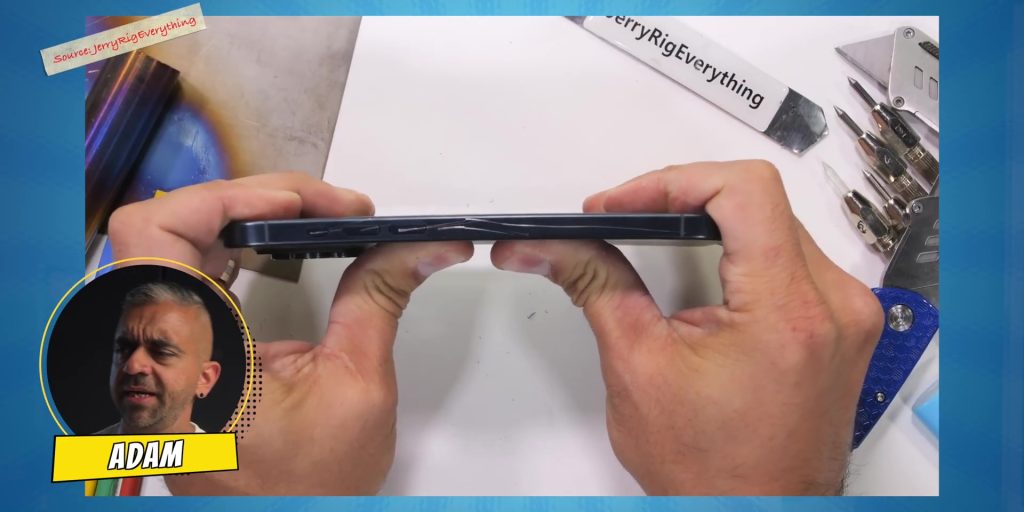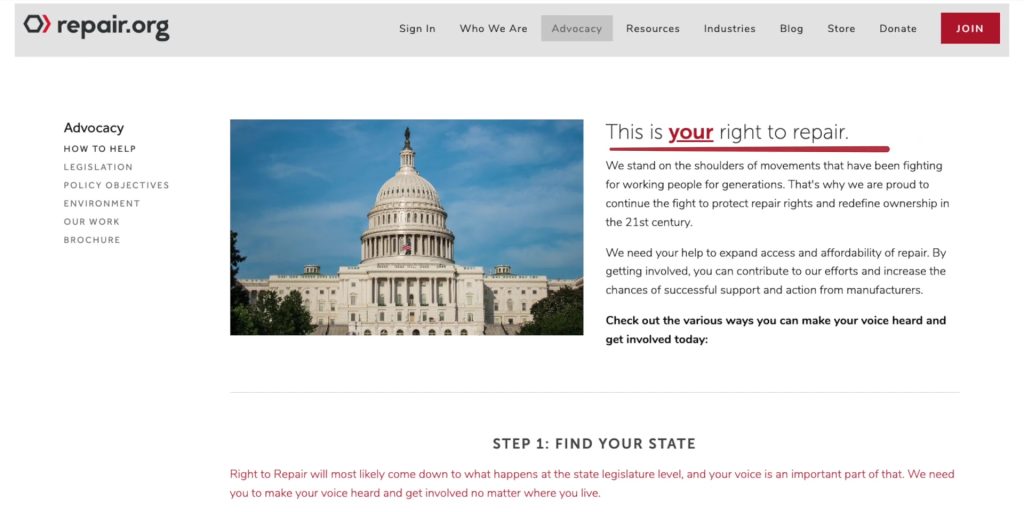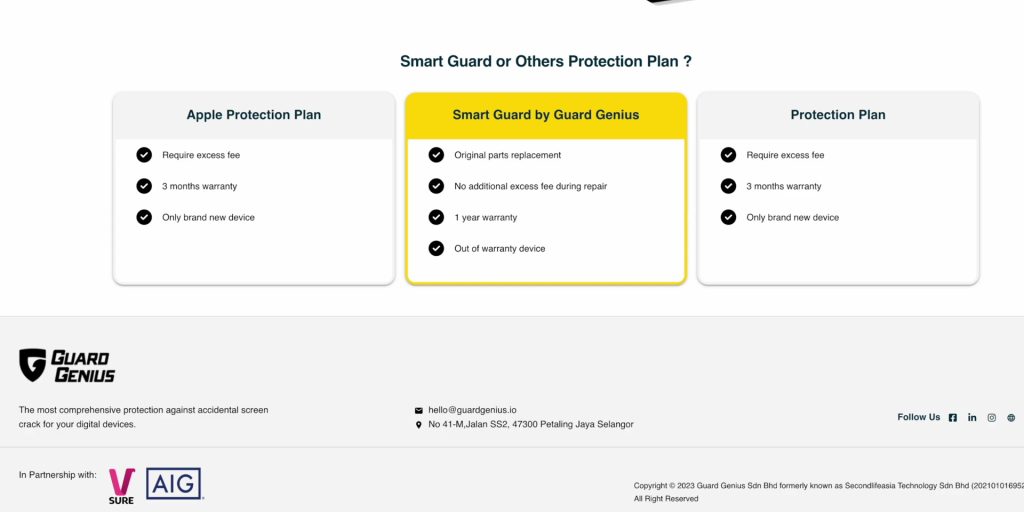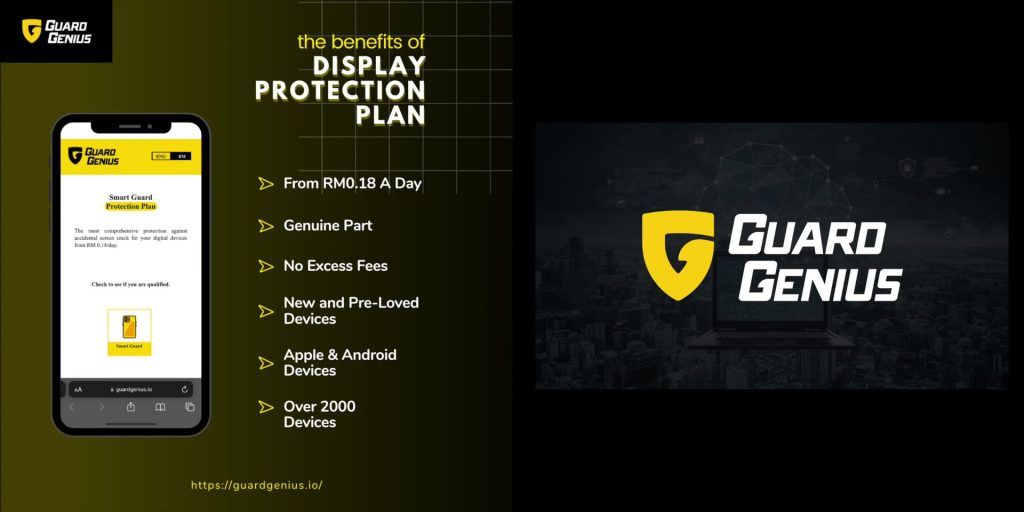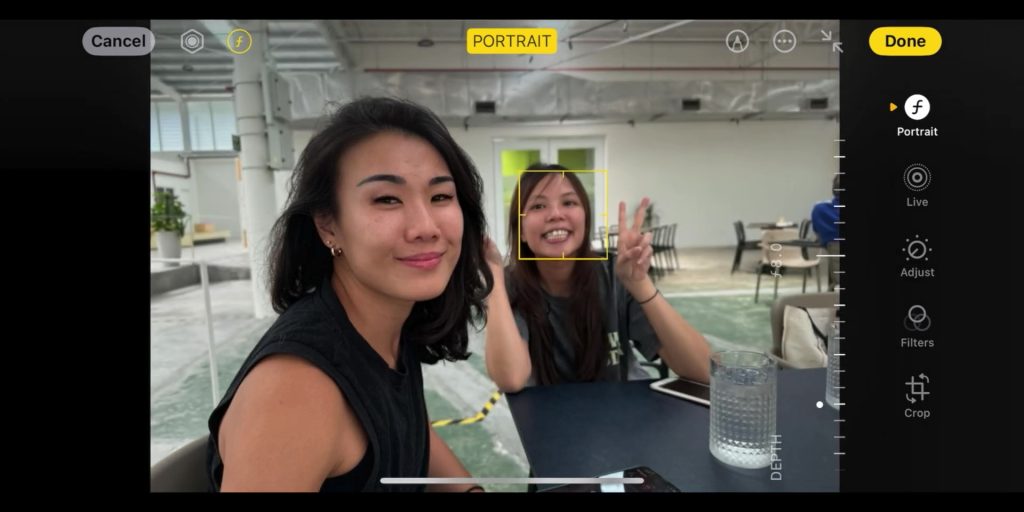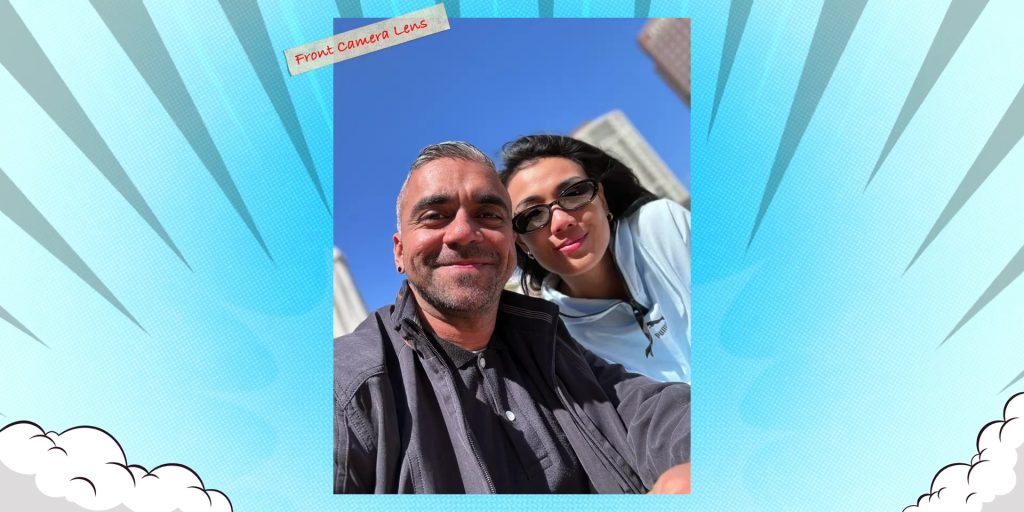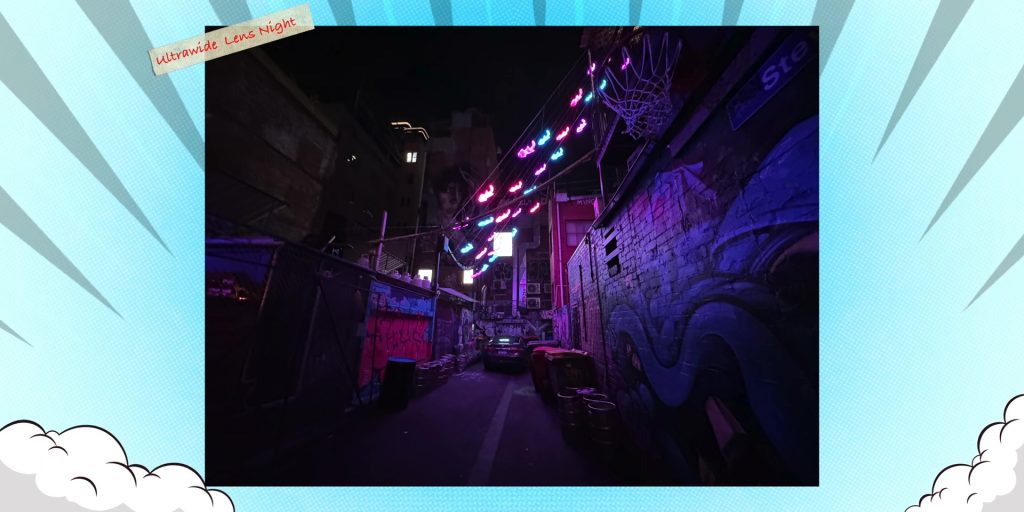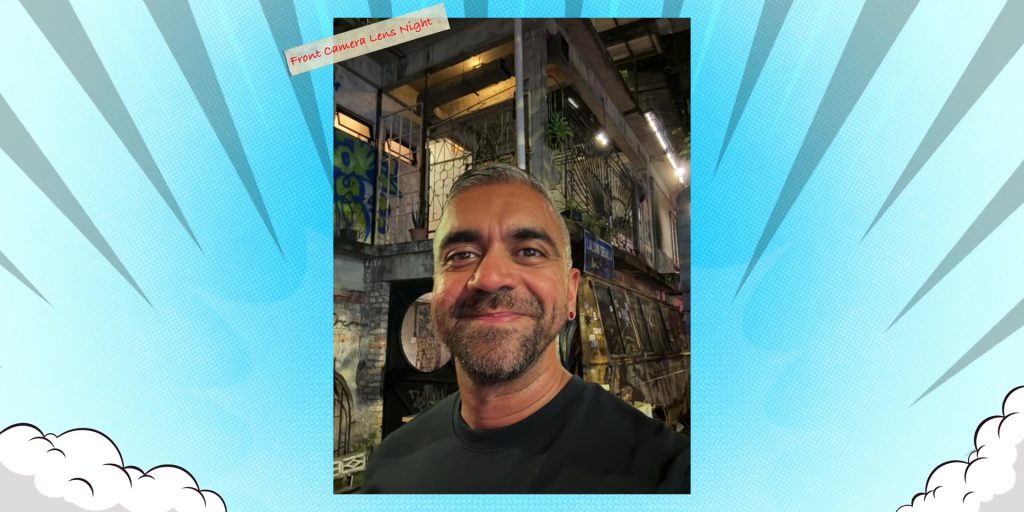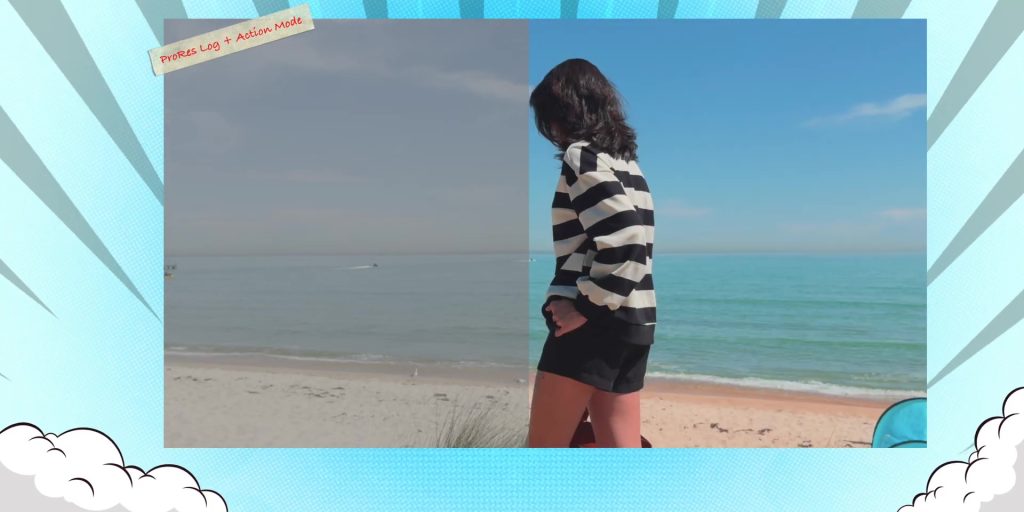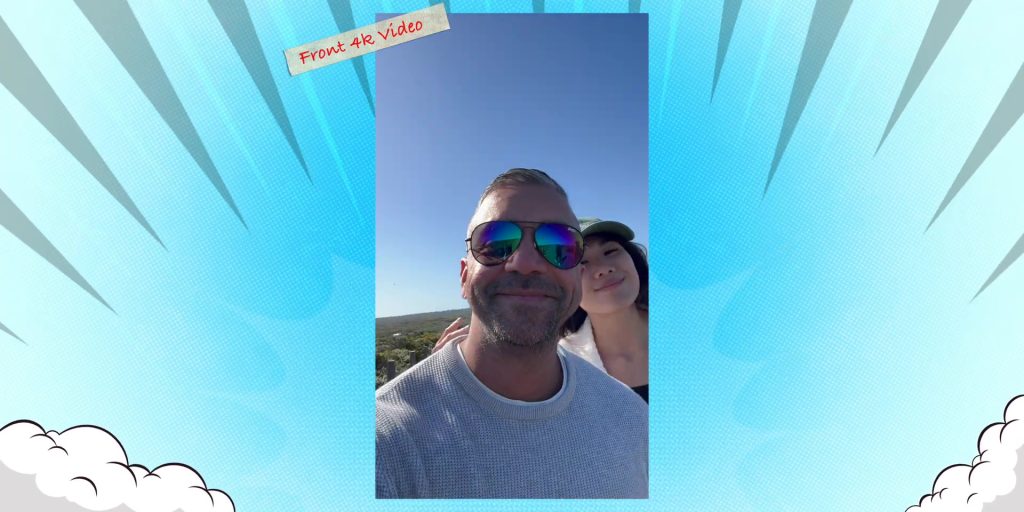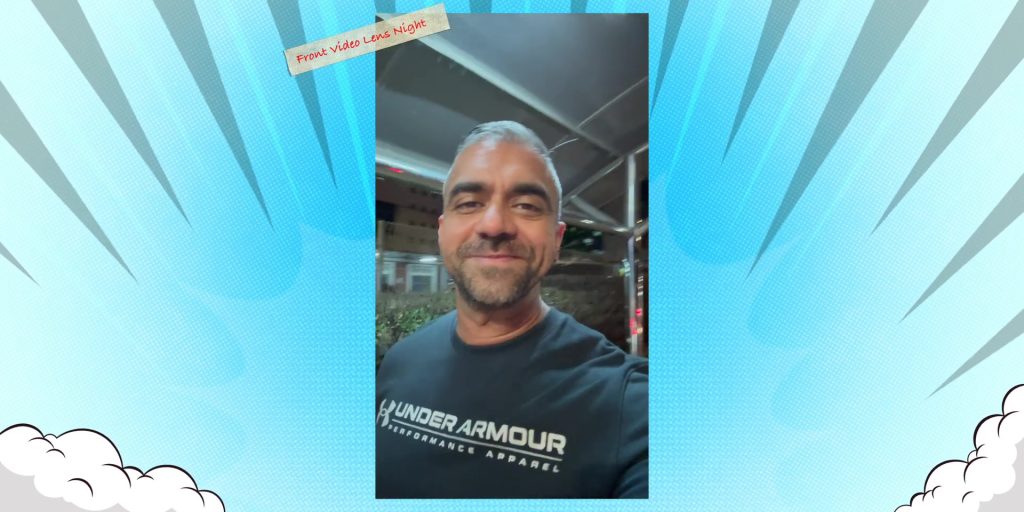So, before recording this video (below), I thought to myself, “Hm, if Apple recorded the entire Scary Fast event just using the iPhone, I thought I would do the same.” So, not only am I using the iPhone 15 Pro Max right here as my A-roll camera, but every B-roll footage will either be recorded with the iPhone 15 Pro or the Pro Max.
[article continues after the video]
So, I’ve been using the iPhone 15 Pro and the Pro Max for more than 30 days. If you ever wondered:
Does the phone overheat?
Are the cameras really that good?
And what has been improved?
And is it worth the upgrade?
Well, since you clicked on this post, I will answer them right here!
Build Quality
So, I was one of the many people who were extremely happy with this whole Titanium body that the Pros had.
And I was rocking the iPhone 15 Pro Max caseless until I watched Zack from Jerry Rigs Everything‘s video on how the rear glass of the Pro Max was a little more fragile than usual. So, what I did was to slap on Apple’s official clear case, and that is how I’ve been using the Pro Max ever since the first week of use.
So, what do I think about this whole easy-breaking situation? Well, I suspect that is because it’s to comply with the Right To Repair movement, which I fully support and appreciate.
And according to Zack’s video, this Pro does not have such durability drawback. So, if you have extreme butter fingers, just go with this Pro or just put on a clear phone case.
Display
The display is surely one of the best that I’ve seen on a smartphone, and speaking of durability, Apple’s ceramic shield is super tough, rivaling the best of the best from Corning. But while it does protect from major cracks, you might experience some micro scratches. But what’s interesting is that these micro scratches tend to do a “Wolverine” and heal by itself.
Because when I was traveling, I did notice some micro scratches, but when I was doing this review, it miraculously disappeared. I don’t know how that happened, but yeah.
However, if you feel like you still want to take the risk by using the phone without the case, here’s where Guard Genius would be the best bet for you, who is the sponsor of this post, as they have the Smart Guard protection plan that protects your phone from accidental screen crack for 12 months from RM269.
And suppose you ever need to do repairs on your iPhone. In that case, they use genuine Apple parts, tools, training, and diagnostic Resources to perform various repairs, including out-of-warranty repairs.
They are also committed to contributing to SDG 12, which is the United Nations Sustainable Development Goal 12, to have a more sustainable future. So, by going with their services, you can reduce e-waste, conserve resources, and have a more sustainable and equitable world. So, head to the link down below for more info on Guard Genius, and thank you, Guard Genius, for sponsoring.
🛡️ Learn more about Guard Genius & its Smart Guard Protection Plan:
Now, continuing on with the screen quality, the screen visibility is excellent, 2,000 nits of peak brightness, and there I was in Melbourne, sun high and mighty, yet my iPhone’s display cut through the glare like a knife through butter.
Then the Dynamic Island has more apps being supported based on my recent use, where not only Live Activities work flawlessly on apps like Grab, but it also works on apps like Live Score, where it has the live score notification, including the exact time of the match scoring indication both for the lock screen and while the screen is on.
So, I hope that more app developers do integration with the Dynamic Island and Live Activities for apps like AirAsia’s Super App to know your exact flight details, which is already working for other airline apps like America’s United Airlines.
Performance
The new A17 Pro chip has created quite a controversy in the social media world, and some creators even intentionally made some dedicated videos during this time to get em’ extra clicks. And if you ever wondered whether or not it became hot when I used it, YES, it did, BUT only for the first week of use and only in two situations.
The first was during setup, which is typical of any smartphone these days. Heck, even when I was setting up the Google Pixel 8, it was extremely hot during the entire process. And yes, a review on that is coming soon.
And the second scenario that it became hot was when I was using the Instagram app, and here’s where I immediately knew that this could have been an issue with the app, because Instagram is famously known to be a turtle on updating software and supporting the latest devices. It not only happens to iPhone but also for Samsung foldables too.
It seems like Zuckerberg’s team intentionally does this, probably jealous that Meta does not have a smartphone on their own. Who knows? But what Instagram did was to quietly release an update with no mention that it will solve that issue, but it did.
And of course, Apple then released several updates to ensure that this whole overheating situation did not come back again. And yes, I am happy to report that I haven’t had such issues ever since those updates, especially when I using the phone heavily to take tons of pictures on the phone, especially videos as well, which brings me to my next topic, which is the cameras.
Cameras
Now, the ONLY difference between the Pro and the Pro Max is the addition of the 5x Optical Zoom lens. Other than that, you’re looking at the same camera setup and the exact same image processing. So, let’s deconstruct the photographic marvel lens by lens.
Ultrawide Lens
Starting with the ultra-wide lenses, it is extremely lovely to know that the ultra-wide lenses not only performed really great, but the quality was consistent with the main lens. There was no softness at the edges and no noticeable barrel distortion as well.
Main Lens
Then the main lens had several focal lengths where you can easily switch it in the camera’s app between 24, 28 to 35mm lenses, which was really sweet.
Then the photos taken are at 24MP by default. So, you’re getting better details. And since the formats are at HEIC, you’re getting a smaller file size overall.
One of the new features introduced is the ability to select focus exactly where or if there’s more than one person in the picture, even if you don’t turn on the portrait mode. If you’re using the main lens, it works flawlessly to a point where I don’t have to think much when I’m taking a photo, as I could always adjust it in post.
Rear Portrait Mode
And the rear portrait mode extends beyond humans to the animal kingdom. Yes, even for wombats, koalas, kangaroos, and birds as well. And yes, for Luna too.
Zoom
The optical zoom was really great, and yes, so was the 5x optical zoom or the 120mm focal length on the Pro Max. I even stretched it to 10x and even the maximum 25x digital zoom. And as long as you’re taking the photo under a very bright environment, you’ll get some pretty decent results.
Macro Mode
The macro mode images were always spot on ever since it was first introduced in iOS 15, definitely doing a way better job than those dedicated macro lens smartphone cameras.
Selfie – Regular
Then the regular selfie photos were great as expected, with great skin tones and overall impressive dynamic range.
Selfie – Portrait
But what was really great is that the selfie portrait not only works for a single person but even with two people in the shot, where the subject-to-background blur was prominent. Edge detection was flawless, and the dynamic range of the blurred background was also great too, which of course, you can always adjust the shallow depth of field or the aperture value after taking a shot.
Night Ultrawide
So, ultra-wide lenses for smartphones in general do not do well at night, but it is nice to see that the images turn out really nice on these Pro iPhones, even with a more extreme low-light situation. But while the lenses do very well on the shadows and the darker parts of the image, if you’re taking photos of a lamp post or anything similar, there will be a significant amount of lens flare.
Night Main
But images look way better on the main lenses, even when zoomed in 5x zoom as well.
Night Portrait Mode
And if you’re planning to take some nighttime portrait mode images, you will see similar great results like how you have seen in the daytime portrait mode.
Front Night Selfies
Then switching over to the front cameras, both the regular and the selfie portrait produce some great images too.
Video
Then as for video, ProRes Log has always been my default way of recording whenever possible. Yes, I know it takes tons of space. But as a person who shoots raw in all of my videos here on YouTube, having the ability to do that now on this phone and this phone is really amazing!
[Sample video footage are available in my YouTube video]
What’s lovely is that this ProRes Log also works with Action mode too to get the best possible results to get the sturdiest 5x optical zoom. As you can see, it looks mind-blowingly great. So, that is the hack that I found for you to get the best-stabilized shots with Log as well. While I know it does reduce the resolution to 2.8K, but it is plenty sharp for me.
4K Stabilization – Rear
Then, 4K video stabilization for the rear lenses was flawless and very gimbal-like too, whether or not it’s the ultra-wide or the main lenses as well. And what’s interesting is that the 2x zoom video was also really stable, and so was the 5x zoom, even with me walking and limping with my not fully recovered post-surgery knee.
4K Stabilization – Front
Then the 4K video on the front camera was also excellent, not only from a quality perspective but also from a stabilization point too. And the Cinematic mode for the front camera also performed exceptionally well.
Night Rear Main
And while the low light or nighttime video recording was great, my advice again is to use ProRes Log if possible to get the utmost best results, no matter which lens that you’re using.
Night Front Video
And similar to the selfie photos at night, the videos did well for the front cameras as well.
So, yes, with this, the performance for the camera did live up to its name, especially with the 5x zoom.
Action Button
People complain about the button placement of the action button, saying that it is harder to reach. And here’s where I feel that these fellas are nitpicking because it’s funny how the switch has always been there, and not a single soul was complaining about it, even when OnePlus smartphones have it. Many appreciated the existence of the switch, and when it was gone and it came back, everybody was so happy. And now, when Apple turned it on as a convenient switch, everybody says how “inconvenient” it is placed.
Anyway, for me, when I started using it, I remapped it to my rear video camera since I always record my IG stories using my main camera. But eventually, after the second week of using the phone, I switched to opening the Todoist app, since that is my most frequently used app.
And another hack that I did was to use the Back Tap option under the Accessibility settings to remap the double-tap to open Control Center and triple-tap to open the Notification Center.
USB-C Port
So, what is it like to use the new USB-C port now that is here on the iPhone? Well, really great, actually. Now, firstly, since I have the USB-C AirPods Pro, review on that coming soon, I’m almost totally out of using the Lightning cable anymore. And the only thing that I still use it for is, of course, to charge my AirPods Max.
Now, I’ve done a dedicated video on all the other cool crazy stuff that you can do with this USB-C on the iPhone, so check that video out if you haven’t. Link: https://youtu.be/KfW_43xNqKI
And while there are tons of things that you can do, I have been using it the most when I was plugging in my DJI wireless microphone and the Shure MV7 to record videos when I’m in the studio or out and about.
And I’ve been using the USB-C Hub from Belkin, which I’m also using behind the scenes right now. And of course, for certain situations to use the external drive to record longer ProRes videos during this whole entire month’s use.
Believe it or not, I hardly use the USB-C port for charging because I extremely appreciate MagSafe charging, as that has been my primary way of charging the phone. Not only for this iPhone 15 Pro Max but I’ve been using MagSafe ever since that it was introduced in the iPhone 12 onwards.
Gaming
So, with this new A17 Pro chip at launch, Apple has mentioned that this 3nm chip supports Ray Tracing, which was quite crazy to think about.
And while I did get my hands and tried Resident Evil at the Steve Jobs theater during my hands-on session over at Apple Park with that, I cannot wait for it to come to these iPhones really soon for me to test those games further.
Meanwhile, I did test the phone extensively on Genshin Impact (Highest Graphics, 120FPS and Motion Blur High) and as predicted, the phone did not disappoint at all.
iOS 17
So, it’s typical that the latest and greatest iPhone will ship with the latest iOS version. And among these advancements, a few really impacted my daily convenience.
First is the Interactive Widgets, which transform the way I interact with apps like Todoist, allowing me to tick off tasks right from the home screen. The screen has also become my command center for all of my smart home devices on HomeKit.
Then, I’ve been playing lots of music on my home screen, and of course, commanding my Roborock vacuum to clean, all without diving into individual apps.
I’ll be using the Find My feature for people a lot while traveling, so there was no way of getting lost, especially in a foreign country. The Standby feature is such a fantastic integration on the Always-On Display. Finally, among all the Live Activities as mentioned earlier, is something that I really appreciate as well.
Battery
Battery life on the iPhone 15 Pro Max has been really great to me even during heavy usage. I’ve been getting a daily average close to 7 hours for the past month, with me being able to stretch at 7 hours and 6 minutes of battery life at 11% left. All of this has been used with dark mode turned on, and pretty much everything also turned on, like the Always-On Display, to have a full experience of the phone.
Should you upgrade?
So, let’s answer the question on whether or not you should upgrade.
For the photography and videography enthusiasts who value high-resolution 48MP ProRAW and often shoot in ProRes Log, then this model is a significant step up worth considering.
However, for the average user who tends to hold on to the iPhone for several years, the decision is more nuanced, particularly since the latest iOS 17 is compatible with models as old as the iPhone XR.
And before you go, you’ll need to know what crazy things that you can do with this USB-C on the iPhone over here: https://youtu.be/KfW_43xNqKI