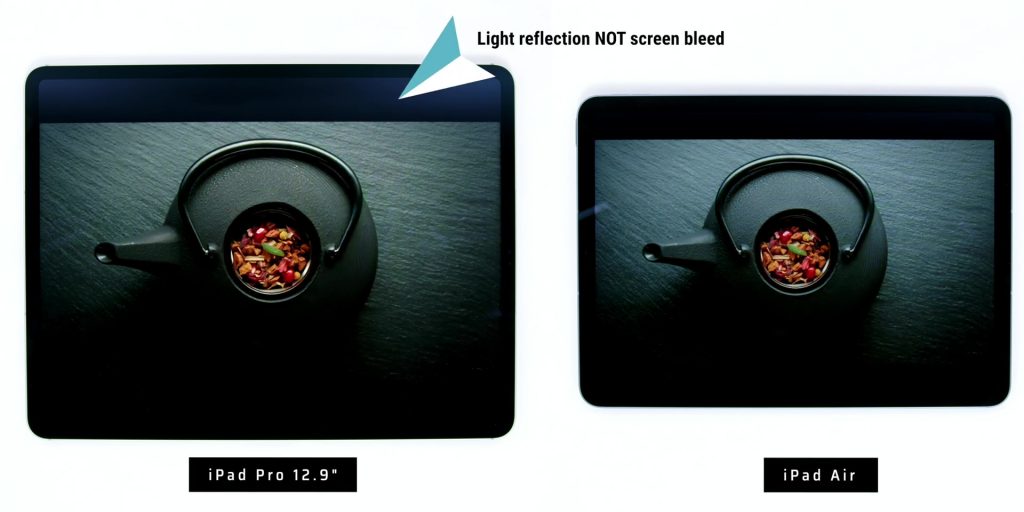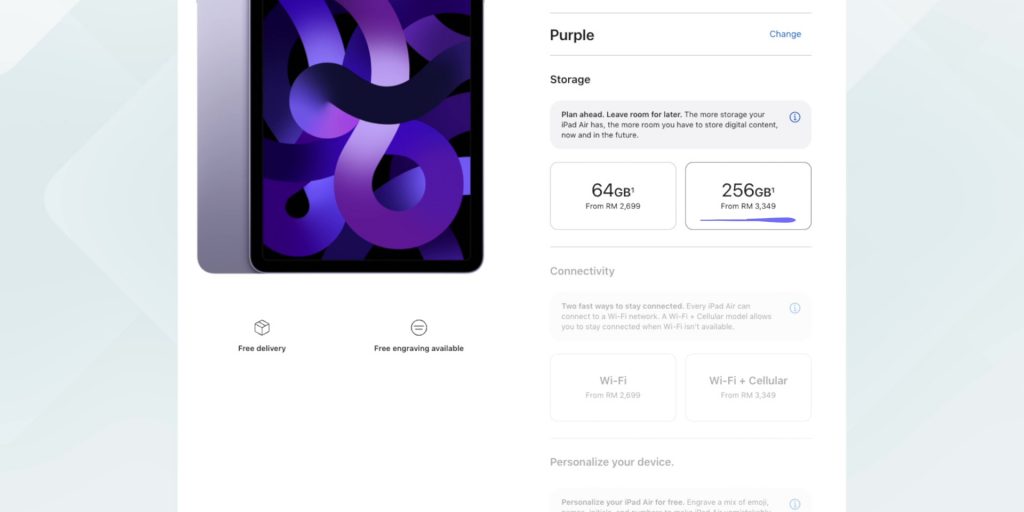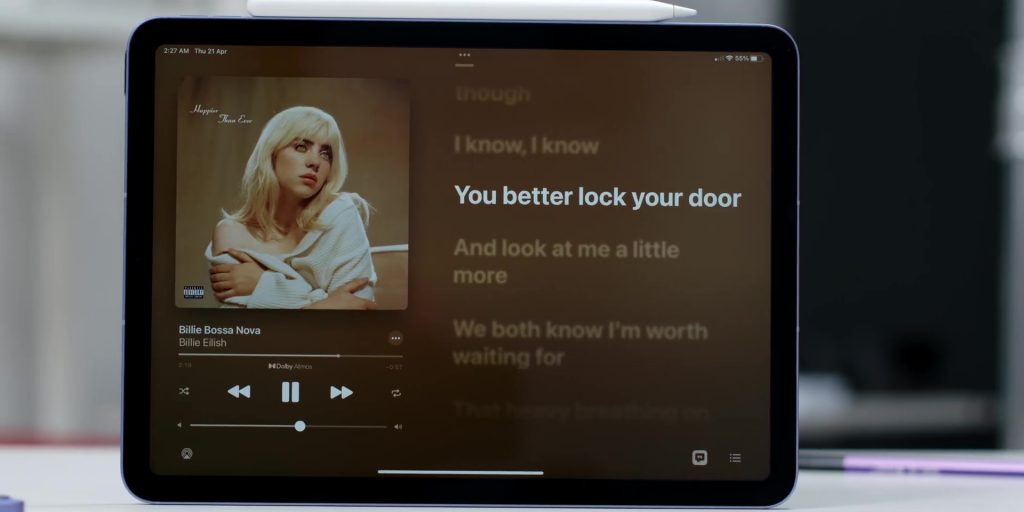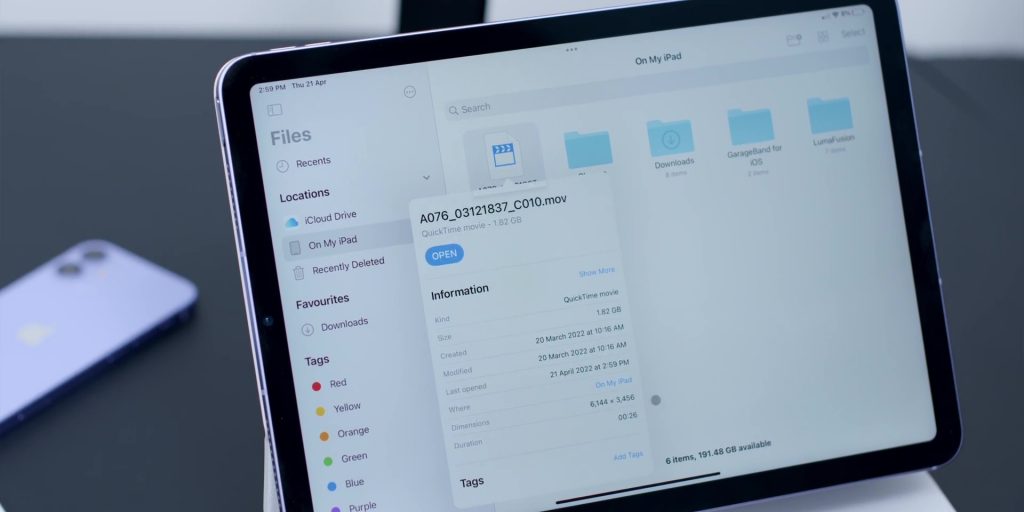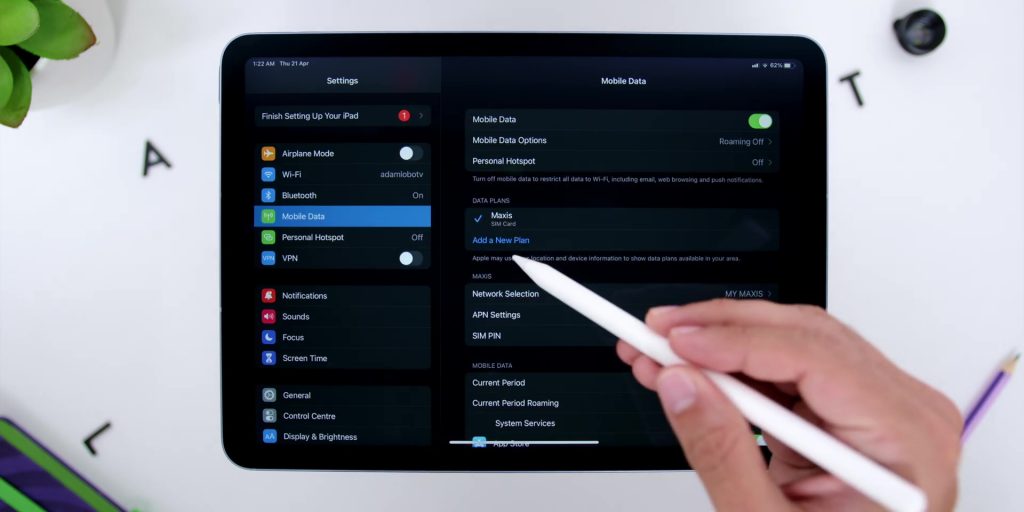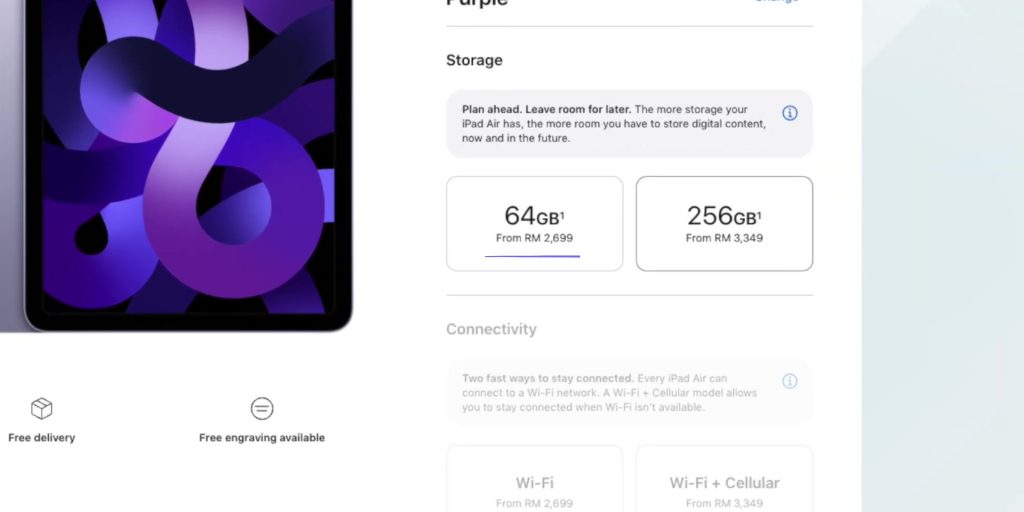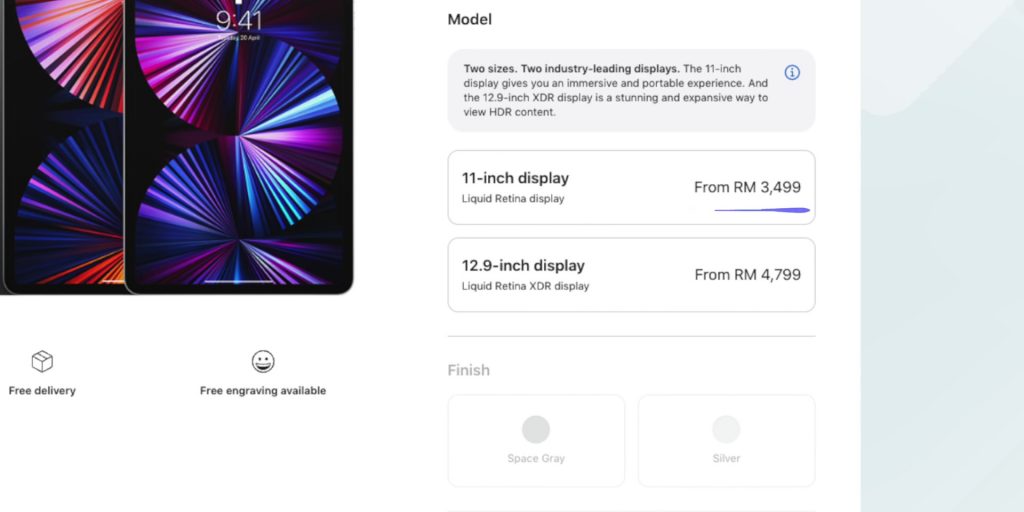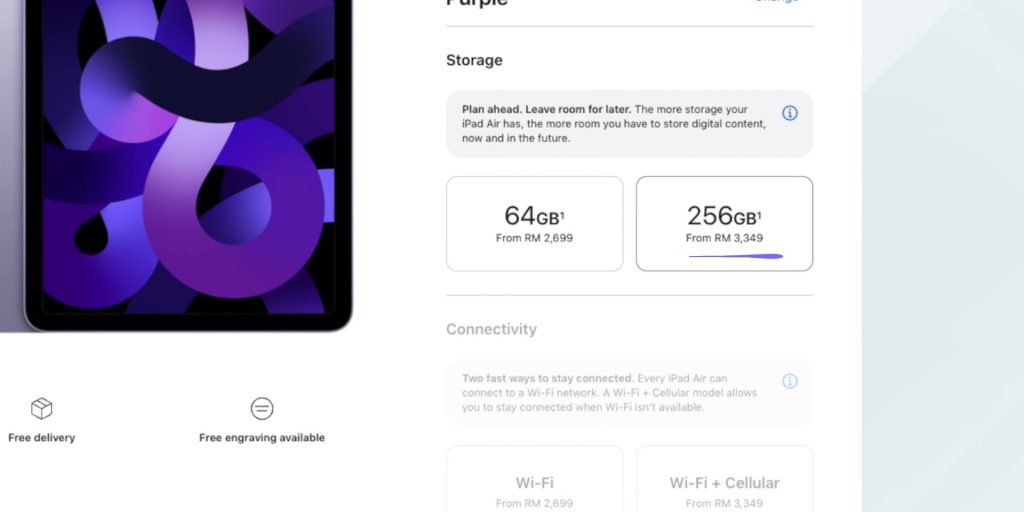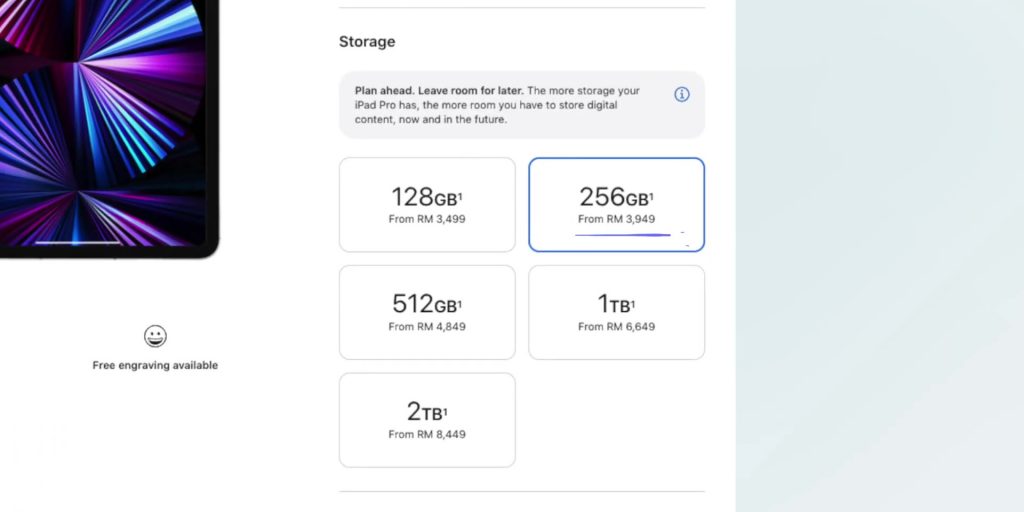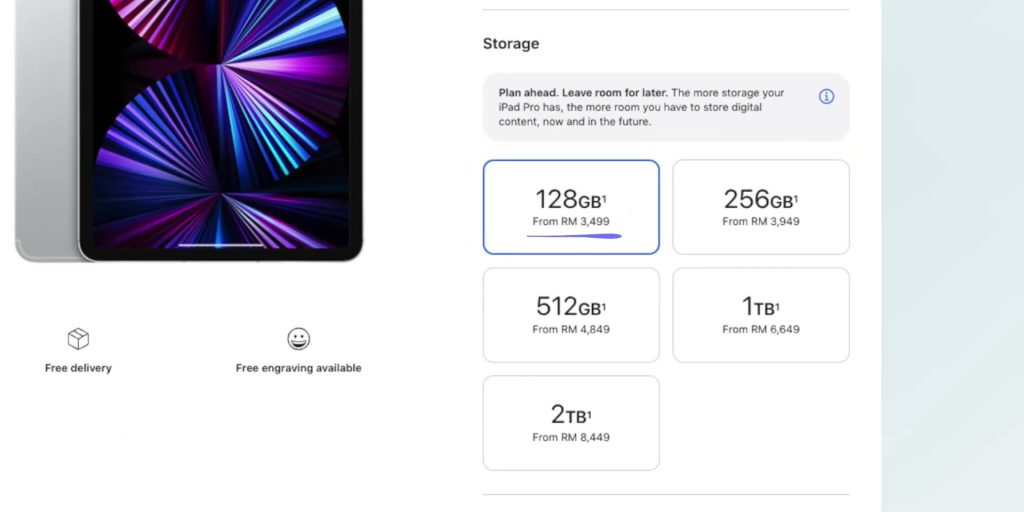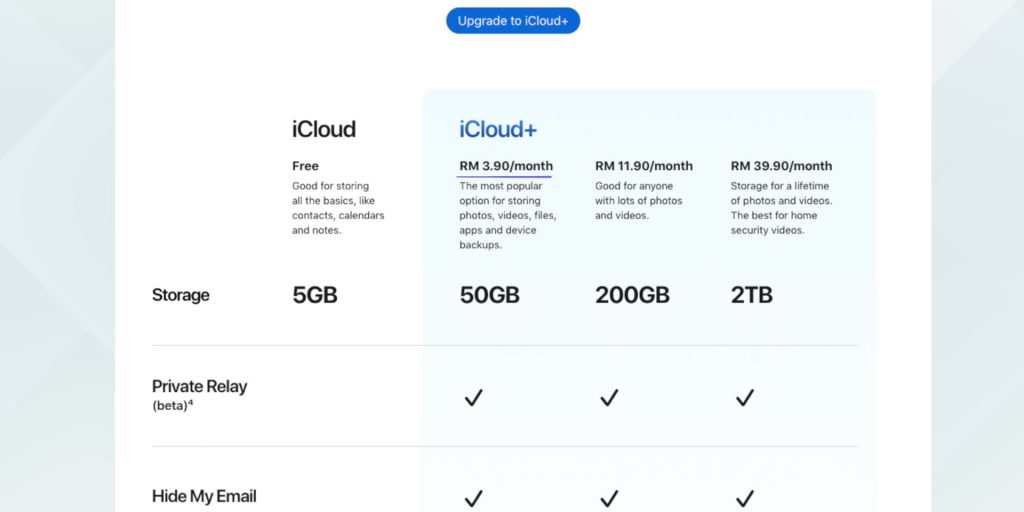This new iPad Air has the SAME M1 chip, which is also included in last year’s iPad Pro, MacBook Air, MacBook Pro, Mac mini, and even the iMac! Making this the lowest-priced M1 device you can get right now.
And with that, it blurs the lines between the prosumer iPad Pro even more and perhaps maybe, just maybe, the iPad Air has regained its crown of being “the best iPad in Apple’s tablet portfolio”, at least for most people, so besides being powerful but light as a feather, let’s also find out how it compares against the iPad Pro to help you make a purchase decision.
Unboxing
Now since I have done the unboxing in my YouTube shorts (click to see) and Instagram Reels let’s dive straight into the design and build of this 2022 iPad Air, herein referred as the New iPad Air.
Design & Build
There’s nothing bad to say about the iPad Air’s design at all, and if you loved the old 2020 iPad Air, then you’re going to love the new one.
Because they’re essentially the same, the same all-aluminum tablet with the uniform, thin bezels and flat sides like the iPad Pro.
It’s an Apple design through and through. That simply means it is an understated elegance and has superior build quality.
The placement of the power button with Touch ID, the speaker grille and the volume rocker is at the exact same place as its predecessor.
At the back, other than the 12-megapixel F 1.8 camera and the minimalist Apple logo, there’s the smart connector pins at the back where you can connect the accessories such as the Smart Folio and the similar Magic Keyboard as the iPad Pro lineup.
And you can use other exact accessories like the 2nd generation Apple Pencil and other 2020 iPad Air ones too whether it is the hard or soft cases, screen protectors and more since it has the exact dimensions as well.
And while the design remains the same, Apple has introduced new colors, so if you are bored of the regular Silver and Space Gray? Then choose either the new metallic Blue, Pink, Starlight, or go with the sexy Purple variant that I have chosen to go with.
iPad Air vs iPad Pro
Next, let’s talk about the differences between the iPad Air against the Pro lineup for you to know if these specs are important for you.
The iPad Air has a 10.9-inch Liquid Retina display with a 2360 x 1640 resolution, just a bit smaller than the 11-inch iPad Pro.
And it’s not the same Mini LED display as the Pro lineup but if you were to put both displays side to side, there is a difference that can be seen, but for a regular or an average consumer, it would be more than enough.
And no, there’s no ProMotion variable refresh rate of up to 120Hz. Instead, a plain 60Hz laminated LCD which sits nicely in between the non-laminated display on the entry-level iPad and the top-of-the-line iPad Pro.
Honestly, most people won’t miss ProMotion unless you’re playing a specific type of game or just want to have the super smooth scrolling and multitasking animation because it won’t matter if you’re reading static text or watching videos since the adaptive refresh rate goes to a similar refresh rate of that.
Yes, ProMotion is nice to have for an RM600 premium, but think about it; this money can be used to get the 256GB storage model instead of the base 64GB.
It has a 500 nits typical brightness compared to 600 nits on the 11 inch iPad Pro so it’s plenty bright for well-lit rooms and even outdoors although you will lose out on the contrasty blacks you can get on the iPad Pro’s impressive mini LED display.
Color reproduction is as you’d expect, which is excellent with P3 wide color gamut and True Tone.
There is no Face ID on the iPad Air like on the Pro but instead there is Touch ID, embedded in the power button and here is where Face ID is another one of those “nice to have things.” because on the flipside, Touch ID works very well – it’s fast and accurate, and it’s easy to set up.
The single rear camera is unchanged, still the 12-megapixel F 1.8 sensor. It’s a decent shooter, of course, the Pro has the additional ultrawide camera and the 3D Lidar Sensor as well and although I personally almost never use a tablet’s rear camera. Here are some sample shots both for photo and video as well.
Then there are the dual stereo speakers on the iPad Air compared to a quad speaker system on the Pro, but that’s not to say they aren’t good. Apple has been doing some great stuff on audio with their laptops and tablets, and the iPad Air is no different. The stereo speakers offer a considerably wide soundstage, good clarity, and dynamic range. Definitely great for watching movies and playing games.
The Upgrades: iPad Air 2022 vs 2020
And now, here are things that Apple did upgrade from the 2020 version of the iPad Air.
Let’s start with the front-facing camera. It’s now a 12-megapixel F 2.4 sensor with an ultrawide lens, compared to a 7-megapixels previously, so that is a pretty huge upgrade.
And it now supports the Center Stage feature, that dynamically adjusts framing to keep you centered during video calls and here is where from this practicality stand point, I feel you and I would use this more for video calls.
Then the biggest and main upgrade for the iPad Air 2022 is the jump from the A14 chip to the M1 chipset and yes this is a BIG DEAL from a performance standpoint.
It offers desktop-level performance and power efficiency found on Apple’s desktops and laptops, and to see it in a sub-RM3,000 tablet is mighty impressive.
The M1 chip will give you the best gaming experience if you’re into gaming. In games like Genshin Impact, one of the most demanding mobile games, where the graphics were at “full whack” at 60fps look great and play silky smooth.
Likewise, with fast-paced games like Asphalt 9 and Gear Club there were no overheating issues during very long gameplay.
If you’re a content creator, the M1 chip is great for things like editing 4K video in LumaFusion or retouching RAW images in Lightroom.
Multitasking is also silky smooth, with iPad OS’s Split View and Slide Over views working perfectly well.
Then outside of gaming and intensive productivity tasks, the iPad Air runs cool as a cucumber, and the M1 delivers full-day battery life. If you use it lightly, you won’t need to charge it for a couple of days.
The M1 is a massive upgrade for the iPad Air, even though most people wouldn’t need this sort of power. I guess it’s a bit of future-proofing here where if you plan to buy the iPad Air to keep it for three to five years, or even more, then this should serve you well.
The other upgrade you get with the new Air is 5G connectivity. For about RM650 more, you can opt for a Wi-Fi + Cellular model that features the same sub-6GHz 5G as the iPad mini. But note that there is no ultrafast millimeter-wave (mmWave 5G) network support. That said, for us in Malaysia, this isn’t going to be relevant, at least not for a while.
And Wi-Fi connectivity is now Wi-Fi 6, which offers up to 2.5x faster speeds than Wi-Fi 5.
Another thing that Apple upgraded on this year’s iPad Air is the USB-C port, where it is now a USB-C 3.1 Gen 2 port where in layman terms, it offers higher 10 Gigabits per second performance, meaning higher data transfer speeds.
If you tend to plug in an SSD or NVME m.2 external storage, then you’ll love that it does things faster. It’s not Thunderbolt 3 like on the new iPad Pro, but still plenty fast as the previous iPad Air had only a 5 Gigabits per second USB-C port.
Software
Apple’s tablet-focused iPadOS has grown from strength to strength. The new iPad Air ships with iPadOS 15.4, bundled with some new tricks like the amazing Universal Control, SharePlay, and Quick Notes, to name a few.
I especially LOVE Universal Control, which is enabled by default if you’re running iPadOS 15.4 with your Mac running macOS Monterey 12.3.
It’s like magic! If you have a Mac and iPad, Mac’s mouse and keyboard can be used also to control the iPad. You can even drag and drop things across the two devices.
Depending on your work, the iPad Air will happily crunch through writing documents, navigating spreadsheets, editing videos and photos, social media, and more. For most, it can be a viable laptop alternative.
Verdict
In my opinion, the iPad Air fits nicely in the middle of Apple’s tablet range. For most people, the iPad Air will be the PERFECT tablet.
It’s every way a modern tablet with an elegant design, superb build quality, great screen with thin bezels, outstanding performance, and a fast-improving operating system.
But when you look closer, you’ll realize that the lines are actually a little blurred. Let’s have a quick look.
Which iPad?
The base 64GB iPad Air with Wi-Fi sells for RM2,699 compared to the base 11-inch 128GB iPad Pro with Wi-Fi, which costs RM3,499. That’s an RM800 difference.
While it’s cheaper to start at the base, I’d recommend the 256GB iPad Air model instead. This will set you back RM3,349. The equivalent iPad Pro would be RM3,949, an RM600 premium.
But here’s where I’ll throw a spanner in the works. How about considering the 128GB iPad Pro instead of the 256GB iPad Air? A mere RM150 difference.
Yes, you’ll get half the storage but think about it, you’ll gain the Pro’s Liquid Retina XDR display, LiDAR camera, and Thunderbolt 3, among other things. So if these things matter to you, this could really be a viable option.
Or…you can forget what I said and get the base 64GB iPad Air. Make up for the lack of physical storage with iCloud storage and save some bucks. 50GB is just RM3.90 per month, the sweet spot is at 200GB is RM11.90 per month, and for storage-hungry people, the 2TB option is only RM39.90.
So yeah, have a think about the options!
—
And with that, I hope you enjoyed this review and found it useful in making a purchase decision. Speaking of the iPad Pro, check out my video review of that, and also my review of the best affordable iPhone yet, the iPhone SE 2022.
M1 iPad Pro – https://youtu.be/qV0f850MRAg
iPhone SE 2022 – https://youtu.be/9ieeKqUfKmk