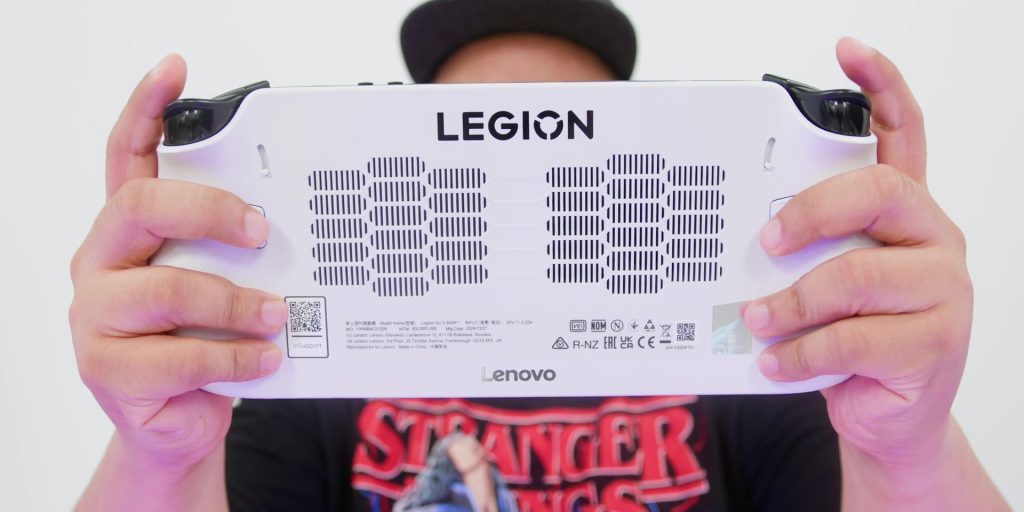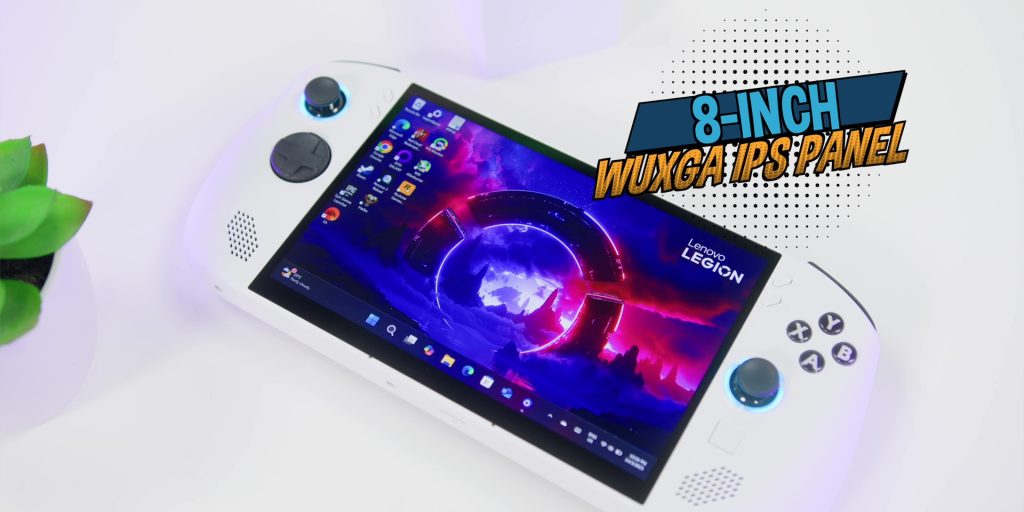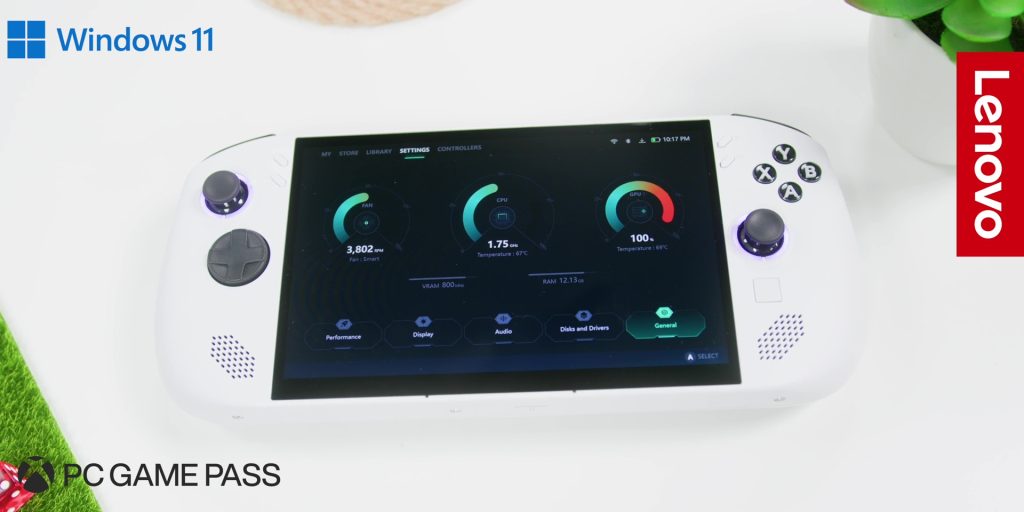Imagine playing Cyberpunk 2077 super smoothly, without it turning into a hot brick. Sounds impossible, right? Well, this is the Lenovo Legion Go S, and it might just do that!

But how well does it perform? Well, let’s break it down into 5 key areas to find out if this is a GO or a NO GO!
Design and Build
A gaming handheld should feel comfortable in your hands, especially for long hours of gameplay, right? Well, this design solves that problem.
Besides the sleek, modern look, the Lenovo Legion Go S feels good in the hands. So, if you’re someone who likes to game on the go, you’ll appreciate the overall weight, the ergonomics, and the anti-sleep grip as well. And yes, based on my test, this is surely more comfortable than the original Legion Go.

Speaking of which, this is a fully unified body, so there’s no detachable controls. But this entire body comes at only 740 grams, so it is lightweight, but it does feel very solid.
So, this means there’s no hand cramp for playing long periods, and of course, there’s no awkward grips as well, just smooth gaming experience during my whole entire use.
This is because the curved grips at the back and the rounded corners are really designed for long sessions without any discomfort. And this is thanks to the recessed areas that really rest your middle fingers, where you can easily reach the trigger buttons as well.
Plus, it looks very premium with this awesome matte white finish, where Lenovo officially calls this the Glacier White, that doesn’t attract any fingerprint since it has a matte finish.
And of course, you know me, I just love white color tech, so that was an extra bonus for me, because as soon as I pulled this out from the box, I immediately fell in love with the overall finish of this gaming handheld.
Hall Effect Joysticks
If you ever dealt with joystick drift, well, you know how annoying that can be, right? That’s why Lenovo used the Hall Effect Joysticks. In case you didn’t know what that means, the Hall Effect sensors in joysticks measure the position of the stick using magnetic fields rather than physical contact.
So, that contactless design eliminates wear and tear, resulting in a longer lifespan and of course, improved accuracy. And this has been tested thoroughly compared to the traditional joysticks.
Plus, there’s also RGB lighting, because let’s be real, gaming without RGB doesn’t hit the same.
D-Pad
Then, the D-Pad over here is a bit more of a “dish-style”, so that didn’t give me that wow effect at first, because my initial impression is that this wouldn’t feel very nice to play fighting games on. But I was immediately proved wrong, because it did indeed feel really nice on this particular D-Pad as well.
Adjustable Triggers
But you know what? Lenovo didn’t just stop there, because they also have these very nice adjustable triggers, where there’s a nice little switch at the back.
You can choose between the hair trigger style, which is perfect for FPS games. but once you flip it back down, you get a full linear trigger, which is great for racing type of games. So, this is all depending on your preference, of course.
Buttons
So, you’re already getting a design that solves all the common gaming problems. Then, you get the Xbox-style of the buttons, so if you’re familiar with it, you can easily slide well into this.
Trackpad
There’s also even a small touch trackpad for a mouse style of navigation right underneath the right joystick.
This also performed way beyond my expectations as well, because I thought that this is going to be worse since the original Legion Go was way much bigger compared to this smaller size one. While this is definitely smaller, don’t be discouraged by its smaller size, as navigating on this was way easier than it looks.
I did see some online comments about how people wish that it was the red trackpad, you know, that “nipple”. But honestly, I think that that would kill the overall aesthetics, so I do appreciate Lenovo’s decision over here. However, it would have been cool if this small D-Pad was a fingerprint sensor to unlock the device, right?
Function Buttons
Then, they’ve also included two additional function buttons, which are above the start and the screenshot buttons.
Ports & Slots
On the port side of things, you get two USB-C ports for charging and also data transfer on top, where it can go up to 40 Gb/s support that also supports DisplayPort 1.4 technology.
Then, there’s the headphones jack, which is also the mic combo jack, so that is nice to know that Lenovo still cares about wired audio.
And then, there’s also the two front-facing speakers in front, which makes it better to play without headphones, something that I’ve always preferred compared to wearing headphones all the time in a game.
Then, next to the headphones jack, there are the volume controls and of course, the nice and the glowing power button.
What’s extra sweet is that at the bottom, there’s also a microSD card slot for expandable storage, so you can easily add more storage up to 1TB to be exact.
Finally, there’s also tons of vents all around the device, not only on top, but also at the back of the device too, perfect for extended periods of gaming.
Then, these two buttons in the back are called the macro buttons, and this could be programmed in software to whatever you like.
So yeah, it’s like Lenovo looked at every gamer’s wish list and said, “Your wish is my command!”
Display
So, obviously, the screen is one of the most important parts of any handheld gaming device. And if you probably couldn’t guess, this is an 8” WUXGA IPS panel, which has a resolution of 1920x1200p and a 16:10 aspect ratio, which has a 10-point touch and up to 500 nits of brightness.
But what’s even better is the fact that this is also a 120 Hz refresh rate with VRR, or Variable Refresh Rate support. So yes, because VRR support at this point in time is very important for a gaming-centric device.
My first impression, and still is my impression of this particular screen, is the fact that it is nice and sharp. It has never strained my eyes to look at, even for long periods. So, whether or not you’re into fast-paced FPS games or slow-paced RPGs, you’re going to have an ultra-smooth motion with no screen tearing at all.
Performance
Performance-wise, Lenovo has included the AMD Ryzen Z2 Go processor, which has been built specifically for this gaming handheld.
Just so you know that this AMD Ryzen Z2 is a new line of APUs, which was also unveiled at CES earlier this year, that has been designed and made exclusively for handhelds like this.
Then, on top of that, the Z2 chips provide much better performance than the previous Z1 series chips. And while it comes with 32GB of LPDDR5X RAM and 1TB of PCIe SSD storage, I went with the base 16GB of RAM and 512GB of storage just to see how this baseline version performs.
Then, connectivity wise, it supports Wi-Fi 6E, which means faster and more stable and reliable connection as well. And of course, this could be really felt if you have a compatible router.
It also has Bluetooth 5.3, so pairing your wireless controllers or headphones or even keyboard or mice is definitely easy and seamless as well, without any connection issues based on my usual test.
Gaming
For the gaming performance, I tested several games on this, ranging from demanding AAA games to lighter indie games, just to see where this handheld stands.
First up on Cyberpunk 2077, I managed to pull on average 25 to 30 FPS when set at 1200p and around 40 FPS when set to 1000p, and all of this was done while playing with the in-game Steam Deck preset graphic settings.
Then, as for Red Dead Redemption 2, the game managed to output a respectable 35 to 40 FPS on average.
I also tried the brand-new Ninja Gaiden 2 Black, which ran at 35 to 40 FPS and had the lowest graphic settings at 1080p resolution.
Then, as for the lighter or the “easier” games, I started with Persona 3 Reload, which managed to get about 40 to 60 FPS in high settings at 1200p, but I had to keep the game at 60 FPS in order to get a better frame rate count.
Next, moving on to one of the fan-favorite indie games, which is Hades, that ran flawlessly at 120 FPS at 1200p.
So yes, overall, I was really impressed by the gaming performance, but also the amazing display, because it really gave an amazing experience. It was very nice and bright with deep colors and punchy visuals as well.
Because honestly, the display was so good that I had to double-check the specs to make sure that I wasn’t playing on an OLED panel. Seriously, I’m not joking.
Legion Glasses 2
But what’s even more immersive was my experience using the 2nd-generation Lenovo Legion Glasses.
My experience using this particular 2nd-generation Lenovo Legion Glasses was really amazing, because I can plug it straight into the Lenovo Legion Go S via the included USB cable, where I had a nice big screen directly in front of me, where the color accuracy is amazing at 98% DCI-P3 color gamut.
It is also very light as well, it has one of the best screen sizes to sharp balance. The speakers were not too loud, which is good because you don’t have to disturb someone next to you, and the brightness also was really amazing too, with up to 800 nits of brightness, where it also had a high refresh rate of 120 Hz. Seriously, this is something that you definitely need to try to really experience, as it is a total game changer, pun intended.
Speakers
Going back into the Lenovo Legion Go S device, what is not very satisfying is the two front-firing speakers, because the overall volume was quite soft if you’re expecting a very loud speaker, where it also lacks some bass or depth.
But this is only very noticeable if you’re entering a moderately noisy room or outdoors. So, if you’re here in a studio or in any environment where it is totally quiet, then I think it’s fine. But I feel overall, headphones will be your best friend here to have that proper immersive gaming experience.
Software
The Lenovo Legion Go S runs on Windows 11 Home. So, this means that this can do pretty much everything that a Windows laptop can do. So, you can install anything or everything, like Microsoft Excel.
Lenovo has also included a software suite called the Legion Space. You can use this to monitor the device stats, customize settings, and toggle between performance or the power saving modes easily.
And you can also bring this Legion Space to bring together and combine with all of your various gaming launchers into one space for quick access to.
But that’s just not it, because Lenovo has also included an extra goodie of 3 months of PC Game Pass. We can immediately start playing games as soon as you get to set this device up with all of the games on PC Game Pass as well.
Then, accessing Lenovo software is also pretty easy with the two dedicated function buttons on both sides of the screen, as mentioned, where you can access the Legion Space through the top left button here. Then, from there, you can also cycle through your games library and also access the settings and more.
You also have quicker access for the handheld settings with the top right button over here. Then, from here, you can customize the handheld performance and the thermal settings, but can also change the screen resolution, the refresh rate, and have access to many system quick settings.
Honestly, this really sets Lenovo apart, because I really love what they have done with their software over here, very clean and easy to use. Clearly, it has been developed with gamers in mind.
Battery
Let’s talk about the battery life, because you don’t want to cut your gaming sessions short, right? Well, the Lenovo Legion Go S comes with a 55.5 WHr battery, which will give you about 5 hours of gaming off and on.
So far, I managed to play a lot, and I got around 2.5 hours of continuous gameplay, which might seem less, but honestly, even with other gaming PC handhelds, the time I got was actually pretty standard, and that is all good in my books.
But of course, if you need to charge this, it’s about 65W of fast charging, so you can always juice this up quickly and get back into gaming in no time.
There’s also a Battery Saver mode that reduces the performances slightly, but it does significantly increase the battery life as well. But of course, when you have that mode on, you’ll have to sacrifice the frames, so keep in mind if you switch into this particular mode.
Just so you know that less heavier games like Hades did run very well on this particular mode, but heavier games like Cyberpunk 2077 or even EA Sports FC 24 really did slow down. So, it’s safe to say that the experienced version is the greatest on this particular battery saving mode, especially for a heavier gameplay.
Conclusion
So, is this a GO or a NO GO?
Well, with a retail price starting at RM3,299, which is around USD 732, this Lenovo Legion Go S is a powerful, portable, and a very versatile gaming device, which is of course built to deliver a very exceptional handheld gaming experience, while offering performance that can even rival gaming laptops in some cases.
So, if you’re serious about handheld gaming, this Lenovo Legion Go S is definitely a GO! ✅
🛒 Get the Lenovo Legion Go S at the link below:-
Shopee (MY) – https://invl.me/clmm5p2
Lazada (MY) – https://invl.me/clmm5p3