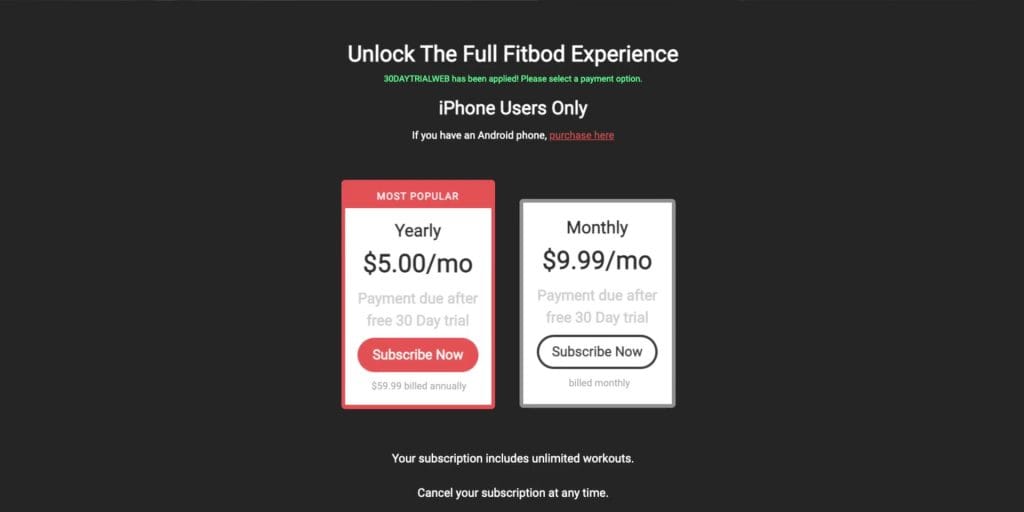So, one of the common and frequently asked questions on the channel is actually a non “tech-related” question, where people asked: What is my Fitness Routine?
And the reason why I always avoided such question was because firstly I am not a certified fitness trainer and secondly, I never had such fixed working out routine, UNTIL I discovered the app called Fitbod, where when coupled with my recently acquired Apple Watch Series 6 is the best combination for my consistent fitness daily.
So in this video, I will go through my fitness routine using this Fitbod app and let you know everything about the app as my goal is to help you in situations where either you are just working out at home or preparing yourself when the gyms open back again.
Why Fitbod?
So what separates this app compared to other apps is how Fitbod is more catered to strength training and it has an AI algorithm that actually:
- curates daily workout based on your strength training abilities, and
- analyzes your previous workout in the app to understand you better
to even create a consistent workout based on your capabilities as well.
And while some typical fitness apps give you weight training workouts that have some high-end equipment, what’s cool is that the app creates the workout based on what you have with you.
For example, I only have a barbell, dumbbells, and kettlebell so every workout in the app will be only based on using ONLY these equipments, so you won’t feel like it is not right for you or alternatively, if you don’t have any equipment you can even choose the option of just a bodyweight strength workout as well.
And speaking of what’s not right for you, what’s nice is that for example, due to me tearing my ACL and meniscus.
I can switch workouts accordingly, especially for workouts such as lunges, which is not very suitable for my injured knee.
Looking at each workout curated, if you are not familiar with the type of workout language, what’s sweet is that there are video instructions on how each workout is performed so you don’t have to go online and look at the exact name of each workout. For example, I never knew what “Good Morning” was until I saw it in the app.
Getting Started
So the Fitbod app is available both on the Apple Store and on Google Play but for the sake of this video, since I am using it with the Apple Watch I am going to show you the app walkthrough of my setup through the iPhone.
Now after setting up the app, at the home screen of the app, you will find all of the upcoming workouts that have been curated for you, wherein there are each set, reps and the weight for you to log in after each set.
Then if you scroll down, you will see a nice little video preview of the workout and if you click on it it will show a bigger video screen, how to execute the workout and which target muscle it is.
Now, going back to the home screen, if you click “Your Gym” in the middle, there is the option of choosing your gym equipment if you add any additional equipment from what you initially select when setting up the app, where there are tons of equipment for you to choose from the list.
As mentioned, if you don’t have any workout equipment, you can choose the bodyweight-only option over there.
Then under Workout settings, there are options to choose:
- Fitness Goals
- Fitness Experience
- Timed Intervals
- Circuits And Supersets
and many other Workout Settings over there
Going back to the Home Screen once again, selecting the 3 dots at the top right, you will find options to:
- Save workout,
- Share the workout
- Picking the Target Muscle that you would like to work on
- and Building Your Superset, which was nice
Below that there is the similar Gym Profile Settings and you can view upcoming workouts over there as well.
Then looking at the next tab, you will see the number of days since your last workout and how many fresh muscle groups that you have.
Then on the third tab, there is the workout log and the home screen over here, including running logs using the native workout app when I was running.
Finally, selecting the gear icon towards the top right is where you can find your account settings.
Going into the Health Profile and adjust it if you want, especially if you have lost or gained weight. You can choose the Unit of measurements, either for pounds or kilograms, export workout data and to have connected apps with the Fitbod App.
Apple Watch Integration
So as a new user of the Apple Watch, I absolutely loved the Apple Watch’s integration with Fitbod, and here is why.
Firstly you could easily view the current and next workout in the app and log in the sets accordingly instead of doing it on your phone, which makes it cool as when the gym opens again, I can just leave my phone in the locker and just bring only the watch to log my workout and it will synchronize accordingly.
And the rest timer in the Apple Watch also helps me to keep track of my rest times, which is something only high-end fitness trackers used to only have so it is nice that it is there together with the app.
And of course, as shown earlier and I still found it extra sweet is that even if you use the regular exercises like for example running, it also shows it in the app as well, including the calories burnt and distance as well automatically without having to manually add that as well because of its App Integration With Apple Health.
Conclusion
So in conclusion, I feel that out of the fitness apps that I have tried, Fitbod is surely a great app that is catered towards strength training where they surely came up with the best that the industry has to offer.
Personally, I found the app very helpful in staying motivated and keeping a proper workout structure.
And just having a curated workout every day when I wake up just makes working out easier, without any effort of thinking about what to do and I have to say that app does keep me excited and never get bored when beginning my workout.
So do check out Fitbod, as there is a trial period for the app of 3 free Fitbod Elite workouts but I would totally recommend for you to sign up for the Unlimited Fitbod Elite Workouts, and don’t worry because I have indeed reached out to them AFTER using the app and have managed to get a discount for you all to try it by using the code link down below to get a huge 25 percent discount for the unlimited workout!
Aside from that, thank you so much for reading. Hope this article helps you in achieving your fitness goals!
—
Get the Fitbod App and enjoy 25% discount at the link below:-
Get the Apple Watch Series 6 at the link below:-