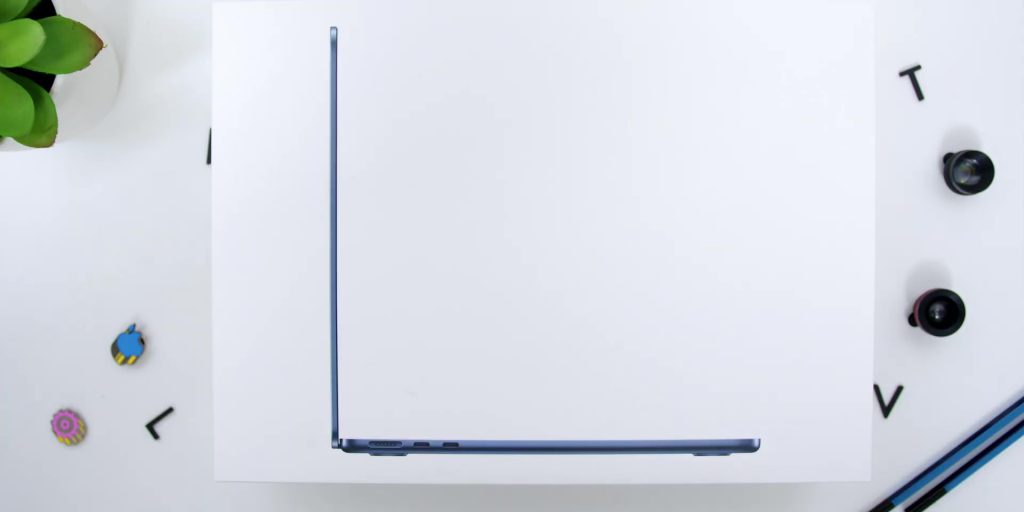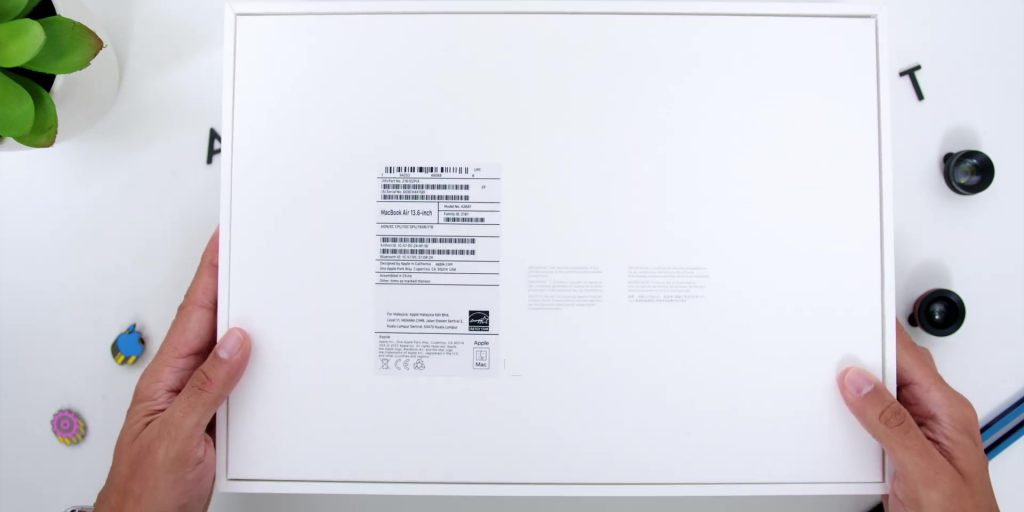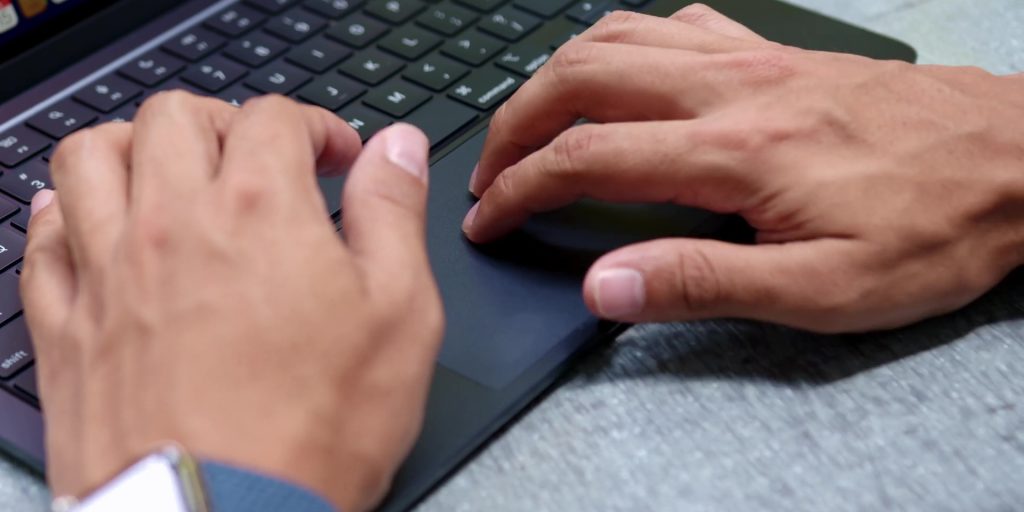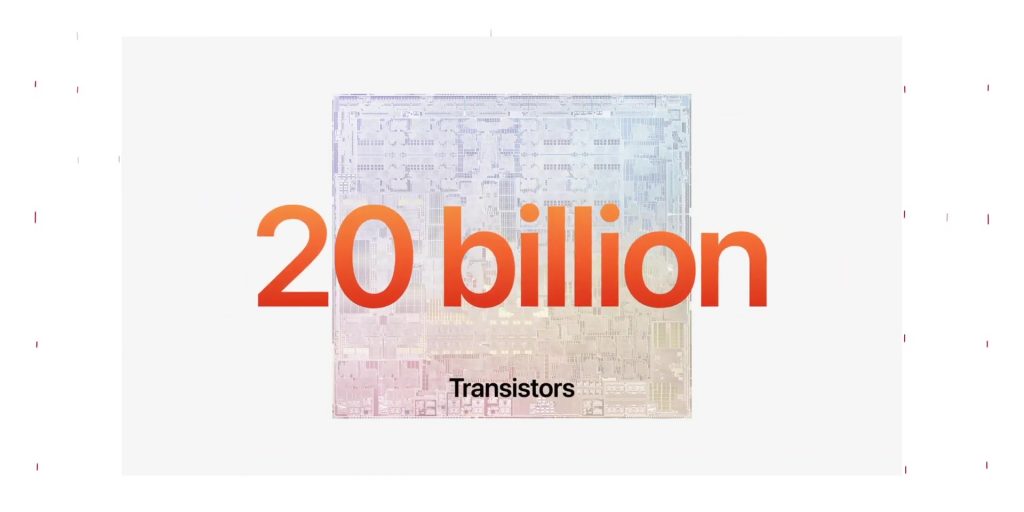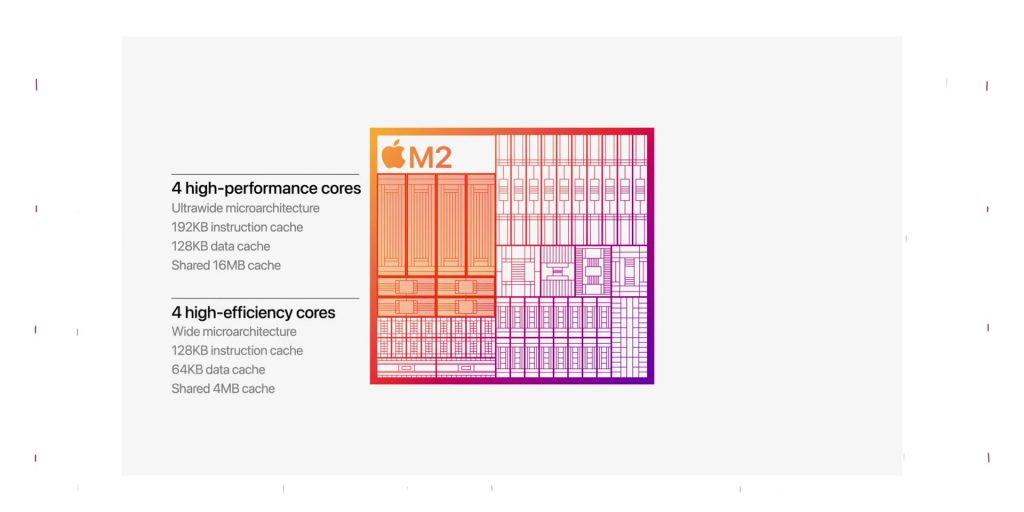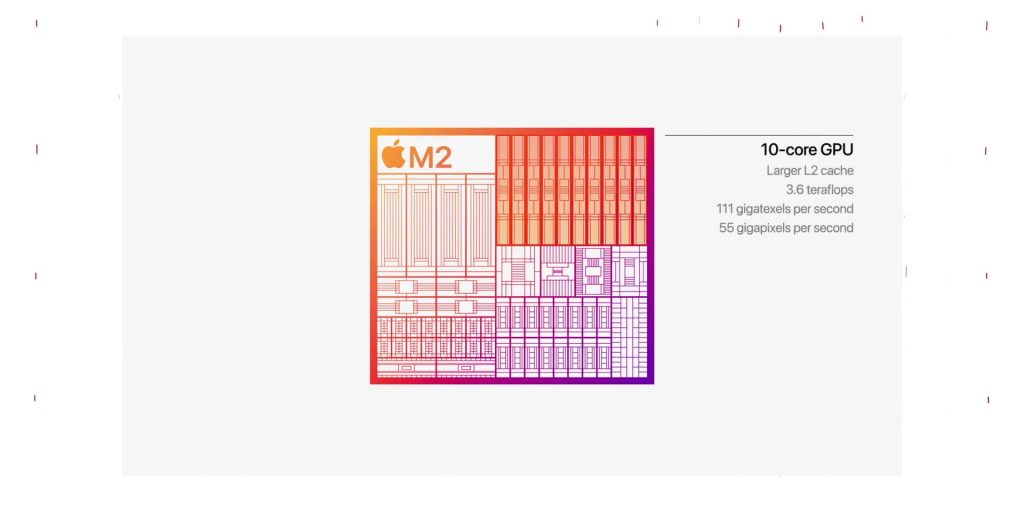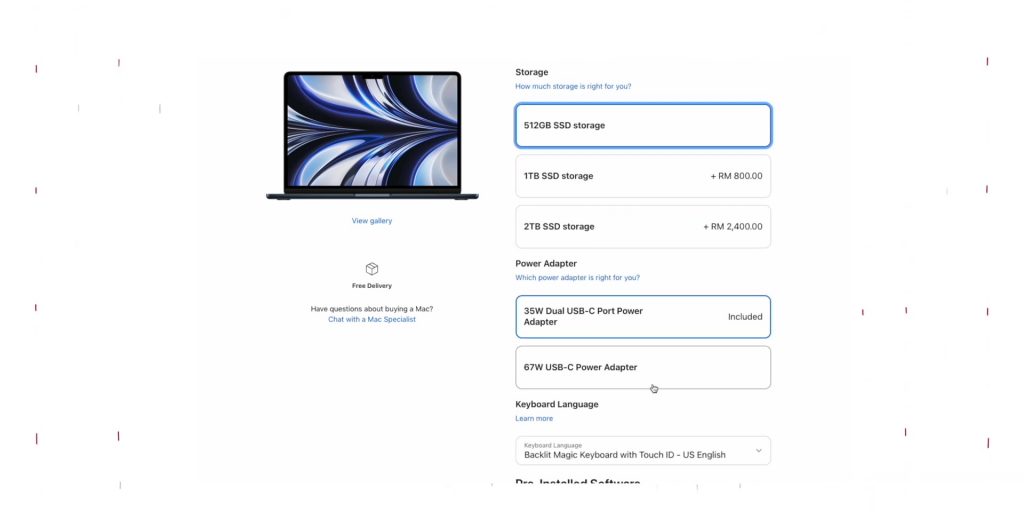Alright! The new 2022 M2 MacBook Air is in the studio! And I have been really excited to get my hands on it since I saw it during my trip at WWDC last month, so right now, let’s finally unbox it and give you my hands-on experience!
Unboxing
Starting from the unboxing, as usual, the box comes in white, but what’s different compared to the MacBook Pro lineup is how the visuals of the box of the laptop is a side profile to show how incredibly thin the laptop is
Then at the back, you’ll find the specs that you choose.
Opening the box, you will immediately find the laptop itself, and yes, this is the new Midnight color.
Underneath at the bottom, there is the color-matched braided MagSafe to USB-C cable, which is color-matched to the variant that you have chosen.
Then on top, there are the manuals and to our surprise, two Midnight Apple Stickers, and also color-matched as well.
Then finally, there is the new 35-watt dual USB-C port charger.
Design & Build
So how does Apple’s best-selling laptop and, by the way, the world’s best-selling laptop look and feel?
Well, very good and very different!
So, the wedge design is gone, so the thickness, or shall I say thinness is the same for both the front and also the back. I think that this new design is fantastic as it looks very close to the MacBook Pro lineup. It is modern, sleek, and just looks more aesthetically pleasing, and it is still remarkably thin.
And what’s cool is that it is thinner and also smaller than the previous MacBook Air. In fact, it is 20% smaller in volume – measuring at 21.5cm x 30.4cm, and just 1.13cm thin, and it’s still featherlight at only 1.24 kgs.
As you can see, it looks fantastic with its unibody design, and it is available in four colors, and as mentioned; this is the new Midnight color, so usually, in a typical Adam Lobo style, I would go with the Silver, but when I saw this Midnight color at WWDC, I immediately fell in love.
Yes, it does attract some fingerprints, like how EVERY dark laptop does, but I am willing to live with that because of how gorgeous this Blue black finish is. Speaking of the color options, it is also available in Starlight, Space Gray, and Silver. So with that, let me know which is your favorite color in the comment section below.
[easy-image-collage id=8734]
Next, let’s have a quick look at the exterior. So, on the top cover, there’s the signature Apple logo, and if we flip it to the underside, you’ll find the four round rubber feet.
Then on the left side, besides the two Thunderbolt 3 ports, you’ll find the MagSafe 3 power connector; yeap, it is back! So this means that you will get another extra port because you don’t have to use one of the two Thunderbolt ports to charge the MacBook Air like how it was on last year’s model. But if you want to use the Thunderbolt port, you can always use that to charge the laptop too.
Then on the opposite side, the 3.5mm high-impedance headphone jack.
Flip open the top cover, you’ll find something brand new – the gorgeous 13.6-inch Liquid Retina display with super thin borders with a resolution of 2560 x 1664 pixels.
And yes, you will see the notch, which everybody seems to complain, but it didn’t bother me on the MacBook Pro, and it doesn’t bother me right now on the MacBook Air.
Then you’ll find the overall thinner bezels, which is very consistent to the look of the new MacBook Pros.
And by the way, the display is also a step-up from the previous Air with 500 nits which is 25% brighter, pushing out 1 billion colors at 100% sRGB. And it features 98% DCI-P3 color gamut and True Tone technology. So yes, it is a really sweet display!
The black backlit Magic Keyboard integrates a full height function key row and Touch ID over there. The keyboard was nicely spaced and had great travel, which I think that every laptop should have this kind of keyboard layout, especially with this kind of arrangement and the touch responsive as well.
Then as usual, there’s the huge Force Touch Trackpad which we all know and love so much.
Alright, since we’re talking about new techy things now, let’s touch quickly on the specs.
Hardware & Software Specs
The significant big upgrade is of course the new M2 chip. Made with the enhanced 5-nanometer fabrication technology, it is bigger than the M1 chip and it packs 20 billion transistors.
You will get up to 24GB of unified memory and 100GB per second memory bandwidth, which is 50% more than the M1 chipset.
As you may or may not know, the M2 is an 8-core chip with four performance cores and four efficiency cores that run at a higher frequency than the previous generation M1. It also has a 10-core GPU, which is two more cores than the M1 as well.
So yes, it is overall faster and even more powerful. In fact, it’s 18% faster than the M1 chipset overall. And it also has the option to configure up to 2TB of SSD storage.
Just like the previous M1 MacBook Air, the new MacBook Air features a fan-less design, so it will run super quietly and offers the same all-day battery life as the M1 model. In real-world usage, that’s about 18 hours of video playback.
But of course, stay tuned for my full video review, which will come really soon after using this laptop daily.
What’s awesome is that now it also supports fast charging with the optional 35W charger if you are going with the base storage model; otherwise, if you opt for the 512GB storage option, you can choose between the 35W dual USB-C or the 67W charger.
The new MacBook Air also features an upgraded 1080p FaceTime HD camera, and the audio sounds excellent with the three-microphone array and four-speaker sound system with Spatial Audio, where the speakers are integrated under the keyboard in between the display itself. So that was pretty cool!
As for connectivity, the M2 MacBook Air comes with Wi-Fi 6 and Bluetooth 5.0.
Then as for the software front, the M2 MacBook Air runs on macOS Monterey, which is currently shipped with version 12.4.
Pricing & Availability
Alright, so that is my first impressions and my hands-on experience with the M2 MacBook Air.
It is a really nice and substantial upgrade for Apple’s most popular laptop. For me, it is also a HUGE upgrade from the old, not just in the looks department but also in every way, from the design to the display to the powerful M2 chip and the speakers. So there is so much to love with this sexy little package. So with this, I can’t wait to test this further, so stay tuned for my full video review once again.
As for the price and availability, this new M2 MacBook Air is available for purchase now at the Apple Online Store as well as all of the Apple retailers, which I will leave links down below.
The price starts at RM5,499 for the 8-core GPU with 8GB unified memory and 256GB SSD storage, while the 10-core GPU with 8GB unified memory and 512GB SSD storage starts at RM6,699.
Now before you go, do let me know what you think of this new M2 MacBook Air. Is there any specific thing that you would like for me to test it out with? Let me know in the comment section of my YouTube video!
Get the 2022 M2 MacBook Air at the link below:-
https://www.apple.com/my/shop/buy-mac/macbook-air/with-m2-chip