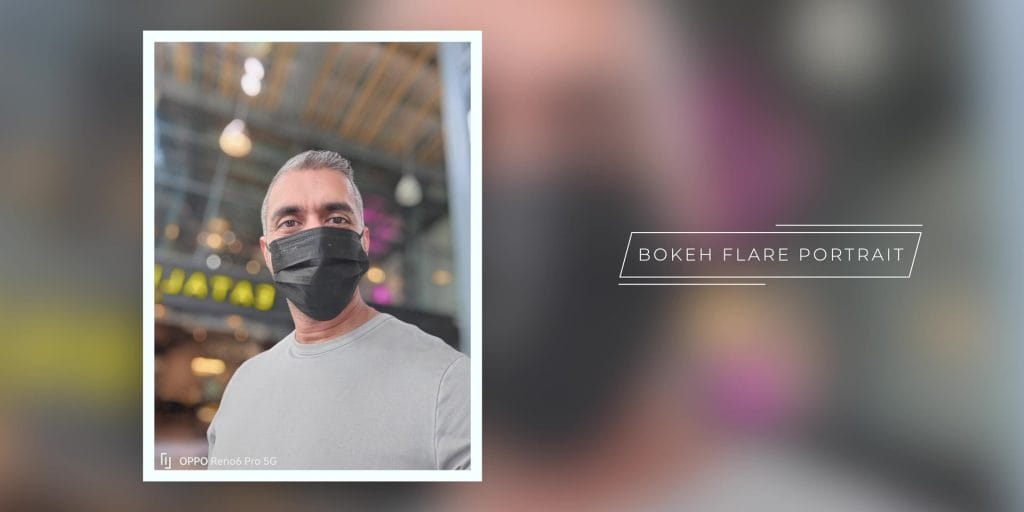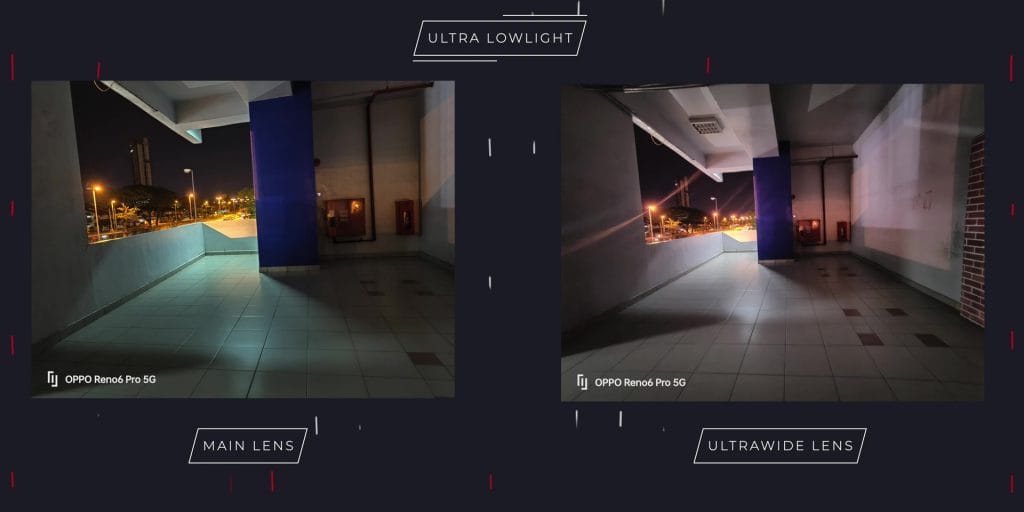So the OPPO Reno series has always been known as being the best at their camera capabilities, while there are other great reasons to get the phone, like the screen, the build quality, and of course their super stable ColorOS software.
I personally wanted to dive deeper into their cameras, especially on the AI features. So in this review, I will give you an in-depth camera review of this OPPO Reno6 Pro and its different AI modes.
Unboxing
First, let’s start off with the unboxing, similar to the other Reno series, the box comes in a turquoise-colored box, with a huge number 6 on top and OPPO Reno6 Pro 5G down below. Then at the back, there is the RAM and storage specs and the color variant of your choice.
Opening the cover, you will find a smaller black box, which has the SIM ejector pin, the manuals and the clear phone case.
Then, you will find the phone itself. Underneath, there is the USB-A to USB-C cable and the 65-watt Super VOOC 2.0 charging brick.
[easy-image-collage id=4954]
Camera Specs
Next, let’s start off with the camera’s specs, so the variant that I have is the Snapdragon 870 variant, where it comes with:
- a 50-megapixel f 1.8 aperture main lens,
- a 13-megapixel f 2.4 telephoto lens,
- a 16-megapixel f 2.2 ultrawide lens, and;
- a dedicated 2-megapixel macro camera
Then as for the front camera, it has a 32-megapixel f 2.4 aperture lens.
And also worth mentioning is that as of the recording of this video, the software is at ColorOS version 11.3.
High Megapixel & Extra HD
Starting from the High Megapixel Mode, what’s interesting is that OPPO has two modes for this. Firstly is the 50 Megapixel mode and also the Extra HD mode which goes all the way to 108 megapixels using a software algorithm and image stitching, where as expected, the images over here were super high in quality and details.
Main
As for the main lenses, the images turned out very nice, and I kept the AI mode all the way on which made the overall images look great with great dynamic and color balance.
Since there is a dedicated telephoto lens, so the 2x zoom images also were of high quality, and if there is enough light, the 5x and the 10x zoom images in the app also looked pretty nice.
Ultrawide
As for the ultrawide camera, the images also looked really good, with consistent colors and with no shift on the image coming from the Main lens, with an amazing ultrawide focal length and it is definitely one of my favorite ultrawide lenses on a smartphone.
Macro Mode
As for the Macro Mode, the focusing was not as easy as some other Macro Modes I have tested, but when you do get the right focus, it did produce some great close-up images.
Rear Portrait Mode
Then going into the rear Portrait Mode, OPPO calls this their signature Bokeh Flare Portrait, while there is a regular mode but their Bokeh Flare Portrait produces some really unique rounded bokeh at the back of the images and the subject to background blur was very flawless indeed.
Selfie Regular
As for the selfie shots, with great soft lighting, the images turned out really great, but during some harsh light it may not turn out as great, so keep in mind the lighting conditions before taking a selfie.
Portrait Selfie
And the same can be said for the front portrait selfie, and the Bokeh Flare Portrait is also present over as well, with really good subject to background blur.
Night Mode Main
Then as for the night mode photos, I have to say that I love and appreciate the night modes that OPPO does as I like how the skies are maintained in a black color compared to some smartphones which tend to make the skies at night to be more bluish and the highlights were nicely pronounced with barely any noise in the images even up to 2x zoom. But you will notice some noise if you zoom digitally up to 5x or 10x as well, so keep that in mind.
Night Mode Ultrawide
Then as the Night Mode for the ultrawide lens, turned out a bit darker than the main lenses due to the smaller sensor and of course the higher aperture, but still, the overall images looked nice, keeping the noise levels unseen.
Night Mode Ultra Lowlight
As for ultra lowlight scenes, once again the ultrawide lens didn’t perform as well as the main lens, so I would recommend sticking to the main lens during this type of situation.
Night Mode Selfies
As for taking selfies at night, here is where the results were not very appealing to me as the screen automatically brightens up forcing some light on the face thus, creating a harsh light on the face, which I wished there was an option to turn it off as it doesn’t turn on during the regular portrait selfie.
Video Recording Quality
[Check out my YouTube video review for sample video footages]
Alright, next looking at the video recording capabilities, the rear camera records up to 4k 60 frames per second, and the front camera records up to 1080p 30 frames per second.
4k Rear Video (Day)
The 4k rear camera footage during the day was great, but I would personally turn off the AI mode over here as the footage can be a bit saturated but this does go down to personal preference.
The stabilization at 4k was decent, but if you turn on the Ultra Steady Mode it will switch to 1080p 60 frames per second to get those smooth stabilized shots.
4k Rear Video (Night)
If you are taking videos at night, I would turn on OPPO’s AI Highlight video as the video footage at night looked really good, one of the best compared to other night mode videos I have tried on a smartphone within this range.
Front Video (Day)
As for the front video footage, it looked great, but I would recommend just turning on the Ultra Steady Mode for the front video as if you turn it off or on, it maintains at 1080p anyway.
Special Modes
Alright, finishing things up, let’s take a look at some of the special modes available under the More settings which I personally liked within the app since this is more of a dedicated camera review.
Dual View Video
There is the dual video mode where in this mode, you get to record the front and the rear video at the same time at 1080p, it gives you options between several layouts to choose from, but personally, for me, I wished that the image stabilization was better over here.
Slo-Mo
Then there is the slo-mo, or the slow-motion mode which can record 1080p up to 120 frames per second.
Movie Mode
Then the Movie Mode, it is more like Pro Mode on Video, in which you can adjust the ISO, White Balance, and other pro-level settings.
Expert Mode
And it is the same for the Expert Mode for photo-taking situations.
Pano Mode
And of course, Pano Mode is for taking Panoramic Shots.
Sticker Mode
Then there are sticker Modes, which I would absolutely never use it, but I am sure there are some who would love to use this mode, to put on some cute little stickers on whoever you are taking a photo of.
SOLOOP Templates
Then finally, there is OPPO’s SOLOOP Templates, where there are a bunch of templates that you can use over there to give that sort of a Tik Tok effect, and here are two that I randomly tried.
Conclusion
Alright guys, there you have it my in-depth camera review of the OPPO Reno6 Pro, and I have to say that the overall image processing was really great and the AI Mode again was one of the best traits of the Reno series up till today.
Then as for the phone’s price here in Malaysia, the OPPO Reno6 Pro 5G is starting at RM2,999 for the 12GB RAM with 256GB storage.
So with this, do let me know what you think of the OPPO Reno6 Pro and would you get it? Let me know at the comments section below and let me know which one of these unique modes that you like as well?
Get the OPPO Reno6 Pro at the link below:-
https://www.oppo.com/my/store/product/oppo-reno6-pro-my.P.P1000264?utm_source=oppoweb_banner&utm_medium=product_introduction_page&utm_content=buy_now_button