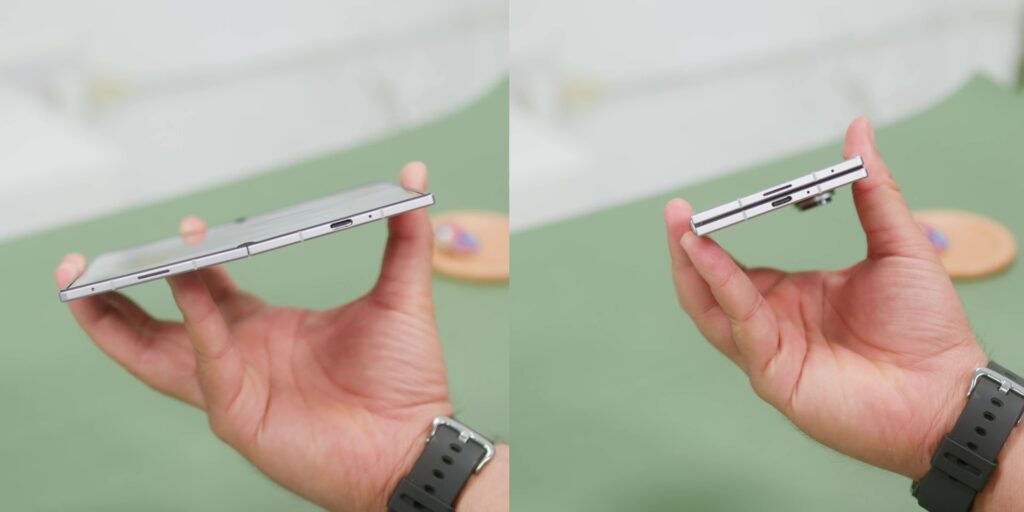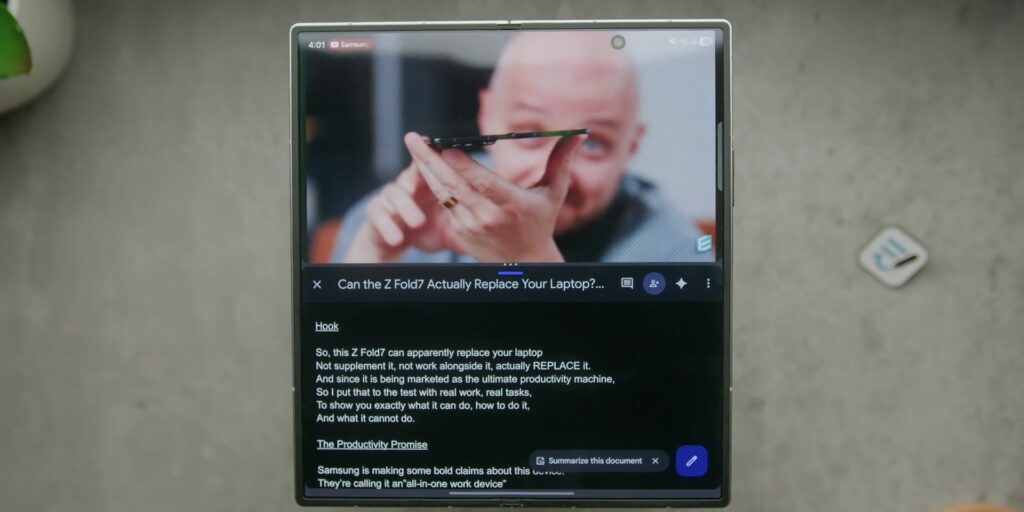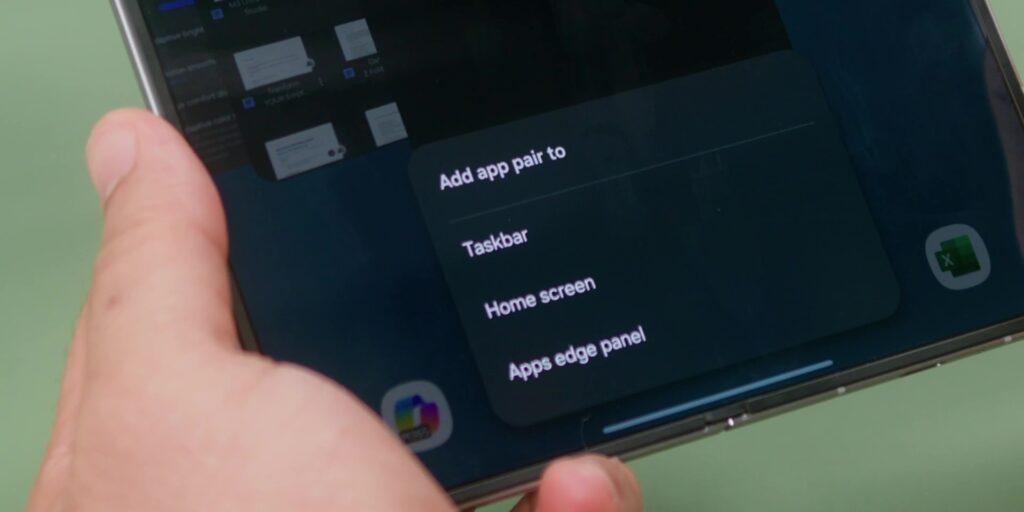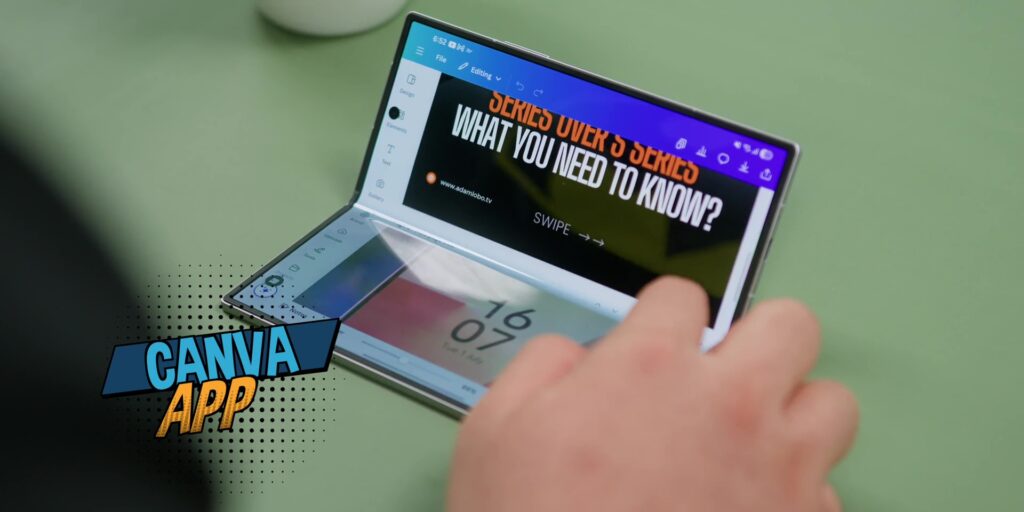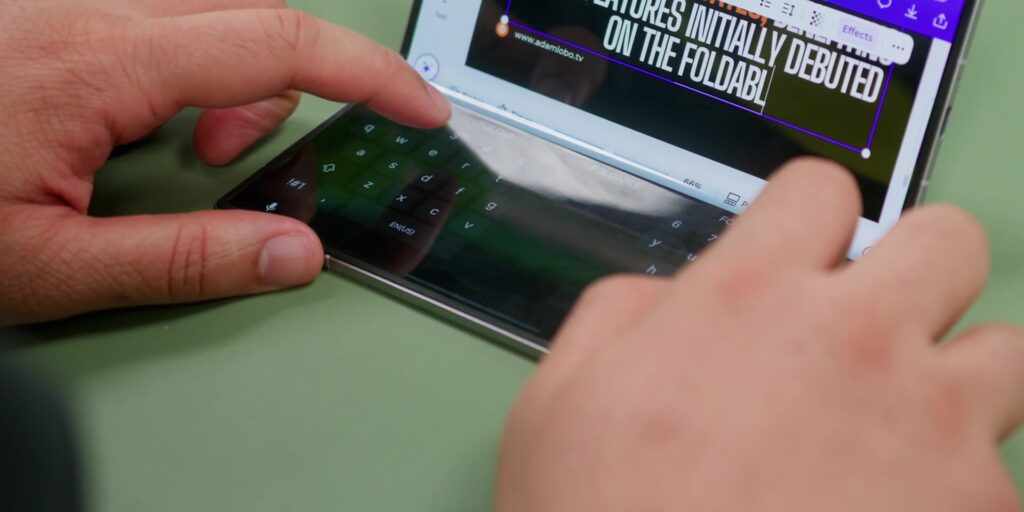So, this Z Fold7 can apparently replace your laptop. Not supplement it, not work alongside it, but actually replace it.
And since it’s being marketed as the ultimate productivity machine, I had to put that to a test. Real work and real task to show you exactly what it can do, how to do it, and what it cannot do.
(Watch on YouTube here)
The Productivity Promise
Samsung is making some bold claims about this phone. They’re calling it the “all-in-one work device” that can handle everything from content creation to business presentation.
And on paper, that sounds very convincing. And this is because of its incredibly thin design. Not only unfolded, but even folded as well, which is very comparable with other phones folded too.
And it’s also very light as well, lighter than the Galaxy S25 Ultra or even the iPhone 16 Pro Max.
But when I was using this daily, the bigger inner display gives you more screen real estate compared to before, especially compared to the Z Fold6.
And with Samsung’s enhanced Multi-Window system, it lets you run three apps at the same time with proper resizable windows, one being a floating window out of the three.
Plus, there’s also Samsung DeX for desktop-class computing when you connect it to an external monitor. And once again, this sounds like the perfect mobile workstation.
So, I decided to test this for 2 weeks. And I tried to do my actual work on this phone. And here is what happened.
Real-World Work Test
If you’re like me who is constantly juggling on writing, research, and communication, I decided to put the Fold7 through real scenarios.
For writing, I tried composing my YouTube scripts while having my research browser or even YouTube open side by side.
Then the App Pairs feature lets you save specific pairs of apps at the Edge panel or other areas of the phone.
In case you did not know that this Edge panel, which is available at the right side of the screen, if it’s not turned on by default, you can head to the Display settings and turn on the Edge panels under the Edge Screen option. And with this, with a single tap, you can open up to two apps at the same time.
But how you can create this pair is even simple. Just have to open any apps of your choice. For my case, I would use Google Docs. Next, I would head to the recent apps menu and then press and hold the app icon where it’ll prompt you to either drop it to any of the four edges of the screen or drop it as a pop-up.
So, if you drop it at the bottom, for example, you can open the next app on top for my case would be YouTube over here. There’ll be three buttons in the middle also for you to easily resize each window.
But what’s extra sweet is that if you want to save this combination of these two apps as mentioned earlier, you can do this by going back to the recent apps, click at the app combo logo, then you’ll be prompted to add the App Pair where you can add them to your taskbar, your home screen or your app’s Edge panel as mentioned earlier. So, you could actually have a launch of your writing setup with just one tap.
So yes, it actually works very smoothly and quite flawlessly, not only for scripting and researching, but also something like going through Todoist and Telegram side by side to communicate with the team when it comes to looking through each of your tasks. All without having that cramping feeling on your phone.
And speaking of this taskbar earlier, having all of your apps like the dock style at the bottom was a really nice feature which gave a feel of desktop computing as well.
I even tested video editing using LumaFusion. It is a paid app, but it’s currently the best video editing app, especially for Android devices. If you haven’t tried it, you should absolutely do it because yes, it is better than CapCut.
And because this Z Fold7 has 16GB of RAM and with the Snapdragon 8 Elite For Galaxy processor, it handles 4K footage surprisingly well. Not laptop level performance, but genuinely usable for mobile editing.
And speaking of laptops, because of the foldable form factor, you can also use the phone in the Flex Mode to give that laptop-like experience when doing video editing with LumaFusion, which was nice because although this feels like you’re “cheating” when using a phone like this, but it’s “cheating” in a good way.
Microsoft Office integration also deserves some special mention since it is optimized for the 8-inch screen and while I use Google apps for my work related documents, but some of you may require these apps to work.
So, you can obviously have an Excel spreadsheet data open alongside with a Word document side by side. Using these apps on the Fold does feel like you have a very good desktop experience, not so much on the mobile compromises.
Samsung’s DeX mode was also very impressive too. Connected to my monitor the phone transformed into a proper desktop environment. I could manage files, run multiple windows and even use the Fold7 as the secondary screen while DeX was run on the external monitor.
Playback on YouTube and Netflix was also easy to display over here too. Or if you want to play games on a bigger screen too, it was super responsive and super smooth.
To think that it’s only connected via just a USB-C cable without any additional hub, that was really impressive. So that “dongle life”? No more!
Then the AI features are not just gimmicks either. Circle to Search works flawlessly than before and still does very well. And of course, Gemini Live with screen sharing means you can show the AI what you’re exactly working on and get contextual help. So it’s like that nerdy colleague who never sleeps.
Then other professional app ecosystems were very solid too. Apps like Canva run like a desktop app with full design tools. And the Flex Mode also has a full trackpad and the scroll wheel as well.
So yes, performance-wise it is a workstation class. Apps also load about 25% faster compared to any other foldables that I’ve used. And the 1TB storage option and UFS 4.0 speeds means that you really have a very powerful device which can work as a mini laptop. So yeah, having this level of computing power always in your pocket means that you can handle any urgent work anywhere.
So no more delays and telling yourself or your boss: “I’ll deal with that later when I get my laptop”. Unless you want to escape from working, then all of this does not matter…
Caveats
But the Fold7 is still not perfect because it does come with some caveats compared to the previous model.
The biggest one is the fact that they completely removed the S Pen support. And the reason for this is to achieve this thin design which I didn’t mind. So if you always relied on handwritten notes, document annotations or any stylus work, this is gone on this Z Fold7.
While the onscreen keyboard is good for quick tasks, when it comes to sustained writing, you are better off using a Bluetooth keyboard or mouse, which also works very well on this.
And while the app ecosystem is improving, some desktop class software still isn’t available. And this is not Samsung’s fault, more on Android’s limitation, which can be restrictive when it comes to certain workflows.
So if you’re dreaming for a Final Cut Pro version or a full Adobe suite on an Android device, keep dreaming.
Battery
Battery life was really good for a foldable, especially with such a big screen like this. I managed to get about 4.5 to 5 hours of screen on time with heavy use at 9% battery, which is about the same that I have been using for some regular flagships.
So, yes, even though this has the same 4,400 mAh of battery as last year’s Fold6, here’s where the chipset and the software optimization was the key.
But I do wish that it had faster charging improved to 45W like the S25 series instead of just 25W since we’re looking at a device that can work like a desktop computer.
Conclusion
So can it actually replace your laptop or even your tablet? The honest answer is… depends on what you do.
As a tablet replacement? Absolutely! Because this Z Fold7 makes tablets feel outdated for productivity work. The multitasking, the app ecosystem and the portability combination is a really unmatched feature.
But as a laptop supplement for mobile productivity? Excellent. If you travel frequently or work from various locations, this handles most of the business tasks very beautifully.
But as a complete laptop replacement? Only for specific users. So I would say no for some and yes for some. For content creators doing very heavy video editing, then it may not be the best for you.
But when it comes to business professionals managing emails, documents and video calls can really make this work compared to your laptop.
Because Samsung has created something very impressive over here – a device that finally makes foldable productivity feel practical rather than a gimmick!
Related:
– Galaxy Unpacked 2025: Galaxy Z Fold7, Flip7 & Watch8 Hands-On – The Best Yet or Just Hype? 🤔
– Samsung Unveils Galaxy Z Fold7, Z Flip7, and Z Flip7 FE in Malaysia with Enhanced AI and Design