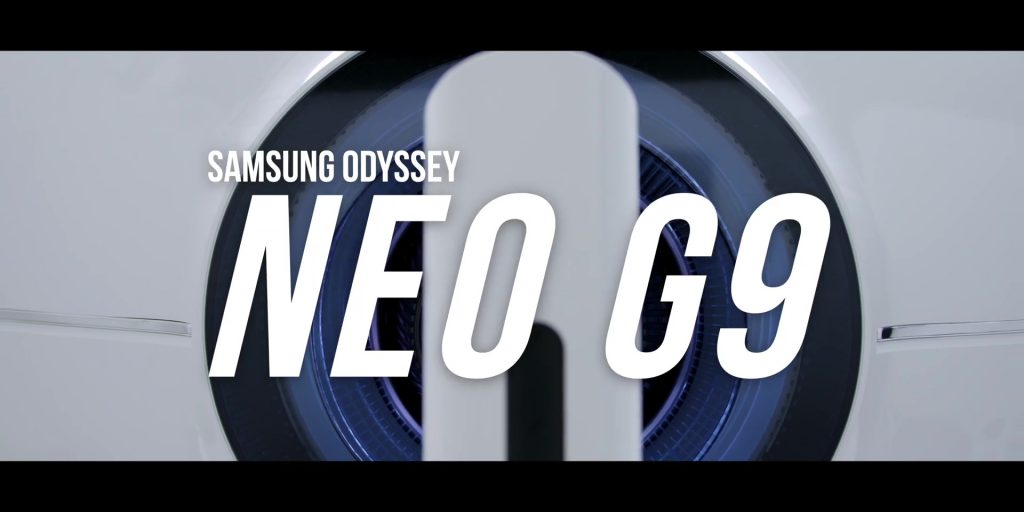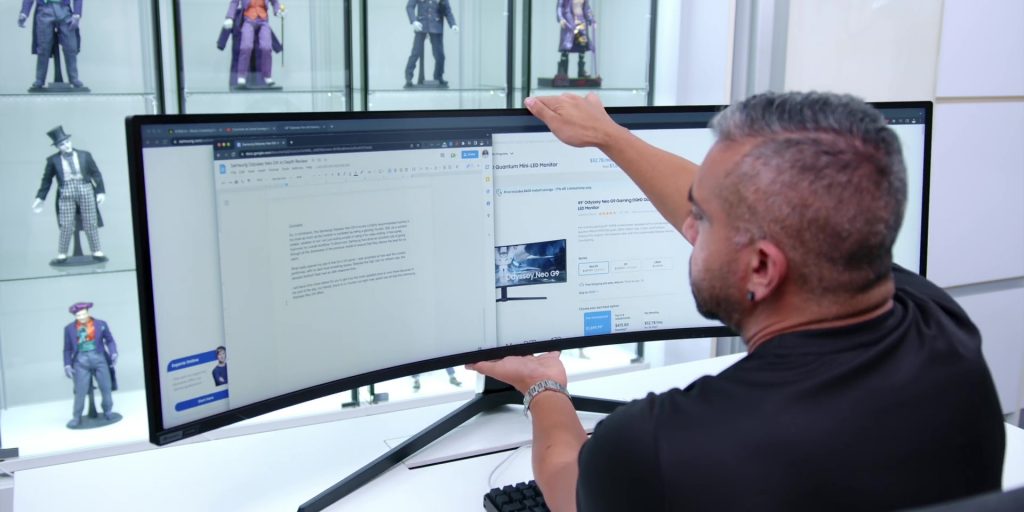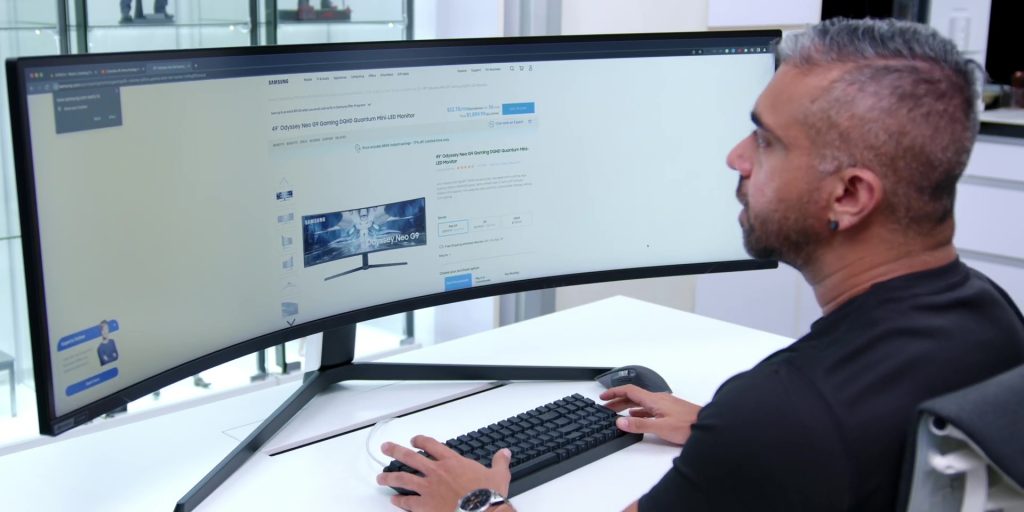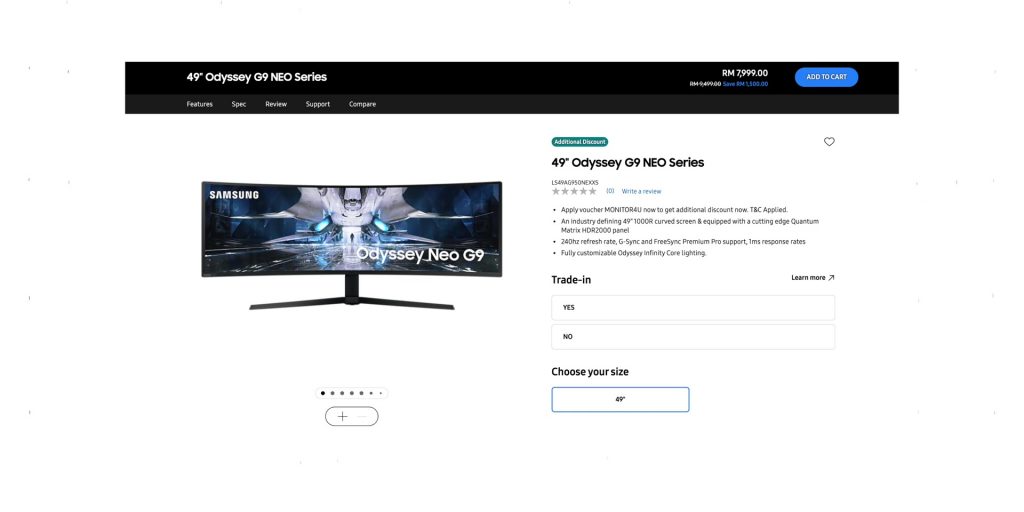So I have been using the Samsung Odyssey Neo G9 for exactly a month, and in this video, I am not going to go through the specs and all once again, as I have covered those in my previous video, which you will find over here. So, I will dive into my overall experience of using this monitor daily!
Build & Design
Let’s first start with the design and build of the monitor.
Now, I really loved and appreciated the rear part of the monitor a lot to a point where I have placed it in the middle of the room instead of typically putting it against the wall; however, by doing so, I don’t get the actual effect of the CoreSync backlighting as it will reflect better if it’s nearer a curtain or wall, because I rather have the rear part of the monitor being shown as opposed to hiding this very nice and aesthetic part of the monitor.
Speaking of the back, the materials are made of plastic, but due to its glossier finish, it looked very premium and felt like it was a material that would last for many years to come, which made me appreciate the rear part of the monitor even more.
And since I LOVE white, which, if you know me well enough in this channel, you would know that the rear was once again something that I appreciate more, compared to having a typical black finish for a gaming-centric monitor.
Now I did mention in my previous video whether I found the rear headphones hanger at the back to be practical? Well, it totally was because of the fact that I placed it right in the middle of the room; hence, it was so easy just to stand up, reach out for the headphones when I needed them, and put them back when I was done using it.
And the little channel at the back for cable management was also a huge plus to keep all the cables nice and clean, which is something like a medium-level OCD guy like me really appreciated.
As for the monitor’s stand, it was extremely sturdy and held very well during my daily usage, and as I mentioned in my unboxing and first impressions video, please ensure that you use a large table to accommodate the overall space that the stand takes, at about 17 inches both towards the left and right.
So during my usage, it was fine because of the size of my table and speaking of which, I will link the exact EVIS table that I am using once again with my promo discount code below:
Get the EVIS Intelligent Desk at the link below:-
Use Promo Code: ADAMLOBO100 to get RM100 off from your purchase!
https://www.evis.com.my
And even with its wide legs, the placement of the monitor was within arm’s length, which is the ideal position, and the monitor’s flexibility of the height, swivel, and tilt adjustments, made the overall experience using the monitor very ergonomic indeed.
However, I am considering getting a monitor arm in the future, since you can easily do that for this monitor, which I saw on Amazon, that also had some excellent reviews as well, just to get that extra table space, but as of now I have no complaints, and I didn’t have any constraints when I was using it both for daily tasks and even gaming as well.
Get the Amazon Monitor Arm at the link below:-
https://amzn.to/3rZOoRz
Display
Next, let’s dive into how the display quality was during my one-month usage.
In terms of the display quality, the first thing I have noticed is the amount of the High Dynamic Range that I could get on this particular monitor as this Mini LED panel has 2048 local dimming zones with their very own HDR standard of Quantum HDR2000.
So no, this is not just name-dropping as the performance was really great during my daily usage.
If you are working in a very bright environment, something like here in the studio or probably near the window, because of its high 2000 nits of peak brightness and the overall coating finish on the screen, I never had any issues viewing anything on the monitor or had any problems with glare when my studio lights were placed in front of the monitor.
So if you are using it next to the window, I am happy to note that you won’t have any issues using it if you are working in that kind of situation.
And while I always preferred a brightly lit-up work area just for the sake of testing, I tried using the monitor in the dark and it was really great too, due to the high contrast ratio, especially for deep dark scenes.
One of the biggest questions people have asked is that if the curve of the screen gives me neck or shoulder strain, well, the very good news is that it didn’t at all.
Firstly, the 1000R curve really did follow the shape of my eyes and my overall vision, where I didn’t have to literally turn my head to see from one edge to the other from left to right, where uniformity on the monitor was great.
And it truly feels like you have glued together two 27-inches 1440p monitors together, as the amount of screen real estate using the monitor daily was extremely impressive and surely has improved my productivity tremendously, whether I am writing scripts or even video editing as well.
One thing that I noticed was that the screen was so wide to the point that when I spoke in front of the monitor, my voice bounced off the screen, as it felt like I was in an audio chamber, it’s not a feature or anything, but I thought it was very interesting indeed, and thought you should know.
Now, since I shoot all of my videos on a high 6k resolution, coming from a typical 4k monitor to this 5k 5120×1440 resolution, I could immediately see the difference when I played the 6k videos or even edited that 6k footage as well.
Speaking of content creation, Color reproduction for doing creative work was great even at an 89% DCI P3 and 66% Rec. 2020 since it is an HDR monitor.
Speaking of HDR, that is also one of the biggest strengths that the monitor had, as playing HDR content and HDR games were second to none. This is because of the massive backlight zones with full-array local dimming, as mentioned earlier.
Since my main use of the monitor is more for content creation and video editing, I don’t use the 240Hz refresh rate as much, but when I play games on it though, it’s on a totally whole new level, which brings us to the next topic which is gaming.
Gaming
So the Samsung Odyssey Neo G9 has BOTH AMD FreeSync Premium Pro and NVIDIA G Sync as well. Ray Tracing games were very apparent during gameplay as well, thanks to Samsung’s Quantum HDR2000.
Now just so you know that I hooked my PC and used it through the DisplayPort instead of the HDMI 2.1 port since it can support the highest refresh rate through DisplayPort.
And gaming with the 1000R curve was amazingly immersive, and it is something that I am totally spoiled to the point that I don’t want to game any way else ever since I started playing games like Forza on it.
Speaking of Forza, to elevate the gaming experience further, I actually got the Logitech G29 racing wheels and hooked it up together with the monitor as well, and the experience was just…speechless.
Then I also tested CS:GO as it is one of the FPS games that supports this ultra-wide resolution and the experience was so great with this super wide point of view. The screen was smooth with easy viewing angles with a high refresh rate without any screen-tearing issue.
Now, some might think that it is a little weird of an experience but it is surely a worthy experience to try an FPS game on this particular monitor.
Conclusion
So, in conclusion, this Samsung Odyssey Neo G9 is surely a highly recommended monitor in my book as much as the monitor is marketed as being a gaming monitor.
Still, as a content creator, whether or not I am just writing scripts or using it for video editing, it has surely improved my overall workflow. Furthermore, Samsung has done an excellent job of going through all the downsides of the previous model to ensure that they deliver the best for us users.
What really opened my eyes is that for a VA panel, I was surprised at how well the monitor performed, with no dark level smearing issues. Besides the high 240 Hz refresh rate, the Variable Refresh Rate had an elite response time.
I will leave links down below for you to get it as the most updated price is over there because at the end of the day, my friends, there is no monitor out right now, which has all that this Samsung Odyssey Neo G9 offers.
Get the Samsung Odyssey Neo G9 at the link below:-
https://invol.co/cl9w2cr (Lazada)
https://invol.co/cl9w2ei (Shopee)Get the EVIS Intelligent Desk at the link below:-
Use Promo Code: ADAMLOBO100 to get RM100 off from your purchase!
https://www.evis.com.my