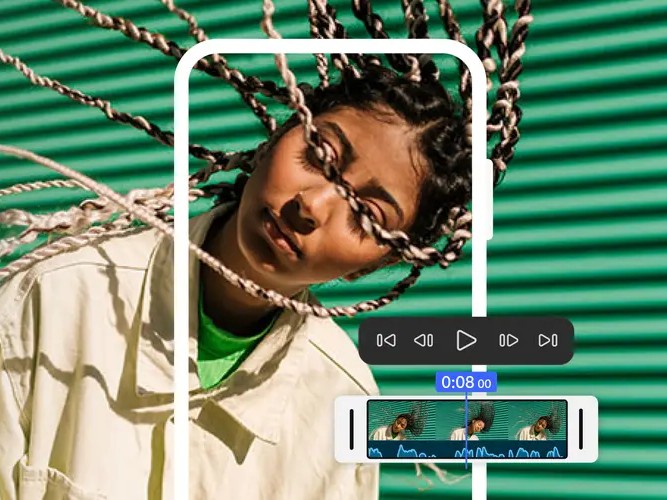Google has finally unveiled their latest operating system, Android 12 and it is a big one. Android 12 is the biggest visual overhaul Android has had since Android 5.0 Lollipop so here is everything new in Android 12.
- Material You
With Android 5.0, Google unveiled Material Design which switched up how apps and the UI was designed on Android and with Android 12, Google is switching it up again with what they call Material You. Google says that Material You is a new design language that will be applied across all their products ranging from web apps to hardware and Android, but it will take time for that to happen.

So, what is new with Material You? Well as you can see, quite a bit. This new system is meant to be a set of principles that are in place for creating interfaces. Right now, these new elements are Google’s vision and implementation of how it will look on Pixel devices but as with every Android update, other manufactures may implement it differently. One of the biggest features is when you change your wallpaper, you can trigger the option to change your system colours as well. Android will take the dominant and subtle colours from your wallpaper and apply those colours to the buttons and sliders, a pretty cool touch.

Credit: Google
The Lock Screen also has gone through an overhaul with the Material You design language. The clock is now huge and centred when you have no notifications but will become small when there are notifications on the screen. Honestly, the Lock Screen is probably the coolest looking part of this new update.
Widgets have also gotten a much needed visual overhaul. The widgets that Google have designed for their own apps are now big and more bubble like which gives off a more playful vibe and not the square-ish design Android is known for. There is no word as to how quick other developers will adapt this new design for widgets, but here is hoping it is soon because these new widgets look much better.
2. Animation
Android 12 as a whole is more bubbly and animated than previous iterations of the software. It gives the system a more accessible vibe and makes it more user friendly. Things like volume and brightness are now easier to adjust and overall everything just looks better and more refined. When you unlock or plug in your phone, waves of shadow and light play across the screen. Apps expand out clearly from their icon’s position, and drawers and other elements slide in and out with fade effects. With more animations, it usually means that the UI will be more jittery but the team at Android has solved this with what they call the Android Displays Core Elements. The windows and package manager use 22 percent less CPU time, the system server uses 15 percent less of the big (read: more powerful and battery-intensive) core on the processor, and interrupts have been reduced, too.
3. New Privacy Features
The new privacy features in Android 12 focus mainly on location, camera and the microphone. Similar to iOS, a green dot will now appear on the upper right of the screen. When the camera and mic are used by an app, you can choose to turn off you camera, mic and location completely which makes the app think they have access to these but all Android gives it is a black nothingness and silence.
These are just a few of the many features that come with Android 12. It seems to be an exciting update and we can’t wait to get our hands on it real soon. Here is hoping it comes to other devices other than the Pixels soon as well.