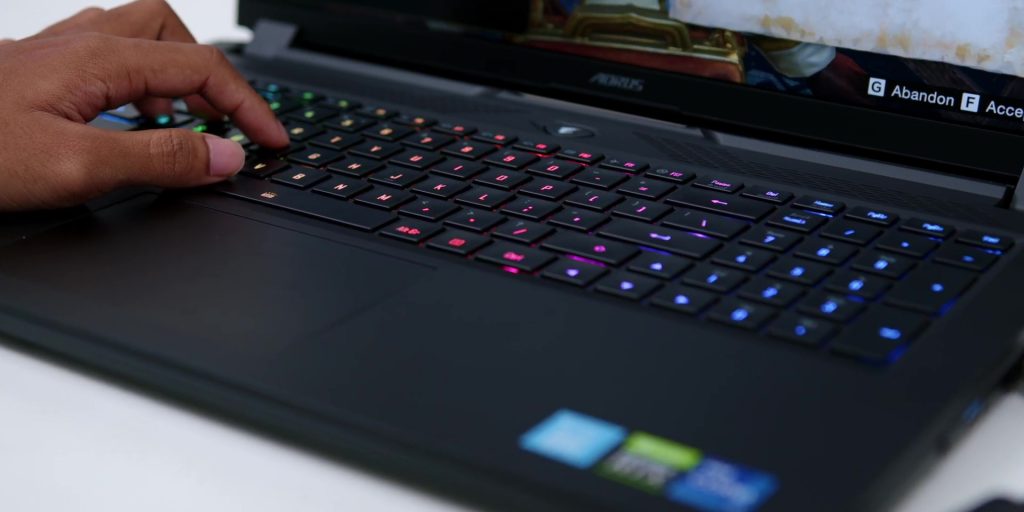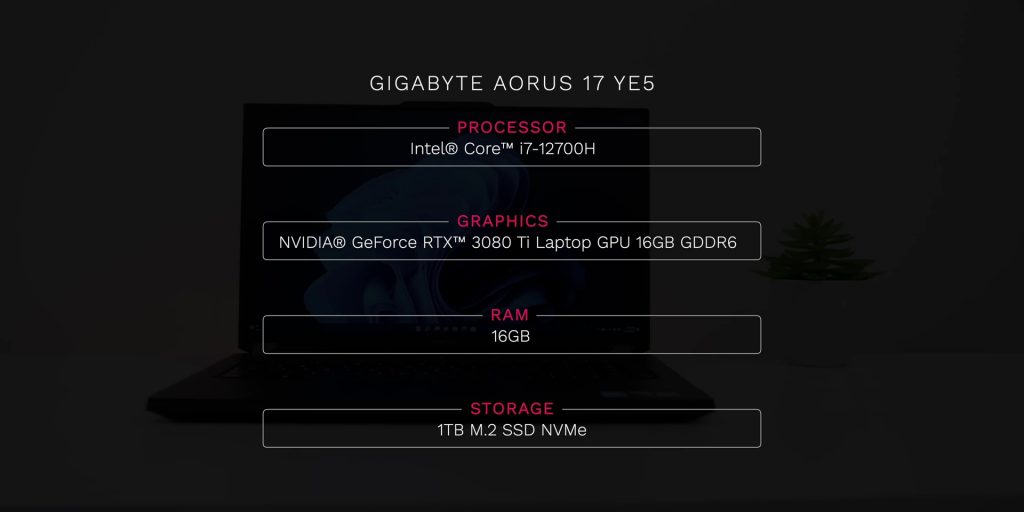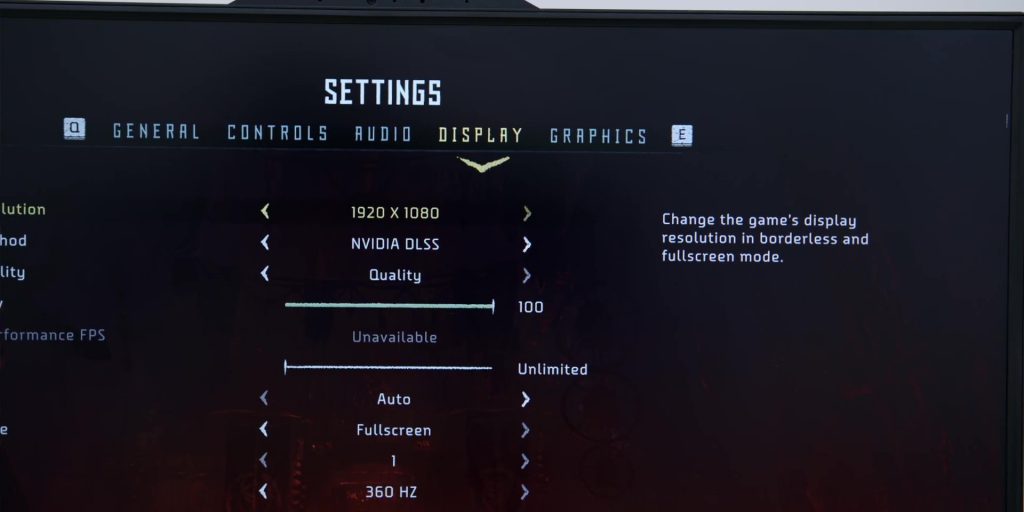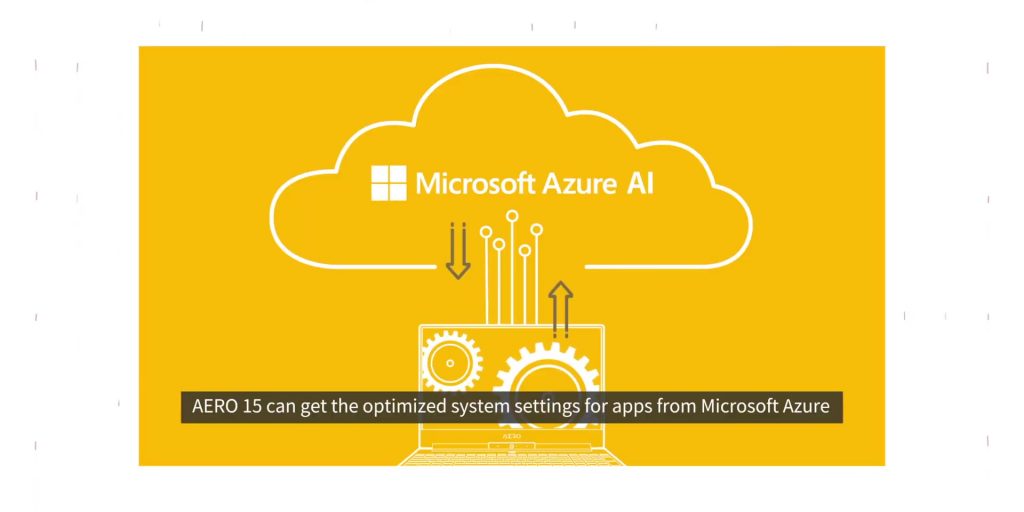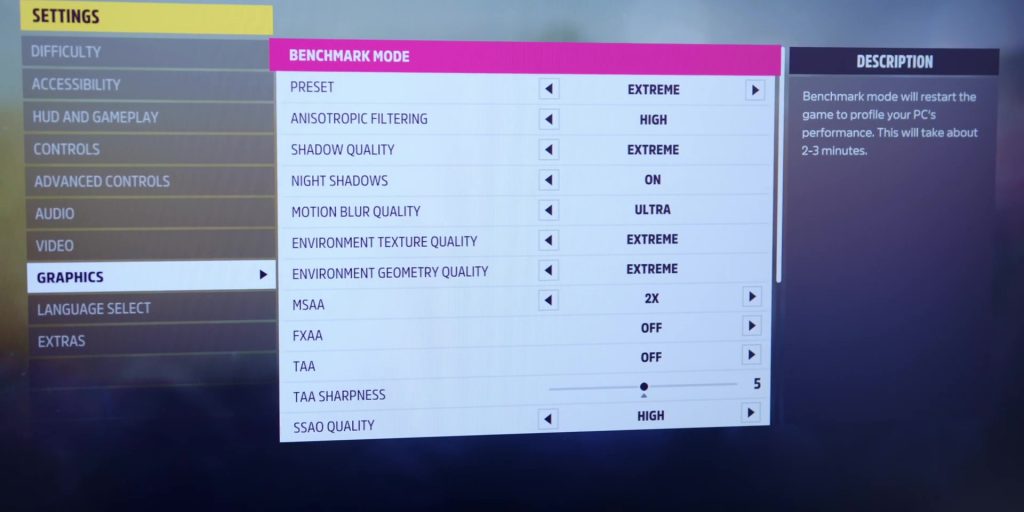Gaming is something that’s becoming more of a norm these days, from console gaming to gaming PCs to even mobile gaming. So today, we’ll be looking at a new gaming laptop that is bound to blow you away! The Gigabyte AORUS 17 YE5 with the latest 12th Generation processor from Intel.
So, how much can this gaming beast handle? Well, let’s find out!
Design
Now, before we jump into what powers this laptop, first, let’s talk about the design.
So what I have noticed is that this laptop is a lot more discreet than other gaming laptops, which I liked, as I’ve never been a fan of those crazy gaming types of laptops which sometimes can look like a random spaceship that is about to take off.
While we are all so used to seeing the flashy lights and the loud, aggressive angles, Gigabyte has chosen to go with a more muted finish with the AORUS 17 YE5 with a calm, matte black color and smooth lines as well.
It also has the protruding lip that makes it easier to open up the laptop. Then at the back holds the signature angular design of a gaming laptop with the heatsink visible under there.
Opening that, as you guys can see, it reveals the per-key RGB keyboard with the speaker grill and power button at the middle on top of the keyboard, then you’ll find the touchpad below.
Aside from the design, this laptop is definitely a BEAST! And there is also a reason for this larger size and heft, which is of course the laptop’s display.
Display
So the number 17 in the name is not just a random number, as it is indeed the size of the display that comes with this laptop, which is a 17.3″ Full HD IPS level LCD display, which has a massive 360 Hz refresh rate!
However, since it is catered towards gamers and not so on the creative professionals, it is not the most color-accurate display with 72% coverage of NTSC gamut, but it has the anti-glare layer which ensures that I’m shooting the target in COD and not my own reflection.
Then the display is surrounded by a super thin bezel that is made of a rubber-like material, which allowed Gigabyte to put this large 17-inch display in a chassis that usually has a 15-inch display, which gives it an impressive 90% screen-to-body ratio in a chassis that is 13% smaller!
However, smaller does not mean less featured though, because the laptop comes with an IR-enabled webcam with Windows Hello compatibility, which allows for quick logins.
Specs
Next, as for the laptop’s specs, it is equipped with the NVIDIA GeForce RTX3080 Ti GPU with 16GB of dedicated graphics RAM. Now, this discreet GPU complements the integrated Intel Iris Xe Graphics; hence, this “combo” allows you to get every visual of eye candy when it comes to playing games like Call of Duty, Forza Horizon, Tomb Raider, and more.
And the GPU is not “just for show of specs,” as you will be able to crank your display settings up all the way! And you will be able to take advantage of the Ray Tracing with NVIDIA’s graphics card which makes gaming even more realistic.
Now in case you did not know, Ray Tracing allows the games to simulate light and reflections more realistically, which brings a sense of realism and immersion like never before.
And pair that with NVIDIA’s DLSS technology, you’ll have an uncompromised gaming experience! Then the thin silhouette of the AORUS 17 is also thanks to the Max-Q technologies that enable high-performance gaming even with laptops as slim as the AORUS 17.
Then the GPUs are, of course, complemented by the capable processor, that is the 12th Generation Intel Core i7 processor. It comes with 14 cores, and it can process up to 20 threads. So yes, this is one of the most powerful consumer processors ever from Intel.
Now with this new hybrid architecture, the new Intel i7 comes with 6 performance cores and 8 efficiency cores that allows it to dynamically adapt according to the needs of the processes. This means better performance and of course better battery life!
Now, speaking of battery life, I got an average of 5 hours and 38 minutes of battery life during a very heavy usage.
Now, I have to be honest to say that when I hear high performance laptop, I’m usually a bit afraid, because it’s usually the case where I’m getting stuck with an overheating Windows laptop. However, that isn’t the case with the Gigabyte AORUS 17 YE5, because of its WINDFORCE Infinity all-copper cooling technology.
This technology comes with dual 59-blade fans that are able to move larger volumes of air through this cooling system, hence giving you better cooling. And the five copper heat pipes help to conduct the heat from the GPU and CPU very efficiently while the fans help to rapidly cool them, where in return it allows the processors to stay cool and perform at higher speeds for better performance.
Now, the best part of this laptop is the fact that it is able to adapt automatically to exactly what you’re doing with Microsoft Azure AI that automatically adjusts the wattage for the CPU and GPU, giving you the best settings when it comes to gaming, video editing, or even watching Netflix or Disney+ Hotstar.
So this means that you don’t have to manually adjust it anymore like before. All you have to do is game, edit, or sit back and relax and the computer or the laptop for this case, will do everything for you. And with all of that, it helps the laptop to have better battery life while maintaining buttery smooth performance.
Of course, being a gaming laptop, the Gigabyte AORUS 17 YE5 comes with plenty of connectivity options that you can think of. It has Wi-Fi 6E compatibility, which allows for higher internet data throughout and also more stable connections. It also has Bluetooth 5.2.
And in terms of the I/O, there is the Ethernet port, a HDMI 2.1 port, a Mini DisplayPort 1.4, two USB Type-A ports, USB Type-C with Thunderbolt, the audio combo jack and DC input, where it comes with a rather small 240W power brick, which is one of the smallest that I’ve seen for a gaming laptop.
Experience
We have been talking so much about the tech and specs, so it is time for us to find out how well does this beast performs, right?
So let’s start with work. As you may or may not know, when it comes to my own personal use, creating content for YouTube means that I’m constantly shooting, editing, and exporting videos. For this YouTube channel, I shoot my videos at 6K resolution and export them to 4K resolution using DaVinci Resolve, where it is able to handle the Blackmagic RAW 6K footage, even when it comes to putting multiple layers on those RAW footage.
And based on my test and usage, the program was able to chug through the process very seamlessly. Now even though the display covers 72% of the NTSC gamut, my video projects usually have the same color LUT for all of my shots since I always shoot in the same type of lighting here in the studio, but if you are the kind of person who needs a super color-accurate screen, then you might consider getting an external display for something like that.
Then when it comes to gaming, here is where it is the obvious area where the laptop truly shines, where it is able to give us crispy, clear pictures that provide an immersive experience. Games like COD and Forza Horizon could run with the settings at maximum when it comes to this laptop.
As mentioned earlier, NVIDIA’s DLSS technology did produce even more detailed graphics. In fact, hooking this laptop up to an external display with HDR support and a higher resolution gave me an even more immersive experience.
Now, speaking of an immersive experience, the RGB keyboard that comes built into the AORUS 17 YE5 has just enough travel that does not cause any fatigue even during long gaming and work sessions.
Then the Anti-ghosting and N-Key Rollover allowed for response time to be quick, which allowed for better reflex and reaction in-game. The per-key macro functions also allowed me to create very unique combinations in a single keystroke which was extremely useful. Then the RGB Fusion technology that comes with the keyboard, also allowed me to customize the keyboard to fit the games that I was playing. The keyboard is also very durable, with over 10 million keystroke lifespan guaranteed by Gigabyte as well.
Conclusion
So, in conclusion, the Gigabyte AORUS 17 YE5 seems to give us the best of everything – from a high refresh rate screen, an immersive DTS:X surround audio, and the per-key RGB customization.
It has ALL the great bells and whistles and of course a great cooling system to back it. However, with great quality comes with a premium price, which does change depending on the time that you’re watching this video, so I will leave links down below for you to get yourself one, as I can already see that this laptop being one of the best Windows laptops, especially a gaming laptop that is out right now.
Get the Gigabyte AORUS 17 YE5 at the link below:-
1) Lazada:
2) Shopee:
3) Learn more about the product: