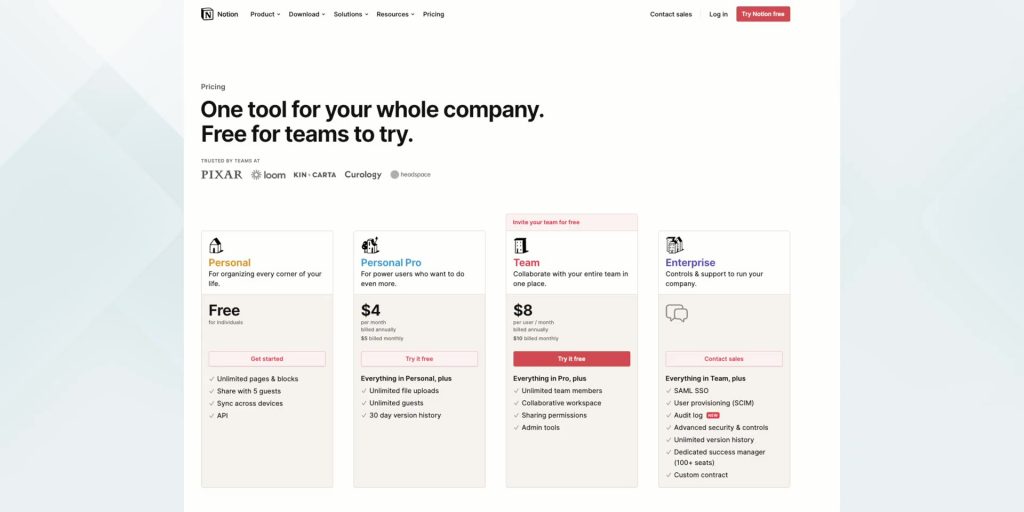With the consistent number of videos that I release weekly, people often ask how do I keep track of these releases and most importantly, how do I have time to do anything else in my life. Well, other than having a great team behind me, it is all about PLANNING.
So in this video, I will show you how exactly I plan and schedule each of my video releases here on Adam Lobo TV using this super cool platform called Notion.
First and foremost, I would like to thank Notion for sponsoring this video. Before sponsoring this video, I have been using Notion for two years, and I have built a simple yet effective structure for managing the work that I do in this channel alongside the rest of the great people that are also working with me.
Full Video:
So before I dive deeper into my workflow, allow me to give you a brief explanation of what Notion is.
What Is Notion?
So Notion is an excellent tool that allows you to create a workspace, whether or not you are working as an individual or a team. There are easy templates for you to create Workflows, Meeting Notes to even creating Road Maps and even more.
And with this, you can either start from the templates available and then modify it according to how you want to, or you can just start from scratch, which is what I did, and I will go through it with you guys later.
What’s great is that Notion is free to use, especially if you are a student, working individually or have a smaller team like me. But if you have a bigger team, you can go with the Personal Pro, Team, and Enterprise for unlimited guests and team members and other great benefits as well.
And what’s super sweet is that Notion syncs in real-time and it is also available for all of your devices, other than your laptop or PC, it is also available for your phone and tablet, where it is compatible with Mac, Windows, Android, and iOS devices as well.
Notion Walkthrough
The short clip below will play the video section from 02:07 to 04:47, which is where I give a quick Notion walkthrough.
(Time stamp for Full Video @02:07 )
Adam Lobo TV Notion Template
Interested to learn how I manage Adam Lobo TV using Notion workflow? Let me show you!
(Time stamp for Full Video @04:48 )
Conclusion
So yes guys that is my overall Notion workflow and how I run the YouTube channel here on Adam Lobo TV, and how I organize every videos to ensure that everything is in structure and has better execution and of course to ensure that I don’t suffer any sort of a creator or work-related burnout.
Now there’s even more advanced stuff that you can do within Notion, like creating progress bars, linking database and so much more.
So yes guys, I hope you found this video helpful especially if you’re a content creator or if you’re a student, head on to the link down below for you to sign up for Notion right now and for you to download my template for free.
Once again thank you Notion for sponsoring this video!
Sign up for Notion here: https://ntn.so/adamlobo
Download The Adam Lobo TV Template Here: