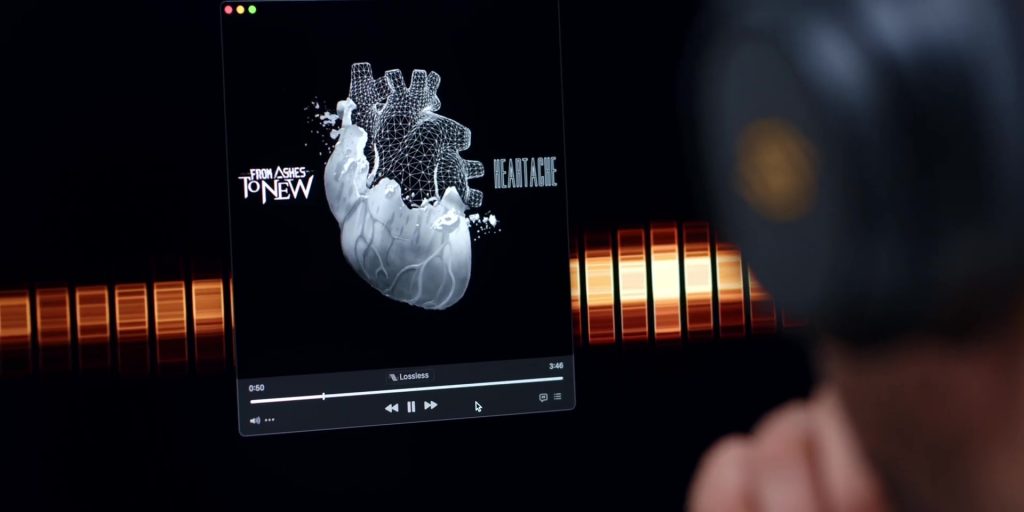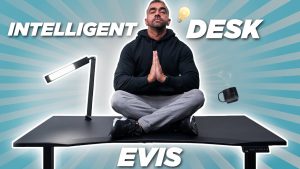So, not everyone needs noise cancellation or ambient mode in their headphones because if you are one of those people who loves a better or a really long-lasting battery life, or even a top-tier sound quality, then this is the BEST headphones that you could get right now!
Unboxing
As in typical fashion, the unboxing process for Edifier headphones, as usual, never disappoints.
Firstly it has a sleek-looking black color box, with the Edifier logo in gold at the top left, the visuals of the headphones in the middle, and the logo of Hi-Res Audio and Snapdragon Sound on the top right. Then towards the bottom right, there are the S3 and Wireless Over-Ear Headphones over there.
Turning the box around, there is the Planar Magnetic visuals and the components in the ear cups as well. Then looking towards the bottom, there are the visuals of the things you get inside of the box.
Opening the box’s cover, there is the Matrix-style “STAX SPIRIT” text all over the box.
Opening that up, you will find the Travel Case with two pouches for the Cooling Mesh Ear Cushions.
Then inside of the Travel Case, towards the top, there is a nice netting compartment that holds the additional accessories with a nice velcro lining.
In there, there is the 3.5mm to quarter-inch adapter and a very unique and handy Earpad Removal tool, which does look like a guitar pick.
Then there is the USB-A to USB-C cable, a 3.5mm AUX cable. Then of course, there is the headphones itself.


Design & Build
The Edifier STAX SPIRIT S3, herein referred as the Edifier S3 for easier reference in this video, is a very sleek device. It is very decently weighted 329g; hence you are indeed looking and holding a premium headphones.
From a premium standpoint, it is about 55g lighter than the AirPods Max but about 79grams heavier than Sony’s WH-1000XM5, which based on my reviews, that is the premium headphones that I should be comparing this with.
Now I do appreciate that the Edifier S3 does not follow the trend of having a fixed, inflexible bodies. Instead, it brings back a feature which I missed in the review of the Sony WH-1000XM5, which is the ability to fold and put it in my bag very easily.
And I love how the headphones have a sturdy build and have a metal backbone in the arms of the headphones, where those metal arms are visible when you are adjusting the headband of the headphones.
When it comes to the color options, it comes with a single color, which is the stylish black color which has an aesthetic carbon fiber design on the cans.
If you have been following the audio industry for a while, you’ll realize that the cans are thinner than many other headphones. This is because the technology in the Edifier S3 does not require large magnets or the conical drivers that we see in conventional headphones. Instead, it uses the Planar Magnetic drivers, which produces more accurate sound and it is also thinner than the conventional conical drivers. That being said, the S3 is a little smaller than your regular planar magnetic headphones.
The drivers themselves come with an ample amount of padding. They are super comfortable and tight. And they won’t give you any sort of headache or migraine during a very long term use, thanks to the nicely padded headbands. It will definitely fit snugly for people with larger ears as well. In fact, for me, it did have a lot of space inside of the ear cups, which means that this will prevent sweating.
In terms of which earpads that I chose, I went with the other Ice Feeling Earmuff as my daily choice, as I liked how the material felt, and based on me using other headphones, I’ve always felt that the leather ones does not last as long, but it’s nice that Edifier gave us the option for both.
As for the ports and buttons, there are the primary controls on the right-hand cup, where there is the multi-function button, just next to the indicator light, and this is a nice and clicky multi-function button that acts as the power button that turns the headphone on and off by pressing and holding it. It is the most prominent button among all the controls which will require quick muscle memory for you to feel that that is the button that is being pressed.
Pressing that button once while listening to music acts as the play and pause button.
Then pressing it twice calls out the Google Voice Assistant
And the volume button not only typically works to adjust the volume, but if you press and hold the Plus button, it repeats or goes to the previous track as the Plus button is towards the top, so it kind of makes sense. So good thinking Edifier!
And of course since the Minus button is below, that goes to the next track once you press and hold that.
Keep in mind that this Multi-Function button is the only button which is remappable in the app, which I will go deeper into the app right after this as well.
Then finally, there is the 3.5mm port and also the microphones over there. Then on the left, there is the USB-C port for charging the headphones.
App Experience
Now, what’s nice is that the Edifier Connect app is compatible with the headphones and after downloading it, just turn on the headphones, and the app will immediately detect them.
On the app’s home screen, there is the headphones’ visuals and the battery life in the middle.
And you can switch to the option to either using the Leather Earmuffs or the Ice Feeling Earmuffs and here is another nice thing that Edifier did, because the leather ones do not give you as much bass as the Ice Feeling ones.
Swiping over to the next page is where there are three different EQ presets to choose from, between Classic, Hi-Fi, and STAX. And based on my listening:
- Classic is when you want to get something which is more rich in vocals and is overall warmer
- Hi-Fi is to really expand the sound stage, so this would be great if you are listening to more music that has multiple instruments and overall surrounds delivery, and it is when I watch videos or gaming
- STAX is when you want to achieve a more neutral sound
Now keep in mind that you cannot further tweak any EQ settings over here, but if you are using a Samsung phone or any other smartphones which has a built-in EQ within the Sound in the Settings app, like how I use the Samsung Galaxy S22 Ultra, there is a built-in EQ in the Sound Quality and Effects menu, and what I did occasionally was to switch to the Rock EQ and then adjust it accordingly if I really needed to.
Then going over to the next page, there is the Game Mode, which you toggle when you are gaming to reduce overall latency.
Next, going over to the Gear Icon towards the top right, first, there is the User Manual.
The Multi-Function Key Settings, and here is where, as mentioned earlier, you can remap all the buttons to how exactly that you wish to do so, where there is the option to toggle the Game Mode, the EQ Sound Effect Switch, and the Voice Assistant as well.
Next, there are the adjustments for the Prompt Volume, as a voice comes if you turn on and turn off the headphones and also change between the EQ Sound Effects switch.
Then you’ll find other straightforward settings over there as well.
So yes, the overall app experience was really nice and clean, and quite straightforward, and I do like it overall.
Features & Battery
Now, the Edifier S3 is built (for use) mainly via Bluetooth other than the wired connection; it has support for Bluetooth 5.2 and Bluetooth Low Energy. And coupled with the Snapdragon chip, I’m pretty sure that these technologies contribute to the 80 hours of battery life that Edifier claims it has.
And even after using it for two days, I just couldn’t drain the battery life on the headphones. And when I tested it by leaving it on with music playing overnight, the headphones were still left with about 75% battery life when I got back to them. Crazy!
And this, my friends, totally blows out the competition when it comes to the battery life. While yes, that could be because the competition has noise cancellation present but based on my research, it is still very comparable to similar headphones, it has about eight times the battery life compared to the HiFiMAN Ananda Bluetooth Headphones and also the similar Audeze Mobius.
So yes, this crazy long battery life would come in extremely handy since even with the wired option, the headphones still need to be turned on.
And it also charges super quickly in just two hours for a 0-100% charge.
And also worth mentioning is the fact that it has Multi-device pairing; hence I can pair this with my two devices, which I have done with my Samsung Galaxy S22 Ultra and also the iPad Pro.
Sound Experience
The sound experience on the Edifier STAX S3 is very premium and has great volume overall, especially with the planar magnetic technology.
So Inter-Asia has a nice breakdown on the exact component that is in each of the earcups, where there is the Fluxor & Fazor magnetic circuit, that allows for a wider frequency response and higher resolution and eliminates interference, followed by the Uniforce Magnetic Circuit, that drives a more uniform power, then there is the Microphone and the Snapdragon Sound Chipset before closing it up with the Carbon Fiber finish.
Break down of Headphones, if you hover over your mouse, you can see which component is what:
Now, in this Edifier STAX S3, the sound signature is that it gives the most accurate sound reproduction which is essential for a lot of audiophiles, so while you will be getting a pristine sound quality on this headphones, no matter the genre that you throw at it, it won’t sound like a typical consumer headphones, so it won’t add the additional sound to the music like the extra bass or maybe the extra mid-range, as the overall music is how the producer of the song intends you to listen to.
While it can hit the low bass frequencies, it does not give much of a boom when it comes to the “feeling” of the bass. Instead, you’re getting a very clear-sounding bass and it does exceptionally well on the mid-range, and the vocals are never muddy, no matter the type of genre of music.
And that being said, the audio quality on the S3 is a step above when you use smartphones that come with Qualcomm’s processors. The headphones is one of the first headphones to have compatibility with aptX HD and aptX Adaptive, which allows for near-lossless quality Hi-Res Audio over Bluetooth connections. The aptX compresses the audio while preserving the fidelity of the audio to make a more stable connectivity and of course overall better sound.
So it does come down to a personal choice, do you want the best neutral high-quality audio? Or do you want some “color” in your headphones?
Then finally, there is the Game Mode, which I decided to do some gaming with Genshin Impact and PUBG Mobile, and yes, the latency was not noticeable at all, and it was also great when watching videos on the phone, so that was really nice.
Microphone
Another interesting fact is that the aptX technology is not limited to only listening to music, it is also great for voice calls as well.
Do check out my YouTube video for the sound test!
Conclusion
So, conclusion time. Overall, the Edifier STAX S3 is a contender for to be one of the best audiophile quality headphones currently available in the market today, especially with the price they offer.
And if you just want great-sounding headphones without the need for noise cancellation or ambient modes, but need portable planar magnetic high-quality drivers with fantastic battery life, THIS my friends, is a no-brainer!