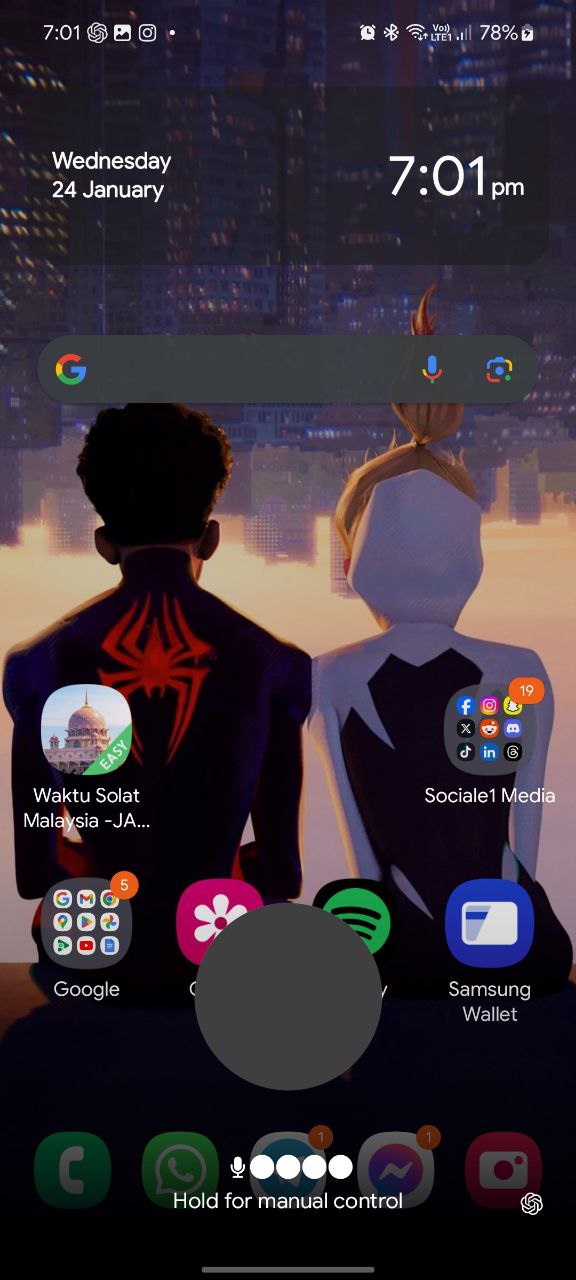It seems that OpenAI is working on integrating ChatGPT with Android, allowing it to be a default assist app on Android devices. The recent addition is a Quick Settings shortcut on Android, providing users with easier and quicker access to ChatGPT. This shortcut allows you to open an overlay UI on top of any app you are using, providing a more seamless experience.
Effortless Access to ChatGPT with New Android Quick Settings
The overlay UI is transparent with a white circle and an animation that indicates loading or when the AI is speaking. It takes a moment to connect, but it is usually ready to start listening within a few seconds. The UI provides a convenient way to interact with ChatGPT without having to open the full app.
The rollout of this feature appears to be in the beta channel, as discovered by X user, Mishaal Rahman. Moreover, it doesn’t look like it’s available for all users just yet. The new shortcut and UI are part of the ChatGPT for Android version 1.2024.017 (and .018), and it seems to be gradually reaching users through the beta program.
Additionally, users are prompted to choose a voice the first time they launch the new UI, and subsequent openings will take you directly to the overlay UI without the need to go through the voice selection process again.
For more news like this, stay tuned to us at Adam Lobo TV.
Source: Mishaal Rahman