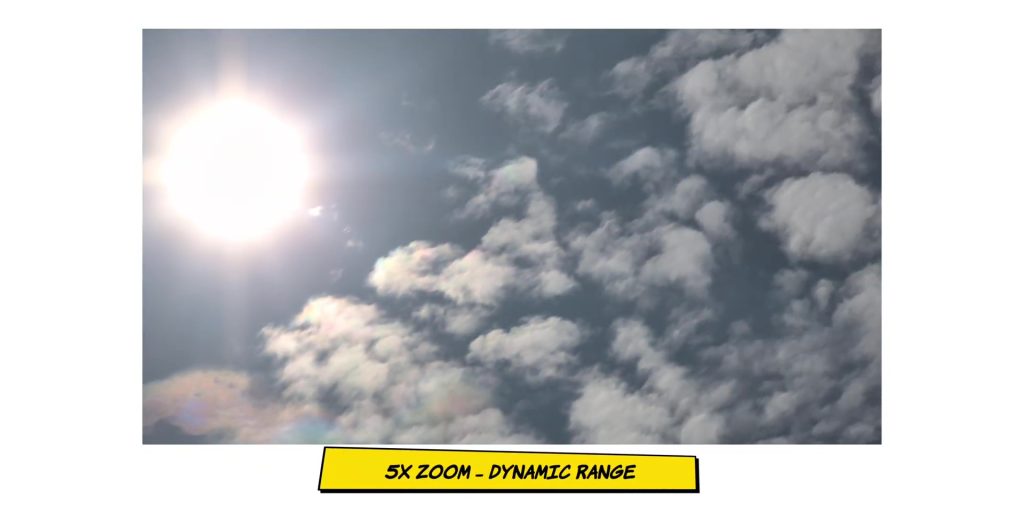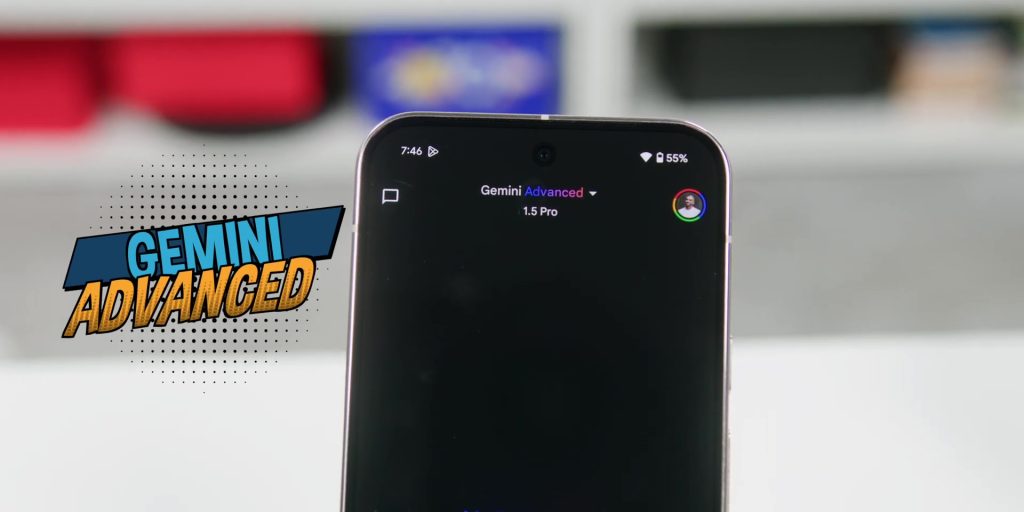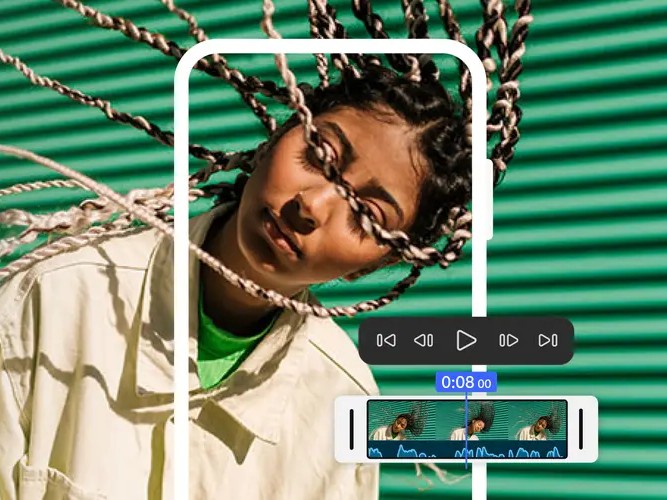I never thought I would say this, but the Google Pixel 9 Pro XL outshines my S24 Ultra where I’m not sure I can even go back from the software, especially its AI capabilities and their improved hardware. It was just wow.
But does this make the Google Pixel 9 Pro XL the best even in 2025?
Design
So the moment you pick up this phone for the first time, you feel the heft of picking up a very solidly built phone, and this is when the experience starts to become immersive, where I’ll get into that in a minute.
So I got this in the Porcelain color, which looks more like white, which is nice, shiny, cold, and has reflective side rails. But because it is reflective, it is also a fingerprint magnet, and it can be a little slippery as compared to the base Google Pixel 9, which had matte finish rails.
But to balance this, here the Google Pixel 9 Pro has a matte frosted glass back, and this makes it look good, premium, and gives a very solid grip.
And oh yeah, fun fact: this camera module covers almost 80% from left to right, so this makes the phone, A, stop from wobbling and, B, helps the phone to rest on a nice angle to read something or even type something when the phone is on a table or any surface.
It’s like it’s the Pixel’s version of a yoga block that keeps your phone in a perfect balance while it’s resting. Namaste.
Something that I tend to forget most of the time is the fact that this camera module also has a temperature sensor, which I just use once and I just keep forgetting it’s there.
This makes me wonder, is this something that you are really excited with or even use or want to get it for? Let me know in the comment section below.
Though this design feels very aesthetic, because the whole camera array pops out from the body, it does make it very vulnerable to scratches, so you might be better off using a phone case.
And yes, here are companies making so much effort in making the phone feel nice in the hands, and then people like us just put a phone case.
But yeah, I do agree that cases do come in handy, especially to protect the phone. And Google has the official plastic case, which is in the similar porcelain color.
It is a well-thought-out case though, because they have intentionally covered this whole camera module, and the fitting is just nice.
But you know what, when I was using this phone daily, I decided to risk using it without a case, which does benefit me in two ways.
One is to feel the nice and cold side rails, and number two is for me to test this durability for you guys as well.
So yes, with or without a case, it was perfect, and the same could be said for the display as well.
Display
This has a 6.8-inch AMOLED display, which is just gorgeous. It is so good that it leaves everything else and makes you just focus right here.
It works exactly how you would expect a top-of-the-line flagship to work. It stays sharp and clear even in bright sunlight, even when performing heavy tasks as well, which I’ll get into in a minute.
The AMOLED deep blacks were stunning as expected. Everything just shines, just as the display in sunlight too.
But you know what I don’t understand? Why Google and Apple do not do this to their display like what Samsung does.
Samsung has the matte-textured display, which does not reflect even when you use it under direct sunlight.
This may be something that you feel like you might not need, but once you start using it, it is something that you’ll miss when you pick up any other phone.
Speaking of light, the phone supports Face Unlock, which unlocks very quickly, but it does struggle in low light, which might be annoying for some people. But I’m okay with it since I can just use the in-display fingerprint sensor. So yeah, at least there’s an in-display fingerprint sensor compared to the iPhones, right?
Speaking of which, this has the ultrasonic fingerprint sensor now instead of the optical fingerprint sensor last year, similar to Samsung’s flagship. This ultrasonic one uses sound waves instead of light. This helps the phone to map out the fingerprint sensor better, where it does make it slightly faster compared to last gen’s Google Pixel 8 series.
Performance
So when I saw the spec sheet on the fact that, you know, it comes with the new Tensor G4 chipset, I was a bit skeptical. Why? Because they don’t do necessarily well when it comes to numbers, which does not make all of us jump when we see them.
This might sound like a paid promotion, but I can guarantee you that it is not. But the good news is that when I use this phone daily, it performs very well.
The reason why I say that this is unbelievable is because the fact that there were some reviews online that said that their Google Pixel 9 Pro XL devices were dimming the brightness to control the heat, but that was not the case for me at all, where it worked completely fine even when I was continuously playing games.
Speaking of playing games, it performed very well on the settings shown. So from day-to-day use of even gaming, this phone did not disappoint at all.
But if you might be asking, so, you know, Adam, Google has somehow fixed the performance issues, I’m sure there is a compromise on the battery department. Well, let’s talk about that next.
Battery
So this has a 5060 mAh battery. Now, on paper, it might not wow you like, say, the 6000 mAh of battery that you get on the Vivo X200 Pro or even the OnePlus 13. But once again, it is the software optimization that matters the most, similar like how it is even on a smaller battery size on the iPhone 16 Pro Max.
Firstly, battery has been really amazing when the phone is idle, where it barely even moves a percentage even when I leave the phone on my desk for 2 hours without using it. Honestly, this phone is way more patient than me because I can’t stand still for 2 hours and even my battery drains—you know, my energy battery drains—if I just stay still.
But where I was even more amazed was the screen-on time because I was averaging close to 7 hours plus, sometimes even more. These numbers are just staggering compared to me needing to charge my iPhone 16 Pro Max at the end of every evening.
Then, this Google Pixel 9 Pro XL has an improved 37W wired charging as compared to 30W from last year. But yes, charging standards have been so “down to earth”, you know, like 37W feels like an upgrade where other Chinese brands like OPPO and vivo have almost made 100 Watts their baseline. So it’s like Google showed up to a Formula 1 race on a bicycle and said, hey, at least we are moving forward.
But hey, an improvement is an improvement at the end of the day. Personally, I don’t have any problem with this since I put it on my wireless charger the whole night, and when I’m awake, it is all charged. So yeah, that’s fine by me. But is it for you?
Cameras
But, you know, the biggest enemy or the biggest issue for batteries are the cameras, which we will go into next right now, because while this does push the battery percentage faster, the final output that it provides when it comes to the camera’s performance was really worth it.
iPhones have always been very reliable when it comes to their cameras, right? Where you can just point and shoot. But now, the Pixel 9 Pro XL has matched that to every extent and sometimes is even better.
The ultra-wide lenses were firstly amazing. Dynamic range was always on point. The colors were vibrant, not overly saturated, where it was sharp from edge to edge.
Speaking of dynamic range, I purposely took this picture directly towards the sun and still it produced amazing results without overblowing the whole skies, where even the clouds were still present.
Not only that, the quality of the ultra-wide lenses to the main lenses were consistent throughout.
And even though Google didn’t shout about their zooming capabilities, it was actually good, especially for the 5x zoom and even the max 30x zoom if there’s ample amount of light during the day.
But yeah, I’m seriously loving the back-to-back consistency of the colors and the quality when you’re switching all of the lenses all the way.
Then, portrait mode for humans still remained flawless. There’s the 1.5x and the 3x mode over here that had great shallow depth of field and edge detection.
And the way it zoomed into the photo of my friend’s cat with the flow of the shallow depth of field was really good too.
But ultimately, I was really surprised at how amazing it did for objects, where some complicated shape of this flower image was detected very well too.
And while some may call this next photo fake, I assure you it’s not, because the ability to get this amount of subject-to-background blur was truly amazing.
While the daytime regular selfie photos were great as expected, it did perform exceptionally well on the selfies as well, not missing out any details in the blurred background area.
At night, the ultra-wide lenses did balance out the highlights and shadows nicely. The skies were black as it’s supposed to be, compared to some phones that love to make the sky bluer for some weird reason and give that annoying HDR look when it comes to their night modes.
The quality was consistent and great for the main lenses too.
The telephoto lenses also do a great job over here, especially if there is a decent amount of light. Portrait mode at night was great for objects and, once again, flawless when it comes to humans.
Then, as for the selfie photos, as long as there’s some amount of light shining at you, you’ll get some great photos. And, once again, the dynamic range for the blurred areas was really great over here too.
Video Recording
[Sample video footage on my YouTube video]
Then, video-wise, you can record up to 8K 30FPS for the rear cameras. If you turn on the video boost mode in the camera app, it will produce like a log kind of video, where you’ll only be able to see this log style of footage when you take it off from your camera and put it in your PC or, for my case, when I was using the Mac, which was interesting because Google never talked about this.
So, it was nice that this video boost mode is available, but it’s only available for the main lenses and not the ultra-wide lenses. So, the zoom? Yes. Main lens? Yes. But not the ultra-wide lenses. So, keep that in mind.
This video boost mode also works in 4K video resolution recording, so that was great. And, once again, I did a dynamic range test recording videos directly at the sun, and even at 5x zoom, the video was never overexposed.
So yes, my friends, the video department during the day was a huge improvement compared to the previous generation indeed.
But the story was different when recording videos at night though, because while the iPhone still struggles when it comes to the lens flare when you’re shooting videos at night, the Pixel 9 Pro XL also has the same issue but not as noticeable as the iPhone’s.
The quality of the 4K video was great; however, the image stabilization for the main lenses was better and slightly better than the ultra-wide lenses when it comes to stabilizing the video without any jitters.
Personally, I wouldn’t pass the 2x or the 5x zoom mode for video recording, especially for the stabilization as well.
Then, as for front video recording at night, it was also great, but, once again, only if you had a lot of light shining towards your face.
[Check out my vlog test on my YouTube video]
Experience
Next, let’s talk about the experience when using the Google Pixel phone daily.
Now, we all know Google owns Android, right? But we all also know that they have great software optimization. And this time, especially this year, they really did not disappoint.
Because remember I said that the phone feels immersive earlier, like it was the beginning of feeling immersive? Well, starting from just unlocking the smartphone with the face unlock, you can feel the haptics.
The soft vibration and the unlocking animation make it feel like something’s happening, you know? It’s like the phone is giving you a mini fist bump when you first unlock the phone.
Then, once you open the home screen, you’re welcomed with the At A Glance live widgets that give you updates and things that are going on live, especially on what is your next thing on your calendar, making it aesthetic to look at and, number two, super useful for people like me who always check on my upcoming meetings.
But they don’t stop there, because they really double down on the experience by adding lots of haptics. Everything from the scrolling to the recent apps, to changing the volumes, and even typing, everything feels like a very thoughtful decision.
Also, a quick side note, I’ve been also using it together with the Buds Pro 2. These have been upgraded in every area while reducing the overall size of the case and buds. They have way better sound quality and slightly better noise cancellation.
The deep integration with Google Assistant has been the best, but right now, since it comes with the Gemini AI built into it together with the Aurcast support, it has been really great.
In case you haven’t heard of what Aurcast is, it basically helps you to connect multiple audio products like Bluetooth speakers, headphones, and even other earphones at a single time. And on top of that, you can even play the same audio on all of them at the same time too, which, in my opinion, was really cool.
ANC-wise, it was great but not as good as the AirPods Pro or the Galaxy Buds 3 Pro. Sound quality-wise though, it was better than the AirPods but very on par with the Samsung Galaxy Buds 3 Pro. So, yeah, this is something that I totally recommend for you to use alongside the Pixel phone to experience the Google Pixel experience or the ecosystem of things too.
Based on my daily usage, it did give me about seven hours of battery with ANC on at max volume, and the case can give you about 27 to 28 hours of battery with maximum volume and with ANC on as well.
Okay, going back to the phone. Google has found different things on this Pixel 9 Pro XL just to push and hold users into the Pixel AI of things. It features like the Add Me Into Group Photo, while some may say that that is a novelty feature, but for me, it was innovation at its best.
And then there’s the Pixel Studio, which was very useful because, for example, during Christmas, I created a photo of my cat Luna by prompting the same features of how she looks and the scene as well, and it turned out very nice.
Where you can create different styles over here too, like freestyle, cinematic, and more, where it works seamlessly, and the results were consistent, even very much comparable with the Samsung Galaxy AI as well. But, of course, it was way better than Apple’s intelligence, especially the Image Playground—not a fan of that.
But like most people, I keep coming back to the Magic Eraser, and that works just perfect.
Then Gemini’s AI assistant, which is currently the best that I’ve used, yes, even compared to ChatGPT, where you can access it by pressing and holding the power button instead of sliding from the corner of the screen like how you would do on other Android devices.
I do use and pay for a ChatGPT subscription, which is great on other phones as well, but Google has made Gemini AI more reliable and very easy to access, where I think that it’s time for me to put a full stop to ChatGPT subscription right after this.
This is also because of Gemini Live, which is one of the best conversational types of AI assistants where it feels like you’re having a conversation with a friend or a working colleague to brainstorm ideas or such.
But what’s more impressive is how you can interrupt it while it’s halfway talking. What’s also great is the fact that you can always go back to the transcription of this whole entire conversation, so you can always go back and read what exactly has been said during this whole conversation.
While Gemini also has the subscription, which is Gemini Advanced, which does help in certain areas like coding or logical reasoning, now, that is just too much for a YouTuber like me or a content creator like me.
But with Gemini Advanced, there’s even better integration with the Google Workspace, like Gmail and document-based programs like Docs, Sheets, and more.
And what’s even greater is the fact that it also has 2TB of storage that add into the whole package too.
But you know what? The free version was still great too.
Gemini also does a pretty good job in summarizing a YouTube video, where if you see a YouTube video, just press and hold the power button to call out Gemini, and then you’ll be prompted to ask about this video. And then you can say things like “Summarize this video,” and it gives you the whole summary of the whole video.
But please don’t do that for our videos, yeah? We need the views.
You can also make notes for phone calls, but unfortunately, it’s not available in Malaysia or any other country as it is only available in the US.
But of course, all of this comes with a fantastic software package, just like Samsung flagships, where the Google Pixel 9 Series comes with 7 years of software and security updates, making the phone so much more appealing compared to other Android flagships as well, especially if you’re looking into the China-based smartphones.
Conclusion
So what’s the conclusion?
Well, this time, the answer is very straightforward. If you’re looking to upgrade your phone where your phone is probably about two years old or so, then the Pixel 9 Pro Series, especially this XL, is the best right now. Having the best of both worlds of software and hardware at its best.