The printing landscape has witnessed significant advancements in recent years, with manufacturers striving to meet the evolving needs of users. The HP Smart Tank 580 All-in-One Printer is a notable entrant, promising a harmonious fusion of innovation, reliability, and cost-effectiveness. This review aims to explore the myriad features and performance capabilities that make the Smart Tank 580 an attractive option for both home and small business users.
Unboxing
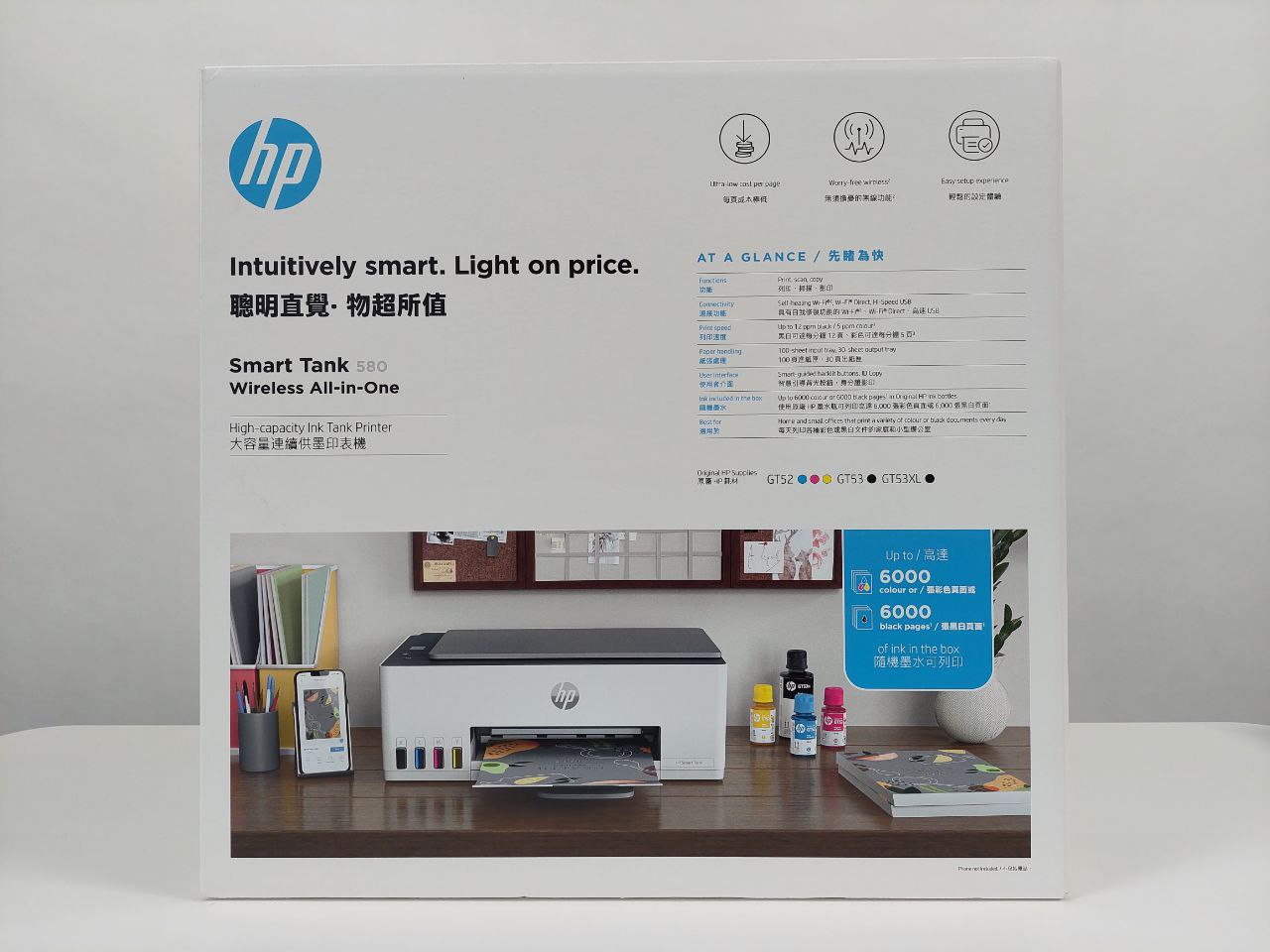
The HP Smart Tank 580 All-in-One Printer comes in a compact and sturdy cardboard box. The printer itself is wrapped in protective foam and plastic, while the accessories are neatly tucked away in a separate cardboard box. Here’s a complete list of things you get when you unbox the printer:
- The HP Smart Tank 580 All-in-One Printer itself
- Three different power cables; one with a three-pin plug, one with a two-pin plug, and one with US two-pin plug
- A Type-B USB cable
- One large black ink bottle
- One cyan ink bottle
- One magenta ink bottle
- One yellow ink bottle
- Two print heads
- Setup guide
- Warranty information
Design and Build
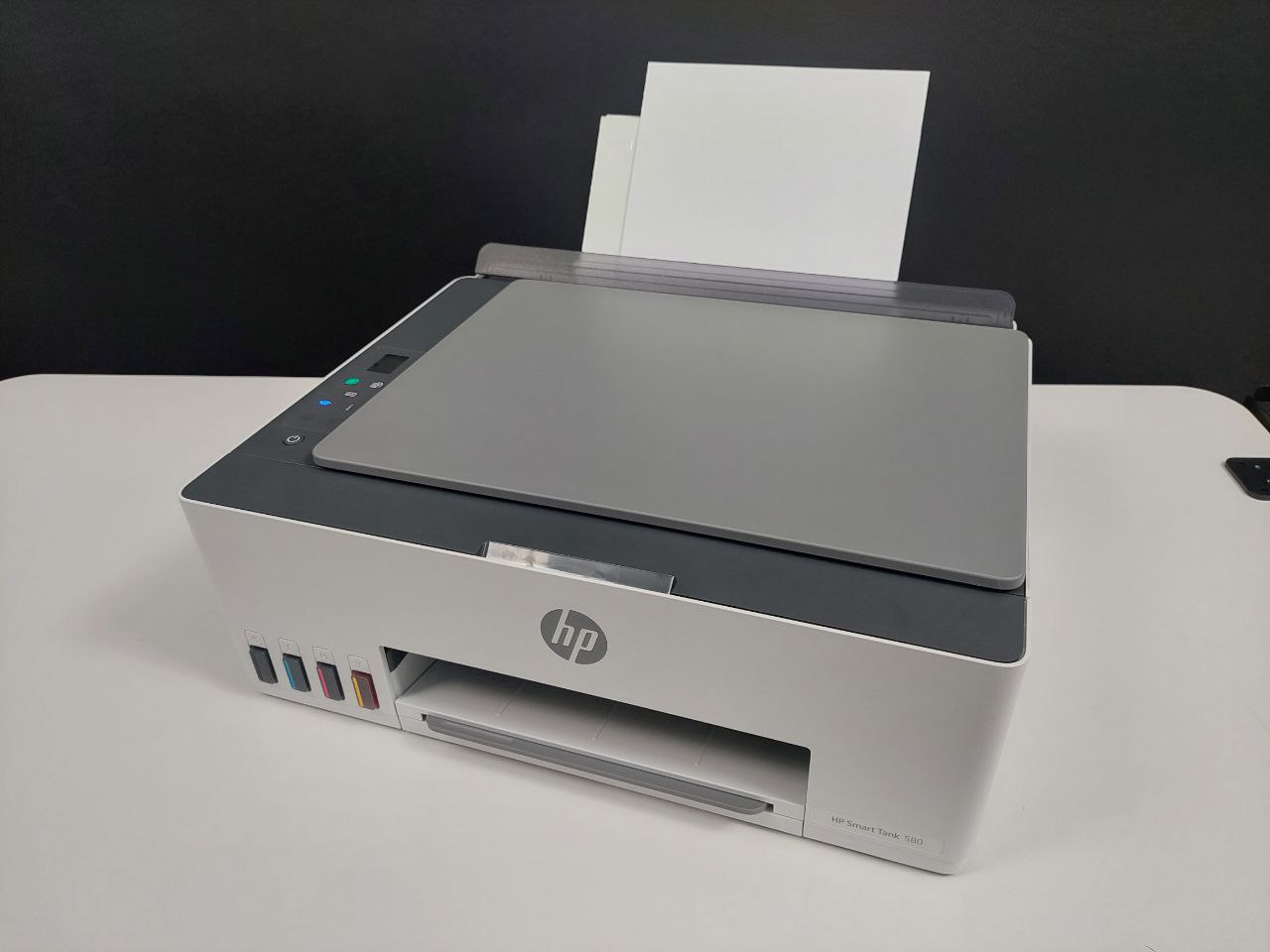
The HP Smart Tank 580 All-in-One Printer sports a sleek, modern look, with clean lines and a compact footprint. The minimalist approach not only enhances its visual appeal but also contributes to its space-saving capabilities, catering to users with limited desk or office space. The printer’s construction feels robust and its matte finish adds a touch of sophistication while resisting fingerprints and smudges.
The HP Smart Tank 580 features a user-friendly layout that consolidates printing, scanning, and copying capabilities. The intuitive positioning of the control panel and the responsive touchscreen interface enhance the overall user experience. The transparent ink tanks located at the front of the printer are not just practical; they add an element of transparency, allowing users to easily monitor ink levels and plan refills without any disruption to their printing tasks.
Additionally, the Smart Tank 580’s thoughtful design extends to the accessibility of maintenance features. The ink tank system is conveniently located for easy refilling, minimizing downtime during the ink replenishment process. The process of replacing and installing ink bottles is straightforward, ensuring that users can quickly resume their printing tasks.
Performance
Setup
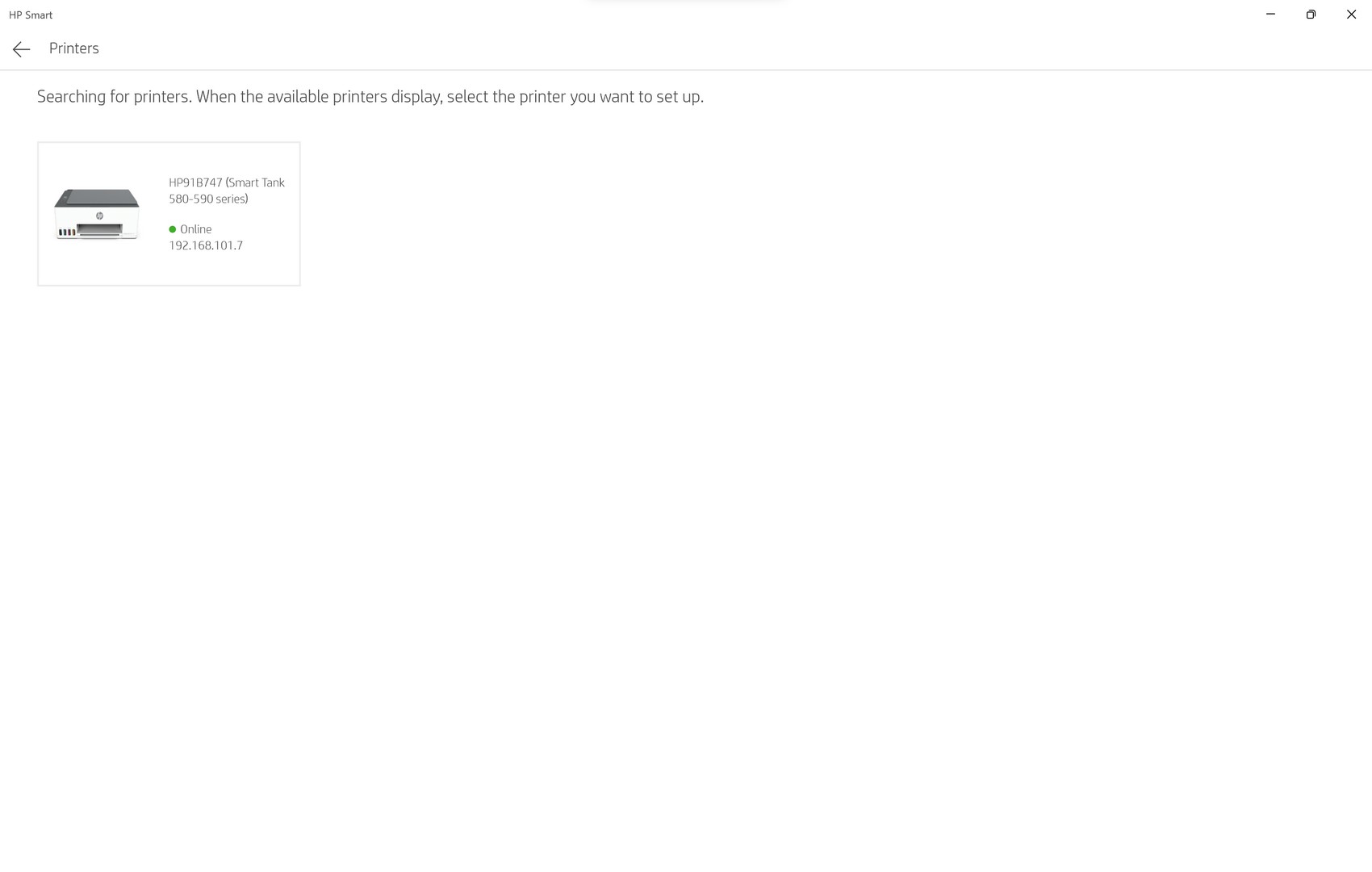
Setting up the printer is a breeze, thanks to HP’s user-friendly instructions on the HP Smart app that is available on Windows, Mac, Android and iOS. All you have to do is follow the instructions on the app and you’re good to go for the next step.
The next step is to fill the ink tanks with the included bottles high-yield bottles (enough for up to 12,000 black and 6,000 colour pages). The ink bottles are designed to be spill-proof, so you don’t have to worry about making a mess.
Print Quality
Now let’s talk about the performance of the HP Smart Tank 580 All-in-One Printer. The Smart Tank 580 boasts an impressive print resolution. Text appears crisp and legible, making it suitable for professional documents and presentations.
Furthermore, the Smart Tank 580 excels in producing graphics with precision and clarity. This is particularly beneficial for users engaged in design work, marketing materials, or any application where vivid and accurate graphics are crucial. The colour rendering capabilities of the printer ensure that your prints convey your intended message with visual impact.
The print speed of the Smart Tank 580 is noteworthy, although some prints did take a while longer than I’d like. I recorded the times needed to print different types of documents and here’s what I found.
- It took 18 seconds for the printer to print out a normal, A4-sized black and white document using normal printing paper.
- It took 58 seconds for the printer to print out a normal, A4-sized coloured document using normal printing paper.
- It took 5 minutes and 44 seconds for the printer to print out an A4-sized coloured photograph using glossy paper.
- It took 13 seconds for the printer to scan and print out a normal, A4-sized black and white document using normal printing paper.
The printer generally offers competitive speeds for black coloured prints. The coloured prints, on the other hand, are more on the slower side.
Ink Efficiency

One of the standout features of the Smart Tank 580 is its innovative ink tank system. The large, refillable ink tanks significantly reduce the cost per page, making it an economical choice for users with high-volume printing needs. I appreciate the fact that HP included an extra large black ink bottle with the printer. The elimination of traditional cartridges in favour of easily refillable tanks contributes to both a more sustainable and cost-effective printing experience.

The ink refilling process is also quite easy and hassle-free. One of the things I hate dealing with the most when it comes to printers is how messy refilling the printer’s ink reservoirs can become. Thankfully, the included bottle of inks are designed to be spill-proof so the problem of getting your hands stained while refilling inks has pretty much gone out the way of the dodo. Furthermore, the transparent casing of the ink bottles enables users to effortlessly observe ink levels and refill the tanks without the risk of spills or stains.
User-friendly Interface

The HP Smart Tank 580 All-in-One Printer excels in user convenience with its intuitive interface. I enjoy the fact that the control panel is positioned quite strategically. This makes for easy access and navigation. The menu layout is logical and user-friendly, offering easy access to a slew of different functions. This ranges from basic printing tasks to more advanced features like scanning and copying. You can also customise settings, choose print options, and monitor the progress of print jobs with just a few taps on the responsive screen.
Features and Functionality
Beyond its core printing capabilities, the HP Smart Tank 580 offers a plethora of features that make it a true all-in-one workhorse. It can scan, copy, and fax documents, making it ideal for a variety of home and office tasks. The built-in automatic document feeder (ADF) further streamlines scanning and copying multi-page documents, saving you precious time and effort.
Connectivity options are plentiful, with the HP Smart Tank 580 supporting Wi-Fi, Wi-Fi Direct, Bluetooth LE, and even traditional USB for wired connections. This makes it easy to print from laptops, smartphones, tablets, and other devices, offering ultimate flexibility and convenience.
HP Smart App
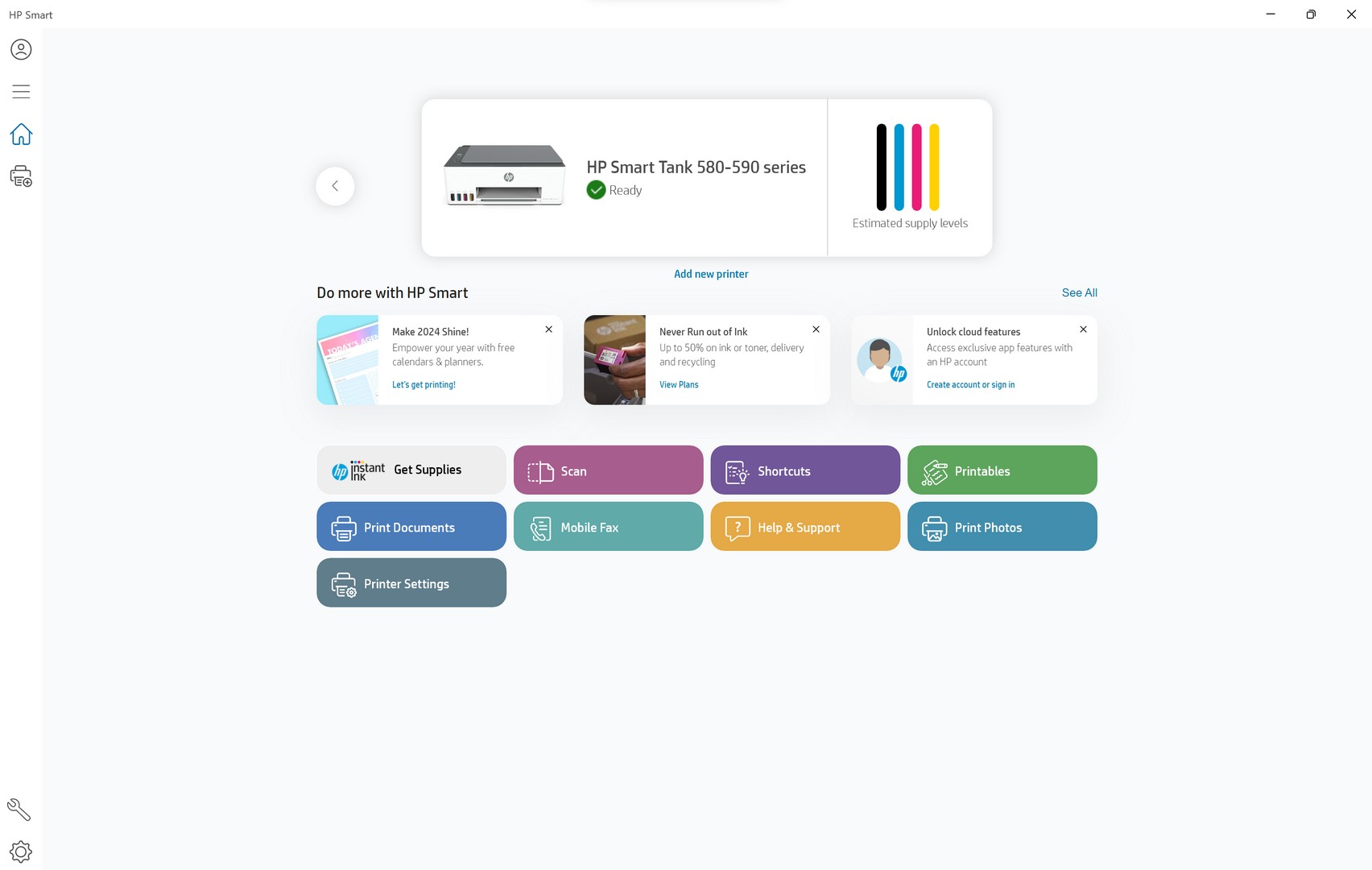
The HP Smart Tank app adds another layer of user-friendly functionality. This dedicated app serves as a centralised hub for monitoring ink levels, ordering supplies, and troubleshooting any issues. The app’s user interface mirrors the printer’s touchscreen, ensuring a consistent and familiar experience for users who prefer managing their printer from their mobile devices.
HP Smart Tank 580 All-in-One Printer: Verdict

At a retail price RM539, the HP Smart Tank 580 All-in-One Printer offers exceptional value for money. It combines impressive printing quality, a long list of features, and unparalleled ink efficiency. Whether you’re a home user who occasionally prints documents and photos, or a small business owner with moderate printing needs, the HP Smart Tank 580 is a game-changer.
Pros:
- Ultra-low printing costs with refillable ink tanks
- High-yield ink bottles (up to 12,000 black and 6,000 colour pages)
- Fast printing speeds and sharp print quality
- Versatile all-in-one functionality (print, scan, copy, fax)
- Wi-Fi, Wi-Fi Direct, Bluetooth LE, and USB connectivity
- Easy mobile printing with HP Smart app
- Sleek and compact design
Cons:
- No automatic double-sided printing
- Touchscreen interface could be more responsive
- Slightly slower printing speed compared to some laser printers
Overall, the HP Smart Tank 580 All-in-One Printer offers a compelling choice for individuals and small businesses seeking a versatile, cost-effective, and efficient printing solution. Whether it’s for personal use or a small office environment, the Smart Tank 580 redefines the printing experience, offering a harmonious balance of performance and value.
You can purchase the HP Smart Tank 580 All-in-One Printer through the official HP online store. Alternatively, you can check out the official stores on Shopee and Lazada. For more news and reviews like this, stay tuned to us at Adam Lobo TV.



