So it’s been quite a while since a HUAWEI smartphone made me look at it twice because this HUAWEI Mate50 Pro made me do just that. Why? Here are a few reasons why.
But other than that, there are a lot of other things that I liked and did not like about my experience of using this phone daily and I’ll answer all of your questions that they asked me in my first impressions video, and I’ll give you everything that you need to know when it comes to using this phone daily after two months.
Build Quality & Design
Now, HUAWEI’s Mate Series usually has a very signature look and so is this Mate50 Pro.
And while HUAWEI was super proud of its dual-curved design which is supposed to increase the ergonomics of the smartphone. But in my honest opinion, it actually makes it slightly harder to handle.
Now, this may or may not be a personal preference but if you’re like me who prefer a flatter screen, you will know that a flat-screen smartphone also gives a better grip and control when using your smartphone daily.
But I have to say that the only saving grace to help with the phone’s better grip is the vegan leather finish at the back of the Mate50 Pro, which is also known as the new Carbon Black finish. And this vegan leather has always been a fan favorite and I can agree with that because this was the factor that made me appreciate the phone better.
So after using the phone for about 2 months, I can safely say that the phone is indeed a very solid device and while it is light, it had enough heft to give you the confidence in the overall build quality.
Display
Now, the display is one of the main highlights of the Mate50 Pro.
HUAWEI has a new standard of scratch and shatterproof display which is called the KunLun Glass, the strongest available on the market and while I did not come to any point of accidentally dropping the phone, it did happen before when I used the HUAWEI Mate30 Pro, where the sides of the class did shatter when I dropped the phone barely 3 feet.
So that’s the thing, right? You will never know when accidents like this can happen.
And to answer @enjoy’s comment on my previous video on whether or not the KunLun Glass is only available in the Orange version, and the answer is no because you do get the KunLun Glass in this color too.
Now, durability aside, the display is still pretty stunning. It has a 6.74” OLED panel with 120Hz adaptive refresh rate and while it did look very nice but it’s still not up to Samsung’s flagship quality level yet.
Now, as expected, I had no issues using the phone daily, everything was fluid and touch responses were always great, especially when multitasking between different apps. And it’s also because of the chipset is very capable too, which I’ll go into deeper on the performance later on.
Now, other than not liking the curved edges on the screen, viewing content and watching videos on the phone was great as the color reproduction on the display was pretty accurate with proper deep blacks and bright whites.
And there was a comment coming from @gxthelord who asked if HDR works on Netflix and the answer is no, it does not work on Netflix even though it has Widevine L1, but it does work on YouTube, so keep that in mind.
So yes, overall the display quality on the phone using this for 2 months has been great thus far.
Cameras
The Mate50 Pro comes with a triple camera array with a 50 MP variable aperture lens with F1.4 to F4.0, which is a physical aperture lens with a 24mm focal length, a bigger 64 MP F3.5 90mm Periscope Telephoto lens, with up to 3.5x optical zoom and a 13 MP F2.2 Ultrawide lens.
Then on the front, there is a 13 MP F2.4 aperture lens.
High Megapixel
Now, looking at the shots taken on the phone. As usual, the image quality on the High Megapixel Mode is very detailed. At this point in time, I feel it is quite redundant for me to do reviews on the higher megapixel mode because unless it’s a comparison video, it makes sense but yes moving forward, you will be able to punch into the image further to get better detail in this high megapixel mode.
Ultrawide
Then as for the ultrawide lenses, during the day, it had an impressive dynamic range with nice vibrant color with no barrel distortion present at the edge of the image, where it was sharp from edge to edge.
Main Lens
Then switching over to the main lens, here’s where I was happy to see that the quality and the colors were very consistent throughout this lens and the ultrawide lens. And this main lens can go up to 100x digital zoom but I would personally recommend to just zoom up to a maximum of 10x because beyond that, you have lesser quality than how a typical smartphone cameras are, but overall pretty impressive indeed.
Portrait Mode
Then the rear portrait mode for humans was one of the best that I’ve seen on a smartphone with very nice shallow depth of field, even if the subject is far away from the phone, which most smartphone usually fails over here because you usually you’ll need to take your phone and go very close to the subject to get that nice portrait mode shot.
And it did an excellent job of getting proper focus for objects in this mode as well.
Ultra Aperture
Now speaking of shallow depth of field, one of the most interesting features is the Ultra Aperture feature which is very unique to the HUAWEI Mate50 Pro as of now, which allows you to adjust the aperture to 10 physical apertures, and here are some samples of the different aperture adjustments.
Super Macro
Then the Super Macro mode shots were just decent and the quality was okay, it’s usable, but I wouldn’t say that this is one of the best traits that I’ve seen in the phone’s cameras compared to what I’ve seen on the Macro shots for Samsungs and iPhones, which did a way better job compared to this phone.
Night
Ultrawide
Then things shift a little at night as the ultra-wide shots at night were not as good as the main lens, and you’ll need to keep your hands super steady when taking a shot, otherwise you may encounter a blurry image.
Main
Then the main lenses at night had a perfect balance of shadows and highlights and maintained its sharpness too, so I would say that the main lens was the best performing one over here at night.
Selfie
Then switching over to the front camera, HUAWEI definitely has improved the skin tones for their front cameras, as it was extremely color accurate, which has the best skin tones even compared to the iPhone and even Samsung smartphones but very close to OnePlus Hasselblad camera performance.
And the regular selfie shots look flawless but the edge detection was not as perfect at the edges for the portrait selfie, but it did maintain a top-class dynamic range.
Video
[Check out the sample footages on my YouTube video]
Now, as for the rear cameras, it can record up to 4K 60 frames per second where the video quality was excellent.
Now, overall the video quality had similar results to the main lens and the ultrawide lenses too. Then the image stabilization for video on both lenses was almost gimbal-like, so that was great to know, but you can see that the video was struggling on the dynamic range where it looked over-exposed on the skies.
Then as for the front video recording, like the HUAWEI Mate40 Pro compared to any other Chinese smartphone, it does record up to 4K video and the video quality was quite in detail, but once again the dynamic range wasn’t as flagship level as anyone would expect it to be.
Then video quality at night was perfectly nice in quality, balancing the highlights and shadows, and the image stabilization during this time wasn’t as great. So if you compare something on the night images on an OPPO smartphone or even the latest S23 Ultra, you can see some jitters in this footage, where usually it’s not the case when it comes to the OPPO flagship or even the new S23 Ultra.
And once again, the ultrawide lenses did not perform as well as the main lenses, and the front camera was just decent at best.
Software
So internationally, the phone comes with the latest EMUI 13 but HUAWEI has opted to deploy the HarmonyOS 3.0 only in China, and there is a good reason for this…
…and there is another reason why I did double take on this smartphone, and it’s all because of this simple app called LightHouse!
And as seen in my first impressions video, with this LightHouse app, you can download almost every Google-related app and this explains why HUAWEI has decided to use the Android-based EMUI compared to HarmonyOS because this has been HUAWEI’s biggest Achilles heel when it comes to using this phone globally, as there was no easier way of getting Google-related apps on the smartphone.
Now, in my past two months, I did test out all the Google apps like Google Chrome, YouTube, Google Drive, and even the Google app as well and I’m happy to say that all apps worked flawlessly, and it almost felt like I was not using a HUAWEI smartphone until I looked at the back, because it did feel very seamless and kind of reminded me of the HUAWEI Mate20 Series.
And since I did say that almost every app could be installed on the phone, well the only Google app at this point in time that is NOT available is Google Pay, so keep that in mind.
Now, there was a comment from @jerrychen8475 on my previous video, who asked about the notification alerts with the LightHouse app and I’m happy to say that all the notifications using these Google apps are near instant.
Now, what you need to make sure is that when you install Lighthouse, it will ask you to optimize the settings to allow notification, background data usage, and battery optimization, so if you allow all of these permissions, you won’t have any issues at all.
And what’s great is that with the EMUI 13, there is also a current patch in December 2022 when it comes to security patches, which is great as of the recording of this video.
Next, @keithsherwin64 asked if Wear OS works, and the answer is yes!
And to answer your question, @leebrian1203 whether or not if Android Auto works on the phone, and the answer is NO because while you can connect this via Bluetooth like a normal smartphone, but Android Auto does not load when you try to pair with this phone.
Processor
Now, as for the processor, HUAWEI is using the Qualcomm Snapdragon 8+ Gen 1 chipset in the Mate50 Pro, which of course if you buy the phone right now, it is a bit outdated but considering when the phone was released, that is to be expected.
And one major caveat is that the phone does not have 5G support and while the lack of 5G at this point in time in Malaysia does not really feel like it’s very impactful since we are at the baby stage, but I feel that that is something worth considering when you’re getting the phone because that is something that definitely future-proofs the phone.
But overall the Snapdragon 8+ Gen 1 chipset has been great on the HUAWEI Mate50 Pro where there is no performance lag, jittering or any signs of slowing down based on my 2-month usage of the phone and the phone barely felt warm during my continued daily usage, which also includes binging on YouTube videos.
In fact, the chipset is also able to handle some really complex gaming like on Genshin Impact with High settings, which brings me to my next topic, which is gaming.
Gaming
So I decided to do my gaming test only on Genshin Impact since most games like PUBG Mobile are already optimized for a lot of phones.
So the settings on Genshin Impact were at Max, with motion blurs set to High because if the motion blur was set to Extreme, it did stutter slightly, with frame rate at 60 frames per second.
So with these settings, the game performed at its best with no noticeable lag or any signs of stuttering as well, thanks to its display and the overall textures, the color, and the gameplay were really nice.
However, if it’s on this setting all the way, the battery on the phone will drain way more faster because the phone also does get pretty hot when it comes to this setting. But like most smartphones out right now, I would recommend just to use it at Medium settings instead to get the best battery performance.
And to my surprise, even though the phone was quite thin, the edge didn’t feel sharp during long gaming sessions and thanks to its leather-like experience, it was very comfortable to game on for a really long time.
Battery
Now, it’s no surprise that the HUAWEI Mate50 Pro comes with an amazing battery life because if there’s anything that HUAWEI has proven that they really know how to do is to get every second or every ounce of battery life on their smartphones and this has proven to be just that.
And while the phone had 4700 mAh of battery compared to the typical 5000 mAh of battery which is available on other Android flagships, the phone gave me an average of 12 hours of screen-on time on a single charge when I was at 4% battery, with Dark Mode turned off, which means that if you turn the Dark Mode on, you’ll get even more battery!
And this clearly shows how HUAWEI’s software optimizations are putting many other manufacturers to shame when it comes to the battery life.
And while the 66W wired charging, 50W wireless charging and the 5W reverse wireless charging are comparable with other Android smartphones, but as a whole package, the HUAWEI Mate50 Pro is the best in this particular battery category.
Who Is It For?
So who is the HUAWEI Mate50 Pro for then? Well, there’s no beating around the bush with this one because it is extremely clear that HUAWEI is upping the ante regarding durability and the overall experience with an amazing battery life.
Now, for those of you who love taking a lot of pictures, while the Mate Series may not be the so-called “camera first” series compared to the HUAWEI’s P Series, this is one of the most versatile cameras on a smartphone, especially with its Ultra Aperture feature.
Plus, with the LightHouse app, FINALLY you won’t need to worry about Google apps but Google Pay still cannot be installed even with LightHouse, so other than that, this makes the phone worth having as it was something that clearly plagued the whole experience of owning a HUAWEI smartphone previously.
And even with that recent news from the US, well that will not affect the current HUAWEI smartphone like this HUAWEI Mate50 Pro. So yes, with the Google apps, someone who is an entrepreneur or a businessman would appreciate this phone too, especially with this extremely long-lasting battery.
However, if you’re someone like me who doesn’t use a Windows laptop like the MateBook Series and doesn’t regularly use the other HUAWEI ecosystem products, like the MatePad Series, their smartwatches and the other HUAWEI ecosystem products, which would definitely give you a better experience and complement each other, then you might consider more affordable options out there, especially with a current price of RM4,899.























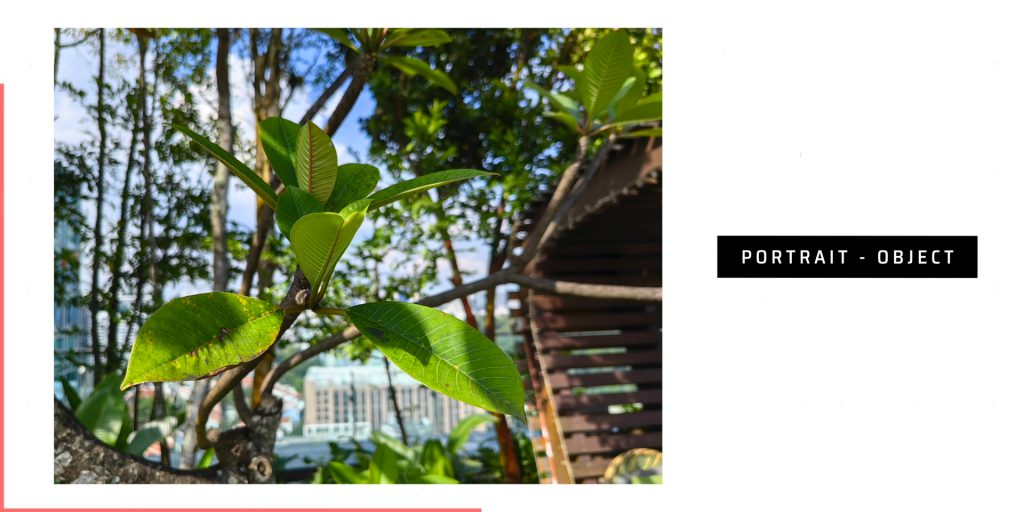












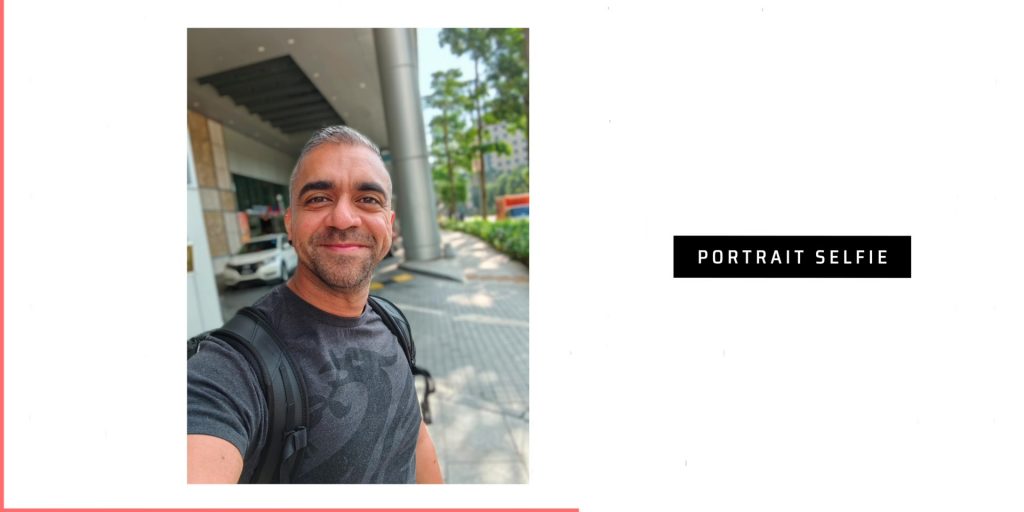

























![[Giveaway] OPPO Enco X Earbuds Full Review: VERY Suprised! 😲](https://adamlobo.tv/wp-content/uploads/2021/08/thumbnail_Oppo-Enco-X-300x169.jpg)
