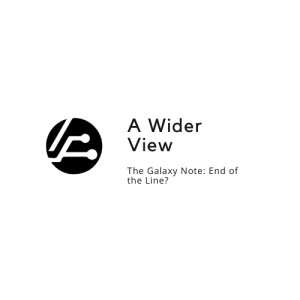Hey guys, Adam Lobo here from Adam Lobo TV. So, about a month ago I did my hands-on and first impressions video of the Proton X50 where I went through all the technological point of view of this great vehicle. And in that video, I also ask if you had any tech-related questions to ask about the car and here are your answers!
(article continues after the video)
Now the first question comes from Jedkoh, and he asks:
“What’s the difference between the 8-inch model’s infotainment screen and the 10 inches?”
Thank you for your question JedKoh, so other than the size of the screen, of course, the resolution of the 8 inches is 1024 by 600 pixels and the 10.25 inch comes with a higher 1920 by 720 resolution, so not only you get a bigger screen but of course higher pixels on the bigger version.
Both share the same GKUI version 19, where the 8-inch IHU fits 3-widget screen apps menu where the 10.25-inch with a wider view fits 4-widget screen apps menu. Both screen sizes can be configured to fit up to 6 widgets including music, weather, navigation, member center, and many more.
On top of that the 10 inch IHU has additional features to Voice Command power windows and sunroof and it also comes with PROTON Link apps to check vehicle status and remote control (Eg: remote engine start and set air-conditioning temperature), which the 8-inch version doesn’t have.
As for the next question, Khairool Adzelan asks:
“With your phone connected using QDLink, can you still ask if you can see the stars? (for the Proton Voice Command)? ”
“And does Siri and Google Assistant work on the phone work with connected to QDLink?”
During my test when I had the car, again, I did both based on your request, and the good news is that it does, so yes, that’s indeed great news especially if you are like me who has smart home devices connected to your voice assistant like the Google Assistant, making it easier to do commands even your phone is connected and even doing commands like playing music and opening apps as well!
Looking at the 3rd question, this comes from Ruben Ramachandran and he asks:
“How does the eSim work and does it communicate with the dashboard too?”
Well, The e-SIM is similar to what we have on our smartphones, except that it is embedded (not detachable). It functions to provide internet data for the IHU, like online apps, navigation, music streaming, online weather, etc. Additionally, it can be used as a Wi-Fi hotspot for the driver’s & passenger tech devices which to me it was surely a huge plus on that!
As for the 4th question, Mozilla0019 asks:
“What’s the current Ampere on all USB ports and does QD link able to touch on the screen to navigate our phone?”
Firstly, the USB charger’s current is 2.1A, so you are getting a decent amount of charge. Then as for the QD Link capabilities through Android, the IHU touchscreen can view AND control the smartphone, however on iOS devices, it can mirror the image of your smartphone but you can’t control it.
Then as for the last question, it comes from Technica Post where he has asked to do a Proton Link App Walkthrough and to do a test while driving.
Well, I will save the whole walkthrough of the app in my next video but for now, I can say that the Remote Engine Start and the AC Temperature controls work very well and seamless, and yes all voice commands can be done even when driving so that was neat.
—
Alright guys, there are your answers to all of the questions asked and stay tuned for my next video where I will go through the in-depth walkthrough of the app and do some real-time tests of the voice commands and any other cool features that I have found, so subscribe if you haven’t done so
Now since a lot of you all were eager to know about the price where just in case you didn’t know, I will link all the information on the price of the Proton X50 down below.