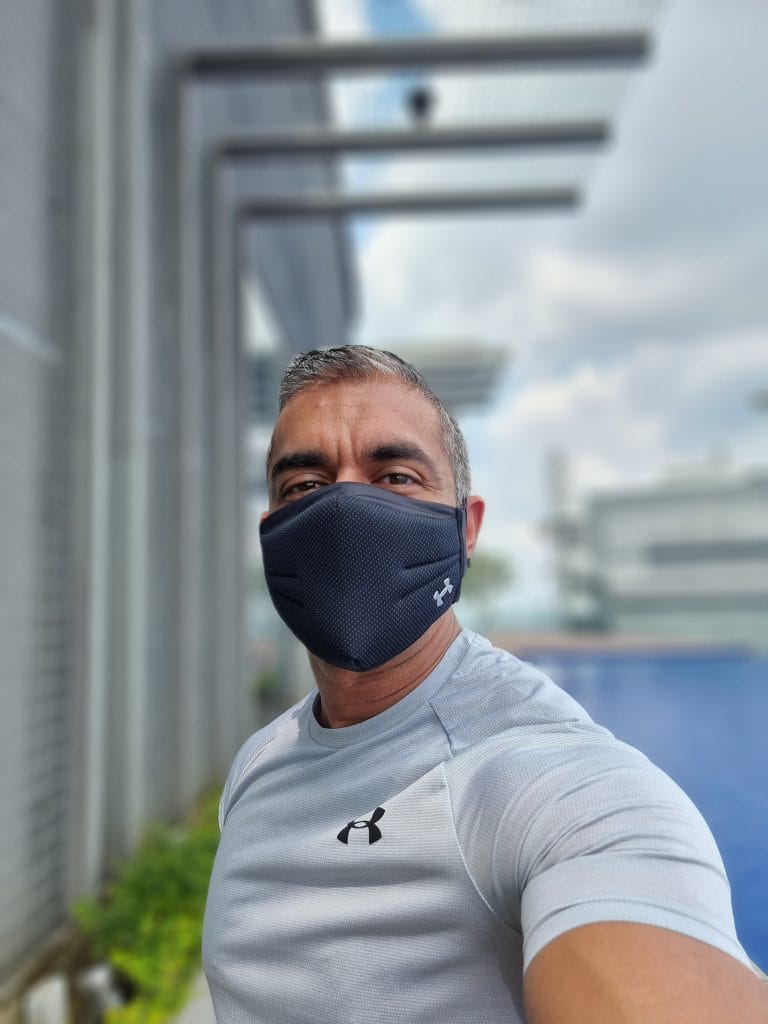Hey guys, I’m back with another blog post, as promised, I am going to go more in-depth on the camera features after my recent 1 week review of the new Samsung Galaxy S21 Ultra 5G!
108 Megapixel Mode
First looking at the dedicated 108 megapixels, now since there is no micro-SD card expansion so be sure to use this mode wisely but of course, this feature still gives you the best on getting a great focal length and the amount of image information you get in this mode, makes it easier to crop into any part of your taken pictures so keep that in mind
Pro Mode
The Pro Mode on the camera app 12-bit RAW photo to get even more dynamic range and flexibilities in post.
Main Lens
Then the pictures on the main lens as flagship-level as it should be to get the best dynamic range, with great saturation and high level of software processing. The software also adjusts the image taken to a sort of a macro mode when going to take very close-up images which were nice rather than typically putting a dedicated “macro camera” on the camera arrays, like other phone manufacturers.
Portrait Mode
I have also noticed that the term “Live Focus” that Samsung used to call is now called Portrait Mode like most other smartphone cameras which either way was fine for me and yes, the images looked great with proper subject to background blur.
Ultrawide Lens
Now I have said this before and I will say it again, that the 13mm focal length is still the perfect number to get a really nice ultrawide angle shot and Samsung has maintained that to get the best results without any barrel distortions at the sides.
Zoom Lenses
Now, let’s talk about the camera lenses zoom capabilities.
First starting from the optical zoom, there are two lenses which play that role specifically where the periscope lens gives you 10 optical zoom and the 70mm telephoto lens gives up to 3 times zoom.
Now, I applaud Samsung for putting in a telephoto lens instead of simply putting on a dedicated “macro lens” as mentioned earlier and this is FAR MORE useful to get the highest quality images without going further from where you are standing and if you want to go further you can switch to the 10 times zoom where again it is zoomed through the 240mm focal length for the periscope lens.
And this time around, I even felt that the 30 times zoom, although not fully optical to be extremely usable, and when the brand-new Zoom look feature, makes it possible to go up to its 100 times zoom capabilities taking a way better decent shot than the previous S20 Ultra without having issues with the camera being extremely shaky when zooming into that.
Night Mode
And when it comes to taking photos under low light, Samsung Bright Night mode made the overall images again, looked the best with such amazing details on the highlights without overcompensating the image to make it noisier on the shadows, make this an amazing night mode smartphone camera, as they have always done on their other flagships including the higher mid-range as well.
What’s nice that there is also a night mode for taking selfies and you can zoom up to 10 times using this night mode again to get the cleanest low light images.
Front 40-Megapixel Mode
And with that high 40-megapixel sensor, you can take high-quality selfies and zoom and crop without losing any details.
Regular Mode
And overall, the colours produced especially on the skin tones were amazing as expected.
Portrait Mode
Then the portrait selfie was again super high in detail, not only with the amazing subject to background blur, but also the superior dynamic range for the background area.
Video (Rear)
As for the phone’s video-taking capabilities, like their recent flagships, it records up to a massive 8K 7680 x 4320 at 24 frames per second where the video footage looked super nice and crispy!
8K Mode
While I had no issues with the chipset using the phone as my daily driver when taking photos, videos and media consumption, I decided to take the phone to its extreme by shotting 8k non-stop for about 15 minutes under a 12 pm sun and ONLY then, it had the heat up warning, so yes ONLY then.
And remember, there are 8k dedicated cameras like the Canon R5 which costs RM16,000 that also heats up when recording for a certain amount of time when at 8k so for all the Snapdragon lovers out there, listen up, I had no issues with the Exynos Chipset on the Note 20 Ultra and have no issues with this S21 Ultra as well when using it daily.
4K Mode
Then on the 4k video mode, the quality of the video and the image stabilization was great and you have the versatility of using the wide lens and all the other lenses including the periscope zoomed lenses, and this time around you can record up to 60 frames per second for all of the lenses and there is the Super Steady Mode which gives you an even super stabilised shots at 1080p.
Super Steady Mode
Director’s View
There is a new introduction of the Director’s View where you can take your video of yourself and at the same time view other lenses at the same time on the phone to easier switch camera’s accordingly.
Single Take Mode
And the Single Take Mode has been updated to get more interesting, randomised filter, effects and shots in a single take.
Video (Front)
Then as for the front, it records also up to 4k 2160p up to 60 frames per second also with very also amazing image stabilization.
Portrait Video
As mentioned before, I have always loved the Portrait video to give you a really cool background blur where the software magic continues with Samsung doing their best subject to background blur footage.
Check out all of the video samples at my YouTube video below from minute 8:15!
[embedyt] https://www.youtube.com/watch?v=3Z7ZO3K7HQY[/embedyt]