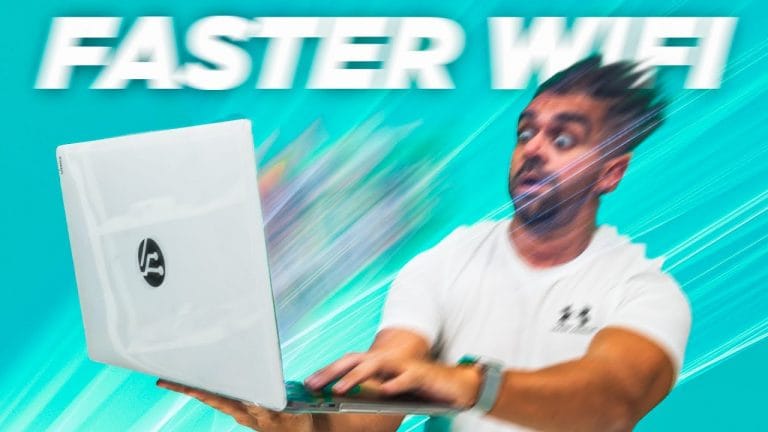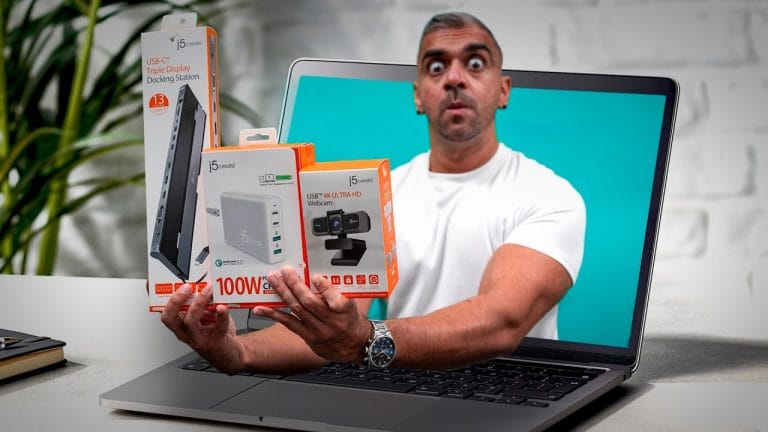Now, if you’re still talking about 100, 300, 500Mbps connection, or even 1Gbps, y’all very slow la! Because there’s something even better, even faster! Yeap, I’m super excited to tell you that it is time to go from fast to “FASTEREST” with TIME Fibre Home’s latest 2Gbps plan – the
WFH
Now I am sure by now, you would probably have a nice work-from-home desk setup at home right? Okie, let’s do a checklist together alright? ✔ Do you have a good laptop or desktop? ✔ A proper work table? ✔ A comfortable chair? All checked? Nice! Okay, how about a
So… 2.4 Gigahertz? 5 Gigahertz? What do these numbers mean and why do they matter when it comes to your Internet connectivity at home? Well, this is exactly what we’re going to talk about in this article. First things first, it’s important to pick a reliable internet provider, and for
Is your WiFi sooo slooow that it feels like the end of the world? So this time around, I’m back again with my trusty Internet Service Provider, TIME Internet, to talk to you about how to speed up your WiFi at home. If you have been struggling with this a
So with the entire pandemic looking to NOT TOTALLY go away anytime soon, it means two rather OBVIOUS things, we are advised to stay at home and not go out, for health safety reasons, and the whole working from home situation also grounds us to stay at home. Now, don’t
Allow me to give you a quick scenario – so you are at home, adjusting to the “new normal”, you know…that work-from-home situation. You bring out your shiny new laptop, plug in your super high-quality 4k webcam, and prepare for your video call with your client, and THEN your video
So recently, I’ve done a video on upgrading your Work From Home setup, since it is the “new normal” BUT what if you already have a laptop and wondered… “Hmmm which webcam should I get?” “How do I connect my laptop to a bigger screen? Even 2 or 3 screens?”