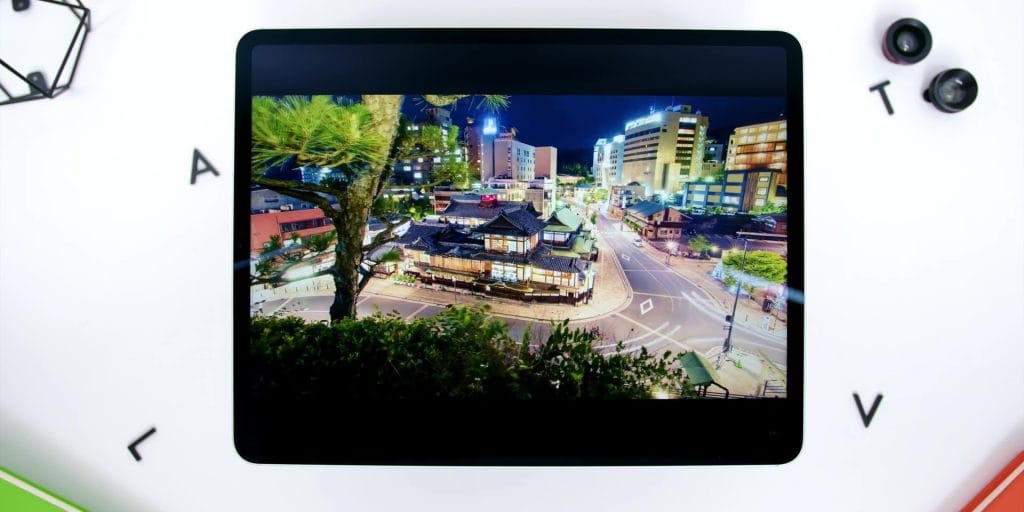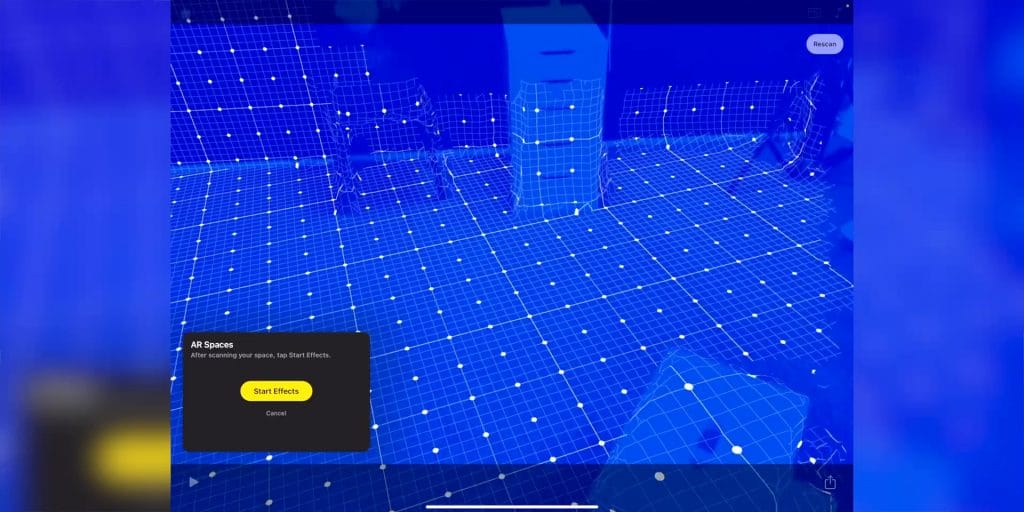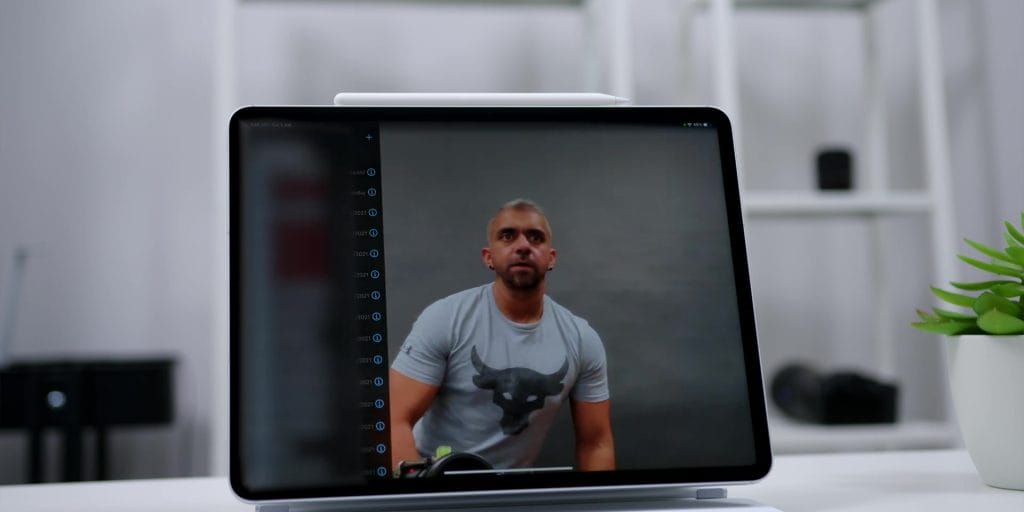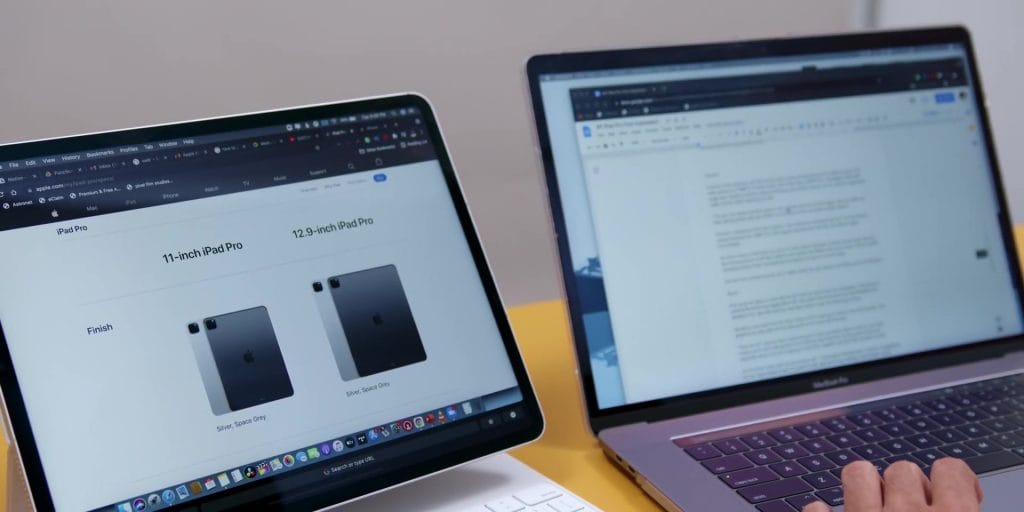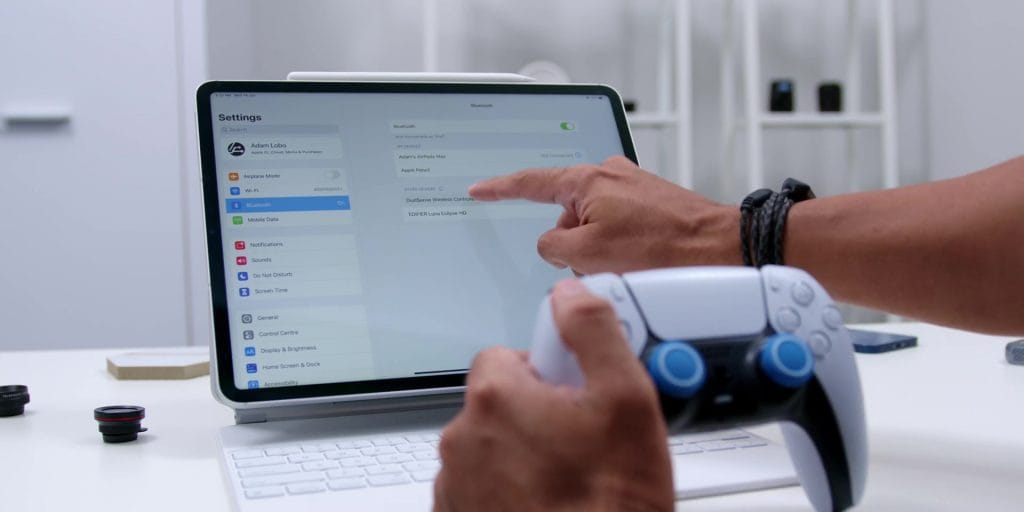So I have been using the new M1 12.9-inch iPad Pro as my main device and tablet for the past 2 weeks, so other than being an extremely powerful tablet with a stunning display, what else is truly awesome about the tablet?
In this article, I will be giving you my full in-depth review of the new 12.9-inch M1 iPad Pro and stay till the end of this video as I will answer all of your questions that you have asked me in my first impressions video.
Since I’ve done with the unboxing in my first impressions video, let’s dive into the build quality.
Build Quality
The build quality is hands down the best tablet that is out right now where it was as premium as you can expect out of a tablet within this caliber.
The sides are very similar to the latest iPhones, where it had more of a boxed-up design which I liked.
Call me crazy but, I rather have something this solid and slightly on a thicker form factor compared to a tablet which is super thin and more prone to slipping off from your hands which most tablets usually are.
Now as I mentioned in my first impressions videos, because of this bigger screen size and also the solid weight of the tablet, it is not a tablet that you should hold it with one hand.
Carrying it around with a tablet sleeve or the Magic Keyboard would be the only time that I would recommend using a single hand to ensure you got the sort of protection of the tablet.
So yes, overall I would give the tablet an A+ for the build when I was using the tablet daily
Display
Alright, next, let’s look at the tablet’s screen, this tablet that I have is the largest 12.9-inch Liquid Retina XDR Pro Motion display with the ProMotion 120Hz refresh rate with a high resolution of 2732 x 2048 pixels.
And this is the very first tablet from Apple which has the new Mini LED Display that has an extremely high 1 million to 1 contrast ratio.
So this Mini LED Display technology is currently the most advanced LED Display because to put it in a simple way of explaining – instead of using several hundred backlight LEDs at the back of the screen, it has over a thousand LEDs that makes viewing content on the tablet the best that I have seen on any tablet out right now.
And this makes it a bad or a good thing for me, why? Because now, I can say bye-bye to me being productive, because I just can’t stop watching videos and even binging on Netflix on the tablet as the color reproduction is really true to life, and it is a tablet that supports Dolby Vision on Netflix, where you can even see the Dolby Vision Logo when watching videos on Netflix. And speaking of watching movies, the audio streams at HD quality which is extra sweet.
Then finally, the brightness of the tablet is also really crazy up to 1,000 nits of brightness, which is super bright even using this tablet outdoors. And playback for HDR content can go up to a massive 1600 nits of brightness.
Now I am not the kind of person who streams or uses HDR during my day-to-day usage, but my buddy ZY from ZY Productions just did a video dedicated to HDR and I am actually going for a quick video call with him to talk a bit more on that!
Here’s an extract of the explanation by ZY:
(Check out my YouTube video for the full conversation!)
So here’s the thing about HDR, sometimes in a video, there are things in a frame that should look super bright, like the Sun or a lit lightbulb, that should look extremely bright, and HDR display can show those bright bits with a much higher luminants than an SDR display. So the bright pixels actually throw out a higher intensity of lights at you, as opposed to looking just about as bright as everything else in the frame, which is the case in an SDR system.
So the thing about the Mini LED display on that amazing M1 iPad Pro that you have there, it actually outspecs – if you think about it in certain ways – the Pro Display XDR.
It has a full screen sustained brightness of 1,000 nits and it has a peak brightness of 1,600 nits, which is the same as the Pro Display XDR, but remember our iPad Pro has Pro Motion, which means it actually has a refresh rate of up to 120 Hz. The Pro Display XDR does up to 60 Hz, if I’m not mistaken.
And the biggest thing that blows me out of the water, is because Mini LEDs, they use local dimming, they’re not like OLED, it’s not like every single pixel has its own mind, it works based on groups of pixels. The Pro Display XDR has 576 local dimming zones, and it’s one big 32-inch display. Our little 12.9-inch iPad Pro has 2,596 local dimming zones, which is WAY MORE than those high end professional HDR monitors that I think if you compare the most expensive 2TB iPad Pro to one of those displays, it will make the iPad Pro look really cheap, if you compare the prices of those displays that have less local dimming zones.
Cameras
While the majority of people do not use the rear cameras on the tablet, more on the front camera, but let’s look at the specs of the camera.
The iPad Pro comes with two cameras at the back and a LiDAR sensor. The main lens is a 12-megapixel f 1.8 aperture lens and the other lens is a 10-megapixel f 2.4 125 degrees ultra-wide lens
And yes, if you really come to situations where you need to take some photos on the tablet, it will perform great, definitely high-quality results like how an iPhone does.
And the ultra wide camera is definitely one of the best that I have seen on a tablet.
The LiDAR sensor though plays lots of great importance for augmented reality and for depth scanning as well.
Okie now that we know that, let’s look at the front camera’s specs it comes with a 12-megapixel f 2.4 122 degrees ultra-wide lens.
And it has this cool feature called Centre Stage, which I have tested lots of times during my video calls and I found it extremely useful. In case you didn’t know it is a feature where the camera sees that you are moving around it will maintain the direction according to where you move, which was great for doing video calls for situations where you are moving about rather than just typical sitting in the same place.
And since the upcoming iOS 15 and iPadOS 15 will come with the feature of creating video call links on FaceTime for non iOS or Mac users, this will surely be my primary video calling software moving forward.
Sound Quality
Next, let’s talk about the speakers on the iPad Pro.
So the tablet comes with a total of 4 stereo speakers, where overall the speakers did sound very loud with absolutely no distortion at the maximum volume.
Not only the audio separation was exceptional but the bass was extremely well pronounced and the mids and highs had a great balance for vocals when watching movies, playing songs and even playing game and here is a quick sound test.
Software
Next, let’s talk about iPadOS, especially as a first time user since this the very first iPad that I have ever owned.
So based on me using the tablet daily with the current iPadOS 14.6, I found that overall usage for the tablet was just smooth sailing without a single glitch on the software.
And for someone who has been using macOS for almost two decades, this iPadOS is like a hybrid between iOS and macOS, with tablet-like features of widgets and macOS type features like having a nice dock down below with the recently used or currently in used app.
The split screen feature was also a really nice touch to my overall multitasking as well.
And while the new Universal Control feature will only be coming in iPadOS 15, I already love the current continuity features. For example, opening a browser on my Macbook Pro and at the same time, it will show on the iPad that I am on that site, where I can just continue from there, which makes things very easy especially when writing scripts.
Speaking of writing scripts, ever since I started using Sidecar, with the iPad being a secondary display it made my work even 100 times easier and it has already become a feature which I won’t be able to live without.
And since I am not a fan of benchmarks, I intentionally used other intensive apps like editing raw images on Adobe Lightroom, using Adobe Photoshop and yes, no issues at all.
And then since I am a video content creator, I finally decided to test out LumaFusion since Adobe Rush is almost like Adobe Premiere…which is crappy…
And I have to say that although it is not a software like Final Cut Pro X, LumaFusion does seem pretty close and it is surely way better than other iPad video editing apps.
So now, I am going to be Gerald Undone for a minute and give you some of my deep testing results, so hear me out.
In terms of file formats, besides being able to edit video footages directly from the iPhone, including HDR video, I also tried importing 4K H.264 footage recording at 120 frames per second on the Sony A7S III and it played back as smooth as butter, which was mind blowing to me, because the file size was a massive 3.2 gigabytes!
So this means that I can shoot videos on the Sony A7S III and transfer it either via AirDrop or even through an external SSD since the iPad comes with a Thunderbolt 4 port.
Since LumaFusion can’t playback ProRes files, I tried my Blackmagic 6K resolution footage with H.264 codec and it also played extremely smoothly.
With this, if you are one of those people who said how the iPad Pro was overkill and there are many limitations on the apps available, well, go and give those a try with an app like Lumafusion or any other apps and come back here and let’s discuss, okay?
Accessories
So since we are speaking about using the tablet on a day-to-day basis, let’s talk about the accessories that complement the iPad Pro.
Firstly as seen in this video, I have the Magic Keyboard, which at first I was not very used to the folding since it was my first time using it. It was way too solid and not as “soft” as other tablets.
And because it was really solid it gave that sort of a floating effect, which was brilliant for situations where I am lying on my bed or on a coach when writing my scripts or just watching videos.
And the fact that it was off the lap, was totally different than having a laptop on your lap where it can get very warm during very long use and that was not the case when using this Magic Keyboard.
And the second accessory that I got was the second-generation Apple Pencil, where I have been using it more than I thought I would, but not really for drawing, but more on very accurate adjustments both on the Adobe programs, Lumafusion, writing notes and believe it or not, during navigating as well to get my fingerprints off the screen.
So all in all, in my humble opinion, if you really want to properly experience using the iPad Pro to its fullest, then you should really get these two accessories.
Battery
Then as for the battery, as mentioned in my first impressions during the presentation Apple claims that this Wi-Fi and Cellular Model iPad Pro can last about 9 hours of playback, so obviously I didn’t only use the tablet for JUST playing videos, since I used it for everything as mentioned above and also some gaming as well.
I got an even higher average of 10 plus hours of screen on time when I was about 13 percent battery.
So this is surely a huge plus, knowing the fact that it comes with such a huge and bright screen as well.
Gaming
Then when it comes to gaming, obviously due to the fact that this is a tablet that not only has the extremely powerful M1 Chip and 16 gigabytes of RAM, the games ran extremely smoothly with maximum settings with all the heavy games being played.
And since the iPad Pro is compatible with the PS5’s Dual Sense controller, where you will need to simply set the controller to pairing mode and I tested that and played some retro games like Sonic The Hedgehog and even some newer games like Asphalt 9 and COD Mobile, where it really brought the gaming experience on this tablet even nicer with no latency between the controller and the gameplay at all.
Conclusion
So in conclusion, what do I really think of the 2021 M1 iPad Pro?
Well, here is the thing, having tested and reviewed many tablets before, compared to the iPad Pro, where as I mentioned that this is my very first iPad because year after year, I have been holding back my purchase because of the price factor.
However, I will have to say that my biggest regret is that I wished I got my hands on an iPad and experience iPadOS sooner but then again, it’s probably the M1 chip inside which made me feel how amazing my experience was with the tablet and NO it’s definitely NOT an overkill as some would say.
While the iPad was always known to be the King of Tablets, it is true that NOW with this M1 Chip inside of the iPad, it has made the tablet become light-years ahead of any other tablets out right now.
Get the Apple M1 12.9-inch iPad Pro at the link below:-
Q&A
Alright, now let’s end the article by answering all of your questions that you have asked me in my first impressions video.
First, we have a question from LIBO JOSEPH:
Q: I have a question, can I use it instead of using a laptop, is it ready to replace a laptop?
A: That is totally up to you in terms of your usage. At this point of time, I personally think that you can.
–
From Zero Anime:
Q: Does Genshin Impact get hot and what about the frame rate?
A: So based on the gameplay on Genshin Impact, there was not a point of time where the gameplay felt like it was slowing down, jittery, and there was absolutely no drop of frames. The motion blur was just second to none, where this was hands down the best experience that I had on Genshin Impact, especially when it comes to the motion blur. So that was really great.
–
And the next question comes from Coolkiller Max:
Q: Hey Adam, you never mentioned that it has 5G network or not?
A: Okay, it has. I mentioned, in my first impressions. Calm down… Don’t kill me…
–
Fariq Abdullah asked:
Q: Why not you show us what the iPad M1 can do compared to the MacBook Pro since it has the same hardware, compared to the current generation of MacBook Pro.
A: In a nutshell, you can do almost everything. The only thing that I feel is not there is Final Cut Pro X, which you have LumaFusion for that. So, there’s no such limitation, if you ask me. If anything else, the iPad Pro has a touchscreen, right? So isn’t that a better option at this point of time?
–
Harvinder Singh asked:
Q: Is the iPad Pro an overkill when it comes to just browsing, watching videos and reading books etc?
A: Well, the good news is that the iPad Pro not only comes with the 12.9-inch but also the 11-inch, so if you feel like this is just too much for you, especially when it comes to the price factor, then go with the 11-inch instead.
–
Then I have two comments, first coming from FaeZ_zULL, he said edit a video on iPad Pro, Jonathan Morrison did that, and we have Mike Casper, who asked to use the M1 iPad Pro to edit one of my videos…
Challenge accepted!
—
Alright guys, that’s all for my review. Hope you find it helpful in making your purchase decision of the brand-new iPad Pro 12.9-inch. My name is Adam Lobo and I’ll catch you guys in my next review!