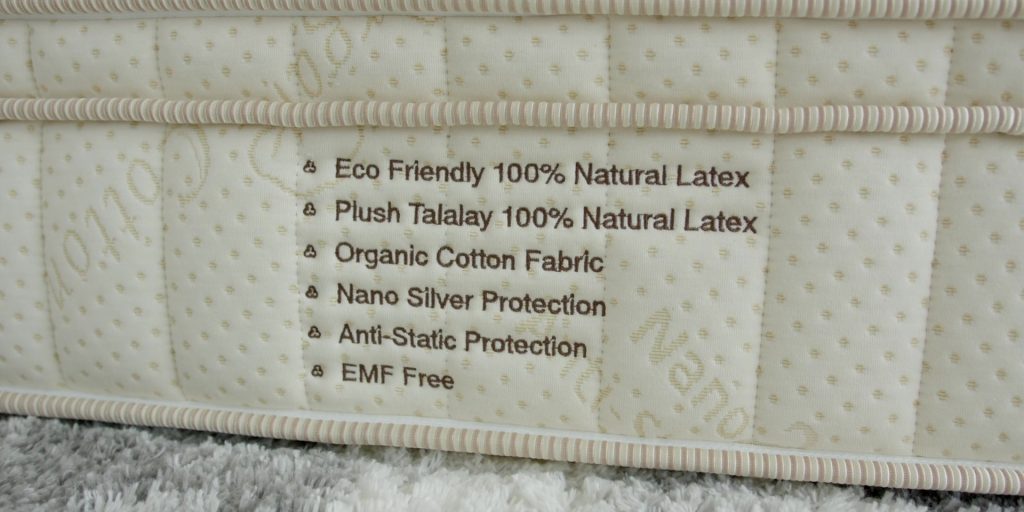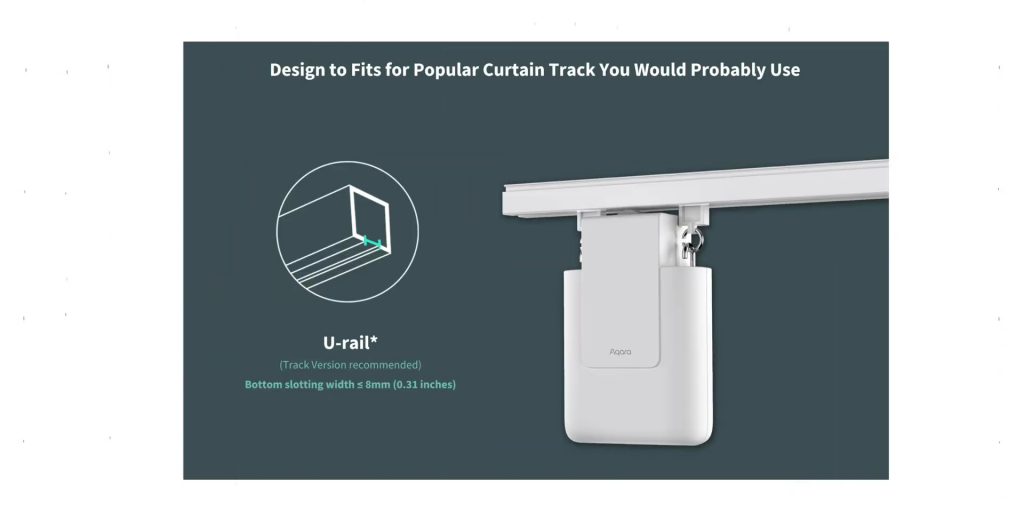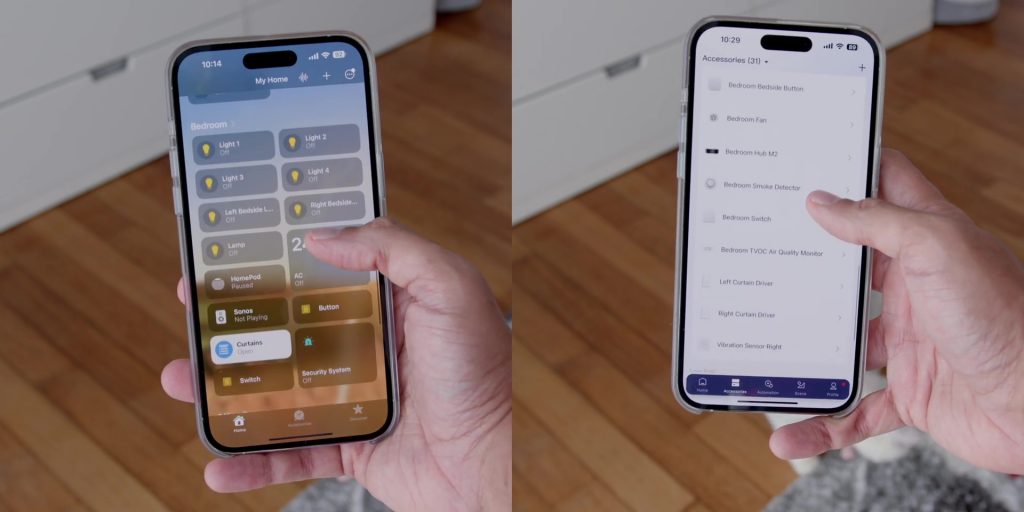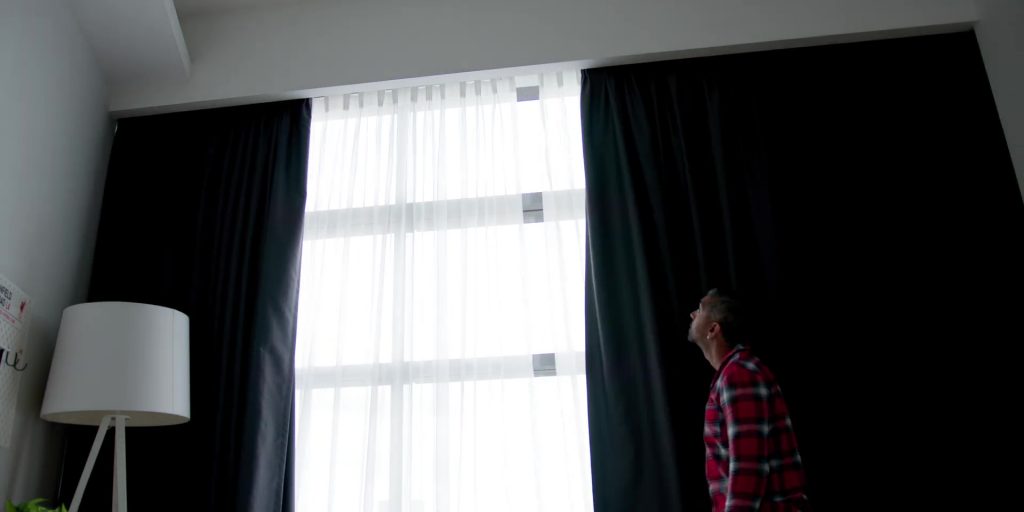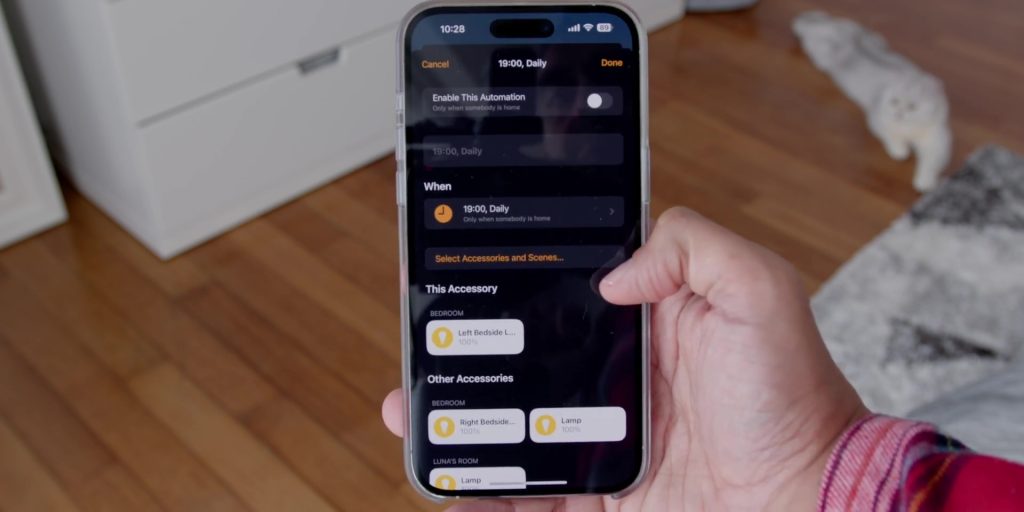Don’t you wish that you could have a similar bedroom like Iron Man or Tony Stark? Like using your voice to control your lights, aircon, fan, and even your curtains, or schedule everything to turn on or off according to what time you like, so you can sleep and wake up without touching all of these things!
Well, I’ve managed to do all of that in what I call the Ultimate Smart Bedroom.
And just so you know that this whole bedroom is controllable with all major smart home players, so yes, it will work with Google Assistant, Amazon Echo, and of course Apple’s HomeKit.
But since I am already deep into Apple’s Ecosystem and it’s my first time creating a smart home based on HomeKit, where I can control every device through my voice, through the iPhone, my MacBook Pro, my Apple Watch and my TV through the Apple TV 4K, so it will be around products from Yeelight and Aqara since it has wide compatibility with all.
So, I will be going through these smart home items into two parts, the WHAT, which lets you know what are the items and the WHEN, on when these smart home items work.
On The Left
So let’s start with WHAT, on the left side of the bed. This is a custom made 2 x 1-foot metal legs and marble top, and because I am using HomeKit, everything is controllable through voice via the HomePod Mini in Space Gray; I went with this color instead of my favorite color, White, since the table itself is white, so I wanted to have a better contrast with that.
Next to it is my Sensibo Air, which replaced my Sensibo Sky, which I’ve reviewed many years ago; and since this particular version supports HomeKit, so it will be shown in the HomeKit app as well. And what it does is that it makes your aircon smart (or a dumb aircon smart) by either controlling it through your voice or manually through the Sensibo app.
Next to it is the Apple Watch docking station, which I got super cheap from Shopee. And the reason why it’s cheap is because essentially, it is just a metal piece where you will need to put your existing Apple Watch charger into it, which gives that sense of a floating effect, especially works perfectly as the Night Stand Mode.
Then finally, on top, there is the amazing Yeelight Staria Bedside Lamp Pro.
This genius of a product is highly recommended because not only it is very minimalist, but the lamp’s base allows you to charge your smartphone and even your AirPods wirelessly up to 10W and there is a charging indicator that lets you know if the device is charging properly, where it will light up when it’s successfully charging, and if it’s not charging correctly, the indicator light will blink. And it has a nice rubber-like material to prevent your phone from sliding while it is charging.
Then there is a button next to it, where a short press turns the lamp on or off, and a long press adjusts the brightness and the color temperature.
One of my biggest annoyances about desk lamps in general, and I’m sure you may suffer from this too, is the fact that the lights are quite harsh, especially when you are preparing to sleep, but because the lights in here are not visible, and it has a nice shade below, where you can tilt up and down the shade about 30 degrees, and it has a whole range of the color temperature from cool to warm white between 2700 – 6500 Kelvin, and it emits a nice soft light, where there is a ring on top that emits light as well.
Don’t worry, I know it’s during the day but stay tuned because I will be showing you how it overall looks at night; speaking of night lights, tucked underneath nicely is the Yeelight Motion Sensor Closet Light, and while it’s marketed to be a closet light, I have used it as my night motion sensor light when I move across this table, and it will turn off after 20 seconds and what’s nice is that this sensor only detects during at night, so if it’s during the day, it will not turn on, so that was quite neat.
The brightness of the lights is also adjustable as well. This is the 60cm variant, then it charges via USB-C since it is a wireless light and it is also available in 2 sizes and 2 colors as well.
On The Right
Then switching over to the right side of the bed, which is the side that I sleep in. Now, fun fact, no matter where I go to sleep, whether or not it’s at home or even in a hotel, I only sleep on the left side of the bed!
So firstly, there is another Yeelight Staria Bedside Lamp Pro, then next to it, there is the Aqara Mini Wireless switch, which turns off all the lights and the fans in the house, including the bedroom, and that also activates my alarm when I switch it off at night. And this happens because sometimes I go to sleep very late and I don’t want to use my voice and scream at Siri, where I just need to press and hold the button which does that. And with a double press, it turns off the aircon if I want to and a single press turns on the aircon for me to have a more physical and fast control instead of using it through my voice once again or even through my phone.
Then next to it, there is the Aqara Vibration Sensor, where a single knock will open or close the curtains, more on that later.
Following that is my favorite accessory for my iPhone, which is the 3-in-1 wireless MagSafe charger, which I have done a review extensively on that, so make sure to check that out, where this obviously charges my iPhone, the Apple Watch Ultra, and my AirPods Pro 2 as well, all at the same time.
Then I have the iPad Mini for me to easily view the HomeKit dashboard over there.
And similar to the other side, there is another Yeelight Motion Sensor Closet Light, which is below the table.
Next to the table, I have a money plant, to attract more money *ahem* Hopefully it does, more money please. And yes, this is real because I absolutely love real plants more, and it’s inside a flower pot stand that I got from Kaison.
Then above that is the IKEA SKADIS Pegboard that houses all my Apple Watch Bands which is an added accessory bought from Shopee as well.
Then towards the corner there is the floor lamp which has the Yeelight Smart Bulb, and this over here is the first generation multi-coloured version which, believe it or not, I got it about 5 years ago, and it still works very well, and the lamp shade itself is from Harvey Norman.
Mattress
Now before I talk about the curtain, let’s talk about my bed. I opted not to have a bedframe, since I prefer not to have any sort of dust collecting underneath the bed, and with that, I have to tell you about this Getha mattress, which is the sponsor of this post and since it has saved my back, when I was stuck in the jungle, sleeping next to a mud, on the ground and in the car seat for 4 days,
So what’s special about this particular mattress? Well, while it’s not technically a “smart mattress” because I don’t really need a smart mattress, this mattress has all the best things that a mattress needs to have and more!
Firstly, the model that I have is the Togetha Luxury 100, which is the best-selling flagship model; it is European-made, 100% latex, and in case you did not know, 100% latex means that it has the better air ventilation, environmentally friendly, hypoallergenic, so no weird allergies and with that, it is superbly long-lasting and has incredible support for the whole body. Then the fabric has a nice combination of organic cotton and bamboo charcoal as well.
Now, what’s cool is the fact that it also has Nano Silver which has a never-ending elimination of germs, bacteria, fungi, and also it’s anti-microbial, so there is no mold or bacteria growth.
Another thing that many other mattresses don’t have is the Anti-Static Protection, and how is it important, you may ask? Well, in case you did not know, our body has positive ions, hence causing electric static situations where I am sure you might encounter something like that, right? Where if you touch something or someone, then there is that sort of electric static sensation.
So yes, this mattress has protection against it to ensure that you have the best sleep, and it’s also EMF free since there are no springs on the mattress, and because of that, even though I am surrounded by a lot of tech, it will ensure that the springs would not act as an “Antenna System” that actually connects a wide range of Electromagnetic energy; hence those springs in the mattresses can be harmful to your body, which is quite an interesting fact right? So, in case you did not know, now you know.
And this Togetha Luxury 100 mattress is the Soft type, so it’s perfect if you are a side sleeper like me, but if you are more of a back sleeper, then you can opt for either the Medium to Firm variants available from Getha, which I will put a link down below for more info, especially on the extremely comfortable 100% Natural Latex Pillow that I am using together with the mattress as well. And even my cat, Luna, loves it very much.
So yes, while I love my tech items, I think that investing in an extremely good mattress is indeed essential since we spend half of our life sleeping!
Rest of the Bedroom
All right, another cool tech item that I also love is the Aqara E1 Curtain driver which turns my “dumb curtain” into a smart curtain; it connects wirelessly, where it has built-in 6000 milliamps of battery and it charges via USB-C, and it’s super easy to install.
It’s available in 3 variants, either the U-rail, I-rail or the Rod version, so it does support the majority of curtains, which has a maximum load of 12kgs, so make sure you get the right version when making a purchase of this particular smart curtain.
Once you have configured it in the Aqara app, it will be also seen on the HomeKit app as well, so you will be able to see the status of the curtain on the Aqara app and also the HomeKit app.
Now, I decided to get two curtain drivers to control each side of the curtains, and what’s sweet is that you can also trigger the motors to open and close manually by just tugging it slightly, and it automatically closes, so it will move automatically accordingly.
Now speaking of Aqara, this is controlled through the Aqara M2 Hub and that is placed on the Ikea NORDLI Chest drawers; where the hub also has security alerts and also it is an IR controller, hence I used the IR control for my ceiling fan as well, since it uses an IR remote too.
And just next to it, I have the Sonos Five speaker, which is my favorite bedroom speaker. I have done a dedicated review on this particular speaker, so make sure to check that out as well.
Then finally, just next to it, I have the tiny but very powerful Aqara TVOC Air Quality Monitor, which has a nice E-Ink screen, with triple sensors for Air Quality monitoring, temperature, and humidity sensor and this is because while the Blueair 3610 air purifier has an amazing air purification, there are no smart features to it, so it’s nice to have the Aqara Air Quality monitor to easily see all of that information.
Then finally, even though it’s nice to control everything through your voice or even through the app, I have also added the Aqara wireless smart switch next to the original switches of the bedroom to physically control the fan through its IR signal and the Yeelight Mesh Spotlight M2 which has seamless connection between the Aqara and Yeelight devices, thanks to HomeKit which I have configured it to control that as well.
Now, there is also a downlight version of this, but I love the version of this spotlight version better where the direction of the light can be adjusted as well, and like the other Yeelights, you can also control the brightness and the white color temperature too.
Now, this Mesh Spotlight requires the Yeelight Mesh Gateway that is placed outside of the Living Room.
Speaking of the Living Room, I will be also doing a dedicated video on my smart Living Room too, so subscribe to the channel if you guys haven’t done so, and while you are there, a nice big thumbs up on the video would be very much appreciated too.
Then looking back at the ceiling, there is the Aqara Smart Smoke Detector, which has a whopping 10-year battery life, and yes, as the name suggests, it will detect if the room has smoke and it has an 85dB siren with remote push notifications as well.
The WHEN
So now that you know what the items are, let’s go into the WHEN, as I will be showing you how everything works, especially at night.
So in a typical scenario, at 7 pm, all the lights in the bedroom will look like this, but that is only if someone is at home to save on electricity of course, and this is configured through the HomeKit’s app automation. And at 10 pm it will dim all the lights at 2% including the Yeelight Staria Bedside Lamp Pro which looks gorgeous and nice, which makes the room looking all nice and ready for sleep, and the curtain closes automatically then, where the AC will also turn on at the same time to cool the room.
The Yeelight Motion Sensor Closet Light works the best over here; where it is super responsive when there is motion whenever I enter the room. With the 2700 Kelvin light, so it is easy on the eyes, as it is not too glaring.
And if I happen to open my wardrobe at night I have the Aqara Motion Activated Night Light.
Speaking of the ceiling lights, if at any point of time I want to control the ceiling lights, I can use my voice, my phone, my watch, or just physically control it on the wireless switch, which I have configured it for a single tap to turn on the lights and pressing and holding it turns off the lights, and I have done the same for the fans for the right side of the switch.
And if I want to turn off all the lights in the house, including the other rooms as well, I can say the Goodnight Scene through Siri, where it will turn everything off through the Scene I have created on HomeKit and also through the Aqara wireless mini switch or button, that will also trigger the Goodnight Scene as well.
And as when I wake up, I have the bedside lights scheduled to turn on when I wake up at 6:00 am, and the Aqara Curtain driver will also be scheduled to open up at about 6:40 am together with my “music alarm” on the Sonos Five speaker as well. Next, the aircon turns off automatically at 7:00 am, and the ceiling fan turns on at 7:15 am.
—
All right, so let me know if you want me to do a dedicated video on how I set all of this up in the comments section of my YouTube video, especially setting up thoroughly on the HomeKit app too, and only then I will work on that since that would make this video super long indeed.
And I am planning to do another two more episodes of this video series for the Smart Home Living Room, including the dining, kitchen, and my cat Luna’s room, and bathroom (yup, she even has her own bathroom), the laundry area, and of course my home office as well, so stay tuned on my YouTube channel!