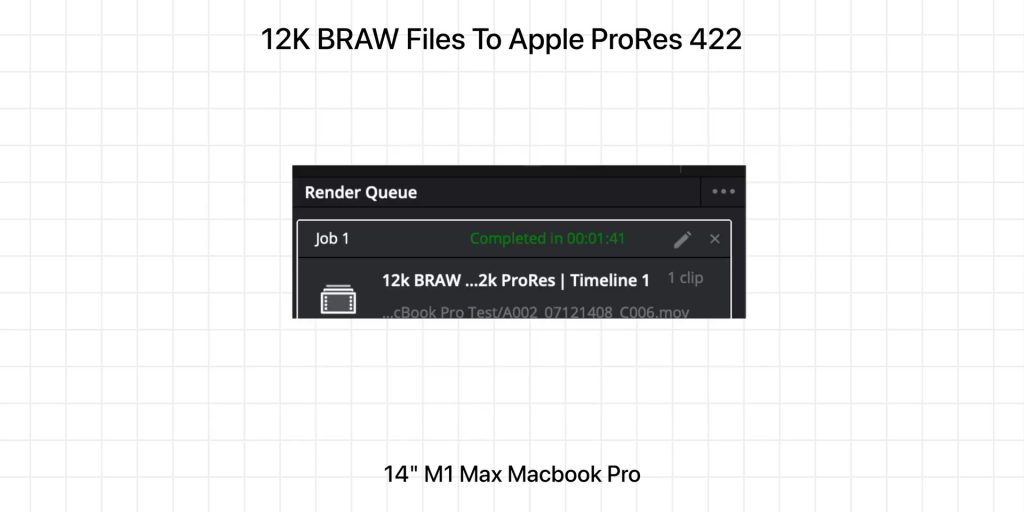Typically when a product gets a yearly generation upgrade, people would usually compare the same-sized laptops to see their differences. Well, that makes sense, but what if you are weird like me who wanted a size upgrade too? Well, this video is for you after making the switch from the 14-inch M1 Max MacBook Pro to the 16-inch M2 Max MacBook Pro after using it daily for a month!
Now, like most of my in-depth long-term reviews, I’m going to be sharing my honest, no-nonsense experience using the 16-inch M2 Max MacBook Pro for my everyday tasks. So there’s no fancy jargon or any technical terms, just real talk about how these laptops performed in my everyday use after using them for a month.
And just for context, here are the specs for both laptops, what was on the 14-inch M1 Max MacBook Pro and 16-inch M2 Max Macbook Pro.
Alright, if you have been keeping up with the MacBook Pro scene, you’d know that this generation’s M2 Max chips are more of a processor upgrade and a very minor update when it comes to the hardware, like having a better HDMI 2.1 port, which can connect up to an 8K display through HDMI and a way higher frame rate on a 4K display, other than that, it is pretty much the same.
Now, you may be wondering why I decided to upgrade from the 14-inch to the 16-inch very soon. Was it because of that sweet new Apple product smell? Well, partially, because sometimes you got to scratch that upgrade itch…
Now yes, I know it seems like I did spend RM17,999 just to experience a smell that goes away literally in minutes after unboxing, just for an itch. But hey! I’m no “Bangsawan” okay? Because I’m a “Bangsa-two”. Get it? You know, a mix of two races?
Screen Size
Now the most noticeable change and the reason I changed to the 16-inch is, well, bigger size, and bigger everything. This 16” screen is the same Mini LED panel as the 14” but larger. Now, here is where you might be wondering: Wait? Just a 2-inch difference? That much only?
Well, when we talk about screen size, it is the area that is what’s important, and it translates to 30% more screen real estate.
Now, that means that I can fit more things on the screen without needing an external display, and for my use case, I found it super helpful when I am scripting my videos on the go, having my notes and the specs on one side and my script on the other. So yes, having this 16:10 aspect ratio screen was indeed a godsend for productivity.
Not only do I have more screen real estate for multitasking, but I don’t have to squint when I’m looking at the screen for a very long time. And trust me, I need all the help I can, since all of these white hairs do represent my age…
But enough about my aging process, let’s talk about how it was extremely helpful when I was video editing because my workflow involves A LOT of color grading and also audio editing as well, so with this kind of screen real estate, I could have the Scopes, Browser, Inspector and the Preview, and of course, the long timeline all opened at once on Final Cut Pro X, making it super easy for video editing.
Now this obviously applies to other video editing software, like DaVinci Resolve, or even if you are unfortunate enough to be using Adobe Premiere Pro *ahem*
With a bigger screen, I also find myself watching more YouTube videos, especially Disney+.
But it’s not just the visual experience that has been improved with this bigger screen. The sound quality is a total game-changer too. I’m talking about more bass, more volume, and a better audio experience.
Then on to the final reason why the screen has played a huge role in my video editing, usually I would hook it up to the Studio Display whenever I am in the studio, but this time around, I hardly find myself doing it because of how huge the screen is. And for me to have an even more portable setup without bringing my Studio Display all around with me, I can always use the iPad Pro to complement this amazing 16-inch screen, because with that, using it as an external display, it is a very powerful and portable editing setup.
Battery
Speaking of traveling, here is where the battery performance also came in extremely useful too. This 16-inch now has a 100Wh built-in battery.
Fun fact, it is the maximum allowed in a plane, which means that it is just nice for you to bring it on a plane as well. It is the maximum allowed by the FAA or Federal Aviation Administration and it is also 30Wh more than the 14-inch variant.
Now, if you do the math, you will be wondering: Eh? That’s only 30Wh difference, would you even notice that kind of difference? Well, the short answer to that is YES!
Recently, I did an Instagram Reels about how I had a hosting gig outstation in Penang and I panicked because I forgot to bring my charger and I was floored by the amazing battery performance.
The battery life was so good that I could play back music during the event, transfer huge files after my shoot, convert footage from BRAW to ProRes 422 and render my 6K video files, and I managed to squeeze in two episodes of “Ted Lasso” and still had battery to spare!
And to be honest, if I really had to calculate the amount of hours I got on the laptop, and spread it out in days, I would say that Apple was being humble with the 22 hours on a single charge because I certainly got a little more than that all the time!
On top of that, the massive 140W USB-C MagSafe power adapter included in the box for this 16-inch variant was just.. *chef’s kiss*
Because charging was so quick on this monster of a charger via MagSafe at around 28 minutes from 0-50%. But it does come with a small tiny caveat which I will go into later.
The webcam has also improved quite a bit. Since I do a lot of video calls and meetings, the new webcam is much less noisy than before, and the white balance also seems to be a bit more balanced on this new 16-inch variant.
Another thing which was HUGELY appreciated was the trackpad! This thing is MASSIVE, it’s like the football field of trackpads! It spans nearly half the length and half the width of the whole laptop, which is a huge plus!
And I found it so useful on this 16-inch MacBook Pro because since you have that extra screen real estate, you can move from one edge to the next more accurately than before.
And the trackpad was so useful to the point that I don’t even pack my mouse when I am traveling because of how easy it is to navigate around with it, and it was even more apparent when I was scrolling, or shall I say dribbling my fingers across the football field, when I was scrolling through the timeline during video editing as well.
Performance
Now speaking of video editing, the next thing that I’m going to be talking about is the performance between both of the laptops, so whether or not it is minor or major? Let’s find out!
Well, not to make this video into one of those super long crazy benchmark testing videos, I did several tests only o my usual workflows on DaVinci Resolve and also Final Cut Pro X.
The first one was to convert a 12K BRAW file (BlackMagic RAW file) to Apple ProRes 422 through DaVinci Resolve:
- On the M1 Max Macbook Pro 14 inch, It took exactly 1 minute and 41 seconds for a 38-second 12K RAW footage.
- Then on the M2 Max Macbook Pro 16 inch, it finished at 1 minute and 20 seconds for the same footage duration.
Then finally, I did a render on a whole entire Final Cut Pro X Project with all the color grading, text, and stabilization in post for a 13-minute video and it took about 8 minutes and 27 seconds on the 14-inch M1 Max.
And it finished off at 6 minutes and 40 seconds on the 16-inch M2 Max MacBook Pro.
So yes, coming from that situation, while the differences weren’t huge but it was still a great time saver indeed.
The Catch?
So, by now you might be wondering: “Eh Adam, you talked about all the good things about the 16-inch, aren’t you stating the obvious “disadvantage” of having a huge-sized laptop? You know, the weight?!”
Well, let me tell you, it is definitely heavier than its 14-inch counterpart. But listen, if you’re not planning on lifting this bad boy up with one hand like a gym bro flexing in the mirror, then you won’t even notice the weight difference.
I mean, let’s be real, you’re not gonna be bench pressing your MacBook Pro, are you? As long as you’re carrying it around in your backpack or briefcase, you’ll barely feel the difference. It’s only half a kilogram heavier than the 14-inch M1 Max MacBook Pro at only 2.16kg.
Then second of all, which is a debate in itself, but it is worth mentioning, is that because the battery capacity on this laptop is huge, the 16-inch MacBook Pro has only 1 option of fast charging, which is of course using the 140W MagSafe power adapter compared to 5 different options to fast charge the 14-inch MacBook Pro.
Now the debate is that I rather charge my laptop lesser times than have tons of options to charge the laptop more times, it’s like having a massive smartphone battery that comes with a single fast charger, versus a smaller battery that gives you a whole bunch of charging options. I’d rather have the former any day of my time.
Regrets?
Then finally, let’s talk about what I wished that I have done in my purchase if I had to go back in time. As mentioned, I spent a total of RM17,999 for this beast of a laptop, which came with the Apple M2 Max Chip, with a 12-core CPU and 38-core GPU, and I upgraded the RAM to 64GB and the storage to 2TB.
Now, while the RAM upgrade was very justifiable because of its great performance, but the 2TB SSD Storage was not sufficient as I thought it was for my large video projects, because firstly, each Final Cut Pro Project Files, including my video footage averages close to 900GB, which means that I am limited to working on a maximum of two videos at the same time.
So if I could go back in time, I would pay the extra money for the 4TB storage option instead because my previous M1 Max MacBook Pro had 8TB of storage and it was such a blessing when it comes to video editing many projects at the same time, hence the workaround that I am doing right now is to edit off a custom-built SSD drive based on a 2TB NVMe SSD and a custom NVMe Thunderbolt enclosure. So yes, this is the best upgrade that I could have made.